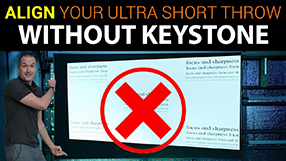Zigbee, Zwave, and Wi-Fi, which one is best? Explained by a science teacher.
February 12, 2020Today on the hookup I’m going to tell you more than you ever wanted to know about the three most common home automation communication protocols: Zigbee, Z-Wave and Wi-Fi.
Here’s a short list of the most popular communication protocols in the smart home market today, and as a new buyer, picking which technology to use can be daunting, and may affect your perception of smart home products forever.
This video is going to focus primarily on the three main consumer smart home technologies: Zigbee, Z-Wave, and Wi-Fi. To truly understand these technologies and their individual advantages I’m going to divide this video up and look at these protocols through three different lenses: science, technology, and business.
Let start by learning a little bit of science. Even though there is a protocol that we specifically call radio frequency or RF433, all smart home communication protocols actually use radio frequencies. Radio frequencies are a type of electromagnetic radiation that sits at lowest energy side of the electromagnetic spectrum. Everything on this spectrum has two important attributes: wavelength and frequency. Multiplying the wavelength times the frequency will give you the speed at which the wave travels, which is constant at the speed of light for everything on the electromagnetic spectrum. Since the speed is constant it means that if the wavelength is short, the frequency needs to be high, and conversely if the wavelength is long, the frequency low. Knowing the frequency of a wave matters for two reason:
First, frequency is directly related to the energy of a wave, higher frequencies are higher energy. Frequency is measured in the number of cycles per second, or hertz, and in order to be able to more effectively compare the differences in frequency in this video I’m going to express them all in gigahertz. The term electromagnetic radiation might sound scary and may cause some people to worry, but most of the radiation we are exposed to on a daily basis is completely harmless. Radiation that we need to be concerned with are waves that are high enough energy to displace electrons in chemical bonds which can call cell damage and mutations to DNA. This dangerous radiation is called ionizing radiation, and it starts in a part of the spectrum above visible light called ultraviolet. The technologies we’re going to talk about today are relatively low energy and have frequencies that range from around 0.433 gigahertz to 2.4 gigahertz, and for reference, ionizing radiation, specifically far ultraviolet begins at around 2.4 million gigahertz, so arguments that these radio frequencies are going go scramble our brains or give us cancer are unfounded and not backed by scientific research.
The second reason frequency is important is that it affects the ability to transmit data. Higher frequency mean higher bandwidth, or the ability to transmit more data in a shorter time. But lower frequencies have lower attenuation when traveling through solids, meaning they can pass through obstacles like walls without being blocked or losing energy. Visible light for instance, is not likely to travel through a wall and will instead impart a significant amount of its energy into the wall as heat. FM radio frequencies on the other hand which have frequencies around 0.09 gigahertz travel through all kinds of obstacles before arriving at your clock radio and don’t cause the objects that they travel through to heat up.
Zigbee, Wi-Fi, and Bluetooth all use the 2.45 gigahertz band, where as Z-Wave uses .9 gigahertz. This means all things considered Z-Wave will have the greatest non line of sight range between devices due to it’s lower frequency, but sacrifices some bandwidth in order to do so. Currently slower data transmission isn’t a huge deal because the messages being sent by these devices are relatively small, but as these technologies make it into more high resolution sensors, we may reach the limit of what the Z-Wave frequency is capable of transmitting.
The last thing to talk about in this science section is frequency congestion, sometimes referred to as interference. When many devices are trying to communicate on the same frequency the data can get messy and messages can get lost, similar to trying to have a conversation with someone in a crowded restaurant. Zigbee, Wi-Fi, and Bluetooth all communicate on the 2.45 gigahertz band meaning the potential for interference is high, but in actuality they are able to tune to slightly different frequencies within that band called channels to reduce interference. Still, even with different channels, having too many devices constantly broadcasting on the same channel can lead to faults and dropped messages. Which leads us into our next section about protocols, and the technology associated with each of these standards.
Protocols
Protocols are a defined set of rules for how devices communicate. Sometimes we refer to these protocols using terms like “lightweight” or “error tolerant”, based on their specific rules. Humans have protocols too: An example of a human protocol is when you order something at a drive through and the cashier repeats your entire order to you at the end, this would be an example of a fault tolerant protocol because you confirm that your entire order was received and no parts of the message were lost… but this protocol not only takes more time, but would break down if I spoke a different language than the cashier and we only knew the names of the foods in our own languages. So how does that apply to your smart home devices?
Z-Wave is a proprietary technology run by a company called Sigma Design. If your device says Z-Wave on it, it means it is licensed by Sigma Designs and the manufacturer had to adhere to strict rules about protocol and language to ensure maximum compatibility between devices. Sigma even exercises control over who can produce Z-Wave chips, which are all produced by Silicon Labs, the company who owns Sigma and the Z-Wave standard. The upside to this total control is that the protocol is extremely standardized and you can always be sure that your Z-Wave devices will be able to communicate with your Z-Wave hub regardless of the brand, but the downside is that Sigma Designs is able to charge more for their chips and licensing resulting in a higher cost per device.
Zigbee on the other hand is an open wireless standard, which means individual companies can implement it in their products without a strict set of rules like those enforced by the Z-Wave alliance. As a result, just like ordering from a drive through in a different language, even though every Zigbee hub will be able to hear every Zigbee device, it might not be able to understand what the device is saying. For example, I have these Tuya Zigbee sensors that are designed to be used with this tuya hub. A samsung smartthings hub can easily discover these Zigbee devices, but since the protocol is not standardized the hub has no idea what type of device they are, or what information they are trying to convey.
These slight differences in the implementation of Zigbee devices can cause even larger issues due to the way they form their communication network. Zigbee and Z-Wave form something called a “mesh network” where they can extend the range of the signal, by relaying information from one device to the next in order to make it back to the hub. Best case scenario is that the relay process extends the device’s range while only introducing a minor delay or latency, but as the number of relays, or hops, increases the delay can become very noticeable. In an effort to reduce the latency of these signals Z-Wave limits devices to a maximum of 4 hops, while Zigbee hasn’t implemented any hard limit. Because of the need to relay messages to the hub you may need to intentionally place a Zigbee or Z-Wave device in an intermediate location in order to extend the range of your mesh. It’s also important to understand that these mesh devices must have constant power, so things like lightbulbs, plugs, and switches will act as mesh nodes, but battery powered sensors will not. Further complicating things, if you have Zigbee devices multiple manufacturers in your smart home they may not be able to communicate with each other, meaning they will need to form separate mesh networks which can end up interfering with each other causing dropped or lost signals.
Reliability and fault tolerance are also worth discussing when considering these different technologies. Like I said before, as radio frequency bands become more congested, the likelihood of data loss increases dramatically. Zigbee and Z-Wave are relatively lightweight protocols when compared to Wi-Fi, meaning there is less handshaking, data redundancy and confirmation in their communication. Most of the time a light weight protocol represents a huge benefit since a battery powered Zigbee or Z-Wave device will have to transmit significantly less data than a Wi-Fi device, and will therefore have much longer battery life, but in terms of fault tolerance, they are unquestionably worse. It’s unlikely that a purely Z-Wave network would ever have enough traffic to cause issues, but if there were another device communicating or emitting a signal around the .9 gigahertz band it could theoretically bring the whole network down.
Wi-Fi is a completely different animal when compared to Zigbee and Z-Wave. The wireless 802.11n standard that most smart devices use is an open protocol that any device maker can implement, and has a strict set of rules for communicating with your network. Unlike the mesh networks of Zigbee and Z-Wave, Wi-Fi devices will communicate directly with the closest access point and will not relay information between devices. The reason Wi-Fi can get away with this connection method is because you ostensibly already have, or want a good Wi-Fi connection everywhere in your house. If you’re thinking about starting a smart home, and you still have spotty Wi-Fi coverage in your house, I’d recommend tackling that issue first before jumping into home automation… it will save you lots of headaches later.
Even with dozens of devices communicating with a centralized access point, your Wi-Fi network is actually extremely orderly, and your access points do an amazing job telling each device to wait their turn in order reduce signal noise. In addition, Wi-Fi devices communicate on your network using the TCP/IP protocol, which is designed with fault tolerance in mind. Each TCP/IP communication employs a specific handshake and data validation to ensure that no parts of the transmission are lost. The downside of fault tolerance is that it requires significantly more data transmission, which requires more power. A battery powered Wi-Fi sensor will drain its batteries significantly faster than a comparable Zigbee or Z-Wave sensor.
The last difference in technology that I want to talk about is how these devices are ultimately controlled. Lets compare the communication methods of a Wi-Fi door sensor vs a Zigbee or Z-Wave door sensor: In this example lets say I want to be notified on my phone whenever a door opens.
For a Zigbee or Z-Wave system the contact sensor pulls apart, the device will wakes up and begins transmission. If a the device is too far away from the hub to communicate directly it will contact its closest powered neighbor and send the state of the door. That device will relay information through the mesh until it arrives at the hub, lets say in this case it is a Samsung SmartThings hub. That hub will then send information over the internet to the Samsung SmartThings cloud server and that server, which is connected to my Samsung SmartThings app, will then send the message to my phone via a push notification.
In a Wi-Fi device like this Tuya door sensor the device will send its message directly to the wireless access point, which will then be routed to the Tuya cloud server which is connected to my Tuya app, causing a push notification to be sent to my phone. This Wi-Fi communication sounds much more efficient, but, in my opinion, is where I think Zigbee and Z-Wave devices have the greatest advantage over Wi-Fi.
It’s true that Wi-Fi devices that use the popular ESP8266 chip are able to be flashed with custom firmware to keep their traffic local, but this method is not something that a typical user will be comfortable with, and it’s not something that would be applicable to every device type.
But since Zigbee and Z-Wave sensors communicate directly with a hub, the user can decide which hub they want to utilize to control their smart home. In my example I showed the SmartThings hub, because it’s the most popular entry level hub on the market, but since it’s a cloud based system it doesn’t represent any increase in reliability or privacy over a Wi-Fi sensor. However, locally controlled and processed hubs like Hubitat Elevation are available, or even better, home assistant can add Zigbee and Z-Wave compatibility with a compatible USB dongles. In these instances, cloud services can be completely cut out which will increase reliability and privacy, while decreasing security risks significantly.
Economics
The last consideration for these products is a topic I am less familiar with, and that’s business, contracts, and economics. Z-Wave is a completely proprietary system, and as I understand it, there’s not a whole lot of development being done by other companies. If you’re a manufacturer and you want your device to speak Z-Wave, you pay them a fee, get a module and plug it into your device. The Z-Wave alliance will then test your devices to make sure they adhere to the strict Z-Wave standards and allow you to print the Z-Wave Certified logo on your packaging.
As a result, Z-Wave devices tend to be more expensive than comparable Zigbee or Wi-Fi devices, and even though their compatibility with Z-Wave hubs is guaranteed, I’m not sure what business decisions are being made to ensure that Z-Wave radios will be included in the next generation of hubs as new technologies emerge.
In 2019 Apple, Google, Amazon and the Zigbee alliance among others joined forces on a project that they are calling “Connected Home over IP” which will undoubtedly shape the future of smart home devices. Z-Wave was notably not listed in this huge collaboration of companies, which could possibly be disastrous for them in the future. The good news is that your Z-Wave devices aren’t likely to just stop working all the sudden, but there could come a time in the not too distant future when companies move away from the Z-Wave standard, which could in turn effect the range and reliability of your Z-Wave mesh network as you upgrade your devices to the new CHIP standard.
If you watched this video thinking it would help you decide on a technology to use in your smart home, but ended up more indecisive than ever, here’s the most condensed advice I can offer:
Choose Z-wave if you’re going to buy a lot of products at once, put them all over house, and you don’t mind spending a little more on each device. The more products you have the better your mesh will be and the more reliable your network becomes. If you’re just getting started the Samsung SmartThings hub is easy to use and has a lot of information about how to get setup, but if you value your privacy, it’s absolutely worth looking into a local solution like Hubitat or Home assistant to act as your Z-Wave hub.
Zigbee sound good in theory because the products are cheap and diverse. Be you should be aware that not all Zigbee devices will mesh with each other, and some proprietary Zigbee networks, like phillips hue, will form separate meshes that could interfere with your main Zigbee mesh… In my personal opinion, unless you have a specific reason to buy Zigbee right now, it’s probably best to go a different way until the connected home over IP project reaches maturity.
Wi-Fi devices could be utilized in two very different ways: You can buy Wi-Fi products and use them right out of the box with no hub to connect to your google home or amazon echo. This is by far the easiest and most user friendly implementation of a smart home products, but it’s also the least secure… That’s not to say it is an eminent risk, just that it is the most “exposed” way of adding a smart device to your home since each device will be communicating directly with a cloud service
The second, and best way to use Wi-Fi devices is in a local communication only setup. As I mentioned earlier, many of the Wi-Fi devices on the market today utilize the ESP8266 chip which allows more advanced users to replace the factory cloud firmware with custom firmware that uses local communication and processing like MQTT and home assistant. For devices where custom firmware is possible, local Wi-Fi setups are the most fault tolerant, reliable, and responsive solution, given the right networking equipment. However, this method will likely never be embraced by most smart home manufacturers because the level of technical knowledge required severely limits the consumer base.
If I forgot something, or you just have something to add, please leave a comment below. I purposely didn’t address some of the possible hacks on Zigbee and Z-Wave systems because I think the likelihood of them occurring would be similar to you being eaten by an escaped circus lion, but I am going to talk about them in an upcoming video about smart door locks anyways. Thank you to all of my awesome patrons over at patreon for continuing to support my channel, if you’re interested in supporting my channel, please check out the links in the description. If you enjoyed this video, please hit that like button and consider subscribing, and as always, thanks for watching the hookup.
Hubitat Elevation Local Control Zigbee/Z-Wave Hub https://amzn.to/2SjLTbl
Zooz S2 USB Z-Wave Dongle: https://amzn.to/2w9xnu5