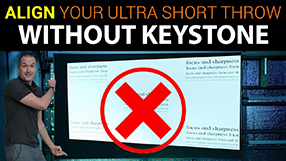7 Common Smart Home FAILS and How To Avoid Them
June 15, 2023Today on The Hook Up I’m going to show you 7 of the biggest mistakes that people make when building a smart home and how to avoid them for a convenient, long-lasting, trouble-free experience.
Smart home tech isn’t just about colored lights and smart speakers. It’s a way to add functionality, convenience, and peace of mind to your home, but if done incorrectly it can cause more headaches than it’s worth, so today let’s look at 7 things I wish everyone, including myself, knew before starting to add smart devices to their house.
Starting with the biggest and least talked about failure: Not understanding that no matter what, every smart home can have occasional bugs. It doesn’t matter how much money you spend or how much research you do, something will always eventually break and need to be fixed. I’ve been to multimillion dollar mansions with smart systems from Control4, Savant, and Elan and I’ve also stayed in smart homes with hundreds of DIY devices in them, and the only difference is that when something goes wrong with a professionally installed system, you call your installer to fix it, but in a DIY system it’s up to you. But as long as you understand that increasing the complexity of a system will always increase its likelihood to break, you can make choices that will reduce the headache of any inevitable issues you might run into.
And that’s where failure #2 comes in, which is REPLACING normal functionality with smart functionality. There’s a great saying by the comedian Mitch Hedberg that an escalator can never break, it can only become stairs, and that’s the mentality that you should use when it comes to your smart home. If installing a smart light bulb means you need to put covers over your switches, or installing smart curtains means you can no longer open them by hand then you’re setting yourself up for failure.
When choosing smart devices make sure you maintain as much original functionality as possible, be aware of how they behave when they lose connection to the internet, hub, or Wi-Fi, and never REPLACE critical lower tech devices like smoke detectors or water shutoff valves with smart technology, but instead you can add smart devices in line and in addition to your existing equipment if you want to add more functionality to them.
A great test to run to see how your smart home performs is what I call an increasing outage test. Start by disconnecting your cable modem from your router to see what happens to your smart devices without a cloud connection. If they pass that test, then unplug any hubs that you might be using like Home Assistant, Smart Things, or Hubitat for Wi-Fi, ZigBee, or Zwave devices, or your Matter bridge if you have newer Matter supported devices and see how they act without a connection to their hub. And the last and most critical test is the ultimate worst case scenario for a smart home, bringing your entire local network down by unplugging your router and access points from power. During all these tests, it’s completely expected for your automations to break, but what’s really important is what minimum functionality your devices maintain, and whether your devices will come back online on their own, or whether they will need individual attention before resuming normal functionality.
My smart home absolutely isn’t perfect, but, when at all possible, I try to prioritize devices with local control, meaning they don’t need an internet connection or manufacturer cloud to operate. In the past this meant doing things like taking switches apart, soldering, writing code and installing custom firmware, which definitely limited the market, but the new Matter smart home standard aims to solve that by focusing on ease of use, local control, and interoperability between different smart device manufacturers, which again is something I’ve had the pleasure of experiencing for the last 5 years using great projects like Home Assistant and Tasmota, but it’s exciting to see Matter taking these concepts more main stream.
When you do these tests, you should go through your house and check on all your smart devices. Can you still turn your lights on and off with a switch?
For me, I know that my bedroom light switch normally turns on my bedside lamps, window valence LEDs, and these Govee table lamps through various automations, but without a Wi-Fi connection the switch just goes back to standard functionality which controls the switched outlet for my bedside lamps, and while that’s not ideal, it’s also exactly the same situation I’d be in if I hadn’t installed any smart devices at all.
Also, if you know you have cloud-only devices, make sure you know what will and will not work in the event of an outage.
Regretfully, my Eight Sleep mattress is a fully cloud reliant device and is a complete brick without internet access, meaning I have no access to its sensors and it won’t heat or cool the bed during an outage, but the good news is, that even without the heating, cooling, and sleep analytics it’s still a mattress and you can still sleep on it, so Mitch Hedberg would approve, and it tends to come back online on its own, so if there is a brief internet or cloud outage during the day I’d never notice it.
Last, above all the MOST important thing to check during these tests is to make sure there aren’t any safety issues like possible fires or floods that would be caused by malfunctioning devices during an outage.
As you run these tests it’s also useful to write down any strange behavior that you see or hear, like beeping, flashing, or other strange motor noises so you can refer back to your notes if you ever hear those noises in the future.
And that brings us to failure #3, which is not properly documenting what you’ve added and changed in your house. I’ve been lucky to have my YouTube channel and website to be able to refer back to when I need to fix an issue or replace a device. Very often when I’m automating things I’ll go through a relatively long series of trial and error before getting it right, and that normally feels like a huge accomplishment, which I think is a common thing in this hobby.
However, just because you felt accomplished in that moment don’t think you’ll just remember how you got it to work a few years later when it’s time to change or fix something. Sometimes I look at code that I know took me hours to write, and a couple years later I have absolutely no idea what it does or why I wrote it. Whatever works for you, whether it’s pictures, videos, a Word file or an Excel file, make sure you document everything so you can save yourself a ton of time in the future and so you don’t have to reinvent the wheel every time.
Speaking of reinventing the wheel, that’s smart home failure #4: Don’t try to engineer your own solution when a fairly priced, high performing solution already exists. One of my favorite woodworking quotes is why would I buy a piece of furniture when I can make one myself that’s almost as good for twice the price.
When I started my YouTube channel one of my first videos was about making my own window contact sensors. I used 3D printing and off-the-shelf parts to make each contact sensor for about $5 in parts and at the time this made sense to me and was worth the effort because a single smart home contact sensor was around $40, meaning I could make 8 of my DIY sensors for the same price as a single off the shelf sensor. But fast forward 5 years and high quality ZigBee and Zwave contact sensors are under $10, don’t need to be 3D printed and soldered together, look nicer, and perform significantly better than my DIY solution.
Don’t get me wrong, DIY stuff is great, and if you’re doing it for fun and for the learning experience than more power to you, but in 2023 good products do exist for a reasonable cost for most of your home automation needs and are worth checking out before deciding to go the DIY route. Not only have smart home device prices absolutely plummeted in the last few years, but compatibility between manufactures is also at an all-time high, and that leads me to fail #5, which is feeling like you are locked into a single smart home ecosystem.
Over the last 5 years it’s been pretty common for people to define their smart home based on what platform they were using. You would say things like “This is a HomeKit smart home” or “My house runs on Home Assistant,” but with Matter finally being released and implemented by the big smart home players, all your Matter devices will be able to talk to each other so you can automate on as many different platforms as you want.
Consider this Matter supported Govee M1 LED strip. Typically, in the past when you bought a new device you would go to the manufacturer’s app and use that app to connect the strip to your home network. This obviously would require you to have the Govee app, and then you’d be limited to whatever smart home skills and integrations Govee had designed for things like Google Home, Amazon Echo, and HomeKit.
However, with a Matter enabled device you just decide which platform you want to use as your Matter controller like Amazon Echo, Apple HomeKit or Google Home, and you can add the strip directly to those platforms without going through the Govee cloud or app at all. The even cooler thing is that if you still have devices that are only compatible with one of these systems, you can share a Matter device across all platforms and whenever you change the state of the device in one platform it will quickly update the rest of them. And the best part is that it does all of that locally, so not only is it fast but it also is more resilient to internet and cloud server outages which ultimately makes it more reliable.
Now, unfortunately Matter is still in early days, so not every device type is available and some of the advanced functionality that you have in the Govee app like creating different patterns and scenes can’t be accessed when adding directly to a Matter controller, but overall the future looks bright and as Matter starts to mature I’m getting more and more optimistic about the future of the interconnected smart home for less technical people.
Speaking of less technical people, failure #6 is underestimating the value of convenience. The most common comment on my automated blinds video is something to the effect of “This is too much work, I’ll just stand up, walk over to the blinds and open them myself,” and a common sentiment in my robotic vacuum videos is “Those are too expensive, I’ll just vacuum the floor myself,” and while I understand the feelings behind both of those comments, the big question is: “Are you actually doing those things?”
If you manually vacuum and mop your floors every day, more power to you, great job. But the majority of us don’t do that. Of course, you can open and close your blinds by hand, but how many times have you decided to just keep them closed all day instead of getting up and opening them yourself?
Subtle things like a clean floor, well lit room, and outside view can have a huge impact on your mood, and when you’re not feeling great it’s hard to motivate yourself to do the things that would make you feel better. Having those things automated means you won’t have to worry about them and you get all their benefits without putting forth any effort. Plus who doesn’t like having robots do their bidding?
And that leads into Failure #7 which is not having fun with it. If you fall into the set of users who maybe has one or two Wi-Fi smart plugs and a robotic vacuum then this might not apply to you, and if all you want to do is live in an automated home without the journey then paying a professional might be the best option if your bank account can handle it.
However, if you want to go the DIY route and you want your house to be fully automated with motion sensors, automated window coverings, switches, outlets, vacuums, LED lighting, and more, then you need to have at least some interest in the hobby, and the journey should be fun. There are tons of home automation forums, Discord groups and Facebook groups full of people that are happy to help, and tons of awesome YouTube channels offering great ideas and advice for free.
My best piece of advice for keeping the enjoyment in your smart home building process is to start small. Don’t go out and buy 50 devices and install them all in a weekend. Take it from someone who routinely sets up, tests, and learns about 5-10 different devices in a 2-week period. Not only is it an overwhelming amount of work but adding that many devices that fast makes it really hard to troubleshoot issues, and unless it’s your full-time job, you won’t have enough time to learn absolutely everything that a single device can do.
Instead, take your time, learn the basics by automating something that isn’t super critical, and then when you start to feel more confident you can branch out, buy more stuff, and increase the complexity of your automations.
And that’s it, avoiding those 7 mistakes will massively increase your chances of having a pleasant convenient, and long-lasting smart home. Did I miss a smart home mistake that you made? Let me know in the comments on my YouTube channel. If you want to see the rest of my smart home, I’ve got a link to my most recent house tour from a month ago below as well as links to the products I showed in this video, and as always I appreciate if you use those links since as an Amazon Affiliate I do earn a small commission on the sale at no cost to you.
I’d also like to thank all my patrons over at Patreon for their continued support of my channel and if you’re interested in supporting my channel, please check out the links below. If you enjoyed this video don’t forget to hit that thumbs up button and consider subscribing to my YouTube channel and as always, thanks for watching The Hook Up.
Check out my full house tour here: https://youtu.be/Nj_z1DBy0ps
Amazon Echo 4th Gen (Thread Border Router + Matter Bridge)
- AmazonUS: https://amzn.to/43q2V9Q
- AmazonCA: https://amzn.to/3T9u2Sn
- AmazonUK: https://amzn.to/4a0po03
Govee M1 Matter Strips
- AmazonUS: https://amzn.to/3qt0CUS
- AmazonCA: https://amzn.to/4a07iLy
- AmazonUK: https://amzn.to/4a3dLW5
Shelly 2.5 Smart Relay (Bedroom Switches)
- AmazonUS: https://amzn.to/3MQW420
Blinds Motor
- AmazonUS: https://amzn.to/3CA89Us
Eight Sleep Mattress
**As an Amazon Affiliate I earn a commission on qualifying purchases at no cost to you**