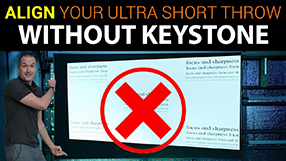Ceiling Mount UST Projector? The Final Word.
March 22, 2023Can you ceiling mount an ultra-short-throw projector? Of course. If it’s got mounting holes, you can mount it. But major brands like Epson specifically say not to mount USTs like their flagship LS800 on the ceiling, so I guess the big question is: should you ceiling mount your ultra-short-throw projector?
Today on the Hook Up we’re going to take a look at the performance differences of ALR and CLR screens when using a ceiling mounted UST vs the standard furniture mount solution, and I’ll cover a lot of other pros and cons that you might not have considered.
Starting with the most important question: What happens with your ambient light rejecting, or ceiling light rejecting screen when your projector is mounted above the screen rather than below it. For this test I’ll be using the two top performing screens from my UST Projector Screen showdown, the 100” fixed frame Lenticular CLR Spectra Vantage, and the 100” ALR Formovie Fresnel Screen.
A lenticular CLR screen has a microscopic sawtooth structure with a flat light absorbing layer on the top and a reflective angled layer underneath resulting in the reflection of light coming from below the screen and rejection of light coming from above.
In contrast a Fresnel ALR screen uses a series of concentric circle shaped ridges starting in the bottom middle of the screen to reflect light coming from a single position and reject light from any other angle. Fresnel screens also focus light specifically back at the viewer, which results in a brighter picture for anyone sitting directly in front of the screen, but a lower ideal viewing area of around 45 degrees from the center of the screen.
As you can imagine, you can’t just mount your projector above your ALR or CLR screen and expect it to work, since the entire purpose of these screens is to block light from above. So, to get them to work, you’ll need to flip your screen upside down, and to see the consequences of doing that I ran separate tests using 4 different lighting conditions with both ceiling mounted positioning and standard positioning, and then in Adobe Premiere I flipped and mirrored the ceiling mount video, so we can get an exact performance comparison between the two.
Starting with the Spectra Vantage Lenticular CLR screen, the first condition using 80 watts of diffused LED light bars mounted 45 degrees from the center of the screen had an obvious outcome. By flipping the screen upside down, we are now casting this ceiling light directly on the reflective portion of the screen resulting in a completely washed-out image compared to the standard screen orientation.
Using 80 watts of diffused LED light bars mounted at a 15-degree angle, which is equivalent to having lighting over your seating area, the standard screen orientation is also noticeably better with greater contrast and deeper blacks, but the ceiling mounted solution isn’t unusable, just not ideal.
Next, I placed a smaller 20 watt light source parallel to the screen to mimic ambient light coming through a window with the blinds closed, but not completely blacked out, and the results were interesting. On the left you can see that the mirrored ceiling mounted orientation appears to have better black levels and higher contrast, and while both screens have a slight gradient of black levels, the darkest area of the standard orientation screen is about equal to the brightest area of the ceiling mounted option.
And last in zero ambient light conditions the standard screen orientation had noticeably higher gain than the upside-down screen resulting in greater perceived contrast, and in zero ambient light conditions the black levels were very good in both orientations with no significant difference between the two.
Which means for the lenticular CLR screen, the vast majority of lighting conditions significantly favored the standard screen orientation and standard projector positioning directly under the screen, however I’d argue that the condition mimicking ambient light sneaking through a window is probably the most realistic for home projector setups.
Next, let’s look at the Formovie Fresnel ALR screen in the same four conditions.
Predictably, just like the lenticular screen, light from a 45-degree angle was an absolute nightmare for the ceiling mounted projector and upside down screen, and if you plan on using lights directly above your screen, then ceiling mounting your projector is basically not an option.
At 15 degrees the results were pretty interesting because the standard orientation screen on the right had much better black levels and seemed to reject more ambient light, but the ceiling mounted orientation had a higher gain resulting in slightly brighter whites and more vibrant colors, but I don’t think there’s any question that the standard orientation screen performed better in these conditions.
In the 20 watts parallel light test both screen orientations did a near perfect job rejecting ambient light and had fantastic black levels but the ceiling mounted screen’s higher gain led to a noticeable increase in contrast. However, on closer inspection you can see that the gain seems to be inconsistent and applies more to the top of the screen than the bottom, and although the standard orientation screen also had a brightness gradient, this time from bottom to top, the difference between the two was much more pronounced for the ceiling mounted projector.
And in zero ambient light conditions the same trend was even more apparent with bright areas in the top middle of the screen becoming more exaggerated. Interestingly, when I was watching the tests in person the top hotspot didn’t stick out to me at all, and it wasn’t until I compared the footage side by side that I saw the unusual brightness so I’d guess most people would never notice it.
I also re-ran the tests using a contrast-based ALR screen from Silver Ticket and noticed the same uneven brightness on whatever side of the screen was closest to the projector, and it is worth noting that regardless of projector mounting location, the contrast based ALR screen looked significantly worse than the lenticular CLR and Fresnel ALR screens, so if you’re using an ultra-short-throw projector I’d always recommend getting a screen made specifically for USTs rather than a screen that advertises compatibility with all projectors.
So, between the Lenticular and Fresnel screens, both performed slightly worse when ceiling mounted in 15 degree ambient light and zero ambient light conditions, and actually increased in performance with the side lighting condition. Comparing the two side by side the Formovie Fresnel was in a completely different league from the Lenticular as far as black levels, contrast, and overall brightness, as long as your space doesn’t require wide viewing angles.
Up until now all the tests you’ve seen have been using the Nexigo PJ90 Aurora ultra-short-throw projector which I think is the ideal candidate for ceiling mounting because it is significantly smaller and lighter than other projectors at its price point and brightness, but I wanted to see if the hot spotting that I noticed with the Formovie screen would be the same or worse with a much brighter projector like the AWOL LTV-3500, and my testing did confirm that the center top hotspot does get worse as the brightness of the projector increases.
Still, it’s hard to argue with this performance, which still looks pretty great with both the 80 watts of lights on at a 15-degree angle and an additional 20 watts directly under the screen. We’re not talking about OLED blacks here, but colors are still vibrant and image quality is amazing.
So now that we’ve seen that you can in fact ceiling mount a UST without much compromise in performance assuming you don’t have lights directly above your screen, let’s talk about some of the other pros and cons of ceiling mounting vs a more traditional UST mounting situation.
Starting with the good stuff.
Ultra short throw projectors are notoriously difficult to get aligned perfectly with your screen. Because of the steep projection angle any slight change to the pitch, tilt, or roll of your projector will cause large changes in the projected image and can lead to distorted areas and rounded corners, and although it might be tempting to just get the alignment “good enough” and use digital keystone to fit your screen, any use of digital keystone will result in decreased focus uniformity.
Depending on the type of ceiling mount you use, the screen alignment process can be much easier than with furniture placement because high quality UST specific mounts come with fine adjustment knobs for horizontal rotation and roll which are exponentially more precise and easier to use than leveling your image using your projector’s adjustable feet.
The other thing to consider is that ultra-short-throw projectors have very short throw distances, but not zero throw distance. The AWOL LTV-3500 for example needs to be 9 ¾ inches from the screen to the front of the projector, and a total of 24 ½ inches from the screen to the back of the projector. If you are custom building an entertainment center that’s not a big deal, but if you are trying to work with your existing furniture a typical TV Console is only 16-18” deep, meaning it will need to be pulled 6-8” off the wall to get proper positioning. Add to that the fact that the screen for USTs like the AWOL need to be 15 and a half inches above the console table, and you’re likely going to be mounting your screen too high for your viewing area.
A good ceiling mount removes a lot of those concerns by giving you adjustable distance from the wall and allows the extra room height to be above the projector screen rather than below it. Keep in mind though that you’ll need decently high ceilings to pull this off, since you’ll need a minimum of 7.5” above the projector, then 15.5” from the bottom of the projector to the top of the screen, and then a 100” screen is approximately 50” tall including bezels, so if you’re planning on using a 21” tall TV console you’d need at least 8 foot ceilings to be able to pull off a ceiling mount.
Another significant advantage to ceiling mounting is the ability to know that your projector will always be aligned perfectly every time you turn it on. If you have kids or pets even a slight bump of your projector can cause misalignment, which can be super annoying if you just want to turn on a movie and relax, but you end up needing to adjust your projector’s aim.
And the last big advantage to ceiling mounting is that it neutralizes a common argument against USTs for dedicated home theaters, which is that the projector takes up the space that would normally be devoted to your center channel speaker for a full surround sound system forcing you to mount the center channel behind the screen, or significantly too low in relation to your viewing area.
For what it’s worth, I solved all these issues without ceiling mounting by using a motorized projector tray which works perfectly for my space, but your milage my vary.
So now let’s talk about the bad stuff.
First, as we talked about, your ALR or CLR screen is more effective in more lighting conditions when mounted right side up. The specific geometries of the screen ridges are engineered with a standard seating position in mind and flipping them upside down causes uneven changes in gain in different parts of the screen that you may or may not notice.
Second a major advantage of an ultra-short-throw projector over a traditional projector, or even a wall mounted TV is that you don’t need to run wires up through your wall. In this case ceiling mounting comes with similar difficulty to a wall mounted TV in that you only need to run the wires up the wall rather than up the wall and through the ceiling like a traditional projector, but that still represents a lot more work than just letting the wires hang over the back of your TV console like you would with a standard UST setup.
So, in summary, can you ceiling mount your ultra-short-throw projector? Yes. Should you ceiling mount your ultra-short-throw projector? Maybe. If your lighting conditions, ceiling height, existing furniture, and viewing area are right you could end up with a better experience by ceiling mounting rather than using a more standard projector placement, but it’s important to understand all the limitations of ceiling mounting before jumping into the project, which is probably why it was easier for Epson to just say “don’t do it” rather than deal with unhappy customers who didn’t understand what they were getting into.
I’ve got links below for all the specific projectors, mounts, and screens that I used in this video and as always there are no sponsored reviews on this channel, but if you use those links, I do earn a small commission on the sale at no cost to you.
Thank you so much to all my awesome Patrons over at Patreon for your continued support of my YouTube channel, and if you’re interested in supporting my YouTube channel, please check out the links below.
If you enjoyed this video consider subscribing to my YouTube channel and as always, thanks for watching The Hook Up.
UST Mount
NC Projector Wall Mount: https://amzn.to/3ySxE1y
Screens
Formovie ALR: https://www.projectorscreen.com/formovie-fresnel-alr-ultra-short-throw-projector-screen-100-inch-ust?af=hookup-af
Spectra CLR: https://www.projectorscreen.com/spectra-projection-vantage-100-ust-alr-clr-projector-screen-for-ultra-short-throw-projectors.html?af=hookup-af
Projectors
Nexigo PJ90 Aurora: https://amzn.to/3LDG5Fs
AWOL LTV-3500: https://amzn.to/3ltd8kX
**As an Amazon Affiliate I earn a commission on qualifying purchases at no cost to you**
Visit my YouTube channel: https://www.youtube.com/c/TheHookUp
Follow me on Twitter: https://twitter.com/thehookup1
Join me on Facebook: https://www.facebook.com/groups/473812443269387
Support my channel directly at Patreon: https://www.patreon.com/thehookup
UST Mount
- NC Projector Wall Mount: https://amzn.to/3ySxE1y
Screens
- Formovie ALR: https://www.projectorscreen.com/formovie-fresnel-alr-ultra-short-throw-projector-screen-100-inch-ust?af=hookup-af
- Spectra CLR: https://www.projectorscreen.com/spectra-projection-vantage-100-ust-alr-clr-projector-screen-for-ultra-short-throw-projectors.html?af=hookup-af
Projectors
- Nexigo PJ90 Aurora: https://amzn.to/3LDG5Fs
- AWOL LTV-3500: https://amzn.to/3ltd8kX
**As an Amazon Affiliate I earn a commission on qualifying purchases at no cost to you**
Visit my YouTube channel: https://www.youtube.com/c/TheHookUp
Follow me on Twitter: https://twitter.com/thehookup1
Join me on Facebook: https://www.facebook.com/groups/473812443269387
Support my channel directly at Patreon: https://www.patreon.com/thehookup