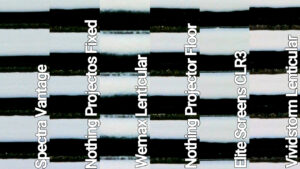Ultimate UST Projector Screen Comparison – 8 CLR/ALR Screens Tested and Reviewed
March 9, 2023The biggest advantage of an ultra short throw projector over a standard projector is the ability to use specialized ALR and CLR projection screens that block out ambient light allowing you to watch your projector during the day with the blinds open and lights on. But the big question is whether a $400 CLR screen performs just as well as a $1400 one, so to answer that question I’ve gathered 8 popular screens from all different price ranges to see exactly what the difference is.
In this video we’ll test their construction quality, true screen gain, black floor, ambient light rejection from different light sources, microscopic structure, and finally, we’ll do some side by side testing with both a standard brightness projector, and an abnormally bright one.
For a price of $450 the least expensive screen we’ll be testing is this 100” lenticular CLR screen from Wemax. A lenticular screen has a microscopic sawtooth structure with a flat light absorbing layer on the top and a reflective angled layer underneath which results in the reflection of light coming from below the screen and rejection of light coming from above. We specifically call these ceiling light rejection or CLR screens because they do a much better job blocking light from ceiling mounted lights than from floor lamps or windows.
The Wemax frame is made of aluminum and is produced with acceptable tolerances resulting in slight gaps in the mitered corners, but the construction materials result in a strong and sturdy frame that is easy to assemble. The screen material itself is installed and tensioned using fiberglass tension rods and springs that attach to the aluminum frame. The Wemax screen took me approximately 1.5 hours to construct using the included instructions and I had no issues getting proper tension on the screen.
Next for $499 is a 103” screen from Akia Screens, which is a sister company of Elite Screens. This screen uses their CLR2 material which in addition to a lenticular sawtooth design is also coated with a scratch resistant coating which allows for much easier cleaning. Unlike the rest of the CLR screens CLR2 is able to be used with both Ultra Short Throw projectors and Short Throw projectors.
The Akia screen frame material was significantly less sturdy than the Wemax and the instructions were not as easy to follow. The screen material also had a very strong chemical smell that reminded me of PVC pipe cement and that smell took a few days to dissipate. The screen material attached to the frame with springs, but instead of fiberglass tensioning rods the Akia screen uses metal grommets, and unlike the Wemax screen the springs didn’t slot into the frame and felt a bit cheap, but the tensioning instructions were clear and I was able to get the screen properly tensioned with no waves or creases on the first try. The Akia screen took about two hours to build.
After that for $686 plus shipping is this 100” lenticular CLR screen from Nothing Projector. The Nothing Projector frame was identical to the Wemax frame, which as I mentioned before was both sturdy and easy to assemble. Just like the Wemax the screen material is installed and tensioned using fiberglass tension rods and springs that attach to the aluminum frame. In addition to a convenient spring design that has a separate loop for the spring puller, the frame also includes two different slots to attach the spring which allows you to apply more tension if needed. Just like the Wemax and Akia screens the instructions for tensioning had a clear spring attachment order which allowed me to easily get the screen tensioned without any wrinkles or ripples. The smell from the Nothing Projector screen was very mild compared to the Akia screen. The construction of the Nothing Projector screen took approximately 1.5 hours.
Next for an estimated price of $999 is a brand new 100” Fresnel ALR screen from Formovie. Unlike the lenticular CLR screens we’ve seen so far, the Formovie is a Fresnel design that uses a series of ridged concentric circles starting in the bottom middle of the screen. We call Fresnel Screens ambient light rejecting screens or ALR instead of CLR because they reject any light that doesn’t come from the center of the screen, so they are effective at blocking both ceiling light and parallel ambient light sources. Fresnel screens also focus light specifically back at the viewer, which results in a brighter picture for anyone sitting directly in front of the screen, but a significantly worse off axis viewing experience.
The Formovie screen had clear, easy to follow instructions and a lightweight but high quality aluminum frame. Unlike the rest of the screens the Formovie screen material is tensioned using screws with fiberglass tension rods and aluminum tension bars which are so much easier to use than springs, and there was absolutely no doubt that the screen would be perfectly tensioned and wrinkle free. The Formovie screen material did have a noticeable smell that reminded me of a newly purchased inflatable raft, but that smell dissipated in just a few hours. The Formovie build time was the least yet at just an hour and 15 minutes and it was by far the easiest screen to put together.
Last for a price of $1299 is the most expensive fixed frame screen we’ll be testing, the 100” Spectra Vantage CLR screen. Like the Wemax and Nothing Projector screens, the Vantage CLR has a lenticular sawtooth design without a protective coating and is specifically designed for ultra short throw projectors.
The frame material for the Spectra Vantage is extremely heavy duty compared to the rest of the screens resulting in a frame that is built like a tank and looks and feels premium. Unfortunately the instructions for the Spectra Vantage were the worst of the screens that I tested, and had pictures that were too small to be helpful, confusingly worded steps, and even one picture that didn’t correspond to the frame I was putting together, causing me to go searching in the box for a part that I thought was missing, but as it turned out, wasn’t needed or included.
The screen material of the Spectra Vantage was noticeably thicker than the rest of the screens I’d put together, but the attachment method was the same using fiberglass tension rods and springs that attach to the frame. Unfortunately, the instructions also failed me on this step. Unlike the numbered tensioning diagrams for the other screens, the Spectra instructions just say “Start from the middle springs, and connect the corner springs using the pull hook”. Like what middle? Do I do one full side and then the other? Middle springs, then corners, then the rest?
The Spectra screen also includes a few special heavy-duty springs that the instructions say can help get rid of wrinkles, but there isn’t any information about where to put them in relation to the wrinkle to fix the problem.
The reason I’m telling you all this is because despite easily being the highest quality frame with the best materials and best manufacturing tolerances, the Spectra screen was the only one that I couldn’t get perfectly tensioned. I’m not saying it can’t be done, but I spent twice as long as the rest of the screens, a total of 3 hours assembling and trying to get the wrinkles out of the corners of the Spectra screen, and ultimately never got them perfectly flat.
**Okay stop. For full transparency what you just heard was my original script for this video that I finished writing on Thursday March 3rd. I want you to know that every review that you see on this channel is completely unbiased and unsponsored, but after building the Spectra screen and testing it something just didn’t seem right. I do a ton of research before making these videos and the Spectra Vantage is almost universally praised as being one of, if not the most premium ultra short throw screen you can buy, but in my testing it was just… not good. Here’s a raw clip of the first time I saw a projected image on the vantage.
I contacted Brian at projectorscreen.com about it and he was just as confused as me. We exchanged measurements, compared them side-by-side to other screens that we had on hand, and something was clearly wrong with my screen. Brian overnighted me the material from one of his floor room samples and sure enough, they were completely different, you can see the old screen on the left and the retest on the right. Not only is there a night and day difference in ambient light rejection, gain, and black levels, but the replacement screen tensioned easily and without wrinkles.
I don’t want to speak for Brian, but the Cliffs notes is that in January his supplier substituted materials without telling him and a batch of screens, including mine, were affected. If you own a recently ordered Spectra screen or are concerned about the quality of your Spectra screen moving forward, I highly recommend checking out the video call that I had with Brian linked at the end of the article.
But for the remainder of this video I have reshot all the footage containing the Spectra screen and moving forward all references to the Spectra will be the replacement screen.
Okay, back to the original script and the last three screens that came with no drama and no assembly required.
First, for $1350 plus shipping we’ve got the Vividstorm S Pro 100” floor rising CLR screen which has the lenticular sawtooth screen design. Floor rising screens use articulating tensioning arms on the back of the screen, and tab tensioned edges to quickly roll up or down at the touch of a button. These screens are great if you have a convertible home theater and they allow you to have a giant viewing experience when you want it without needing to dedicate an entire wall space to your screen.
The Vividstorm screen comes with an RF remote and also has on unit controls for raising and lowering the screen. The 100” vividstorm screen has a rolled away size of 96 x 6 x 4.5” making it the most compact of the three floor rising screens we’ll be testing.
For $1479 plus shipping is the Nothing Projector 100” floor rising CLR screen. Like the Vividstorm the Nothing Projector screen is a lenticular CLR design and uses articulating tensioning arms on the back side of the screen combined with tab tensioning on the outside to create a rolling screen without wrinkles or creases.
The Nothing Projector Floor Rising Screen is two inches wider than the Vividstorm for a total size of 98 x 6.25 x 4.5”. The Nothing Projector screen also comes with a remote in addition to having on unit controls.
And last the most expensive screen we’ll be testing is the $2016 Elite Screens Kestrel Tab-Tension 2 CLR 3 Series 100” screen. As I mentioned Akia and Elite Screens are sister companies, so they also offer the CLR3 material in fixed frame and the CLR2 material in floor rising varieties. Unlike the Akia CLR2 screen this CLR3 screen doesn’t have the additional protective coating on top of its lenticular design, and is only meant for ultra short throw projectors. The Elite Floor rising screen comes with a remote and has on unit controls. In addition to being the most expensive screen the Elite Floor Rising Screen is also the largest at 98 x 6 x 5.5”.
Screen gain is a measurement of how much of the projector’s light is reflected back at the viewer and is measured from a 0 degree viewing angle. Since higher gain screens reflect more projected light back to your eyes they produce a brighter overall image, but using a lower gain screen will improve the contrast and black levels of your projector. In general, you should pair a high lumen projector with a low gain screen, and a low lumen projector with a high gain screen to get the most vivid image and best contrast and black levels.
To get a baseline value for gain, I used a 1.0 gain screen material from Vividstorm combined with a pure white image projected from a Formovie Theater ultra short throw projector. Measured using my lux meter with a directional attachment the 1.0 gain screen gave a value of 19.4 Lux at a distance of 1 meter.
I repeated the same steps for each screen material and the results were pretty odd in that they didn’t correspond closely with the values listed on the manufacturer websites. I found that the brightest screen by far was the Formovie Fresnel Screen which I measured at 1.54 gain compared to its listed gain of 1.0. The Elite CLR3 is supposed to be 0.8 gain vs 0.9 on the CLR2, but I found that the CLR3 was significantly brighter with a measured gain of 0.97 while the CLR2 had a measured gain of 0.8.
Of the screens that listed a 0.6 gain, the Nothing Projector Screen was the brightest with a measured gain of 0.8, followed by the Vividstorm at 0.74, and then the Wemax at 0.69. The Spectra screen listed at 0.5 gain was about the same as the 0.6 gain materials with a measured gain of 0.77.
Another important measurement is the black floor which is how much light gets reflected back when the projector shows an all black screen. Generally speaking the higher the gain, the higher the black floor will be, meaning blacks won’t be as black. Using the same testing methodology, but projecting a black screen instead of a white screen I found the black floor of the white calibrating screen to be the highest at 0.06 lux, followed by the Akia at 0.05 lux, then the Nothing Floor Rising at 0.04 lux, then the Elite, Vividstorm, and Wemax at 0.03, the Nothing Projector Fixed Frame and Formovie Fresnel screen were at 0.02 lux and the lowest black floor was the Spectra at 0.01.
Gain and Black Floor are common measurements for any projector screen, but the main selling point of these screens is their ability to exclude ambient light, specifically from ceiling sources. To test this ability I used two banks of diffused LED lighting, one bank at a 45 degree angle from the center of the screen, and another at a 15 degree angle, and again calibrated the measurement using that 1.0 gain non ALR screen sample.
Starting with the 15 degree light, which would be similar to ceiling lighting over your couch, the Elite CLR3 screen rejected 49% of ambient light, then it was the Akia CLR2 screen with 51%. The Spectra, Vividstorm and Nothing Projector Floor Rising all rejected 60% of ambient light from 15 degrees, and the Nothing Projector fixed frame rejected 62%. After that the least expensive screen, the Wemax rejected 64%, and the highest light rejection value was the Formovie Fresnel screen at 70%.
Moving on to a much steeper 45 degree ambient light angle, the pure CLR screens improved significantly with the Akia CLR2 screen performing the worst at 62%, then the Elite CLR3 at 70%, the Wemax at 72%, then the Formovie at 76%, the Spectra at 78%, and the Vividstorm, Nothing Projector floor rising, and Nothing Projector fixed frame all had 80% rejection of light from a 45 degree angle.
So from a light performance standpoint, we would expect the best performing screen to be the Formovie Fresnel screen which had the highest gain, second lowest black floor, best ambient light rejection at 15 degrees, and was only 4% away from the best light rejection at 45 degrees. But the problem with Fresnel screens is that they are designed for a very narrow viewing angle of about 45-50 degrees from the center, and off center viewing will result in hotspots and dim areas that you won’t get with a lenticular CLR screen.
The highest performing lenticular screen on paper was the Nothing Projector Screen with a gain of 0.8, black floor of 0.2 lumens, 62% rejection of 15 degree ambient light and 80% rejection of 45 degree ceiling light.
However, it’s not all about light performance, and the ability to clearly resolve every pixel of an image is a reason I often see cited as a justification for higher priced screens. Using a microscope I examined each screen structure at 6 different points to get a representative image of the microscopic structure.
The first thing to notice is that all the screens, regardless of price have the same number of sawtooth ridges. I counted 36 ridges per centimeter, so for a 100” diagonal screen which is 49” or 124.5cm tall there would be 4482 horizontal ridges which is more than sufficient for the 2160 horizontal pixels in a 4k screen, and even enough for the 4320 horizontal pixels in an 8k screen.
However, looking at their microscopic structure, there definitely does seem to be a correlation between screen price and the uniformity of the sawtooth structure. The cheapest screen from Wemax looks fuzzy and deformed while the Spectra has straight rigid lines that could theoretically help it reproduce images more accurately. I also thought the variation in sawtooth pitch, and the ratio of dark to light areas was interesting, but ultimately I couldn’t find any correlation between that and my light performance data.
Missing from this figure are the Akia CLR2 and the Formovie Fresnel designs which look completely different under a microscope due to their reflective coatings, but you can get a feeling for how the CLR2 screen still has that horizontal lenticular pattern vs the Formovie with it’s varying concentric circles based on where I placed the microscope.
Alright, I love quantitative data more than anyone I know, but ultimately these numbers don’t mean anything unless they translate to a better viewing experience, so to test that I set up each projector screen side by side and projected a 100” image split between the two screens. To be able to more easily compare the screens I edited the Dolby Atmos Nature’s Fury test video to be split down the middle with one side as a mirror image of the other, meaning like colors and contrast will be right next to each other on both screens.
I tested in 15 degree ambient light, 45 degree ambient light, and total darkness, and I ran each of those tests with the two best performing ultra short throw projectors from my 2022 showdown, the Formovie Theater which is somewhere in the ballpark of 2200 ANSI lumens and the AWOL LTV-3500 which is somewhere around 3300 ANSI lumens based on my personal testing.
Starting with the $450 Wemax on the left vs the $499 Akia screen on the right. With the 15 degree ambient light even before the image shows up on the screen you can see that the Wemax is noticeably darker than the Akia meaning the Wemax should have better contrast and black levels, and sure enough, while the image from the Formovie isn’t exactly great on either of them, it’s much better on the Wemax, and the same was true with the much brighter image projected from the AWOL.
Unfortunately for the Akia, this same trend played out with every light source and every projector, and was even apparent in a room with nearly zero ambient light where you would expect a higher gain screen to perform better, but the colors just looked muted and washed out on the Akia in every situation. The Akia also had unexpectedly poor off axis performance with hotspoting on the near side of the screen and a noticeably dim area on the far side, so the Wemax easily took this round.
That means in Round 2 we’ve got the $450 Wemax on the left and the $696 Nothing Projector Screen on the right, and the ambient light black floor difference is even more severe than it was in the previous round, but this time it’s the Nothing Projector Screen with the higher contrast and better black levels in almost all conditions.
For the 45 degree ambient light test and the zero ambient light test, the Nothing Projector Screen had blacker blacks and whiter whites, but in the 15 degree ambient test the Wemax actually had a better black floor due to the fact that it was the lowest gain screen that I tested. Unfortunately, that also meant that the luminance was lower, which was more apparent using the Formovie projector than it was with the super bright AWOL.
Off axis performance was equal between the two, and both offer the super wide viewing angles that lenticular CLR screens are known for. If your room has more diffuse Ambient light, and your projector is sufficiently bright the Wemax screen might be a good choice, but in most situations the Nothing Projector Screen performed better, so it moves on to the next round.
And the next round is tricky because it should be the Nothing Projector Screen on the right vs the Formovie Fresnel screen on the left, but the design of this test makes that impossible since the Fresnel screen blocks out any light that doesn’t come from the bottom middle of the screen. So for this round I tested each screen individually and then cut and flipped the images in Adobe Premiere.
And with the Formovie set up properly it significantly outperformed the Nothing Projector screen in both the 15 degree diffuse light and the zero ambient light test, and in the 45 degree ambient light test the results were confusing. The Nothing Projector screen clearly has blacker blacks and rejects more of that ambient light, but you can also see that there is a noticeable gradient of reflected light with the bottom of the screen having significantly better black levels, while the Formovie screen looks more gray, but black levels are uniform through the whole screen.
Still, in most conditions the Formovie Screen was significantly better as long as you are watching within a 45 degree cone, but off axis the Formovie Fresnel screen was significantly worse, so I’m going to move the Nothing Projector Screen on so we can compare lenticular screens to lenticular screens, but I’m pretty convinced that Fresnel screens are the future of UST projector screens as long as extreme viewing angles aren’t important in your space.
So that means that on the left we’ve got the $696 Nothing Projector Screen and on the right is the $1399 Spectra Vantage, and with all the lights off I could barely tell any difference between them, except maybe slightly higher color saturation on the Spectra and very slightly more contrast, but I’d mostly call it a tie. However, with the diffuse 15 degree ambient light the black levels on the Spectra were noticeably better without any corresponding loss in luminance, and I even think the whites may have been slightly whiter on the Spectra as seen here.
With the 45 degree light source the outcome was the same with the Spectra screen achieving slightly higher contrast due to a lower black floor, and off axis both screens performed well as far as image uniformity, but the Spectra had a more noticeable reduction in brightness. So overall I do think that the Spectra screen has a slight edge over the Nothing Projector screen in terms of black level and general performance, but whether it is $600 better is a decision you’ll ultimately need to make for yourself, and I think both screens are very good.
When testing the floor rising screens I attempted the same side by side comparisons, but the housing of the floor rising mechanism made it impossible to butt the screens together, so I found it was more useful to use the single screen footage and mirror them in Premiere.
So on the left is the $1479 Nothing Projector floor rising screen and on the right is the $1350 Vividstorm S Pro floor rising screen, and these screens are basically identical in performance, both on paper and in practice. I couldn’t see any significant difference between picture quality in any of the ambient light conditions, and off axis both of the screens performed well with no hotspots or dim areas.
The only notable differences between these two screens are that the housing of the Nothing Projector screen is 2 inches wider, the Vividstorm screen has more tabs on the sides which could possibly lead to less wrinkles, and the Nothing Projector floor rising screen material appears to have at least one more backing layer causing it to be significantly better at blocking out light coming from behind the screen, which could be important if you are planning on putting your floor rising projector screen in front of a window, but as far as black levels, gain, and ambient light rejection I didn’t see any difference between them.
So we’ll call that round a tie and put the $1479 Nothing Projector floor rising screen on the left and the $2016 Elite Screens CLR3 floor rising screen on the right, and these materials are clearly significantly different from each other. You can see that during the zero ambient light testing the CLR3 Material on the Elite screen looks much brighter due to a measured gain of 0.97, but that significantly hinders its performance both in the 15 degree ambient light testing where it had noticeably worse black levels, and lower contrast, and in the 45 degree ambient light testing the CLR3 material looked completely washed out.
Off axis both screens performed well, but you can see the higher gain of the Elite CLR3 screen makes the image look significantly brighter in a zero ambient light environment.
Despite lower performance in both ambient light conditions, I found that the Elite CLR3 screen housing had the highest quality construction and felt the sturdiest, but I didn’t like the large metal overhang at the top of the screen that caused a shadow in high ambient light conditions.
That means that for ambient light performance the best value screen is the Vividstorm 100” S-Pro since it performed identically to the Nothing Projector floor rising screen, but costs over $100 less, but if you need to block out light from a window or other ambient source, the Nothing Projector floor rising screen is a better choice due to its less light permeable backing. And for a completely light controlled room the Elite CLR3 screen may be a good choice with its higher gain, especially with slightly lower brightness projectors like the Formovie Theater.
So last, lets compare the overall winner in the fixed frame category, the Spectra Vantage 100” on the left with the top recommended floor rising screen, the Vividstorm S-Pro on the right.
In a zero ambient light environment there is no noticeable difference between the two, but in 15 degree ambient light the lower black floor of the Spectra Vantage leads to better black levels and better contrast, and the same is true in the 45 degree ambient light environment.
But the overall best performing screen given a viewing angle of less than 45 degrees was by far the Formovie Fresnel ALR screen that looked amazing in basically every condition. Paired with the 3300 lumen AWOL LTV-3500 the Formovie screen gave a TV like experience even in my garage workshop with all 160 watts of LED lighting on, and is honestly the most impressive image I’ve ever seen from any projector and screen combo, including all the displays I saw at CES this year. The other interesting thing about a Fresnel screen is that even if you wanted to mount your projector on the ceiling you could flip your screen upside down and it would still provide ambient light rejection since it blocks any light that doesn’t originate from the center of the screen. Unlike other Fresnel screens that I’ve seen the Formovie doesn’t have the hot spotting or ceiling reflections that have typically been associated with Fresnel technology and I can’t wait until it’s available in a floor rising form factor so I can add it to my setup.
I’ve got links below for the top performing Formovie screen and all the other screens that I tested in this video, and even though, as always, this is a completely unsponsored and unbiased review, those are affiliate links. So if you appreciate the time, effort, and money that it takes me to make a video like this I’d love if you could use those links since I do earn a small commission on the sale at no cost to you.
I’d also like to thank my Patrons over at Patreon for their continued support of my channel, and if you’re interested in supporting my channel, please check out the links below. If you enjoyed this video consider subscribing, and as always, thanks for watching The Hook Up.
Brian from ProjectorScreen.com video call: https://www.youtube.com/watch?v=op5mwAj8PGc
Best Overall (by a significant margin): Formovie Fresnel 100″ ALR
- AmazonUS: https://amzn.to/3V8TOsC
- AmazonCA: https://amzn.to/3IupFN6
- projectorscreen.com: https://www.projectorscreen.com/formovie-fresnel-alr-ultra-short-throw-projector-screen-100-inch-ust?af=hookup-af
Top Lenticular CLR Fixed Frame Screens
Best Value – Nothing Projector CLR
- projectorscreen.com: https://nothingprojector.com/products/black-series-screen-for-ust-projectors?utm_source=YT-Hookup-Framescreen&utm_medium=YT-Hookup-Framescreen&utm_campaign=YT-Hookup-Framescreen
Best Performing – Spectra Vantage
- AmazonUS: https://amzn.to/3V8TOsC
- AmazonCA: https://amzn.to/3IupFN6
- projectorscreen.com: https://www.projectorscreen.com/spectra-projection-vantage-100-ust-alr-clr-projector-screen-for-ultra-short-throw-projectors.html?af=hookup-af
Best Performing and Best Value Floor Rising Screen: Vividstorm S-Pro 100″
- AmazonUS: https://amzn.to/3mDPliB
- AmazonCA: https://amzn.to/3TtERAn
Other Screens Tested
- Akia Screens CLR2 Fixed Frame: https://amzn.to/3ZWn0lJ
- Nothing Projector Floor Rising: https://nothingprojector.com/products/nothingprojector-pet-crystal-floor-rising-alr-motorized-projector-screen?utm_source=YT-Hookup-Floorscreen&utm_medium=YT-Hookup-Floorscreen&utm_campaign=YT-Hookup-Floorscreen
- Elite Screens CLR2 Floor Rising: https://amzn.to/41ZUaTl
- Wemax Lenticular CLR: https://amzn.to/3l1exPz
**As an Amazon Affiliate I earn a commission on qualifying purchases at no cost to you**