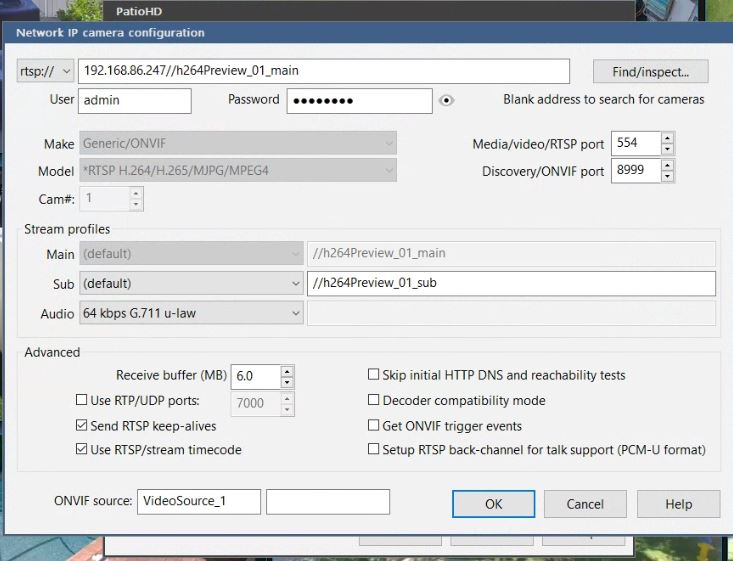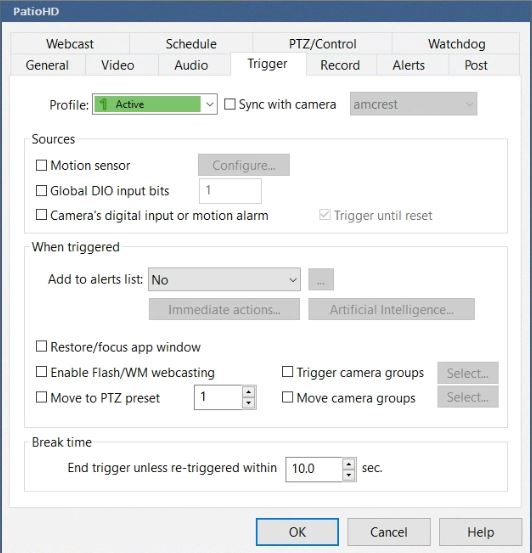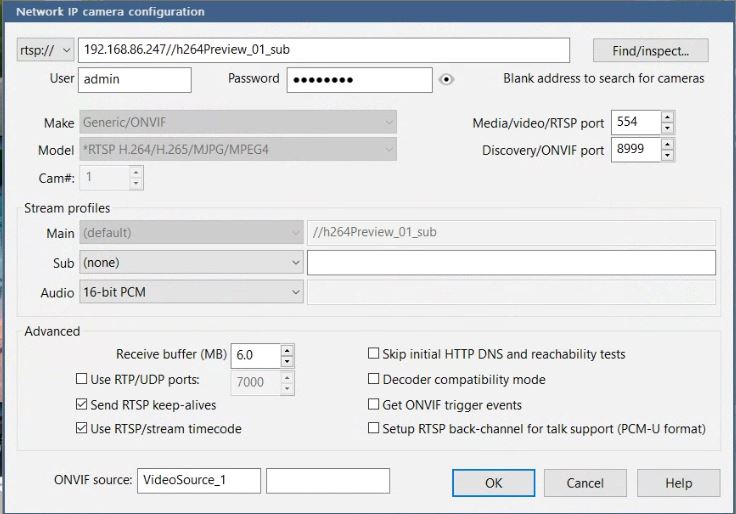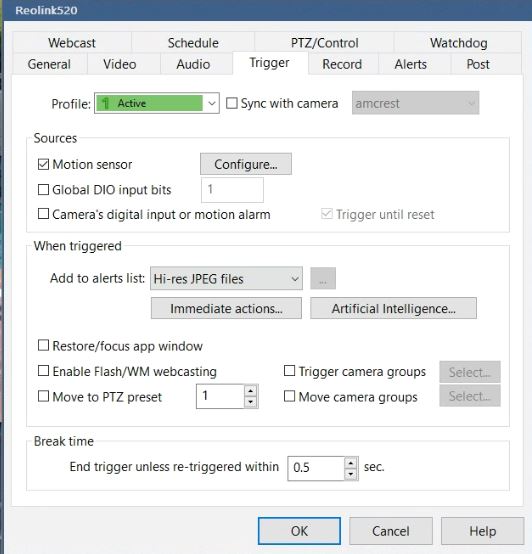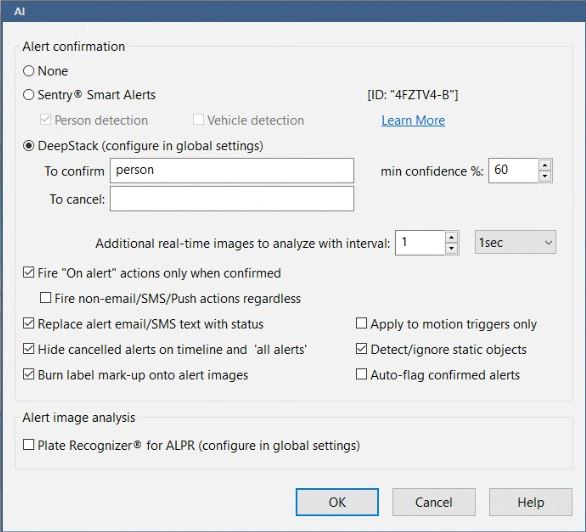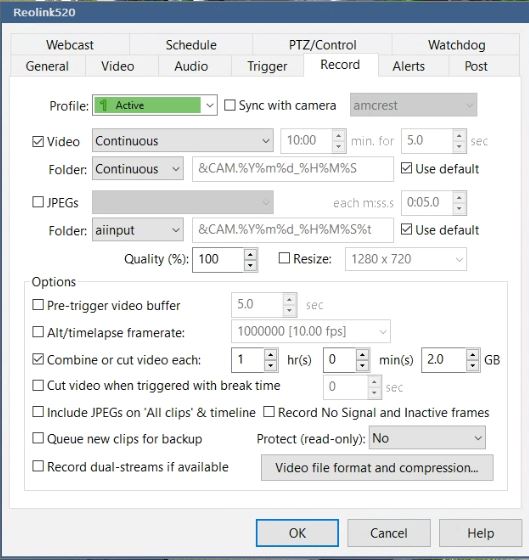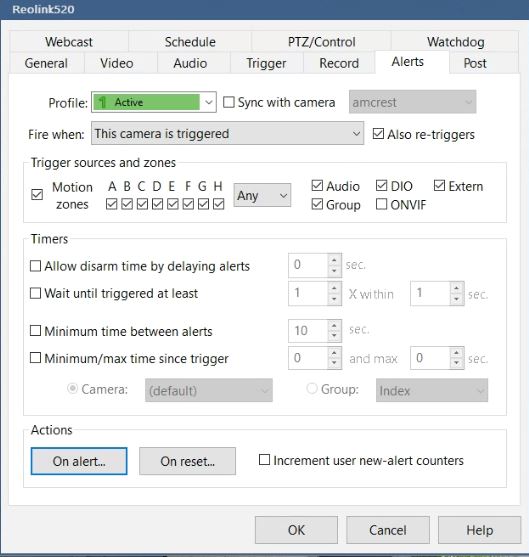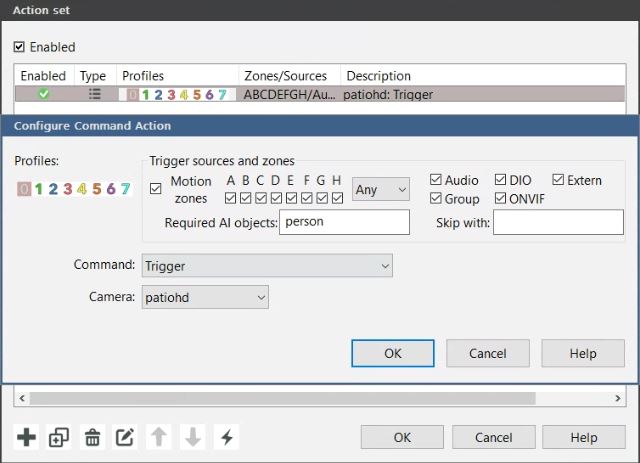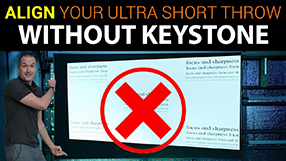Alternate Blue Iris + Deepstack Configuration for Reolink RLC-810 Compatibility
May 5, 2021This setup will allow you to use Blue Iris + Deepstack with your Reolink RLC-810A cameras until the dual stream compatibility issues are worked out. It also solves the pre-trigger buffer problem.
Start by setting up your Blue Iris global settings based on this video:
Then we will set up 2 sets of cameras, a low resolution feed (substream only) and a dual resolution feed that will record motion events from AI detection.
The first thing we need to do is go back to the general settings and change the name of some of our folders. New is going to be where we save AI motion events, so I’ll change the name to AI Motion, and I’ll create a new folder called “Continuous” where we will store the continuous low resolution recording.
I already showed how to setup your cameras using ONVIF in the video, and we’re going to start with the dual stream video, so make sure your camera is named something to indicate that it is the high resolution stream, and make sure you have both a main stream and substream specified.
In the general tab we want to add these cameras to a group called HighRes.
Next in the trigger tab we have nothing. No motion detection, no AI, nothing. Set the break time to 10 seconds.
Next in the recording tab, select when triggered, and the folder should be AI Motion. Then put the pre-trigger buffer at 5 seconds, and record dual streams if available.
In the alerts tab you can just put never.
Hit OK to add that camera. You can then add the rest of your cameras using the clone function and just changing the IP address, login, and password in the video tab.
Now you’ve got a whole bunch of cameras, but they won’t record.
To setup deepstack we’re going to add those same cameras again, but with different options. Go to add camera, IP camera, motion detection and direct to disc. This time we’re put in the substream address as the main stream, none should be specified for substream.
In the general tab we’re going to put these in a group called LowRes.
Then in the trigger tab setup the motion sensor to be very sensitive, I use these settings, which are likely to generate a bunch of false positives, but that doesn’t matter because we’re going to run them through deepstack AI to filter those out, we just want to give deepstack as many chances as possible. Put .5 seconds in the break time, this increases the number of times deepstack analyzes motion events.
Under add to alerts list, hit high res jpeg, which is actually not going to be that high res since this is a subtream. Then click artificial intelligence, select deepstack and put in the deepstack objects you are interested in finding. Select a confidence level, 60% works well for me and then put 1 in the additional real time images. Select burn label markups and don’t auto flag confirmed alerts.
Next in the record tab select continuous record and combine or cut every 1 hour, this will give you 1 hour chunks of continuous low res video that start every hour on the hour.
Next, the alert tab is important. You want to fire alerts when the camera is triggered.
Then on alert you are going to create a new “do command” put in the AI objects you want to record, then under command put “trigger” and camera put the high resolution camera that corresponds to this one.
Hit okay, and then you’re done. Now you can add the rest of your continuous low resolution cameras by hitting add new camera, clone camera, then changing the IP, login and password in the video section, remembering to put the substream as the main stream and none for substream, and you’ll also need to change the camera in the alerts tab to be the corresponding high resolution camera.
This solution lets you use all the features of blue iris including main and substreams, AI detection, and continuous recording without any of the drawbacks that I mentioned before.
To view your AI detections go to confirmed events and you can see that each event is a bookmark in your continuous recording, to see those same events in high resolution versions change the folder to AI Motion. This is my current preferred setup, but as I said, I wouldn’t be surprised off all the shortcomings of the other setup are addressed very soon in updates.
Blue Iris NVR Software: https://bit.ly/3dwlGRg
Example Ebay Listing Dell Optiplex: https://ebay.us/XES8ah
Surveillance Grade Hard Drive: https://amzn.to/3apRpl6
**As an eBay Affiliate I earn a commission on qualifying purchases at no cost to you**
**As an Amazon Affiliate I earn a commission on qualifying purchases at no cost to you**