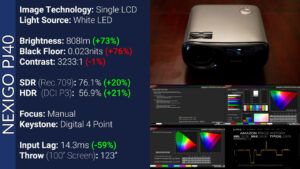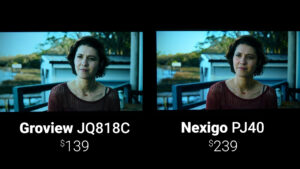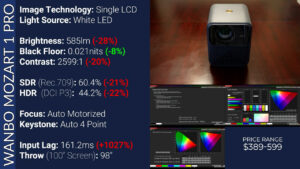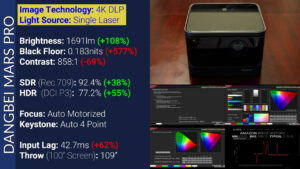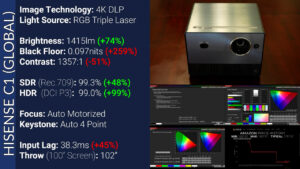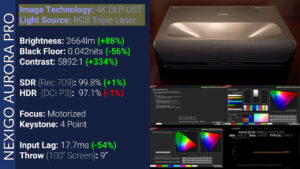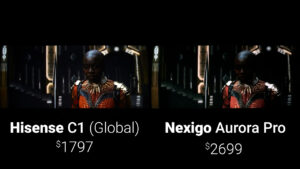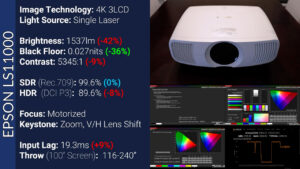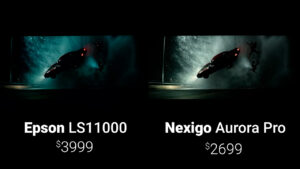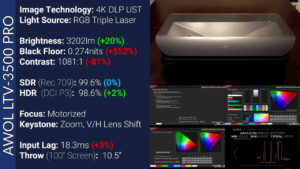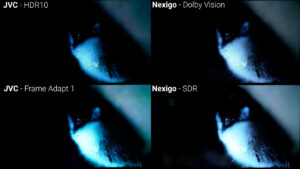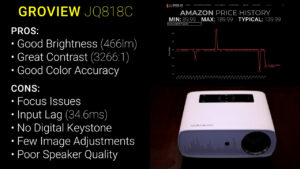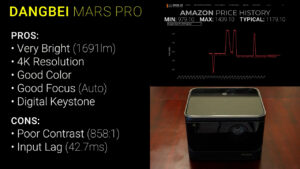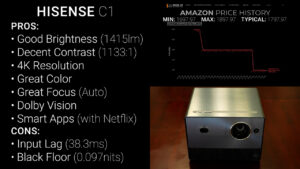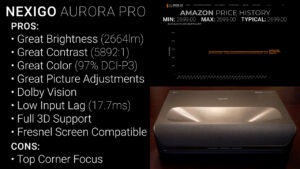$50 vs $12,000 Projectors Side by Side || Budget vs Performance Comparisons
April 12, 2024Ever wondered how much better a $1000 DLP projector is than a $250 Single LCD? What about a $3000 ultra short throw vs a $12,000 JVC? And which budget sweet spots get you the most for your money?
Today we’re going to take all the top-rated projectors from my unsponsored review videos and put them head-to-head to see what features and performance you can expect by raising your projector budget in increments of 50%, and I can pretty much guarantee the results will surprise you.
Under $75: Happrun H1
Starting at the bottom with the back-to-back winner of my last two sub $100 projector reviews, the 1080p Happrun H1, and here’s a little projector overview screen that we’re only going to go over once.
Like most projectors under $500, the Happrun is a single LCD projector which means it works by shining a powerful LED light source through a color LCD screen.
Single LCD projectors are inexpensive to produce and generally have pretty good contrast, in this case 1742:1 thanks mostly to its extremely low black floor of 0.012 nits, but because a lot of light gets absorbed by the LCD screen itself these projectors usually have lower overall brightness, just 227 lumens in this case. They also struggle to produce saturated colors and you can see the Happrun H1 only covered 59% of the standard dynamic range color gamut and 43.8% of the P3 HDR color space when measured with Calman Ultimate.
Also typical at this price point, the Happrun H1 has a manual focus dial and a vertical keystone adjustment lever that works by tilting the lens mechanism inside the projector, and it’s reasonable to expect most projectors at this price point to have focus issues in either the extreme top or bottom of the screen.
Also like most projectors under $75 the Happrun doesn’t have any smart apps, image enhancement, or digital keystone, which actually makes it a pretty good option for gaming since the lack of extra processing gives it a very low input lag of just 20.6 ms.
$75-$125: Zoaybu GC357
And for our first side-by-side comparison, we’ll raise the budget by 50% or $26 in this case, up to the $90 Zoaybu GC357, which is also a single LCD projector, but is almost 50% brighter and has a similar contrast ratio to the Happrun and has slightly better color space coverage.
The Zoaybu also has some more advanced features that typically aren’t found at this price point like motorized focus and digital keystone, but the extra image processing required for those features also comes at the expense of gaming performance, where the Zoaybu has more than double the input lag of the Happrun.
Side by side in a dark room you can see that the Happrun is noticeably dimmer than the Zoaybu but has better color accuracy. In bright scenes the contrast of the Zoaybu is much harsher, even after manual adjustment resulting in loss of detail in shadows.
However, in dark scenes the Zoaybu’s increased brightness and better tone mapping makes it much more watchable, which combined with better focus and keystone adjustment justifies the extra $26, and in case you were wondering, neither of these projectors are usable for lights on viewing.
$125-$200: Groview JQ818C
The next 50% budget increase gets us to the $139 Groview JQ818C. The Groview lacks the motorized focus and keystone of the Zoaybu, but is around 40% brighter and in this setup, it had an insanely low black floor of 0.013 nits for a contrast ratio of 3266:1.
Unfortunately, moving up from the Zoaybu to the Groview doesn’t increase color space coverage, and despite the lack of 4-point keystone the Groview still has 34.6 ms of input lag.
During the side-by-side testing the Zoaybu had great focus, but absolutely everything else about the Groview was better. Bright scenes on the Groview were much more color accurate, although slightly undersaturated, and contrast on the Groview provided deep black shadows without losing detail or looking harsh.
In dark scenes the Groview had much more dynamic range and inky black levels, especially when compared side by side with the Zoaybu, and again although neither projector would be ideal for a well-lit room, the Groview at least puts up a fight and again justifies the extra $50 over the Zoaybu.
$200-$300: Nexigo PJ40
Moving the budget up another 50% increment we’ve got the $239 Nexigo PJ40 which gets you over 70% increased brightness over the Groview, and even though the Nexigo had a significantly higher black floor at 0.023 nits, the contrast ratio was almost identical to the Groview because of the Nexigo’s additional brightness.
The Nexigo also has about 10% better color space coverage, and in game mode it has an insanely low input lag of just 14.3 ms, better than some projectors that are marketed specifically for gaming.
The Nexigo also has a much higher quality lens than we’ve seen yet giving it better focus uniformity, it incorporates true 4-point keystone for off center projection, and it has an extensive image adjustment menu that rivals projectors that cost five times as much.
The side-by-side comparisons between the Groview and Nexigo were actually very close, but in bright scenes the better focus and sharpness of the Nexigo was obvious, and the Nexigo also had better color saturation and accuracy. In dark scenes the black floor of the Groview was noticeably lower, and in certain scenes the Groview actually beat out the Nexigo despite its extra brightness, but overall, the Nexigo’s much better focus, sharpness, color, brightness, and advanced features like 4-point keystone, and low input lag modes make it a ridiculously good deal for $240. For lights on viewing the Nexigo’s increased brightness helped a bit, but these are still not projectors you’d want to watch with the lights on.
$300-$450: Wanbo Mozart 1 Pro
After that we’re jumping up another $150 to a projector I actually haven’t tested before but happens to fit pretty perfectly in this budget slot. The Wanbo Mozart 1 Pro is $389 after coupons and discounts and is pretty representative of a lot of projectors in this budget range, combining decent performance stats with a built in smart OS, like Android 11 in this case, good speakers, an attractive case, and convenient features like auto focus, auto keystone, and screen fit.
Unfortunately, with all that emphasis on smart features the Wanbo’s performance was worse than the Nexigo across the board with 25% less brightness and a similar black floor giving it a slightly lower, but still respectable contrast ratio of 2599:1.
However, the Wanbo also had the lowest color space coverage since the Happrun and unfortunately even in gaming mode the Wanbo’s input lag was 161.2 ms, making it unacceptable for even the most casual video games.
In the side-by-side tests the Wanbo’s color accuracy was pretty good in bright scenes, but it had the same strange contrast and tone mapping issues as the Zoaybu leading to loss of detail in shadows. In dark scenes the lower brightness and contrast of the Wanbo was noticeable, and overall, I thought the Nexigo outperformed the Wanbo in every scene. So, from a performance standpoint I don’t think the Wanbo is worth $150 more than the Nexigo, and despite having a high quality built-in Android operating system with Netflix and some pretty good built in speakers I think your money is better spent on the Nexigo and an Amazon Fire TV streaming stick.
$450-$600: Paris Rhone
Bumping the budget up another 50% we get to the $599 Paris Rhone 4K single LCD projector. Around this $500-700 range you’ve got mostly 1080p bulb projectors which are very bright but have mediocre contrast, but for a light controlled room the Paris Rhone 4K’s 800 Lumens and 2794:1 contrast ratio make it a better option, and a recent firmware update lowered the Paris Rhone’s input lag at 4K60hz to just 26.4 ms, making it a great option for gaming.
Side by side with the Nexigo the Paris Rhone’s increased resolution was clearly visible resulting in a significantly sharper image. Bright scenes had slightly better dynamic range on the Nexigo, easily visible in the texture of Henry’s shirt, but in dark scenes color accuracy and dynamic range favored the Paris Rhone. Overall, the increased resolution, smart apps, and auto focus make the Paris Rhone a marginal upgrade from the Nexigo PJ40, and while I personally don’t think it’s worth over twice the cost, it is an upgrade, so the Paris Rhone moves onto the next round.
$600-$800: JMGO N1
The next budget jump is actually only around 25% up to the $750 1080p JMGO N1, and the N1 is the first DLP projector so far, and also happens to be a triple laser light source, giving it excellent color reproduction at 99.3% of SDR and even 96.2% of the HDR color space. On standard picture mode the N1’s brightness was slightly lower than the Paris Rhone’s and unfortunately DLP projectors are generally prone to lower contrast and the JMGO is no exception with about half the contrast of the Paris Rhone.
In addition to its nearly perfect color space coverage and much smaller size the JMGO also has a bunch of advanced features like Android 11, automatic focus and keystone, 3D support, and MEMC, as well as a gaming mode that gives it 26.6 ms of input lag at 1080p60hz, but in the side-by-side testing even though the colors of the JMGO looked great in bright scenes, the clarity of the 4K Paris Rhone combined with the two times lower black floor made the image much more visually appealing, and even though the N1’s size and portability are appealing the Paris Rhone 4K produces a better overall image in a darkened room, so it’s going to move on to the next round.
$800-$1200: Dangbei Mars Pro
Jumping up another 50%, we get to the $1179 Dangbei Mars Pro, a single laser 4K DLP lifestyle projector, and the Dangbei’s main selling point is brightness, though it does have advanced features like 4-point keystone and supports most 3D content types.
The Mars Pro’s laser light source is over twice as bright as the Paris Rhone even on its most accurate picture setting, but it unfortunately has a really high black floor of 0.183 nits giving it a less than impressive contrast ratio of 858:1. However, being a DLP projector, the Mars Pro’s color space coverage was significantly better than the Paris Rhone’s. Unfortunately, even on game mode with no keystone the Mars Pro’s input lag is 42.7 ms, so it’s not great for gaming.
Up against the Paris Rhone 4K, the Dangbei’s brightness was extremely noticeable and when doing side-by-side testing your eyes tend to favor the brighter projector, especially during bright scenes and this was no exception. But in darker scenes the Paris Rhone still had enough brightness to make the highlights pop and most importantly a low enough black floor to give detail in shadow areas without making everything look muddy and gray, and for dark room performance, which is mostly what we’re testing here I think the Paris Rhone actually gives a better overall experience.
And you can see that in a room with high ambient light, even the 1700 lumens of the Dangbei can’t provide a good viewing experience when paired with a white screen, but in a room with just moderate ambient light the Dangbei produces a watchable image that is significantly better than the Paris Rhone, but again, we’re mostly focused on dark room viewing, so I’m going to move the Paris Rhone on to the next round.
$1200-$1800: Hisense C1
Jumping up another 50% from the Dangbei we get to the $1797 Hisense C1, which was my overall pick for dark room viewing in my most recent lifestyle projector video. The C1 is a triple laser DLP with support for Dolby Vision, auto focus and keystone, and a built-in operating system with Netflix support, but unfortunately no 3D support, and the input lag on gaming mode is still not great at 38.3 ms.
The C1 isn’t quite as bright as the Mars Pro, but its black floor was about twice as dark, giving it a much better contrast ratio of 1357:1. The C1’s triple laser also gives it excellent color space coverage at 99% of both SDR and HDR colors, or up to 203% of SDR if you enable the wide color gamut during SDR content.
In side-by-side testing with the Paris Rhone, the Hisense was unquestionably better in every scene with excellent colors in bright scenes, and a dark enough black floor that when combined with its high brightness produced easy to watch, very enjoyable dark scenes with the black floor only becoming noticeable in the very darkest scenes.
For lights on viewing the Hisense did its best when paired with a white screen in high ambient light, but I still wouldn’t personally want to use it in those conditions, but in moderate ambient light it was very watchable, and after three rounds the Paris Rhone 4K finally got knocked out, and the Hisense C1 easily moved on.
$1800-$2700: Nexigo Aurora Pro
And hopefully you haven’t clicked away yet because things are about to get interesting. Moving the budget up another 50% we get to the $2699 Nexigo Aurora Pro triple laser ultra short throw projector.
Compared to the Hisense, the Nexigo Aurora Pro is twice as bright, with a two times lower black floor, giving it a contrast ratio of 5892:1, the highest we’ve seen so far and over four times better than the Hisense. In addition to that the Nexigo supports Dolby Vision, all types of 3D content, and has gaming specific modes that provide 17.7 ms of input lag at 4K60hz and 12.6 ms at 1080p120hz, putting it on par with gaming focused projectors. But the biggest advantage of an ultra short throw projector is the ability to use UST specific ambient light rejecting screens, which provide a TV-like viewing experience even in very high ambient light situations, without sacrificing dark room performance.
Side by side with the Hisense on a 1.1 gain white screen and the Nexigo on the Formovie Fresnel screen both projectors looked excellent when displaying bright SDR scenes, with the Nexigo looking slightly more color accurate to me as well as significantly more punchy due to its much higher contrast ratio, and in dark SDR scenes the difference was insane with the Nexigo preserving just as much shadow detail as the Hisense, but doing it without any hints of gray or muddy black levels.
When displaying Dolby Vision content both projectors did an excellent job, and I think the tone mapping on the Hisense was actually slightly better resulting in more punchy colors and contrast especially visible on the leather patterns in the Dora Milaje armor, but in the darkest, most torturous scenes like this one from Wakanda Forever, the black levels of the Nexigo were just so much better, and for most people looking for a very high performance home theater setup, the Nexigo Aurora Pro and a good ALR screen is all you need, with its only weaknesses being top corner focus, and peak brightness if you want to watch in a room with very high ambient light.
$2700-$4000: Epson LS11000
But we’ve still got over $20,000 of budget to blow, so moving up another 50% for a $1300 jump, we’ve got the $3999 Epson LS11000 which was my top pick in my dedicated home theatre projector video. The LS11000 has a single laser light source and Epson’s 3LCD projection technology. Depending on which mode you choose you’ll get vastly different brightness and contrast numbers. In dynamic mode the Epson shuts off its laser completely when a scene is pure black, giving essentially an infinite contrast ratio, while in standard mode it gives a much more believable 2450 lumens and 3600:1 contrast ratio, and in cinema mode it put out around 1500 lumens with a black floor of 0.027 for a contrast ratio of 5345:1, which is similar to the Nexigo.
The LS11000’s biggest advantages are its high quality optics which allow you to project a 100” diagonal screen from a minimum distance of 116” all the way back to 246” away, as well as vertical and horizontal lens shift which give you quite a bit of flexibility when mounting your projector, and unlike the Nexigo, the focus on the LS11000 is dead sharp in every corner of the screen. The LS11000 is also excellent for gaming with 19.3 ms of input lag at 4K60hz, and because it’s a 3LCD projector you don’t have to worry about the DLP rainbow effect if that’s something that bothers you.
Side-by-side the results were extremely surprising, and based on contrast measurements I was expecting the two projectors to look very similar, but in dark scenes the Epson’s black levels were significantly worse than the Nexigo, not only because the black floor looked higher, but to my eye the blacks also had a noticeable blue hue to them, and I cycled through all the different picture modes to try to fix it, but never did.
In HDR and Dolby Vision content the Nexigo was even more dominant, and again I went searching for settings to try and make the Epson more competitive because I couldn’t believe what I was seeing, but I think the Nexigo clearly proved it needed to move on to the next round, and that is before considering lights on viewing, which as you can see is not even close comparing a Fresnel ALR screen with a standard white screen.
$4000-$6000: AWOL LTV-3500 Pro
So that meant going back to storage to get my other identical Fresnel screen, because the next budget category moves up another 50% to the $5999 AWOL LTV-3500 Pro. Like the Nexigo, the AWOL is a triple laser DLP ultra short throw projector supporting Dolby Vision and all types of 3D, but the big difference is that the 3500 Pro is the brightest true 4K ultra short throw on the market at an advertised 3500 peak lumens, and I measured around 3200 lumens, unfortunately with the highest black floor yet at 0.274 nits with enhanced black mode off and 0.139 with enhanced black mode on, though subsequent brightness measurements are always cut in half because the laser power modulation back up to peak brightness is not instantaneous, so the contrast will realistically be around 1300:1 when viewing actual content.
Like the Nexigo and Epson, the LTV-3500 Pro has a sub 20 ms input lag in gaming mode but unlike the Nexigo the AWOL doesn’t have top corner focus issues and the huge all glass lens of the AWOL results in sharp focus on the entire screen.
This isn’t the first time I’ve compared the Aurora Pro and LTV-3500 Pro side by side, and just like last time the LTV-3500 had a clearly higher black floor, but the brightness of the highlights makes it appear to be a higher contrast image than it actually is, and in certain scenes the sharpness of the AWOL definitely gave it the edge, and even though my camera clipped the highlights a little bit, just look at the difference between the explosion on the AWOL and the Nexigo. Still, when it comes to pure dark room viewing, sometimes there’s no replacement for a low black floor and the Nexigo just has it, and my recommendations are the same as my last UST video: If you’re going to watch your projector in varying ambient conditions the AWOL will look good in all of them, but if you’re always going to watch in a dark room the Nexigo is the easy pick with its low black floor and crazy high effective contrast ratio.
$6000-$12,000: JVC DLA NZ8
And it’s going to need it, because our last budget category jumps up a full 100% or an additional $6000 from the AWOL to the $12,000 JVC NZ8.
If you’ve ever talked to a home theater buff about contrast the answer is always “Just get a JVC,” so I finally followed their advice and shelled out my hard earned money for the basically undisputed king of home theater projectors. The NZ8 is a LCoS projector, which is similar to Epson’s 3LCD technology in that the red, green, and blue portions of the image are simultaneously projected avoiding any DLP rainbow effect, but instead of shining through the LCD, an LCoS projector reflects light off of three separate chips, and the result is generally higher available brightness and better contrast.
Epson specifically doesn’t make projectors with 4K LCD screens because too much light gets absorbed by the LCDs themselves, so they rely on pixel shifting to boost resolution, but the reflective JVC chips absorb much less light and they can get away with using native 4K LCDs in their LCoS chips, and the NZ8 actually has 8K resolution using its e-shift technology.
That, combined with the lens quality you’d find on a high end camera results in a ridiculously clear image with absolutely no focus issues and similar flexibility in placement to the Epson with 2x zoom, as well as horizontal and vertical lens shift, but unlike the Epson if you do see any color fringing or misalignment there are menus to help you tweak the position of the red green and blue light paths to line them up perfectly.
All this is to say that the JVC costs $12,000, but you get what you pay for. Oh, did I mention it’s nine inches tall and over a foot and a half in both length and width, and it weighs over 50 lbs?
In Calman the JVC can do the same thing as the Epson where it shuts its light source off completely leading to an infinite contrast ratio, but disabling that results in a brightness of just over 2100 lumens, and a black floor of 0.011 nits, which is darker than even the 220 lumen Happrun, leading to an absolutely ridiculous contrast ratio of 17,715:1, three times higher than the Nexigo.
So, side by side with the Nexigo, how does it look? Fantastic and in some scenes downright ridiculous, but honestly the difference between the JVC and the Nexigo is not that huge. From normal viewing distance on a 100” screen there’s absolutely no chance you could notice any difference in resolution, and focus issues are only apparent with text on the screen.
In bright scenes the Nexigo’s black floor is plenty low to be drowned out by room reflections, and in fact in most moderately lit and bright scenes the Nexigo’s blacks are deeper because of the ALR screen rejecting room reflections, but to be clear there are a small number of extremely low APL scenes, like this one from Obi-Wan where the JVC absolutely embarrasses the Nexigo, and this footage is exaggerated because I put my camera in auto exposure to capture it but there was no question that the JVC got black, so black that it made the Nexigo, the second highest contrast projector in this video, look comparatively terrible and gray.
And another interesting thing is that watching the JVC alone makes it look much better than watching it side by side with another projector because in order to really appreciate the black levels your eyes need to adjust to low light, and with two projectors side by side it’s harder to do that, not to mention the extra light getting bounced off the walls and ceiling by a second projector.
Additional Testing
So, to that end I also did some other tests, you know, for science.
First, lights on viewing with a white screen was never a fair fight and the increased brightness and ALR compatibility of the Nexigo made it look 100 times better, but what about using a Fresnel Screen with the JVC?
Unfortunately, without the steep projection angle of a UST a Fresnel screen doesn’t really work and just looks washed out in comparison.
Second, HDR content on the JVC looks absolutely amazing but I noticed it was using what it calls “Frame Adapt HDR” instead of just using the HDR10 signal, and to me it looked very similar to when you just disable HDR at the source and force SDR.
So, to test that I put the JVC into HDR10 mode and put the Nexigo in Dolby Vision, and then I repeated the same test with the JVC in Frame Adapt 1 and the Nexigo in forced SDR.
As you can see, Frame Adapt on the JVC is much more similar to SDR than it is to Dolby Vision or HDR10, and most people that I surveyed preferred the SDR image on the Nexigo when given those four choices.
Still, I think you’d have to be an absolute crazy person to not recognize the quality of the JVC, but I don’t think that’s the point since $12,000 is probably out of most people’s budget, no matter how good it is.
Conclusions – Budget Sweet Spots
So, let’s talk budget sweet spots.
First, the Groview JQ818C is awesome even at $139, and occasionally it’s on sale for less than $100. If you’re looking for an ultra-budget setup for dark room viewing the Groview is still king and to get a meaningful upgrade you’ll need to spend over $100 more to get to the Nexigo PJ40, which takes care of most of the Groview’s weak points like focus issues, lack of keystone, and picture adjustments and honestly the PJ40 has no business being as good as it is for the price and you’re going to need to spend quite a bit more before anything looks like an upgrade.
At $1179 the Dangbei Mars Pro is a 4K Laser DLP projector that is bright enough to use in moderate ambient light and outstanding picture quality, but to get a substantial upgrade from the Nexigo PJ40 specifically for dark room viewing, you’re going to need to spend around $1800 for the Hisense C1, and that’s 7.5 times more expensive than the PJ40.
From there the next upgrade is the $2700 Nexigo Aurora Pro which really only has one weakness, which is top corner focus and other than that it is mind-blowingly good. Paired with an ALR screen it actually outperformed the JVC in moderately lit scenes since it’s able to reject room reflections, not to mention the excellent performance even in a brightly lit room. If your budget is under $10,000, I don’t think you’ll find anything better than the Nexigo when it comes to black levels, contrast, and color, especially in a room that isn’t a completely blacked out home theater.
And finally, the JVC is everything I expected it to be. If you’ve got $12,000 that you want to spend on a projector and a dedicated home theater space, just get it. If you’re someone who agonizes over every detail the NZ8 won’t let you down but know that you’ll also need to black out your walls, ceiling, floor and furniture to prevent room reflections that will spoil the nearly perfect black floor.
I’ve got links to all the projectors from this video below for Amazon and projectorscreen.com and as always, I would appreciate it if you use those links since as an affiliate I do earn a small commission on the sale at no cost to you.
If you’re still not sure what projector is right for you feel free to leave a comment or call up the experts at projectorscreen.com using this number and they’ll be happy to point you in the right direction.
Thank you to all of my awesome patrons over at Patreon for their continued support of my channel, and if you’re interested in supporting unsponsored and unbiased videos please check out the links below. If you enjoyed this video don’t forget to hit that thumbs up button and consider subscribing to my YouTube channel and as always, thanks for watching The Hook Up.
$125-200: Groview JQ818C
- AmazonUS: https://amzn.to/47oaf7r
- AmazonCA: https://amzn.to/3OYZCBc
$200-300: Nexigo PJ40
- AmazonUS (Gen3): https://amzn.to/3OKpgK2
- AmazonCA (Gen 3): https://amzn.to/3UQ4hcu
- AmazonUS (Gen2, main listing): https://amzn.to/3HYXF3V
- AmazonCA (Gen 2): https://amzn.to/42UFGVQ
$1200-1800: Hisense C1 (Global)
- AmazonUS: https://amzn.to/3PzDeit
- AmazonCA: https://amzn.to/49VXy57
- ProjectorScreen(dot)com: https://www.projectorscreen.com/hisense-cube-c1-smart-mini-projector-4k–uhd-portable-triple-laser-built-in-speakers?af=hookup-lifestyle-af
$1800-2700: Nexigo Aurora Pro
- AmazonUS: https://amzn.to/3Fei4k7
- AmazonCA: https://amzn.to/3wzZyBC
- AmazonUK: https://amzn.to/46yzQdN
- ProjectorScreen(.)com: https://www.projectorscreen.com/nexigo-pj92-aurora-pro-4k-triple-laser-ultra-short-throw-projector-2400-lumens-ust.html?af=hookup-af
$10000+: JVC DLA-NZ8
- AmazonUS: https://amzn.to/3xzdNHg
- ProjectorScreen(.)com: https://www.projectorscreen.com/jvc-nz8-8k-laser-projector-for-home-theater.html?af=hookup-af
Bright Room Projectors
Dangbei Mars Pro
- AmazonUS: https://amzn.to/3JOP5Gg
- AmazonCA: https://amzn.to/3wB2Ft7
- AmazonUK: https://amzn.to/3PRd0Zk
AWOL LTV-3500 Pro
- AmazonUS: https://amzn.to/3IxRtAe
- AmazonCA: https://amzn.to/3Ig0JbN
- AmazonUK: https://amzn.to/46w02pq