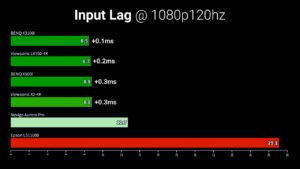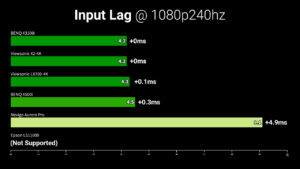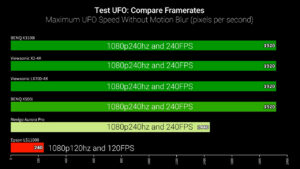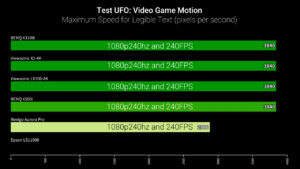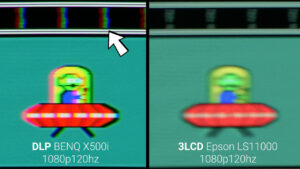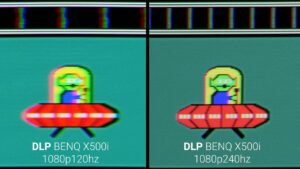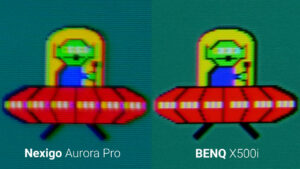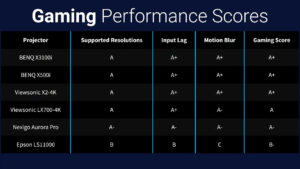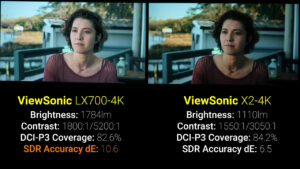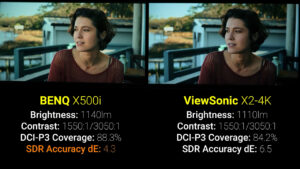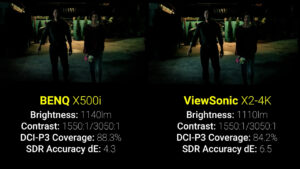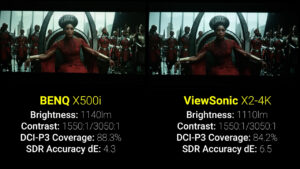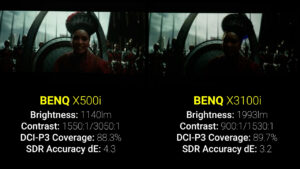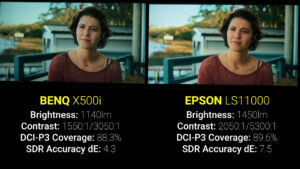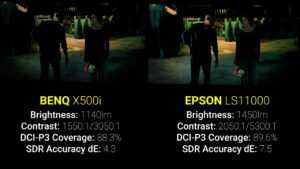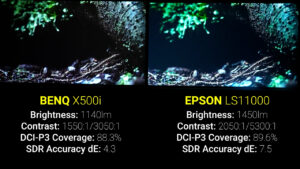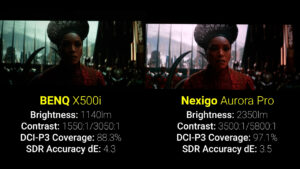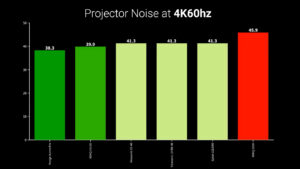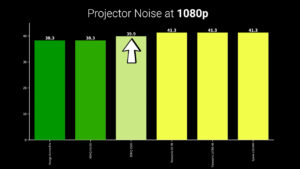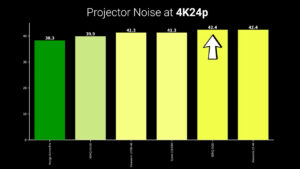Ultimate Gaming Projector Comparison
May 9, 2024If you’re a gamer and you’re wondering if a gaming focused projector is that much different than every other projector on the market, they are, and this video is for you. I’ve got five of the most highly recommended gaming projectors on the market and in this completely unsponsored video I’ll be putting them through a huge range of tests first to figure out if they’re better than non-gaming projectors, and second to see if they can possibly compete with a high-end TV or gaming focused monitor. Spoiler alert: they can, and this one, the BENQ X500i is one of the best all-around projectors I’ve ever tested, not just for gaming stuff.
Price and Brightness & Contrast Testing
 Starting with the least expensive, at $1592 the ViewSonic X2-4K is a short throw DLP projector with an RGB LED light source that ViewSonic claims can produce 2900 LED lumens, but unfortunately LED lumens are a deceptive marketing term and, in my testing, using the ANSI lumen standard it was only able to produce 1800 ANSI lumens in its brightest mode and around 1100 lumens in its movie and game modes. However, the X2-4K did have very respectable contrast numbers with around 1500:1 native contrast and over 3000:1 in dynamic black mode. The gaming focused X2-4K is made for Xbox branding with two HDMI 2.0 ports that both support 1080p at 240Hz, 1440p at 120Hz, and 4K at 60Hz.
Starting with the least expensive, at $1592 the ViewSonic X2-4K is a short throw DLP projector with an RGB LED light source that ViewSonic claims can produce 2900 LED lumens, but unfortunately LED lumens are a deceptive marketing term and, in my testing, using the ANSI lumen standard it was only able to produce 1800 ANSI lumens in its brightest mode and around 1100 lumens in its movie and game modes. However, the X2-4K did have very respectable contrast numbers with around 1500:1 native contrast and over 3000:1 in dynamic black mode. The gaming focused X2-4K is made for Xbox branding with two HDMI 2.0 ports that both support 1080p at 240Hz, 1440p at 120Hz, and 4K at 60Hz.
After that, for $1599 is the ViewSonic LX700-4K, which is a standard throw DLP projector with a single laser light source which ViewSonic says is capable of producing 3500 ANSI lumens, and in my testing, it had just under 2750 ANSI lumens on its brightest setting, around 1800 ANSI lumens in movie mode, and close to 2000 ANSI lumens in game mode, which doesn’t live up to the 3500 ANSI lumen claim from ViewSonic, but is still extremely bright. The native contrast of the LX700-4K was around 1800:1 and using dynamic mode it reached over 5000:1, but as we’ll see later in the side-by-side testing, the dynamic dimming is slow and noticeable, so you probably won’t want to use it. Just like the X2-4K, the LX700-4K is made for Xbox branding with two HDMI 2.0 ports and supports 1080p 240Hz, 1440p 120Hz, and 4K at 60Hz.
 Next for $1699 is the BENQ X500i which like the X2-4K is a short throw DLP projector with an LED light source, which BENQ says can produce 2200 ANSI lumens, and in my testing it had just short of 1950 ANSI lumens on its brightest setting, and around 1150 ANSI lumens on both movie mode and gaming mode, extremely similar to the X2-4K. Also, like the X2-4K the native contrast of the X500i was around 1550:1, and in dynamic mode that number increased to just over 3000:1. The X500i also has two HDMI 2.0 ports and supports 1080p 240Hz, 1440p 120Hz, and 4K at 60Hz.
Next for $1699 is the BENQ X500i which like the X2-4K is a short throw DLP projector with an LED light source, which BENQ says can produce 2200 ANSI lumens, and in my testing it had just short of 1950 ANSI lumens on its brightest setting, and around 1150 ANSI lumens on both movie mode and gaming mode, extremely similar to the X2-4K. Also, like the X2-4K the native contrast of the X500i was around 1550:1, and in dynamic mode that number increased to just over 3000:1. The X500i also has two HDMI 2.0 ports and supports 1080p 240Hz, 1440p 120Hz, and 4K at 60Hz.
 Jumping up quite a bit in price for $2399 the BENQ X3100i is a standard throw DLP projector with an LED light source that BENQ says can produce 3300 ANSI lumens, and in my testing, it was extremely bright at around 2930 ANSI lumens in its brightest mode and just under 2000 ANSI lumens in both movie and game modes making it one of the brightest projectors I’ve tested. Unfortunately, the contrast wasn’t all that impressive with just under 900:1 native contrast and 1530:1 in dynamic mode. Like the rest of the projectors so far, the X3100i has two HDMI 2.0 ports supporting 1080p 240Hz, 1440p 120Hz and 4K 60Hz.
Jumping up quite a bit in price for $2399 the BENQ X3100i is a standard throw DLP projector with an LED light source that BENQ says can produce 3300 ANSI lumens, and in my testing, it was extremely bright at around 2930 ANSI lumens in its brightest mode and just under 2000 ANSI lumens in both movie and game modes making it one of the brightest projectors I’ve tested. Unfortunately, the contrast wasn’t all that impressive with just under 900:1 native contrast and 1530:1 in dynamic mode. Like the rest of the projectors so far, the X3100i has two HDMI 2.0 ports supporting 1080p 240Hz, 1440p 120Hz and 4K 60Hz.
Switching gears a bit for $2699 is the Nexigo Aurora Pro, a DLP ultra short throw projector with a triple laser light source. For a home theater projector, the Aurora Pro is hands down the best performance you can get under $3000, and even traded punches with my $12,000 JVC NZ-8 in my video a few weeks ago. Nexigo says the Aurora Pro can put out 2400 ANSI lumens and in my testing when paired with the Formovie Fresnel ALR screen it exceeds that with about 2700 lumens and an insane contrast ratio of just under 6000:1. I’m including the Aurora Pro in this video because in addition to its great home theater performance it also has some of the lowest input lag times I’ve ever measured and it has three HDMI 2.1 ports supporting 1080p 240Hz, and 4K at 120Hz input even though the DLP chip isn’t capable of 120Hz at 4K, so it displays it at 4K 60Hz by dropping every other frame.
 And last, making another big jump up to $3999 is the Epson LS11000 which I often see suggested to people looking for a gaming projector because it is one of the few projectors on the market that supports 4K at 120Hz. The LS11000 is a standard throw 3LCD projector with a single laser light source which Epson says can produce 2500 ANSI lumens, and in my testing, it was very close to that in its brightest mode at 2401 ANSI lumens, and around 1450 ANSI lumens in bright cinema mode. The LS11000’s contrast ratio has a huge variation based on picture mode but is just over 2000:1 with laser dimming disabled and over 5000:1 with high speed dynamic dimming. The LS11000 has two HDMI 2.1 ports which are necessary to support 4K at 120Hz, and you’ll also need a 48Gbps HDMI cable to support that resolution.
And last, making another big jump up to $3999 is the Epson LS11000 which I often see suggested to people looking for a gaming projector because it is one of the few projectors on the market that supports 4K at 120Hz. The LS11000 is a standard throw 3LCD projector with a single laser light source which Epson says can produce 2500 ANSI lumens, and in my testing, it was very close to that in its brightest mode at 2401 ANSI lumens, and around 1450 ANSI lumens in bright cinema mode. The LS11000’s contrast ratio has a huge variation based on picture mode but is just over 2000:1 with laser dimming disabled and over 5000:1 with high speed dynamic dimming. The LS11000 has two HDMI 2.1 ports which are necessary to support 4K at 120Hz, and you’ll also need a 48Gbps HDMI cable to support that resolution.
When I started researching for this video my biggest question was “what makes a projector better or worse for gaming?” And it’s really just two things, both related to refresh rate, so we’ll start with the easiest.
Input Lag Testing
Input lag is usually explained as the amount of time between when you press a button on your controller or keyboard and when that action gets displayed on the screen, but it’s also the amount of time in between when something happens in your game and when you see it happen on the screen, which is just as, if not more important. Gaming at 120 frames per second, if you’re playing with 40ms of input lag and your friend has 8ms, that means they get to see four whole frames into the future compared to you, which makes a huge difference in fast paced games.
In my non-gaming projector reviews I generally say that input lag under 20ms is good for competitive gaming, between 20-50ms is acceptable for casual gaming, 50-100ms starts to feel a little weird, and over 100ms can make some game types basically unplayable, but these gaming focused projectors are all about shaving off as much input lag as possible.
The minimum input lag for any resolution can be calculated by dividing 1000ms by the refresh rate, so for 4K 60Hz you’d divide 1000 by 60 and get 16.7ms as the absolute minimum, and anything over that is extra lag added by the projector for image processing.
Testing with the industry standard Leo Bodnar lag tester you can see that the two projectors from BENQ and the two from ViewSonic added less than a tenth of a millisecond of input lag at 4K 60Hz, while the Nexigo Aurora pro added a little over 1ms and the Epson LS11000 added about 3ms.
Increasing the refresh rate decreases the input lag and at 1080p 120Hz the theoretical minimum is 8.4ms and again the BENQ and ViewSonic projectors all added less than a half a millisecond while the Nexigo Aurora Pro added around 4ms for processing and the Epson LS11000’s input lag was actually worse than it was at 4K 60Hz when outputting 1080p 120Hz, exceeding the 20ms lag time that is the general cutoff for competitive gaming.
Stepping up to 1080p 240Hz the theoretical minimum is just 4.2ms, and again the ViewSonic and BENQ projectors were right at that number, and while the Aurora Pro did improve slightly from its 120Hz input lag, it was still more than double the theoretical minimum, and the Epson LS11000 doesn’t support 240Hz at all.
But higher refresh rates don’t just reduce input lag, and the second thing that separates gaming projectors from home theater projectors is their ability to resist motion blur, meaning it’s easier to see the exact position of objects during quick movements of the in-game camera.
Blur Busters Testing Motion Blur
To test motion blur, I used the very popular UFO testing suite from Blur Busters and ran four tests on each projector. First were the subjective tests, and I connected each projector to my RTX4080 gaming computer, set them to their maximum refresh rate and started with Blur Busters Test UFO frame rate comparison. I gradually increased the speed of the UFOs, tracking them by moving my head and eyes until I could see noticeable motion blur, and this was pretty mind blowing to me because I was able to increase the speed all the way up to 1920 pixels per second before I noticed any blur on the ViewSonic and BENQ projectors at 1080p 240Hz and 240 frames per second, and the Nexigo Aurora Pro was only slightly worse, finally showing the slightest bit of motion blur at 1440 pixels per second. The Epson LS11000 on the other hand at 1080p 120Hz was WAY worse and the motion blur was very noticeable at just 240 pixels per second.
I also did a similar test using the Blur Busters DOTA scrolling test where I gradually increased the speed until I could no longer read the “Tidehunter” text, and the gaming projectors from BENQ and ViewSonic maxed out my ability to move my eyes and head fast enough and I was still able to read the Tidehunter text at 3840 pixels per second, while the Aurora Pro became unreadable at 2880 pixels per second, and I kid you not, if you didn’t already know it said Tidehunter you wouldn’t be able to read it on the LS11000 even at the slowest 960 pixels per second speed, so what in the world is going on?
Why DLP beats LCD
To understand, we need to talk a little about how these projectors work. DLP projectors make an image by loading a single frame into their memory, and then breaking it up into red, green, and blue sub-frames. It aligns each pixel mirror on its digital micromirror chip to correspond with the red subframe then flashes the red LEDs, then it does the same for green, and then blue, and because our eyes have something called persistence of vision our brains can then combine the three subframes into a full color image.
The mirrors on the DLP chip move three times per frame, at up to 240 frames per second, for a total of 720 precise movements of each pixel every single second. Complicating things even further, the most commonly used DLP chips are only 1080p native resolution, so to make a 4K image they break each frame into red, green, and blue subframes, then they break them down again into top left, top right, bottom right, bottom left pixels and the chip itself is shifted in a circle to allow it to draw four distinct pixels for each mirror on the chip and that works out to three RGB subframes, times four pixels, times 60 frames per second, which gives the same 720 movements per second as the 1080p 240Hz image, but this time drawing 4K at 60Hz.
But Epson uses a completely different system with three black and white LCD screens. Projectors like the LS11000 take a full color frame and break it down into red, green, and blue subframes that it then displays on its three black and white LCD screens. It shines red light through one screen, green through another, and blue through the third and then those three light beams are then recombined and all projected onto the screen at the same time. The problem is that compared to micromirrors, LCDs are incredibly slow when it comes to turning one pixel on and another off, so the transition from one frame to the next is not instant and even at a high refresh rate the LCD screens themselves create motion blur.
Pursuit Camera Testing
To show this more clearly, I used the pursuit camera setup on Blur Busters, where I put my DSLR camera on rails and manually tracked the UFO image. First at 1080p 120Hz and 120 frames per second you can see the DLP image on the left is significantly crisper and has more detail than the 3LCD image on the right, but it does show the biggest weakness of DLP projectors which is that thin white lines turn into rainbows because each color is being projected consecutively rather than simultaneously like in the 3LCD image on the right, and instead of motion blur the most obvious artifact on the DLP image is that the front of the spaceship is slightly green, and the back is slightly red.
Upping the refresh rate to 240Hz on the DLP chip results in an even clearer image with virtually no motion blur even when moving at 960 pixels per second.
You can see that the ViewSonic X2-4K, BENQ X500i, and X3100i all had nearly perfect 240Hz performance, while the ViewSonic LX700-4K had some strange artifacting, showing double black lines on the spaceship and alternating RGB BGR white lines, likely as a result of using a single laser and color wheel instead of individual color LEDs.
The Nexigo Aurora Pro also handled 1080p 240Hz well, but you can see that each individual pixel is smaller and the relative space in between pixels is larger leading to what we call the screen door effect, and that’s because the Aurora Pro uses the popular 0.47” Texas Instruments micromirror chip while all the gaming specific projectors are using 0.65” chips. A bigger chip with the same number of mirrors means every mirror is slightly bigger.
And I mentioned at the beginning of the video that gaming focused projectors are absolutely different from non-gaming projectors, and to show that I set up the same test with the JMGO N1 Ultra which does support 1080p 240Hz input, but it doesn’t actually reduce motion blur because as you can see from the sync track at the top that instead of having four distinct segments to line up, the N1 Ultra only displays one segment because even though it accepts a 240Hz signal, it just drops three out of every four frames and displays it at 60Hz.
In-Game Testing – PC and Xbox
Enough lab testing though, I also put them through testing in a few of my favorite games. For each projector I played 15 minutes of Heroes of the Storm and 15 minutes of Overwatch on my PC at maximum resolution and refresh rate, and then I played Doom Eternal on Xbox at the maximum available 120Hz resolution, which was 1440p for the ViewSonic and BENQ projectors, 4K for the Epson, and 1080p 120Hz for the Nexigo since the 4K 120Hz signal gets downscaled to 4K 60Hz.
All the PC games played perfectly on the gaming specific projectors from BENQ and ViewSonic and the only issue that I had with Xbox is that even after I set the resolution to 1440p 120Hz it would often just switch to 4K 60Hz on its own when I loaded a game, so I had to manually disable 4K in the Xbox video options to make sure it stayed at 120Hz.
The Epson LS11000 didn’t perform well at all with PC gaming and would randomly lose video signal when sending 4K 120Hz or 1080p 120Hz, and I noticed that in Heroes of the Storm there was some strange video artifacts happening between my Mana and HP bars, almost like it couldn’t decide how many pixels were supposed to go there.
On Xbox the LS11000 seemed to perform slightly better as far as input lag when set to 4K 120Hz compared to 4K 60Hz, but I honestly couldn’t tell any difference in motion blur between the two settings and 4K 120Hz seemed slightly lower resolution, probably due to the limitations of the Xbox itself, since even though it says it can output 4K 120Hz, there’s really no way that it can render games at that resolution and refresh rate, so it was probably using 1440p or even 1080p when 4K 120Hz was selected.
The Aurora Pro handled PC gaming perfectly and had low motion blur and great response time, but on Xbox I definitely preferred manually setting 1080p 120Hz and disabling 4K in comparison to just setting it to 4K 120Hz for both input lag and motion clarity, and that’s because the Xbox itself has to lower resolution to render 4K 120Hz, but then the Aurora Pro was dropping half the frames, so the end result was both a lower render resolution and lower refresh rate, probably equivalent to 1440p 60Hz.
So, for pure gaming performance the ViewSonic X2-4K, BENQ X500i, and x3100i are basically identical and the ViewSonic LX700-4K is just slightly worse with similar input lag, but more artifacts in motion testing from the use of the single laser and color wheel light source. The Nexigo Aurora Pro performed surprisingly well with great input lag and excellent performance at 1080p 240Hz, but I wouldn’t recommend using 1440p 120Hz or 4K 120Hz because both have significantly worse performance than the 1080p resolutions, and unfortunately the Epson LS11000 was kind of a mess at high refresh rates and I’m not sure there’s any real benefit to using 120Hz over 60Hz when the motion blur limitations seem to be from the LCD screens themselves rather than the frame rate or refresh rate.
If you’re watching this video, I’m guessing gaming performance is a top priority for you, but what about if you just want to watch some sports, TV, or movies?
Side by Side Image Quality Testing
I tested each projector’s color space coverage and color accuracy using Calman Ultimate 2024 and a Portrait C6 colorimeter and then put each projector head to head viewing SDR and HDR content in their most color accurate modes.
Starting with the ViewSonic LX700-4K on the left and the ViewSonic X2-4K on the right the LX700 was comparatively extremely bright, which not only applied to bright scenes, but unfortunately also to dark scenes where the black levels were extremely raised, and unlike the X2-4K which had a very usable dynamic black mode, the LX700-4k dimmed its laser in noticeable steps that were extremely distracting and not something I’d ever consider using.
During bright scenes the LX700 actually looked slightly more color accurate than the X2-4K despite relatively low color accuracy in Calman, but in dark scenes the LX700 was very noticeably worse, with lower peak brightness and a poor gamma curve in eco mode, and very poor black levels in full power mode, making this a pretty easy win for the X2-4K.
So next the two short throw projectors go head to head, the BENQ X500i on the left and the ViewSonic X2-4K on the right, and in bright scenes it was no contest with the X500i’s color accuracy and color temperature and despite an average delta error of 4.3, in person this is about as close as I’ve seen a projector come to the reference image as far as shadows, highlights, and skin tone, and in dark scenes the two projectors were almost identical with the X500i being slightly brighter overall. If I raise the exposure you can see that means that the X500i had very slightly elevated black levels compared to the X2-4K, but both were extremely good in SDR content, while the X500i handled HDR significantly better with a more watchable gamma curve and more accurate colors, so even though the X2-4K and X500i both looked very similar and overall did great, I thought the color tuning, HDR, and motion performance on X500i was slightly better across the board moving it on to the next round.
On the left is the BENQ X500i and the right is the BENQ X3100i, and in person in bright scenes my eyes favored the brighter X3100i, and I think that’s mostly because the brightness gave it the illusion of better contrast in shadows and really accentuated the shininess of Henry’s skin, but when comparing the footage to the raw reference file, the X500i is just perfectly spot on in a way I’ve never seen before, and moving into dark scenes the X500i’s black level is roughly four times darker than the X3100i, and it really showed with the 3100i looking pretty grey and muddy in low APL scenes, and oddly in HDR the two projectors were almost identical in HDR10 mode without the wide color gamut filter engaged, but after engaging the filter on the X3100i the image from the X500i was significantly better in brightness, contrast, and color accuracy, and I personally couldn’t see myself ever using the WCG filter on the X3100i, despite the increase in color space coverage. So very surprisingly, in my side-by-side testing the lower budget X500i outperformed the higher priced X3100i, by what I felt like was a pretty significant margin.
In the next round I put the X500i on the left and the Epson LS11000 on the right, and in bright SDR content the LS11000 looked really good, but quite a bit warmer and more saturated than the X500i, which again compared to the source was probably too warm and too saturated. In dark scenes both projectors looked very good and I think the correct color temperature and saturation was somewhere right in the middle of both images, but the thing that really stuck out to me was how much better the black levels were on the X500i, and in a previous video I had mentioned that the LS11000’s blacks looked a little blue to me, but I did a bad job filming it, so this time I set my camera to auto exposure which really exaggerates the muddy blacks and the Epson definitely still looked blue to me, and not nearly as dark as the X500i, so the X500i moves on again.
So last, the $1699 BENQ X500i is on the left and the $2699 Nexigo Aurora Pro is on the right paired with the $750 Formovie Fresnel Screen, and as difficult as this is for me to say, I think in SDR content I preferred the X500i. From a movie watching perspective the motion handling was top notch, the gamma settings didn’t crush shadow detail or blow out highlights, and as we’ve seen, the color accuracy is just about perfect. HDR and Dolby vision on the other hand were a completely different story, and the Nexigo Aurora Pro looked much better in both light and dark scenes, but for under $2000 the X500i’s picture quality is just crazy to me, and if you’re in the market for a gaming projector and you can make a short throw work in your setup I think the X500i should be at the top of your list.
But unfortunately, it’s not quite perfect, so let’s talk about the bad stuff.
The Bad Stuff – Noise and MEMC
First, probably the only reason you wouldn’t want to buy the X500i is noise, because the X500i was the loudest projector in this video by a pretty big margin. However, unlike some projectors I’ve tested in the past that have obnoxiously loud fans, the X500i’s problem is its pixel shifting XPR motor, which at 4K 60Hz is unbearably loud.
The good news is that very little content actually uses 4K 60Hz, and if you’re a gamer you’re probably going to want to use 1080p 240Hz, or 120Hz most of the time which don’t use the pixel shifting motor at all and as a result are significantly quieter.
And when you’re watching movies and shows those are shot in 4K 24Hz, and the X500i’s XPR motor makes a different much quieter noise at 24Hz, but if gaming at 4K 60Hz is your goal then you’re going to want to turn up your speakers, or better yet just go with the similarly performing albeit less color accurate ViewSonic X2-4K which has a much quieter XPR motor.
The other thing that the X500i is missing is MEMC which is true of all the BENQ and ViewSonic projectors in this video, so if you’re someone who likes that ultra smooth motion for watching sports, the Nexigo Aurora Pro is the most capable gaming projector I’ve seen that also supports motion smoothing MEMC.
The other thing the Nexigo has going for it is the ability to use an ultra-short throw specific ambient light rejecting screen that makes all the difference in the world for lights on viewing, but interestingly while it doesn’t work quite as well as the Nexigo, the short throw of the X500i and X2-4K work a lot better than standard throw projectors with the Formovie Fresnel screen, though I have noticed that the circular Fresnel ridges are visible in some scenes when using a non-UST projector.
Speaker Quality
I also tested speaker quality and among the gaming specific projectors the X2-4K and X500i were the top performers, followed closely by the X3100i, while the built-in speakers on the ViewSonic LX700-4K were horrible and you absolutely wouldn’t want to use them long term.
Throw Distance, Zoom, and Lens Shift
Last, I’ve mentioned throw ratio a few times, but for completeness all the projectors except the Nexigo have optical zoom and here are the minimum and maximum throw distances for each to produce a 100” screen, and in addition to that the LX700-4K, X3100i, and LS11000 also have vertical lens shift to help position your screen without moving the projector, and the LS11000 is the only one that also has horizontal lens shift.
So, all things considered, now it’s conclusion time.
Conclusions
No matter what your budget is, the BENQ X500i seems to be the best gaming projector on the market with the ViewSonic X2-4K close behind, and looking at the projectors themselves and their stats I actually wouldn’t be surprised if they had almost the exact same internal parts. That said, the BENQ seems quite a bit more polished from a software and tuning perspective and it also includes BENQ’s QS02 streaming stick which has full Android TV 10 with Netflix support, while ViewSonic’s smart OS platform is basically worthless. So, if you can get past the XPR motor noise at 4K 60Hz the X500i is not just the best gaming projector, but probably the best all-around projector I’ve ever tested.
If you’re looking for better ambient light performance and your budget is a bit higher, like $3500, I still think the Nexigo Aurora Pro with a Fresnel screen is a nearly unbeatable combo, and I’m continually amazed at how it performs as a jack of all trades, master of many. Tri-Laser Color Performance, Dolby Vision, 3D, and fully functioning 1080p 240Hz at 9.1ms of input lag is just crazy.
If you want a standard throw gaming projector, the X3100i is unquestionably better than the LX700-4K in every way, but they’re both really bright and have excellent gaming performance, but the LX700-4K does it for $800 less, so it still might be worth considering if brightness is high on your priority list.
The Epson LS11000 is a home theater focused projector that often gets recommended for gaming, but unfortunately despite supporting 1080p 120Hz and 4K 120Hz I don’t think it’s a great option for a gaming focused setup due to the slow pixel response time of the LCD displays and relatively high input lag compared to DLP gaming options.
I’ve got links to all the projectors in this video below and as always, I appreciate when you use those links since as an Amazon Affiliate I do earn a small commission on the sale at no cost to you.
Thank you to my awesome patrons over at Patreon for your continued support, and if you’re interested in supporting unsponsored and unbiased reviews, please check out the links below. If you enjoyed this video don’t forget to hit that thumbs up button and consider subscribing to my YouTube channel and as always, thanks for watching The Hook Up.
Best Overall – BENQ X500i
- AmazonUS: https://amzn.to/4drwDkd
- AmazonCA: https://amzn.to/44QylI5
- AmazonUK: https://amzn.to/44Blzgj
Runner Up – ViewSonic X2-4K
- AmazonUS: https://amzn.to/3QEELnE
- AmazonCA: https://amzn.to/3ycOxXE
- AmazonUK: https://amzn.to/4b7yd9h
Best All Around – Nexigo Aurora Pro
- AmazonUS: https://amzn.to/4dwBKzy
- AmazonCA: https://amzn.to/3JYN4GU
Formovie Fresnel 100″ UST ALR Screen
- AmazonUS: https://amzn.to/3V8TOsC
- AmazonCA: https://amzn.to/3IupFN6
- ProjectorScreen: https://www.projectorscreen.com/formovie-fresnel-alr-ultra-short-throw-projector-screen-100-inch-ust?af=hookup-af
Bright on a Budget – ViewSonic LX700-4K
- AmazonUS: https://amzn.to/4dz0gQp
- AmazonCA: https://amzn.to/4dvRAKO
- AmazonUK: https://amzn.to/4by4tlx
BENQ Flagship – X3100i
- AmazonUS: https://amzn.to/44x5jwT
- AmazonCA: https://amzn.to/4dyXWcf
- AmazonUK: https://amzn.to/4a7M9yM