This sensor is TWICE as good as the rest!? The BEST door and window sensor is from Aqara.
December 30, 2021This is a contact sensor, sometimes called a door and window sensor even though I think that’s pretty closed minded. Problem is, with so many on the market, how do you decide which one to buy? Today on the hookup I’ve got 14 different sensors, from 13 different brands and I’m going to show you why, after 4 months of rigorous testing I’m pretty sure this sensor from Aqara is the one you should buy.

Are these sensors all the same? Definitely not, they have different prices, sizes, communication protocols, batteries, programming, and of course different compatibility with your existing smart home. I spent 4 months testing these 14 sensors and in almost every case the Aqara contact sensor came out either on, or near the top.

If you’ve never used a contact sensor here’s a quick rundown of what it does: Inside the case is a battery and a magnetic reed switch that turns on when it gets close to a magnet and off when it moves away. Whenever the switch state changes it sends out a message telling you that a door has opened, or that you forgot to close the refrigerator, or that the motorized pergola is open and now it’s raining.
Out of all the sensors I tested there are 3 that go on my recommended list: The Aqara door and window sensor, the Ring alarm contact sensor, and the YoLink Outdoor Contact Sensor, but the vast majority of people watching this video should just get the Aqara sensor and call it a day, and here’s 5 easy reasons why:
First, Size:
The Aqara sensor is 1.5” tall and less than an inch wide making it easy to conceal, and not an eyesore even when installed in plain sight. The Aqara sensor is smaller than most of the other sensors I tested, which is partially due to the fact that it uses a much smaller battery than the rest: a small CR1632 coin cell lithium battery compared to the CR2032s and CR2450s like in the other sensors, which makes this second reason to buy the Aqara sensor even more confusing:

Battery life:
I set up a testing rig to open and close these sensors every 15 seconds and ran the test for 4 months. I made a graph to show the battery life over time for each sensor. You can see the WiFi sensors died really quickly, because as I’ve mentioned before on this channel WiFi is just not made for battery powered devices and that’s without even considering the signficant reporting speed delay for WiFi devices.
However, the rest of the sensors with protocols like Bluetooth, LoRa, Zigbee and Zwave more or less performed the same, except for the Aqara sensor which lasted twice as long as the next best sensor and sent its last closed message after 4 months of constant use and 878,364 cycles. The Ring Alarm Contact sensor was the next best with 377,893. Under normal circumstances I’d expect the replaceable batteries in Aqara sensor to last at least two years, probably more.
Third, we need to talk accuracy:
Because battery life doesn’t mean anything if the results aren’t accurate, and most of the time you’ll be using these sensors in a security system type application where a false alert or a missed alert could lead to serious issues. Thankfully the Aqara sensor also finished at the top of this test maintaining over 99.5% accuracy over the course of the test registering 878,364 open and close messages out of 881,206 total cycles and in reality, it was probably even more accurate than that, because at one point after about 600,000 cycles the drawer slides on my testing rig starting seizing up prevented it from closing all the way, which would have made it impossible for the Aqara to register that cycle.
The fourth reason to choose the Aqara sensor is compatibility:
Aqara sensors use Zigbee, so if you already use home assistant, smartthings, hubitat, or any other zigbee enabled system you’ll be able to add these sensors right in. Aqara sensors work with your existing zigbee mesh, so if you already have a strong zigbee network the the Aqara sensors will have increased range and reliability as a result.
If you don’t already have a home automation hub I’d highly recommend getting an Aqara hub, either the E1, M2, or G2H camera which opens up every other compatibility you can think of including homekit, google assistant, and of course Amazon echo.
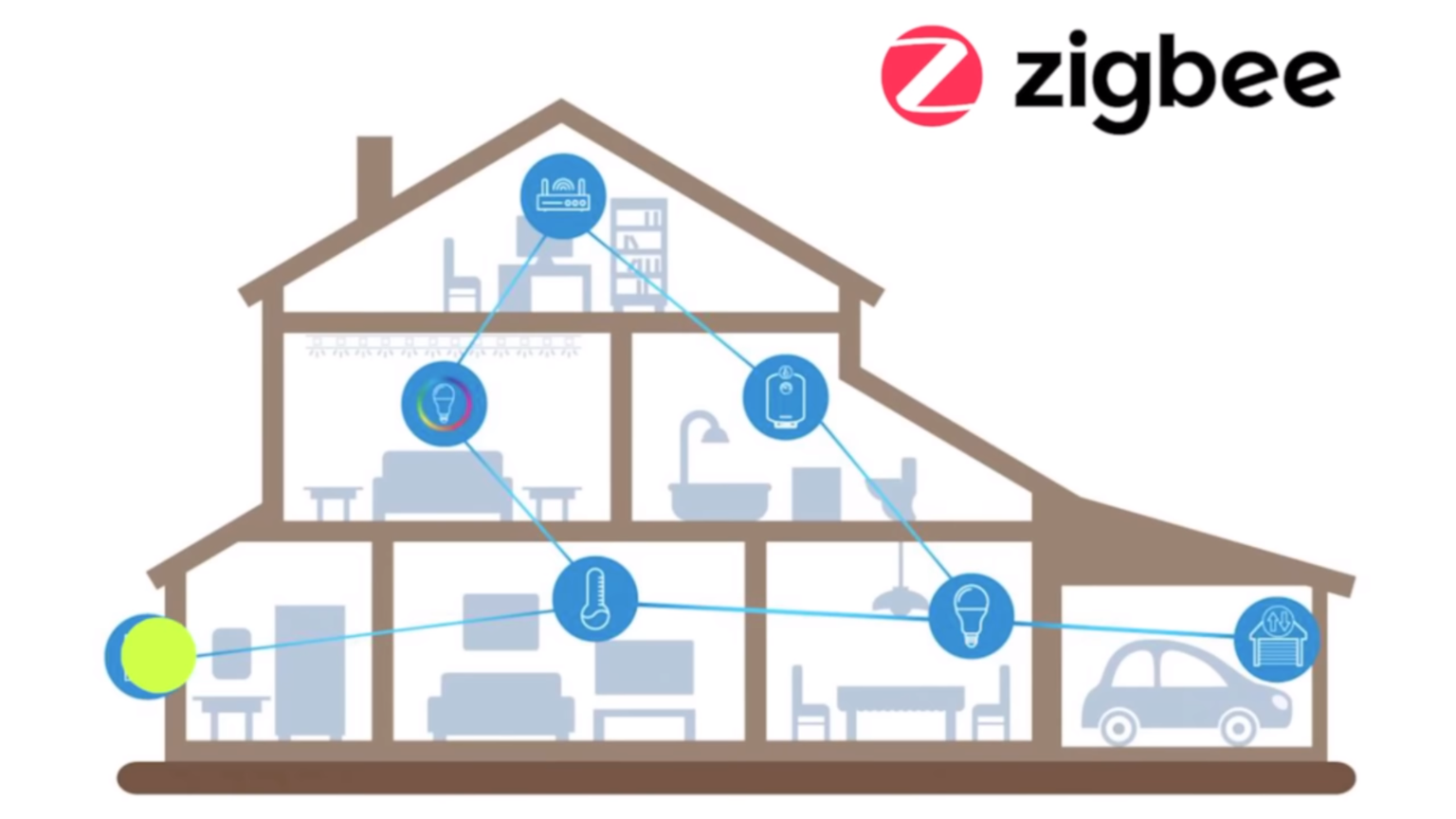
And that brings me to the fifth reason to go with the Aqara sensors, Price:
The Aqara contact sensor is normally priced at $18 and can frequently be found on sale for a few dollars less than that. There are also bundles where you can get an E1 hub and 3 contact sensors for $75, meaning each sensor is only $15. The Aqara sensors were actually one of the cheapest sensors I purchased for this video, and when you factor in battery life and replacement battery cost the value goes up even higher.
So, yeah, the Aqara is probably the sensor for 95% of people watching this video, but there are a few cases where you might want either the Ring or the YoLink sensors.
Starting with the Ring: If you already have a strong ZWave network and you don’t want to get into the zigbee ecosystem, then the Ring sensor has great battery life and great accuracy at a very competitive price. Even though It’s called the Ring alarm contact sensor, you don’t have to use it with a Ring alarm system and I had no problem adding it to home assistant using ZwaveJS and a Zooz S2 zwave USB stick.

If you’re looking for outdoor sensors like for a fence or gate then the YoLink outdoor sensors are great. The range is significantly larger than zigbee, zwave, or wifi and doesn’t require a mesh network. Each sensor that you add to your YoLink system shows up in your amazon echo app ready to be used as a trigger for a routine, so automating is as simple as it could possibly be. YoLink is currently working on improving compatibility for home assistant and other smart home platforms, but at the moment all integrations are done through the YoLink cloud, meaning if your internet is down you won’t be able to use your sensors with automations.
And that’s it, I was planning on making a 10 minute video about these contact sensors highlighting the pros and cons of each one, but honestly, there’s no reason. The Aqara sensor is better than the rest by a significant enough margin that it gets my overwhelming recommendation. This video isn’t sponsored by Aqara, and I even paid full price on Amazon for the sensor I used in this test. If you appreciate the time and effort it takes me to do these tests, and you decide to buy something from this video please use the links down in the description because as an amazon affiliate I earn a small percentage of the sale at no cost to you. Thank you so much to my patrons over at patreon for your continued support of my channel, and if you’re interested in supporting my channel please check out the links in the description. If you enjoyed this video please hit the thumbs up button and consider subscribing, and as always, thanks for watching the hookup.




