Should you buy a portable projector? That depends.
December 15, 2021Projectors don’t have to be confined to a home theater, you could project a screen, or how about here, or maybe even here. Today on the hookup I’ve got 8 of Amazon’s best selling portable projectors from companies like Kodak, Benq and Anker and I’m going to run them through a bunch of tests to figure out which one is the best, and if any of them are worth buying.

Unlike my last two projector videos, this one doesn’t have a specific price range, and instead the criteria is that all the projectors are portable and battery powered. While you could use these projectors in a home theater setup, their main purpose is to be able to project a screen wherever you want, whenever you want with almost no setup time. In this video I’m going to test out things like brightness, battery life, focus uniformity, fan noise, latency, speaker fidelity, app compatibility and of course picture quality, and then based on that data I’ll let you know which projectors I think are worth buying but if you want to check out the data yourself there’s a link to a google sheet down in the description.
Thank you to microcenter for sponsoring this video. I grew up in Columbus Ohio about a mile from the very first micro center, and as I kid walking around inside it was more exciting than going to a candy store. Today it’s more of the same, microcenter is one of the only stores that you can walk in and find shelves full of 3d printers, Security Cameras, maker specific tools, and even portable projectors like the ones in this video. If you’re lucky enough to live near a micro center and you’ve never been, you should definitely go in and check out their amazing selection and passionate employees. There’s even a link in the description for a coupon to get a free 240 gigabyte SSD. For everyone else Microcenter.com has just as many great products at competitive prices so you’ll be sure to find something for you or the techy in your life.
A quick introduction of each of the projectors in this video because they vary quite a bit in size and form factor, starting from least expensive to most we’ve got the $179 EZCast Beam J2, then the $299 Kodak Luma 350, the $339 ViewSonic M1 plus, and wrapping it up for this flat form factor is the $488 AAXA M7. After that we’ve got the larger portable projectors starting with the $499 BenQ GV30, then the $503 WEMAX Dice, the $549 Anker Mars II Pro, and the most expensive projector in this video is the $680 XGIMI Halo. Let’s get started by comparing their brightness and battery life.

The standard measurement for projector brightness is the ANSI Lumen and It’s calculated by projecting a pure white screen and dividing it 9 sections. You take an individual brightness measurement in each section using a lux meter and calculate the average reading. After calculating that average you multiply that by the screen size in square meters and that gives you ANSI lumens.
I measured each projector’s ANSI Lumens in both their high brightness and battery saving modes and found that the XGIMI and Anker in high brightness mode were the brightest at 518 and 516 ANSI lumens respectively, and in battery saving mode the Anker Mars II blew the rest of the projectors out of the water with 307 ANSI lumens compared to the next best which was the AAXA with 122.
However, just having a higher brightness battery saving mode doesn’t mean anything if it doesn’t actually save batteries. So I ran full battery drain tests in each brightness mode and I also calculated something I called efficiency by multiplying the ANSI lumens by the number of minutes the projector was able to play a movie at that brightness.
Of all the tests I did for this video, this one had the most definitive result with the Anker Mars II absolutely destroying the rest of the projectors with 66000 lumen minutes on high brightness mode and a huge 81000 lumen minutes of efficiency on battery saving mode which translated to 4 hours and 24 minutes at over 300 ANSI lumens. I used the extended directors cut of Return of the King because I figured none of these projectors would be up to the task of finishing that absurdly long movie, but the Anker Mars Pro II managed to make all the way through the credits, and I had to rewind it to finish the test.
The EZCast Beam also managed to finish Return of the King and then some with a huge 6 hour battery on extended eco mode, but with only 29 ANSI lumens, it’s really only suitable for about a 20-30 inch screen in a mostly dim room.
The XGIMI also did well on battery saving mode lasting 3 hours and 41 minutes but with only 103 ANSI lumens giving it a lumen minutes score of just 23000 compared to the Anker’s 81000.
On high brightness mode the Anker was just as impressive lasting 128 minutes at 516 lumens, while the XGIMI put out 518 lumens for 56 minutes before automatically switching to low power mode for an additional 30 minutes and then powering off.
And before we move on from brightness I should also mention that the AAXA has something called boost mode that is only available when plugged in, but it put out a very respectable 648 ANSI lumens, which was the highest in this video and looked great even though it sounds a bit like a jet engine in the process.
The brightness uniformity on all these projectors was also exceptional. In my last video the best performer had a brightness deviation of 46% meaning the dimmest region of the screen was 46% dimmer than the brightest region, but in this lineup the Anker Mars Pro II took the top spot with less than 8% deviation on battery saving mode. As I said, all these projectors in this video did significantly better than normal LED projectors probably due to the fact that they aren’t using a large frenal lens to focus the light source.
So after brightness and battery testing, the Anker Mars II Pro seems like the obvious choice, but we’ve got lots more things to consider, and next ones are clarity and focus uniformity.

Image clarity is basically the result of the native resolution of the projector and the quality of the focusing lens. The Kodak, EZCast and ViewSonic projectors are all 480p native resolution and as a result when you project a large screen you can not only see individual pixels, but also a slight screen door effect which is when the space in between pixels makes it look like you are looking through a screen door.
The BenQ and Anker have a 720p native resolution which means individual pixels are less visible but still noticeable if you are looking for them. I didn’t see any screen door effect with the 720p projectors and from normal viewing distance they looked perfectly acceptable, if not just a little bit soft on focus.
The AAXA, WEMAX and XGIMI are all 1080p native which gave a totally crisp and clear image even when projecting a 100” screen. The AAXA did do slightly worse in my clarity test due to its motorized focus system which didn’t have small enough adjustment increments for me to get it dialed in perfectly. Under normal circumstances you’d probably never notice it, but in a test specifically designed to look at focus I could tell the image was a bit fuzzy compared to the others.
The next thing I measured was focus uniformity where I project text into the center and each of the four corners and score the focus of each zone from 1-10, 1 being completely out of focus and 10 being the same clarity as the center text. The XGIMI Halo performed extremely well in this test with an average score of 9.75, followed by the other two 1080p projectors the AAXA and the WEMAX and then the Anker and BenQ 720p projectors.
So now that we’ve tested the individual parts, theoretically overall viewing experience should be some combination of brightness, clarity, and focus uniformity, but in practice what I’ve found is that color accuracy and contrast ratio also make a huge difference. In order to score their overall viewing experience I projected a 100” screen and filmed each projector with my Sony A6600 on manual mode so the relative brightness of each projector would be visible.
There are a few things that I want to point out before we start: First the screen door effect of the 480p projectors also produces a pretty pronounced moiré effect on the recorded footage, but it isn’t visible in person. You can see that when I stop the video on a single frame interference lines go away, so just know that although the 480p doesn’t look great in person, the recording makes it look even worse than it actually is.
Second, on most of the recorded footage you’ll see some faint banding on the video caused by the refresh rate of the projector not being completely in sync with the camera, I did my best to find a common shutter speed that would reduce banding, but specifically the Anker Mars II Pro didn’t match up well with the 1/80 shutter speed and has more banding than the other projectors, but none of the banding is visible in person. With that out of the way, what you are about to see is a single elimination head to head showdown of each projector ranked by price with using the dolby reference video at the bottom.
The first matchup was the EZCast Beam vs Kodak Luma 350, and neither of them were what I would call good, but I don’t necessarily think these projectors are supposed to used for a 100 in screen. As I said, the video looks a little worse than it did in person, but I will say that I thought the Kodak was slightly less bad, so it moved on to round two.
And that meant the Kodak Luma was up against the ViewSonic M1+, and again, neither of them were great on a screen this size and individual pixels were clearly visible, but the Kodak managed a second win by having better contrast and color accuracy.
So then it was the 480p 187 lumen Kodak Luma vs the 1080p 505 lumen AAXA M7, and the matchup went pretty much exactly as you’d expect. The bright colors and crisp image on the AAXA M7 were more than enough to win the round against the kodak despite some inaccurate in color and lower than average contrast.
After that the AAXA went up against the 720p BenQ GV30 which I figured didn’t stand a chance with it’s slightly lower resolution and significantly lower brightness, but the GV30’s contrast ratio was the hero of the day and even though the overall image wasn’t as bright as the AAXA the color accuracy, saturation, and contrast on the GV30 couldn’t be ignored and I thought it easily won this round.
After that the BenQ GV30 took on another 1080p projector the WEMAX Dice and again the BenQ’s color accuracy and contrast were more than enough to make up for the lower brightness and lower native resolution. Certain scenes like the lava in the volcano looked pretty cool on the WEMAX dice with it’s over exaggerated colors and brightness, while others scenes like the golden gate bridge flyover looked extremely oversaturated with inaccurate colors and a bunch of detail lost in the darker areas. For this round, watching the projectors side by side there was no question for me and I chose the BenQ GV30.
So next both 720p projectors went head to head, the BenQ GV30 against the Anker Mars II Pro, which seemed like the best projector from a brightness and battery life standpoint. Unfortunately the Anker just couldn’t even come close to the BenQ and the Anker’s lack of contrast really distracted from the overall picture quality. In addition to that the colors on the Anker were also too blue it had had much worse black levels than the BenQ, giving the BenQ GV30 a 3rd easy win.
So in the last round the 720p, 187lumen BenQ GV30 went up against the most expensive projector in this video the $680 XGIMI Halo with it’s 1080p native resolution and 518 lumens, and it was the closest matchup yet. The XGIMI had a similar great contrast ratio to the BenQ while also having high brightness and good black levels. The only mark against the XGIMI was the oversaturated colors that you typically get when you put a TV on the “Vivid” image setting. Still it was hard to argue with the XGIMI’s performance and I did give it the slight edge over the GV30 in overall viewing experience putting in first place.
After some additional consolation rounds to figure out the lower ranks, this was the overall ranking for viewing experience on a 100 inch projection screen in a reasonably dark room.
But wait, there’s still more. Because these projectors are supposed to be portable, they also need to provide good enough speakers to not only enjoy the movie, but also be loud enough to be heard outside or with ambient noise. After listening to the same clip hundreds of times I ended up with these rankings, and found that this small clip recorded with my Rode shotgun microphone did the good job illustrating the different volume and sound quality of each projector which I ranked from 8 which was the worst to 1 which was the best.
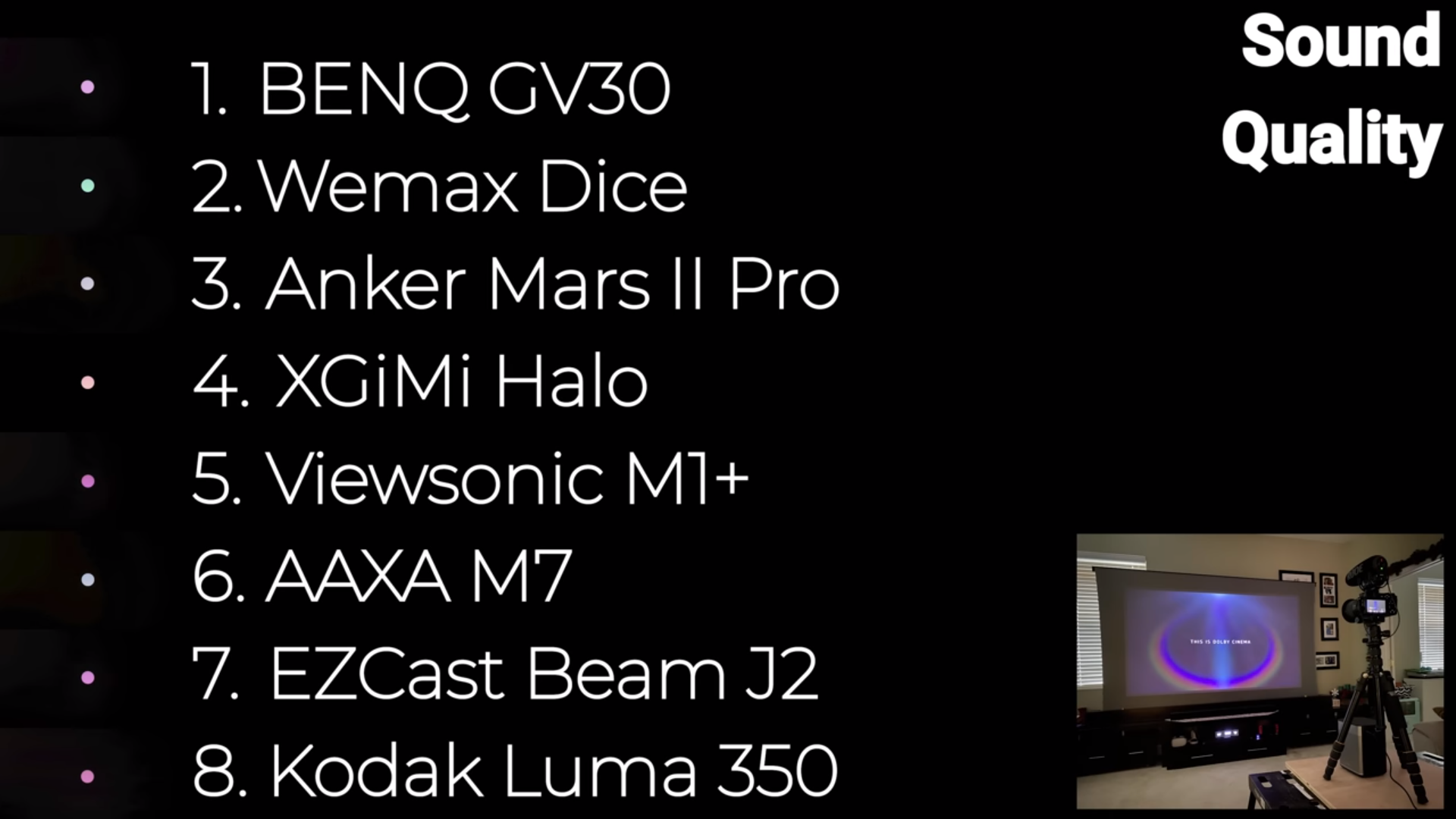
I’ll play them all first, then give you my opinion.
You can hear that the loudest projector was the WEMAX Dice while the BenQ GV30 was not quite as loud, but avoided the distortion that you can hear on the WEMAX which is why I put it in first place. You can also hear the ambient noise of each projector which was by far the loudest on the AAXA and basically non-existent on the XGIMI. The Kodak fans weren’t loud, but it did have a high pitch whine that I found extremely annoying. Lets play those clips one more time.
Alright, so that’s gotta be it, right? Not yet. Most of these projectors are also smart projectors with built in apps, which is nice since they’re supposed to be an all-in-one unit that you can just set down and turn on. I read a bunch of reviews for these projectors and some people said that hulu worked, but Netflix didn’t or Disney plus was laggy while YouTubeTV played fine, so I just said screw it, subscribed to every major streaming service and tested them out on each of the projectors. And here’s how they did, you’ll notice some of the boxes have footnotes for things that I had to do to make them work properly, if you’re curious what any of those are you can leave a comment or just go read them yourself on the google sheet the link in the description.
Long story short: Newer versions of android performed better than old ones which made the BenQ GV30 which comes with android 10 the most compatible out of the box, while other companies like Anker and XGIMI have their own hacky work arounds for getting services like Netflix working but future compatibility isn’t guaranteed.
If you want to avoid these incompatibilities, you can use an external streaming stick like a google chromecast since all of these projectors HDMI input and the ViewSonic and BenQ also have USB-C display capabilities. However, if you want to hook up a video game console to those external inputs you should take note of the input lag for each projector which I measured against my LG C9 TV in gaming mode which has a well tested and documented input lag of 13.5 milliseconds. Using an HDMI splitter I ran a synchronized 60fps video into each projector and my TV and recorded them with a gopro at 120 frames per second. You can see that all the projectors are at least 1 frame behind the TV’s image, so we can calculate their input lag by multiplying how many frames different from the TV they were by 16.6 which is the number of milliseconds per frame, and then add on the 13.5 millisecond lag of the LG C9 which gives us these input lag values. Generally speaking input lag under 50ms will be indistinguishable for casual gaming while anything from 50-100ms will start to feel a little strange and over 100ms becomes a problem for things like jumping and aiming and can lead to a pretty bad experience.
So, now the big question. Are any of them worth buying? Yes, but in my opinion it’s probably not the ones you think.
My first recommendation is the Anker Mars II Pro for people who want to bring a projector camping, or to a tailgate to project a moderately sized screen onto a wall, the side of a tent, or even a car. The Mars II Pro has great battery life, great brightness, nice loud sound, and decent app compatibility except for YouTubeTV which sucks if you want to watch sports. Its only other faults were color accuracy and contrast ratio, which probably aren’t your biggest concerns when projecting onto random surfaces. The Mars II Pro also has a Bluetooth speaker mode that shuts off the projector and even though I didn’t specifically test the speaker mode battery, I can’t imagine it would be less than 20 or 30 hours given that the projector mode gives almost 5 hours of battery life. At $549 the value of the Anker Mars II Pro is a little bit questionable, but it’s recently been on sale for as little as $369 which is an absolute steal for a projector with these kinds of features.
My second recommendation is the projector that finished dead last in almost every category: The EZCast Beam J2. This projector is the perfect tool for an artist who wants to project onto a wall to paint murals. It’s pocket size, wire free, lightweight, has a massive 6 hour battery life on low brightness, has a quarter 20 tripod mount on the bottom, and most importantly 4 point keystoning. Just put your art on a USB drive, plug it into the back of the EZCast, set the keystone, and you’re good to go. I really can’t recommend the EZCast for watching movies, but as an art projector it’s easy worth the $179 price tag.
And now we need to talk about the top performers and why those aren’t the ones I’m recommending? The XGIMI halo has great brightness, the best picture quality, almost perfect app compatibility, and good sound with no fan noise… Honestly, it’s a really impressive package for a portable projector. However, using it on high brightness you’re going to get less than an hour of battery life, which isn’t enough for a movie and definitely not enough for a football game, which means you’re usually going to need to plug it in, and if that’s the case, do you really need a portable projector?

In addition to better sound and a more compact form factor some of the lesser known advantages of a portable projector are internal components that are more resistant to being rattled around, less heat generation, and maybe the biggest difference is the ability to project and focus an extremely small screen. Most traditional projectors can go as small as a 35” screen, but these portable projectors can go as small as 5”, and I’m not sure why you’d want to do that, but it’s to know you can.
If those differences aren’t important to you and you just want a good projector then for the $680 price of the XGIMI Halo you’re pretty close to being able to afford a decently high end traditional bulb based projector like the BenQ TH681ST which paired with a chromecast gives you full app compatibility and over 5 times the brightness, making much better for bright environments.
The same goes for the BenQ GV30, which automatically switched from high brightness to battery saving mode after 46 minutes but had great app compatibility, the best color accuracy and contrast, and great sound. The BenQ GV30 also has my favorite mounting solution with a magnetic base that lets you roll the projector to easily adjust the angle for projection onto a table or ceiling and automatically adjusts the vertical keystone, but again unless portability is a major sticking point for you, $499 seems like a lot to pay for 187 ANSI lumens and 720p resolution. If you’re on a budget some of the non portable 1080p LED projectors from my last video were in the 450 ANSI lumen range for around $150. As I said, you miss on the small form factor, good speakers and the ability to project smaller screens, but the value is hard to argue with.
So what do you think? Am I being too hard on these portable projectors? Am I missing some big use case here? If so, let me know down in the comments. I’ve got links to all the projectors I tested in this video down in the description and if you do decide to buy one I’d appreciate if you use those links since it as an Amazon affiliate I earn a small portion of the sale at no cost to you. Thank you so much to my awesome patrons over at patreon for your continued support of my channel, and if you’re interested in supporting my channel please check out the links in the description. If you enjoyed this video please hit that thumbs up button and consider subscribing, and as always, thanks for watching the hookup.




