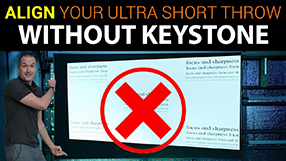The RIGHT way to join LED strips and do power injection
March 24, 2021Today on the hookup I’m going to show you how to join LED strips like a pro. Whether you’ve got traditional LED strips or individually addressable, 3, 4, or 5 wires, or IP-3-0, IP-6-5 or IP-6-7 waterproofing, I’ll show you the best way to splice your strips together and inject power for a long lasting, trouble-free, seamless installation.
Lets start with the why. Most LED strips these days come in 5 meter sections. If you want to join two strips together, the most common way to do that is to use the included wiring harnesses that come pre-soldered to the strips. The problem with that is it’s almost impossible to make the transition between two strips look seamless, and good luck fitting those connectors into a aluminum LED channel.
What you may not know is that even though your LED strip comes in 5 meter sections, those 5 meter sections are actually made of 5x 1 meter sections and soldered together at the factory. So to make your LED strip connections look seamless, the first thing I’m going to show you is how to replicate those factory connections.
The second thing I’ll show you is how to wire additional power into your strips to prevent color inaccuracies due to voltage drop, and I’ll show you how to do it so that your wiring is completely waterproof and fits inside of a standard aluminum LED channel.
Fair warning, I’m going to show you the BEST way to do this which involves soldering. The soldering iron I use is called a TS80 which costs around $100 and I love it, but honestly a $20 iron will work just fine. The real secret to soldering is using high quality, thin, flux core, leaded solder which melts easily and makes a strong malleable connection.
The easiest strips to attach together are the IP-3-0 non-weatherproof strips. The bottom of these strips is generally enamel coated, so we’re going to make our connections on the top. If you are joining two whole strips you will need to remove the factoring wiring by desoldering those wires. The nice part about doing this is you will end up with a full pad to solder to. If you are using a cut strip you may only have half a pad available which makes it difficult to make a strong connection, so it’s better to sacrifice an LED and have a full pad for the bottom strip of your connection.
Peel back some adhesive and stick the bottom strip to something that won’t be damaged by the heat of your soldering iron and then attach the top strip halfway onto the solder pad. With your soldering iron, start with the solder on the bottom pad and pull it up onto the top pad. The goal is to have a nice round, shiny lump of solder covering both pads with no indentations or points. Once those connections are made, the joint should be just as strong as the rest of your LED strip.
For power injection one of the things I’ve learned after doing dozens of LED projects is that there’s no reason to inject power on the same joint where you connected two strips, and doing so just provides another failure point in that location. By moving the power injection point to a continuous solder pad you can focus on getting a strong solder joint without jeopardizing the existing connection. When injecting power for individually addressable strips you’ll need to solder an additional connection onto both the positive and ground, while a traditional RGB or RGBW strip typically only needs additional power on the positive voltage connection since the ground is shared between each of the 3 or 4 other traces, which is how those strips change their colors.
For my 5-6 inch power injection wire leads I use stranded copper wire because it’s more flexible and won’t break if I need to bend it around inside the aluminum channel. To get a good connection, strip about half a centimeter of insulation off each wire and then apply a nice bead of solder onto each pad, and tin the wires that you just stripped. Then just apply a small amount of heat to the pad and wire to get them to melt together neatly.
Having these leads pre-soldered means that when I’m installing the strip I don’t need to mess with a soldering iron because I use solder seal butt connectors to connect them into the actual power injection wires. If you’re curious about where and how often I inject power into my strips you can check out this video that I made on the subject.
To use the solder seal butt connectors just strip about a centimeter of each wire you are connecting and then insert them into opposite sides of the connector. With the stripped section of both wires crossing in the middle of the connector apply heat to the colored bands on either side of the strip. These colored bands melt to create a water tight seal and hold the wires in place. Then apply heat to the middle until you see the solder in the center section start to flow onto the two wires and you’re all done.
The process is mostly the same for IP65 strips except you’ll need to strip away the silicone covering before joining the strips and do some additional waterproofing at the end. To safely remove the silicone covering without damaging the strip you should use a pair of nippers to gently cut down from the top and then lift the covering away towards the cut end. Don’t peel the silicone covering from the cut end because it can pull up the solder pads and make it impossible to join the strips together.
Next, cut two 3/8” heat shrink sections that are the same size as the space in between your LEDs, and slip them onto the LED strip for later.
Then follow the same instructions as before, laying the full copper pad on the bottom and the half copper pad on the top and pull the solder from the bottom pad onto the top pad until you have a nice smooth, shiny connection with do indentations.
To waterproof your connections you’ll fill the joint with hot glue. At this point don’t worry about getting full coverage or making it look nice, you’re just trying to get a good amount of glue into the joint. Once the glue has cooled slide the heat shrink over the joint and use a lighter or heat gun to not only shrink the tubing, but also melt the hot glue inside. If everything goes well the hot glue will re-melt and ooze out the side of the tubing, letting you know you have a strong waterproof connection inside.
Use the same process to create your power injection point on the next continuous set of solder pads. Use your nippers to remove a section of silicone, apply a bead of solder to each pad, then strip and tin your stranded wire pigtails and attach them to your strip. Then cover the whole joint with hot glue like before and slide your second section of heat shrink onto the joint. Last, use your lighter to shrink the tubing and re-melt the glue for a waterproof seal. After using your butt connectors you can see that the whole system fits easily inside the aluminum channel and is just as water proof as the original IP-6-5 strips.
IP-6-7 strips are my least favorite LED strips to work with, and in my experience they have the highest failure rate, but if they are your only option it is possible to create a water tight when joining the strips. The key is to cut the strip inside 1 LED shorter than the outside tubing which will allow you to overlap the tubing after you get the connections finished on the inside. To pull the silicone tube back use a pair of needle nose plyers or use minimal force with your nippers to grab the strip and then slowly stretch the silicone tube backwards. There’s no fast way to do this, so just take your time and make sure not to rip the tube.
The one nice thing about IP-6-7 strips is that they are generally not enamaled on the bottom of the strip which allows you to make a good soldered connection on both the top and the bottom for a stronger connection. This also means that you don’t need a full solder pad on the bottom like the previous joints since we are going to actually solder to the bottom of the strip. Apply a bead of solder to the bottom strip and then lay the top strip over them and apply heat to the top solder pad. You should feel the bottom solder melt and join the two pads together. Then follow the normal steps to apply a bead of solder to both the top and bottom of each pad.
After soldering the strips together, begin the painstaking process of stretching one side of the tubing over the other. After you’re happy with the overlap, which should be slightly larger than 1 centimeter, stretch the tubing to insert your hot glue gun and fill the entire joint with hot glue on all sides. In my experience there is no good way to do power injection on IP-6-7 strips, and every attempt I’ve made to have a wire coming out mid strip has resulted in a leak and subsequent strip failure. Honestly, you should just avoid IP-6-7 and 6-8 strips whenever possible.
All the tools and connections that I used in this video are linked down in the description if you want to use the same stuff that I do, but again, as much as I love my TS80 soldering iron for its portability and ease of use, any iron will work as long as it can get to around 340 degrees Celsius, just remember that high quality solder makes the biggest difference.
Thank you so much to my awesome patrons over at patreon for your continued support of my channel. If you’re interested in supporting my channel please check out the links in the description. If you enjoyed this video please consider subscribing, and as always, thanks for watching the hookup.