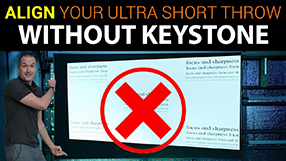Projection decorations, MUCH easier than you think.
October 15, 2021Today on the hookup I’m going to teach you everything you need to know to quickly and easily get started with Halloween projection decorations like this… this… this… and even this. Then stick around to hear how I gave it the home automation touch by using node red to play specific animations based on motion detection and how I synced up my 6 cheap projectors with my house LEDs using free and open source software to tell a story and let these projected ghosts move from one projector to the next.
Right up front lets talk about the costs so you can decide if this is something you’re really interested in. For me each projected location cost me roughly $110, which includes $60 for a projector, $20 for animations, $20 for a projector mount, and $10 for screen material. Some other costs you might add include a waterproof outdoor enclosure, extension cords, raspberry pis, memory cards, LEDs, motion sensors, and various cables, but $110 is a good starting point per projector.

As for those projectors you’ve got two main options that won’t break the bank: An inexpensive new LED projector, or a used lamp based projector. Lamp based projectors have unmatched brightness, with the tradeoff of needing to replace the bulb every couple thousand hours. If you want to do whole house projection mapping a used lamp projector is your best option. Unfortunately, when you buy a used projector off ebay, you’re probably going to get a bulb that is on its last leg, which not only means that the light will be dimmer and the colors won’t be as accurate, but it also means that it’s more likely to just quit on you, and a replacement bulb will likely cost more than you paid for the projector in the first place. Inexpensive LED projectors on the other hand will last tens of thousands of hours and are plenty bright for a single window, wall, or floating illusion, but are definitely not bright enough to do a whole house projection… but that’s not what we’re focusing on today so check out my video from last week, or the links in the description for my recommendations for cheap LED projectors.
Next, lets talk about projection material, or what you project onto. The material you choose will depend mostly on the effect that you’re looking for, and where you can place your projector. Window projections are the most forgiving and easiest to do, so they are a good place to start. A white sheet works fine as a screen, but you can also find cheap projection screens on Amazon with grommets to make installation easier. The issues with white screens are that they don’t have the best contrast, and the biggest problem for me, is that at night you can typically see through them into the house which is not great for a master bathroom window. For my window projections I choose to take it one step farther and ordered some gray rear projection material from an online retailer called Carl’s place and then cut it to size for my windows, it’s a little more expensive, but worth it in my opinion.

The next projection effect is what AtmosFX calls hollusions, because they aren’t quite holograms which are 3 dimensional, instead these are floating projections using transparent fabric. The amount of transparency will directly effect how bright the hollusion is because the more transparent the material, the more light will pass through it without forming an image. This is important for a two reasons: First, if you have a dim projector it might be hard to see the image at all, and second, if there’s a wall or solid any solid object in front of your hollusion the light is going to pass through and create an image on that wall.
Here are two examples of a hollusion using two different fabrics: On the left you can see ordinary white shear curtains and on the right you can see what it looks like with grey tulle. The tulle is very delicate and almost completely see through, which makes the hollusion really look like it’s floating. However, because it is letting so much of the light through it causes the projector to also light up the tree in my front yard. I actually think that effect is pretty cool so it works out for me, but if you had a wall behind your hollusion it wouldn’t work out well because the image would also show up on the wall.
The shear curtains make a much brighter image with the tradeoff of being visible both at night and during the day. I hung both materials the same way with a curtain rod at the top, and then I used staples to pull the fabric tight against the bench holding my pumpkins, but yard stakes would also work just as well if you don’t have anywhere to anchor the bottom.
For my hollusion and window projections I use videos from AtmosFX, which are pricey but really high quality, but if you just want to try out some free stuff you can search YouTube for videos with black backgrounds and you’ll find plenty of things to test with.
The third projection type is pretty unique to AtmosFX, and that’s their 3DFX models, and pumpkin projections where you project onto a physical form to bring it to life. Pumpkins are pretty straightforward, you just set up a single pumpkin or a pumpkin trio and point a projector at them from about 2-3 feet away and you’re all set. If you want to use different sized pumpkins or different orientations you can use a video editing tool to move them around, or this free online program created by timo fischer that works right in your web browser. I unfortunately needed to use fake plastic pumpkins because even uncarved pumpkins only last a week or so in the Florida sun before they start to rot.
The AtmosFX 3DFX videos are made to be used with their inflatable form, but it was already sold out by the time I started working on my Halloween decorations. So, instead I bought a cheap inflatable punching bag for kids, spray painted it white, and wrapped it in some projection material. I put a layer of sheer white first, then a layer of grey tulle to give it a more ethereal look. I used an old plastic shelf that I was throwing away to give it a bit more height and then I laid some bricks over the base to keep it in place. Of the 3DFX files that I’ve purchased, the boo crew is definitely the most forgiving to project, while the humanoid forms need to be lined up pretty perfectly to look convincing. Still, when you hit that sweet spot, it’s pretty awesome.

As I mentioned before the AtmosFX stuff can be a bit pricey and I’ve spent a not insignificant amount of money trying out different animations, and I can tell you that by far the best bang for your buck if you’re just starting out is the $39 phantasms package which gets you 4 different 1080p models with window projections, wall projections, hollusions, and 3DFX versions, so you can get a feel for what looks best on your house.
For any of these projections the most important aspect will be your projector placement. Since almost all cheap LED projectors come with a standard quarter 20 mount on the bottom, the easiest way to get the perfect positioning is to buy a camera tripod with a tilting head. This way you can adjust the height and angle exactly, but for me, having these decorations up for about a month, it was important to have a more out-of-the-way setup. For my front door projection I’m using a camera wall mount, and for our master bathroom window I bought a suction cup mount designed to hold cameras on cars while they’re moving. Both of these mounts have been up for two weeks now with zero issues.
If you don’t have enough room or you can’t quite get the angle you need, you can use the mirror trick to make your own short throw projector. Any cheap mirror will work, like this one that I got from Walmart for $5. Just put your mirror as far back as your space allows, then change the position of the projector until you are satisfied with the image being created. It makes sense that shining your projector against a mirror would reduce the brightness, but in practice I can’t really tell the difference between a projection made with or without a mirror and it give you significantly more freedom in the placement of your projector.
Outside things get a little more complicated. Depending on where you live, you’ll need to judge the potential for weather exposure yourself, but in Florida I know that I definitely need to at least protect my projectors from rain.
For the projector that creates the hollusions on my front porch I decided that the roof would provide be enough protection, so I just made a small angled mount to get the projection in the right place.

However, out in the yard and on the roof I put each projector inside a plastic storage container with a large hole cut out of the bottom for a fan. For my roof projector I ran an extension cord into the weatherproof box using a water tight cable gland, but that was before I decided I needed to make a large hole in the bottom for a fan, so if I were going to do it again, I think I would just drill another hole in the bottom to pass the extension cord through instead of using a cable gland. This projector has two USB ports, so I used one to power a 5v usb fan, and the other to power a raspberry pi zero, which is optional and I’ll talk about it later. The roof mount is as simple as it can be, just some quick angled cuts in plywood, and a couple of holes for the makeshift screw feet to rest in. The grip on my shingles was already pretty good with just the plywood, but I decided to make it even better by adding a bead of hot glue to the bottom edges of the plywood. I didn’t hot glue the plywood to my shingles, I just spread it out and let it dry onto the wood which makes it much gripier than the plywood alone.
In the yard I wanted to use 12V projectors since they are more likely to come in contact with people and water. I powered them both off of a large 12V power supply that I use for the rest of my Holiday LEDs, and that also meant that I could use a standard 12V computer case fan for their ventilation. To conceal the projectors that otherwise would have been very visible I made a tombstone out of pink foam from by more or less following a tutorial from the youtuber Van Oaks Props.
And, at this point, my decorations could be finished, I’ve got all my projectors placed and all my screen material hung, so I could just load my video effects onto the projectors using a USB drive or an SD card and they would play on a loop. But as I mentioned at the beginning of the video, I’m kind of an automation nerd so this is where the real fun started and the script for this video originally included an entire how to for every step of my setup, but it was like 25 minutes long, full of home automation and light show jargon, and frankly, not very exciting so instead of wasting my time editing 25 minutes of video I’m going to show you the final results of all my automation, and post all the how-to stuff on my website with pictures and descriptions.
First, each projector is connected to a raspberry pi zero running a program called falcon player pi. Falcon player allows for synced playback of video and sequencing of LEDs, so I can have different animations playing on different projectors to sort of tell a story. Like this one where the AtmosFX wraith is able to climb out a portal on the wall generated by the 3DFX poltergeist, but when the portal closes he’s sucked back into the netherworld. Or in this sequence the Siren runs away from the wraith, and when he crushes her soul she returns, but as her evil self.

I’m also using a motion sensor tucked under my gutter to trigger a jump scare on the front door projector whenever someone gets close enough, and I’m using the person detection from my driveway security camera to trigger the story telling mode of the 3DFX model. Two awesome home automation programmed called node-red and home assistant allow all these systems to connect together and keep all the animations in sync. Again, if you’re interested in a more step-by-step how-to, check out the article on my website, but be prepared to dive down a very deep but very enjoyable rabbit hole.
Thank you so much to all of patrons over at patreon for your continued support of my channel and if you’re interested in supporting my channel, please check out the links down in the description. If you enjoyed this video go ahead and hit that thumbs up button and consider subscribing, and as always thanks for watching the hookup.