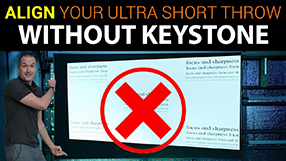PEX Tubing Wreath
December 4, 2019Today we’re going to make a 4 layer wreath from PEX tubing. I’ve got one on my house that’s made out of 3d printed parts, but I’ve had trouble with it holding it’s shape so I’ve designed one that should be more rigid and can be made without a 3d printer.
To build this project you’ll need the following materials:
25 feet of 3/4 inch white PEX tubing
3/4 inch thin walled PVC pipe at least 5 feet long
3/4 inch PVC caps
8 2” machine screws and matching nuts, some wire
heat shrink tubing
IP65 silicone coated WS2812Bs in the 30/led per meter density
Once you’ve got all your parts together, start by cutting 4×4 inch segments of your thin walled PVC. If you’re using a PVC cutter like mine and it has gotten dull over the years make sure to wear safety glasses because PVC goes everywhere when it shatters. After you’ve got those sections cut, you’re going to need to cut a 31” length that will be your structural piece. Go ahead and put your endcaps on your structural piece and then make a mark directly under the endcap and then mark every 2 inches for a total of 4 marks at the top and 4 at the bottom.
Cut your PEX Tubing
Lengths should be
93 inches (236.22 cm)
81.5 inches (207.01 cm)
69 inches (175.26 cm)
56.5 inches (143.51 cm)
That adds up to exactly 25 feet which is handy because PEX tubing is normally sold in increments of 25 feet.
Next you’re going to drill holes in the middle of your 4 inch sections to complete the wiring later on. I used a 3/8 inch drill bit, but anything around that size will work. When drilling PVC with a large drill bit you should drill in reverse so the drill doesn’t snatch the PVC out of your hands.
After that you’ll use your 4 inch sections to join your PEX lengths into circles and set them aside. At this point if you use a hair dryer or heat gun on the the PEX it would help them keep that shape, but it’s not completely necessary.
Next you’re going to attach your PEX sections to your structural piece using the 2 inch machine screws and nuts. Drill out the holes that you marked earlier with a 1/4 inch drill bit and drill a centered hole in the 4 inch connector piece of each PEX circle. Once all of the tops are attached, measure to make sure your two sides are equal, then drill a hole in the PEX tubing at the bottom and attach each section. There’s probably a good way to measure this to make it perfect, but I eyeballed it.
Cut your lengths of LEDs:
For 30 LED/m density strips your lengths will be
42LEDS
52LEDS
61LEDS
71 LEDS
Solder on power and data lines to each end, I recommend giving yourself between 10 and 12 inches of wire at the end of each strip. It’s significantly more than you will need, but no need to cause yourself a headache to save 10 center worth of wire. With the IP65 strips you’ll need to cut away a bit of the silicone near a set of copper pads, tin each pads with solder, then tin your wire and connect them by using a little bit of heat to melt the pre-tinned ends. After that you should cover everything in hot glue for stability and waterproofing, then use a bit of heat shrink tubing to seal it all off. You’ll know you’ve got a nice watertight connection when the hot glue oozes out of the end of the heat shrink tubing.
To get the strips through the tubing, you don’t really need any special tools since they should be rigid enough to push, but you could use wire tape or even a wire coat hanger if you needed. Before you put the PEX tubing back on the structure I recommend marking the PVC with the direction that the data will be traveling, then make sure you orient all your strips correctly according to those arrows.
Loop your PEX tubing and LEDs into a circle and thread the wires out of the holes in the 4 inch PVC sections. This is the one point in this project where an extra set of hands would be extremely helpful. Unfortunately everyone in my house was asleep so I fumbled through it alone. After you get each ring mounted, attach it to the bottom with your 2 inch hardware so it doesn’t get pulled back out.
Next you’ll need to make all of your electrical connections. All the positive wires get connected together and all of the negative wires get connected together. This will ensure that you don’t have any color inaccuracy due to voltage drop. The data wires should connect in a spiral pattern and again, make sure that you are connecting the data out on one strip to the data in on the next strip using those arrows you drew earlier. If you hook them up backwards they aren’t going to work. Also, don’t be like me and forget to attach your main power and data leads before heat shrinking everything.
If your PEX tubing came with a lot of labeling like mine did you can use mineral spirits or acetone to take them off and it makes the whole thing look a little less industrial. As a last step I used white duct tape to conceal the wiring on the front of the wreath. I could have used a 3d printed part for this, but I was trying to avoid 3d printing in this project. If you have a better idea for concealing these wires that would be more weather resistant please leave it down in the comments.
With the prop complete you just need to find a way to control it. Some popular choices are WLED or my HolidayLED 2.0 code on a NodeMCU, or you can hook it up to a DMX pixel controller and add it to xLights to get sequenced to music. To make this model in xLights you’ll set up 4 different circular models set to the LEDs to 42, 52, 61, and 71, select top center as the starting location and either counter clockwise or clockwise depending on which way you routed the data. Add all the rings to a group, and your wreath is ready to be added to your sequence.