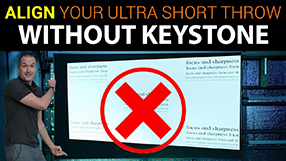Non Standard Uses for Switches
June 6, 2019Today on the hookup we’re going to look at some unique smart switches and their non-standard use cases that will hopefully inspire you and open up different options in your smart home.
When purchasing a smart switch you have a lot of options for manufacturers, protocols, and apps, but in the US pretty much all of the switches are either the strange glass front switches, or standard decora style, and while these switches work exactly as advertised they don’t really open up any new possibilities except for remote operation of switch. Today we’re going to look at a couple unique switches made by Zemismart, their advantages and shortcomings, and how I utilize them in my house.
The first product we’re going to look at has a microwave motion sensor, night light of course a push button switch. Out of the box this switch works with the Tuya app or smart life app, but I used the Tuya-Convert method to flash the custom Tasmota firmware onto it to increase its security and functionality.
In my house I use this light in a detached 3 way configuration: This means that two light switches can be used to control a single, but unlike traditional 3 way configurations, the two lights are not physically connected to each other by a wire, instead, one switch send the information to another via rules in the tasmota firmware. In this specific case the light is physically controlled by the relay in the motion sensing switch, but it would have worked the other way around also. Using tasmota I have the PIR motion sensor linked to home assistant so I can use that information for automations and security, and I also set up the built in green LED as another virtual relay so I can use it as a visual indicator that our security system is armed. As for the performance of the switch, I’ve been really happy with the motion sensing, and it reports significantly less false positives than the battery operated RF motion sensors that I used to have. But I can’t help but think how much better this switch could have been.
On the top of the switch there is a manual toggle with the words “off”, “auto”, and “LED”. The first mode, “off”, disables the motion sensor causing the device to behave like every other smart switch on the market meaning you can toggle the relay from the built in button, from an automation, or from the web interface, not exactly revolutionary or unique.
The second mode “auto” activates the PIR sensor which is unfortunately connected to the same input on the microcontroller as the toggle switch. This means there is no way to differentiate between pressing the button and motion detection. This is the logical solution if all you want to do is keep the lights on as long as there is motion, but it really reduces the potential functionality for those who want to use custom firmware. In Tasmota the switch can be detached from controlling the relay so you can utilize the motion sensor and the relay independently if you want, but that means that the toggle switch becomes unusable. I’m happy to have a switch with built in motion detection, but it would have been so much better if the switch and the motion sensor were on two different GPIO pins, that way you could use the motion sensor and the toggle switch independently.
The third mode “LED” disables the motion sensor and turns on an LED night light that only activates when the room is dark. It’s another cool feature that I’m happy to have, but why isn’t it built into the smart functionalty? As it stands right now the only way to switch between the 3 modes is to flip the physical switch on the faceplate, why aren’t these things connected to the GPIO pins that are just sitting in the switch unused? The switch obviously has a photoresistor in it to activate the nightlight, why not tie that into the analog pin on the ESP8266 and give the user luminosity data? Why not activate the night light with motion or give the ability to toggle the night light remotely?
I like the switch and it works exactly as advertised, but to me it feels like maybe this product already existed in another form and they just slapped a tuya module and relay in there to call it a smart switch. Still, for under $30 it serves some unique roles that are not covered by any other products on the market.
The next product we’re going to look at is maybe my favorite smart switch on the market. These switches are incorrectly listed as “Two Gang” and “Three Gang”, but what they actually mean is that they have two or three independent switches in a single gang size. Unfortunately, these switches are not the US standard decora form factor, instead I believe these are similar to the Australian standard wall switch. They fit perfectly in a single gang US socket and look very nice with their included cover, but if you want to install them in a multigang switch panel you’re going to run into troubles. Just like the motion sensor, these lights are designed to work with the tuya or smart life app, but I use Tuya-Convert to switch them to the Tasmota firmware. in my house I don’t have any single gang switch boxes that have more than one circuit, but that doesn’t mean that I don’t have use for multiple switches. In tasmota it is really easy to control another device using a switch input, and if you use a home automation platform like home assistant you can easily set up different scenes and tie them to each button.
I also I use these switches to combine three single switches in a three gang box into a single switch so I can add a standard USB receptacle to the open gang. This was perfect for adding an extra receptacle to my desk where I can plug in my soldering iron, and for adding an outlet next to our countertop peninsula for a “charging station”.
Unfortunately because this is an Austrialian style switch you won’t be able go to home depot and buy a switch plate with one decora opening and one Australian opening, but if you have a 3d printer I’ve created a switchplate that includes a single Australian opening and a single decora opening. I’ve said it a few times now, but I’m going to say it one more time: A 3d printer is one of the most important tools a maker can have these days, and the quality is amazing for the price. I put a link down in the description to the $180 printer that I used to print my switch covers, it is totally worth the investment.
I also included a switch cover for a two gang box, but you should be aware that the two gang installation is going to require some significant modifications, including cutting off the plastic from one side of the switch and using the side screws to secure the switch into the wall instead of screwing it into the electrical box using the center screws.
As I mentioned before, these may be my favorite smart switches on the market not only do they look great and open up new possibilities, but I also love the way they sound. Most cheap smart switches these days have a muffled thud noise when you press them because they use a single toggle button soldered to the PCB, but these switches have a very satisfying mechanical click caused by actual springs and levers in the housing. The mechanical click is also indicative of the rest of the build quality of these switches, the terminal blocks are high quality and secure and overall the unit just feels incredibly well made.
If these multiswitches came in the decora form factor I would declare them the best smart switches on the market and recommend them without reservation, but as it stands you should be aware that they do have some shortcomings. Most importantly they will not fit side by side with standard decora style switches without modification, and you’ll need a 3d printer if you want a switch plate larger than the single gang plate that is included in the box. Also in in the US any time you combine multiple switches into one you need to make sure that the wires in your electrical box all come from a single phase, as mixing circuits from different electrical phases is no Bueno.
As always, if you have questions about these switches or anything else in this video leave them down in the comments section.
Sorry for a bit of a short video this week, I’ve been doing a lot of experimentation and failure these last two weeks and as a result I have 3 half finished projects that I’m making videos for. I’ve also been working on the bigger videos that I hinted at in my channel update video: I’ve got all of the gear for my secure IoT network overhaul ready to go, and I’ve purchased the contestants for my PoE security camera showdown, let me know if I missed any great PoE camera brands and I’ll buy them to include in the review as well. Thank you to my awesome patrons over at patreon for your continued support of my channel, and making it so my wife doesn’t give me a hard time about buying $500 worth of PoE cameras to make a video! if you’re interested in supporting my channel you can check out the links in the description.
I’ve also started to do some purely written reviews on my website, so if you’re interested in hearing what I have to say about various smart home and technology products check out my website and follow me on twitter to keep up to date.
If you enjoyed this video and you’d like to see more like it please consider subscribing, and as always, thanks for watching the hookup.