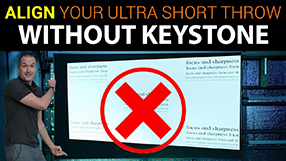7 Common Security Camera Installation FAILS and How To Avoid Them
January 22, 2022Whether you’re pulling up footage of a car accident, home break in, or just checking to see if your amazon packages have been delivered, security cameras provide more peace of mind than any other modern home improvement, and today it’s easier than ever for homeowners to do a DIY installation. Unfortunately, not all security cameras are made equal, and not all installs are done correctly so today on the hookup I’m going to show you 7 of the biggest mistakes that people make when installing home security cameras, and how to avoid them for a professional and effective installation.
Before we get into the mistakes we need to cover a little bit of security camera terminology that I’m going to use throughout the video: In the security camera world there is a common set of terms called D.O.R.I. which stands for detection, observation, recognition, and identification, and it describes the different functions of a security camera based on its placement and resolution.

When setting up a camera system it’s useful to have an arial picture to define each of zone of your system. For my house I’m using this is a high resolution drone image because it’s prettier on video, but a google maps satellite image works just as well.
The first thing I’m going to do is shade in the largest zone which is the D Zone, for detection. That means my camera system should be able to reliably tell that a human is present in these parts of my property, but I may not need to gather information about what they look like or what they are doing. A person that is only in a detection zone might not even be purposely on my property, they could just be passing through.
The next area I’m going to shade in is the O Zone for observation, meaning my camera system should have the ability to tell the type of clothes a person is wearing and in general what they are doing. I want to know what direction they’re facing, whether they are holding anything in their hands, and basically just be able to get a general idea of why they are on my property. A person in the observation zone doesn’t necessarily pose an immediate threat and can’t cause many problems from that specific area.
And that leaves us with R and I, which stand for recognition and identification, which are very similar and almost interchangeable. Recognition means that you should be able to identify a known person, meaning I should be able to recognize family and friends because I’m familiar with the way they look and their individual mannerisms, while Identify means that the footage could be used to identify ANY individual beyond a reasonable doubt. And you can see why these two terms are mostly interchangeable, because main difference between recognition and identification is how familiar the person viewing the video is with the subject, not anything about the quality of the video itself.
For my property the I-Zone, again for identification, is anywhere where a person could potentially cause damage to my property. That means at the very least I want an I-zone near each of the entry points to my house, and depending on whether you receive high value items in your mailbox you might also want to have an I-zone there.
The basic difference in the types of zones is how much physical area each pixel in the image represents. If you have a zoomed in camera then the pixel density per meter will be much higher for a person that is in frame than it will be for a wide-angle camera, and those match up with these general rules for the pixel density you should aim for in each zone type.
So diagram in hand lets talk about the first 4 big mistakes which all have to do with camera placement. And the first and easiest to avoid is incorrect camera height.

You shouldn’t mount your camera so low that someone could reach up and tear it down, but don’t mount it so high that you’ll be looking at the top of a person’s head by the time they enter identification range. A generally good height for mounting cameras is 3 meters or about 10 feet high, so that means unless you really know what you are doing, mounting cameras on a second story roofline probably isn’t a good idea.
The second common mistake is with field of view, where it’s easy to fall into the trap that more is better. Security cameras will generally list their field of view in degrees, and that field of view is the result of camera’s sensor size, focal length, and lens geometry. Consider two cameras of equal resolution, sensor size, and placement: A focal length of 2.8mm gives you 124 degrees of horizontal field of view while a 4.0mm focal length is just 87 degrees. So why wouldn’t you want the widest field of view?
Using 200 pixels per meter which is a conservative estimate for the minimum pixel density required for identification, you can see that the 2.8mm focal length gives a significantly smaller identification zone than the 4mm camera. So while wide angle cameras excel in detection and even observation, it’s more difficult to use them for identification.

The best solution is to try to cover as much of the observation zone as you can with a single camera, and then use additional cameras with a lower fields of view specifically for your identification zones. One camera that I have been testing out for this application is Reolink’s new duo camera that has two 4 megapixel sensors mounted in a single enclosure giving it 150 degrees of horizontal field of view using two camera feeds over a single ethernet cable.
That means a single centrally mounted Reolink duo could cover your entire front O zone, freeing up other cameras in your system to be aimed specifically at I zones like your doors and windows.
Related to that field of view mistake is the third common issue: which is wasted image resolution. A camera with half of its image staring at a wall is not particularly useful and can actually cause issues with exposure at night due to the bright reflection of the infrared night vision LEDs off of those surfaces. Similarly, unless you are interested in watching birds, planes or UFOs, putting the horizon in the middle of your image basically cuts the usable resolution in half, instead try to aim your camera only at what you’re interested in capturing and the best way to get exactly the right field of view is to use a varifocal camera with motorized zoom.
When I first started reviewing security cameras I didn’t quite understand why zoom cameras existed, because I couldn’t think of a situation where I’d be actively watching the cameras and have a need to zoom in exactly on the center of the image. However, I’m pretty sure that’s not the real purpose of a zoom lens, and the actual reason is to allow you to mount your camera where you need it and then dial in the field of view exactly cover the area you need without wasting part of the image looking at walls or other obstructions.

Narrow side yards present particularly difficult challenge because maximizing the camera’s vertical field of view usually also comes with an increased horizontal field of view that just stares at a wall. Some cameras offer something called corridor mode where you can flip the image into a portrait resolution, but be aware that it can cause issues with some types of person and vehicle detection, and it also just looks bad on an NVR screen when all your other cameras are landscape.
This is another good application for a dual lens camera like this one from Empire Tech that has two aimable 4 megapixel lenses to be able to point in opposite directions rather than needing to aim down the middle. The only downside using a camera like that is that depending on the layout of your property you could end up with a blind spot in the middle of the two lenses, and that leads me to the fourth and final positioning mistake.
We’ve established that you want to have each entry point to your house in an I zone, but it’s also important to cover any path that would allow access to your cameras. If a path exists for an intruder to walk up to your camera without being recorded, then there is a chance that your camera could be disabled without capturing any footage. In certain positions like an inside corner a camera can cover all possible paths to itself, but in other positions it isn’t and you should plan to have any other paths covered by another camera’s field of view.
Moving on from camera positioning, let’s talk about some mistakes related to camera selection.
The most difficult decision you will have to make when picking out your security camera system is deciding which compromises you are willing to make to satisfy your desired security comfort level, budget, and your installation abilities. The ideal security camera records 24 hours a day, 7 days a week and flags any relevant events for review. The ideal security camera installs in minutes and doesn’t require any maintenance. The ideal security camera blends in to your existing style and doesn’t break the bank. Unfortunately for all of us, the ideal security camera doesn’t exist, and with our current technology level it isn’t likely to exist any time soon. What that means is that you’re inevitably going to need to compromise on one or more of those points.
To record 24 hours a day 7 days a week your cameras will need a constant power source and a lot of storage space. Power over ethernet NVRs send both power and data through a single ethernet cable, and pack quite a few advanced features in for a relatively low price. However, the downside is that they require you to run cables to each of your cameras from a central location in your house which generally means crawling around in your attic and drilling holes in your soffits, which I understand is not for everyone.
It’s my personal opinion that if you want the most ideal system possible but you don’t feel comfortable crawling around in your attic you should budget a little extra per camera and hire a low voltage wiring contractor in your area to run your ethernet cables. A typical price is around $75-150 per run, which I understand basically doubles the price of a typical 8 camera NVR, but it is worth it if you want the best system possible, and future proofs you if you ever want to upgrade your system in the future, you only need to run those cables once.

If your security needs are lower and you’re comfortable only recording motion events, which means you may occasionally miss an event then wireless battery powered cameras are another option. The obvious upside to these cameras is their ability to be installed in minutes instead of hours, and their generally polished mobile apps, but that convenience comes with an inevitable tradeoff in security, the hassle of recharging batteries or installing solar panels, and depending on which brand you choose there may be a monthly fee associated with using your cameras. That said, battery cameras are definitely better than no cameras, so if that sounds like your best option I’m currently in the middle of testing the 9 most popular battery cameras on the market, so subscribe and stay tuned for that video.
On to mistake number 6 which has to do with something called color night vision.
Most cameras are equipped with infrared LEDs that are barely visible to the human eye, but are able to light up the camera’s image enough to see clearly pretty clearly in the dark. However, because everything is being lit with infrared light instead of the full color spectrum, the resulting video is always in black and white. This can sometimes make people’s faces look different, and it makes it impossible to tell the color of a car or someone’s clothes.
As an solution to this problem a new type of camera has become more and more common. Different brands use different names like ColorVu, LightHunter, and NightColor but they all do pretty much the same thing which is capture night time footage in full color. Sounds great right? Well, the problem is that you can’t beat physics, and you can’t really change the amount of light that’s available to capture.
There are a limited number of ways to get a dark image to appear light and most come with a trade-off. The first is increasing the physical size of the camera sensor which allows each part of the sensor to absorb more light. A larger sensor generally results in a larger camera, which isn’t terrible, but it can also generally results in a significant price increase which is why color night vision cameras tend to be more expensive.
The second way to get more light onto the sensor is to collect light from a larger area, meaning cameras with a higher field of view will have better color night vision, but as we covered earlier, that means their pixel density is lower which can make it more difficult to identify a person.
The third trick for better night vision is to lower the resolution which allows the camera to absorb more light per pixel. If you have a 4megapixel camera and an 8 megapixel camera with the same size sensor and the same lens then the 4 megapixel camera will have twice as much light hitting each pixel which generates a more accurate color image. However, just like high field of view, lower resolution means lower pixel density, and worse identification.
Color night vision is a useful tool, but for observation and identification it just isn’t as good as infrared night vision. The best solution is to have that single wide angle camera that covers your detection zone use color night vision. That allows you to collect useful color data about cars and clothes while still getting the superior night vision capabilities of infrared cameras for each camera covering and I zone.
And last, number 7, which is one of the most important things:
AI Person and Vehicle Detection, don’t buy a camera system without it, period. If you are ever planning on using motion event to look through your footage, or even worse, get notifications on your phone, then having person and vehicle detection is an absolute must. Without it you’ll constantly be alerted for moving bushes, shadows, trees, and wildlife, and believe me when I tell you it won’t take long before you get sick of all the false alerts and turn off all notifications, meaning you’ll miss the ones that are actually important.
Person and vehicle detection system use something called computer vision to analyze motion events to figure out if there’s a car or a person in the frame. Most are not advanced enough to figure out if the car or person was the thing that triggered the motion, but every system I’ve used from companies like Ring, eufy, Reolink, Amcrest, and Blue Iris have been plenty accurate to significantly reduce false notifications, and as I said, I would never consider a camera system without it.
There are 3 different places that person detection can be processed: Either on the camera itself, called on device person detection. On the NVR like when using a solution like blue iris with deepstack or frigate with TensorFlow, or on the cloud like when using a battery powered camera from Ring. I prefer local systems not only because of the increased privacy and ability to work without an internet connection, but also because cloud based systems generally come with a monthly fee since cloud computing isn’t free.

And that’s it, avoiding those 7 mistakes when designing your camera system will maximize it’s value and effectiveness. Did I miss a common mistake that you made? If so let me know down in the comments. If you’ve still got questions about security camera selection I’ve got links all the cameras that I mentioned in this video down in the description as well as a link to my security camera playlist with individual videos for each camera type to help you pick out the ones that are right for your budget and use.
Thank you so much to all of my patrons over at patreon for your continued support of my channel, and if you’re interested in supporting my channel please check out the links in the description. If you enjoyed this video please hit that thumbs up button and consider subscribing and as always, thanks for watching the hookup.