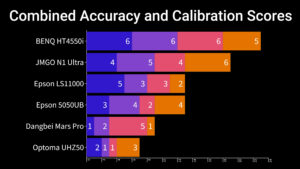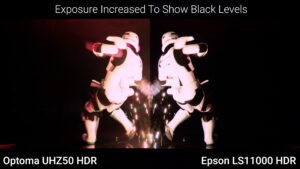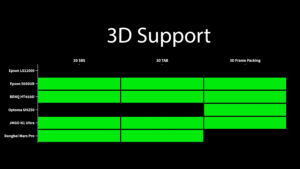2023 PREMIUM Home Theater Projector Comparison
July 9, 2023How much better is a $3000 to $4000 purpose-built home theater projector than a $1000-2000 lifestyle projector? Let’s find out.
In the first test we’ll see which projector has the brightest picture and the best contrast.
Then we’ll see which projector comes from the factory with the most accurate colors, and which are the best after a professional calibration.
Then we’ll test their sharpness and focus uniformity.
After that we’ll evaluate viewing experience using HDR, SDR, 24p, and 60fps content.
For gamers we’ll test input lag, and last we’ll look at features that allow for flexible projector placement like optical zoom, lens shift, and digital keystoning.
For a price of $2799 the least expensive home theater projector we’ll be testing is the Optoma UHZ50, which has a single-color laser light source, meaning you won’t need to worry about replacing bulbs that lose brightness or change color as they age. The UHZ50 has a single 0.47” DLP chip which uses 4x pixel shifting to achieve a true 8 million pixel 4K resolution. The UHZ50 is reasonably sized for a home theater projector at 15” x 10.5” x 4” and has 3 HDMI inputs, 1 specialized for ultra-low latency gaming, one standard HDCP 2.2 input, and one that allows the use of PureMotion MEMC to smooth out motion blur. The UHZ50 is made in China.
The two most important features of a home theater projector are brightness and contrast so in the first test I used the ANSI lumen standard to measure their brightest setting by taking a reading at 9 separate points on an all-white screen, averaging those measurements and multiplying by the screen size in square meters. I also calculated the total color brightness on that same brightest picture mode by substituting the all-white screen for a red screen, green screen and blue screen and then adding those three values together.
In this test the Optoma UHZ50 had 2332 white ANSI lumens which is 22% less than its advertised 3000 ANSI lumens, and only had 1634 lumens of combined color brightness. The UHZ50 also had a less than impressive 67% brightness uniformity which is calculated by dividing the measurement from the brightest area of the screen by the dimmest one. When comparing the all-white screen to the brightness of an all-black screen, the UHZ50 had an insane full on full off contrast ratio of 17,672:1, but that number is very misleading not only because the brightest picture mode has poor color accuracy, but also projectors often dynamically increase the power of the light source when an all-white screen is detected, and dim or turn the light source off completely when an all-black screen is shown.
To combat this behavior, I also tested what I call the functional brightness and contrast of each projector after color calibrating them using professional equipment by portrait studios and Calman Ultimate 2023 software. During these tests, I also used a special test pattern that uses a 50% gray box traveling around the screen perimeter that prevents the dynamic boosting and dimming of the light source that leads to the unrealistic measurements.
In my post calibration tests using a 100” 1.0 gain screen, the UHZ50 had a functional peak brightness of 169.9 nits, which is roughly equivalent to around 1470 ANSI lumens, and when testing the black screen with the 50% gray square the UHZ50 had a black floor of 0.237 nits, for a functional sequential contrast ratio of 676:1.
When projecting the all-white screen, the Optoma UHZ50 drew 196 watts, and I measured the fan noise at 41 decibels from 12” away.
Next for a price of $2999 is the newly released BENQ HT4550i which uses BENQ’s 4LED light engine, which like a laser light source should provide roughly 20,000 hours of viewing at normal brightness before any significant degradation in brightness or color of the light source. The HT4550i is using a new larger 0.65” DLP chip, but still relies on 4x pixel shifting to generate a true 8 million pixel 4K image. The HT4550i is slightly larger than the UHZ50 at 16.5” x 11.5” x 5” and has 2 HDMI inputs, as well as a 3rd HDMI input that is reserved for the built in Android 11 streaming dongle. The BENQ is made in China.
In my standard ANSI brightness tests the HT4550i had 2848 ANSI lumens which is 89% of its claimed 3200 ANSI lumens and over 500 more than the Optoma with a brightness uniformity of 90% but had a combined color brightness of just 1798 lumens.
In the post calibration testing the BENQ had a peak white brightness of 183.9 nits, or around 1590 lumens, and a black floor of 0.161 nits, giving it a functional sequential contrast ratio of 1142:1 in normal brightness mode.
When projecting the all-white screen, the HT4550i drew 218 watts and had a fan noise of 42 decibels measured from 12”.
After that also for $2999 is a projector that has become the gold standard for home theater projectors, the Epson 5050UB. Unlike the previous two projectors, the 5050UB uses an ultra-high efficiency bulb instead of lasers or LEDs, which means the brightness and color accuracy will degrade faster with use, and most home theater experts recommend changing the bulb on the 5050UB after every 3000 hours of usage, meaning you’ll need to change the bulb roughly 6 times on the 5050UB before a laser or LED projector’s light source will be significantly degraded. Also, unlike the previous projectors which use DLP technology, Epson uses a 3LCD system where red, green, and blue light each get cast through a different LCD display before being recombined into a single image to be projected. One major advantage of 3LCD systems is that because each color is being projected simultaneously it won’t suffer from the DLP rainbow effect to which different people have varying levels of sensitivity, and we’ll test that later in the video.
Epson advertises the 5050UB as having “4K PRO-UHD” technology, which is misleading, and isn’t actually 4K resolution at all. Instead, the Epson uses 2x pixel shifting to make an image with 4 million pixels, which is just half of 4K, so we’ll have to see how that effects it in the clarity test later. Compared to the Optoma and BENQ, the Epson 5050UB is absolutely massive at 20.5” x 18” x 6”. For connectivity, the 5050UB has 2 standard HDMI ports supporting HDCP 2.2, but no ARC or eARC and also has a 15pin D-Sub VGA for connecting an older computer. The Epson 5050UB is made in China.
In my brightness testing the 5050UB had a surprisingly high 3033 ANSI lumens on its brightest setting, which is not only 200 lumens brighter than the BENQ, but also 400 lumens, or 16% brighter than its advertised 2600 lumens, and as expected with Epson’s 3LCD projection system, the 5050UB also had very similar combined color brightness at 3095 lumens. In both white and color modes the brightness uniformity was approximately 87%.
The 5050UB’s post calibration numbers weren’t quite as impressive, with 159.9 nits peak brightness or roughly 1383 lumens, but a very impressive black floor of 0.047 nits, which is over 3 times darker than the BENQ and 5 times darker than the Optoma, giving the 5050UB an impressive contrast ratio of 3371:1 and justifying the UB or ultra black distinction.
While showing the full white screen the 5050UB drew a massive 329 watts and had by far the loudest fan yet, measuring 48 decibels from 12”.
And the most expensive home theater projector we’ll be testing today is the $3999 Epson LS11000. The LS11000 has a lot in common with the 5050UB but trades the UHE bulb for a single-color laser light source and uses the Epson 3LCD projection system this time with 4x pixel shifting to deliver a true 8 million pixel 4K resolution.
The LS11000 is nearly identical to the 5050UB and also measures in at 20.5” x 18” x 6”, and has similar connectivity with 2 HDMI ports, this time with both ARC and eARC, but loses the 15 pin VGA Port. The Epson LS11000 is made in the Philippines.
In my brightness tests the Epson LS11000 had 2366 ANSI lumens which is 95% of its advertised 2500 lumens, and had a brightness uniformity of 80%. Epson’s 3LCD technology is known for its excellent color brightness and the LS11000 was no exception with 2386 lumens of combined color brightness.
But even though the LS11000 was far less impressive than the 5050UB in the raw brightness tests, the post calibration functional brightness was significantly better. I measured the functional peak brightness of the LS11000 at an impressive 194.3 nits which is around 1680 lumens, and the LS11000 also had an impressive black floor of 0.038 nits giving it an effective sequential contrast ratio of 5115:1 which puts it in first place by a pretty significant margin.
When projecting an all-white screen, the Epson LS11000 drew 233 watts and had a fan noise of 45 decibels when measured from 12”.
So, the home theater projector with the most effective brightness after calibration was the Epson LS11000, followed by the BENQ HT4550i, then the Optoma UHZ50, and last was the Epson 5050UB.
The effective contrast was dominated by the 3LCD projectors from Epson due to their much lower black floor with the LS11000 in first, followed by the 5050UB, then significantly lower we’ve got the BENQ HT4550i, and the Optoma UHZ50. I also tested the BENQ in SmartEco mode which drastically enhances contrast to 1809:1, but I found the light source modulation to be distracting and noticeable, so I wouldn’t personally choose to use it.
It’s no surprise that all of these home theater-focused projectors are very good, but the question was, how much better are they than the much less expensive options that I’ve tested on my channel. To answer that question, I ran the exact same tests using the $2200 JMGO N1 Ultra and the $1300 Dangbei Mars Pro.
Just like the other projectors, all the tests were done after calibration to a DeltaE under 3.0, which is generally regarded as the point where the human eye can no longer tell the difference between two shades of the same color.
The Dangbei Mars Pro had a post calibration peak brightness of 152.8 nits or approximately 1320 lumens, and a black floor of 0.216 nits for an effective sequential contrast ratio of 709:1. On all white the Dangbei drew 143 watts and was extremely quiet at 39 decibels measured from 12 inches.
The JMGO N1 Ultra’s post calibration peak brightness was 166.7 nits or 1440 lumens, with a black floor of 0.127 nits for an effective sequential contrast ratio of 1316:1. On all white the JMGO not only had the least power consumption at just 134 watts, but it was also the quietest at just 36 decibels when measured from 12 inches.
That means that for effective peak brightness all of the purpose-built home theater projectors stay on top, but in effective sequential contrast ratio the JMGO N1 Ultra sneaks into third place in front of the BENQ HT4550i, and the $1300 Dangbei Mars Pro falls just behind the $2800 Optoma UHZ50.
In addition to contrast, another thing that sets home theater projectors apart from what you’d see in a classroom or conference room is their ability to accurately portray colors, not only in the SDR rec709 color space, but also in the HDR DCI-P3 color space and the future-proof BT2020 color space.
To determine their color performance, I used a portrait C6 HDR2000 professional colorimeter, a portrait VideoForge 8K signal generator, and Calman Ultimate 2023 calibration software to measure their actual color gamut coverage as well as the accuracy or dE of their most color accurate preset, before calibrating each projector for my specific screen and viewing space.
For the Rec709 color space, which is what all SDR content is mastered in, all the projectors had roughly 100% coverage except the Dangbei Mars Pro which had 93.5%.
Stepping up to the next largest color space, DCI-P3, which is the standard for HDR content the JMGO N1 Ultra’s triple laser light source dominated with 99.9% coverage, followed closely by the BENQ HT4550i with its Wide Color Gamut filter engaged, and then the Epson 5050UB in Digital Cinema mode.
The only projector that could come close to covering the largest BT2020 color space was the JMGO N1 Ultra with 99% coverage, but the rest of the projectors struggled to break 75%.
I also measured the color accuracy out of the box using the built-in presets, and I found that the BENQ HT4550i was extremely accurate with a factory delta E of just 1.3, which is almost unheard of. The Epson LS11000 also performed very well right out of the box with a factory calibrated deltaE of 2.4 while the rest of the projectors had large enough errors that they would benefit from a professional calibration.
Not all projectors have the correct menus and options to perfect their color accuracy, but all the projectors in this video have the ability to do at least some color tuning, and I found that the BENQ HT4550i had by far the best options for tweaking color that were not only responsive, but also behaved exactly like you would expect, allowing me to calibrate it to a grayscale and color deltaE less than one, which is what you would expect for a professional studio monitor.
The Epson projectors were a little more difficult to calibrate and lacked some of the granular control of the HT4550i, while the Optoma UHZ50 had the worst controls and lacked any multipoint grayscale calibration resulting in the highest grayscale average deltaE of 4.2.
The JMGO N1 Ultra and Dangbei Mars Pro both use Android’s built in calibration features, which I thought were only included in Android 11, but are accessible on the Dangbei Mars Pro using a hidden menu accessed by pressing the left remote button 4 times from the top of the home screen.
Combining scores for color space coverage, factory presets, and calibration options, the BENQ HT4550i is by far the most color accurate, followed by the Epson LS11000, then the JMGO N1 Ultra, Epson 5050UB, Dangbei Mars Pro, and last was the Optoma UHZ50.
After brightness, contrast and color, the next important aspect of a high-end projector is sharpness and focus. To test this, I projected a 4K image with a white background and black text with 16 point font, and took close up pictures of the center of the screen and each corner, then I repeated that test with white text on a black background.
Starting with the sharpness tests, pause the video for a few seconds here and figure out which of these zoomed images you like the best.
For me, each one has some pros and cons. Starting in the upper left, the image from the Epson 5050UB has a very defined diagonal pixel structure due to its 2x pixel shift. RGB alignment is very good with no chromatic aberration and very little striping. Underneath that is the Epson LS11000 which has more of a crosshatch pattern due to its extra pixel shifts, and appears to be much sharper around the edges of the letters. I do see slightly more color striping with some reds and greens popping out in the white areas, but no chromatic aberration.
Next is the Dangbei Mars Pro which I think has the sharpest focus, but some very noticeable yellow green aberration around the outside of the text, and noticeable screen door effect in between pixels.
Above that, the BENQ HT4550i could have been great. Not only do the high-quality optics give it great focus, and zero chromatic aberration, but the larger 0.65” DLP chip means that each individual mirror on the chip is larger relative to the space in between them resulting in significantly reduced screen door effect. However, the sharpening algorithm on the BENQ introduced double thickness lines in the lowercase a’s and n’s and even lost some pixels in the “h”.
On the top right the Optoma UHZ50 not only lacked focus in general, but also had pretty bad chromatic aberration and horizontal screen door effect.
And in the bottom right the JMGO N1 Ultra had extremely pronounced screen door effect and some red chromatic aberration around the edges of each letter.
With the white text and black background, the BENQ HT4550i absolutely stood out to me as the best image with clear text, zero chromatic aberration, and very little screen door effect. The Epson projectors were nice and clear, but with noticeable pixelation and some color misalignment on the LS11000. The rest of the DLP projectors had significant chromatic aberration, with the JMGO N1 Ultra performing by far the worst with huge red shadows behind each letter.
To measure focus uniformity, I compared the text from each of the four corners of the screen when projected with zero keystoning.
In this test the Optoma UHZ50 performed the worst with soft focus in the lower right corner, and double imaging in the lower left corner. After that the Dangbei Mars Pro had some focus issues in the bottom left corner and the BENQ HT4550i was just a little soft in every corner. The Epson LS11000, JMGO N1 Ultra, and Epson 5050UB were absolutely laser focused and crisp in every corner and I wasn’t able to pick a standout winner between the three.
So assuming all the projectors are properly color calibrated, the projector with the best combination of brightness, contrast, sharpness and focus should have the best picture in theory, but in practice things like motion handling and HDR tone mapping can have a big impact on overall viewing experience.
Starting with the absolute easiest content to make look good, bright 4K SDR content filmed in 60 frames per second. For this we’re going to use the opening scene from Gemini Man, and honestly, every single one of these projectors made this scene look incredible, and in a blind test I don’t think I’d be able to identify any major differences from one projector to another, but I pulled out a still to nitpick a little bit.
Pay attention to the ability for the projector to portray shiny skin without looking waxy, the sharpness of each of Will Smith’s whiskers, and the pores on his nose. For me the BENQ HT4550i was a little better than the rest with great color accuracy, sharpness, and detail, but as I said, without a single freeze frame there isn’t much difference in this scene, so let’s move on to something more difficult: A dark scene in HDR.
Without going into too much technical detail, the problem with watching HDR content over SDR is that SDR content is mastered with a target peak brightness of 100 nits, and all the projectors in this video are easily able to reach that target. However, HDR content is mastered for a peak brightness between 1000 and 10,000 nits depending on the studio, meaning even the LS11000, with the highest effective brightness at 194.3 nits after calibration can only produce about 20% of the required brightness to correctly display even the most conservative HDR content.
The way that projector companies account for this is called HDR tone mapping, and it basically squeezes that high dynamic range content into a much lower dynamic range that the projector can actually achieve, and in practice the tone mapping differences between brands were significant.
For this test I picked Season 1 Episode 4 of Obi Wan, which has some extremely dark scenes, specifically the interrogation room scene. On each projector I played the scene two times, once in HDR10 mode, and then again after disabling HDR at the source.
As expected, HDR was always darker than SDR, but the Optoma UHZ50 had the most aggressive tone mapping and produced by far the most watchable HDR image, while the Wide Color Gamut filter that engages on the BENQ HT4550i during HDR content made the scene too dim to watch.
However, at this level, a lot of image quality is going to come down to personal preference and, to my eye, the best version of this scene came from the BENQ HT4550i in SDR mode which maintained most of the color and saturation of the LS11000 and UHZ50’s HDR image but had enough contrast in the shadows to not lose detail.
Adding in the more budget friendly projectors for comparison, the JMGO N1 Ultra had extremely aggressive tone mapping and made the HDR image look more like the SDR images from the other projectors, while on the Dangbei my preference would be to turn HDR off at the source.
Another thing to note is that the Epson LS11000 and 5050UB have a significantly lower black floor than the rest of the projectors, and as a result on the UHZ50 there was no difference in the black level of the darkest portion of the scene and the widescreen top and bottom black bars, while on the Epson projectors the black bars were noticeably darker than the darkest blacks in the scene, but I didn’t think the black levels were unacceptable on any of the projectors.
The Epson projectors can also adjust tone mapping to be more or less aggressive, and my personal preference would be to turn it down closer to 4 or 5, but the default setting is 8.
Moral of the story here for image quality: No matter which projector in this price bracket you choose, there’s a very good chance that you’re going to be able to tweak settings to get the image very close to perfect, and I can’t pick a best projector for you, because your preferences and what you define as perfect are likely different from mine. But I can almost guarantee that if you invite someone over to your house to watch a movie, or you show the image to your kid or significant other they’re going to think it’s awesome and won’t notice any of the things you nitpick about.
However, there are a few things I think even non-home theater snobs can notice and be bothered by, the first ones being 24p judder, and it’s evil cousin, the frame interpolation soap opera effect. Basically, most movies and shows are filmed in 24 frames per second, but the DLP and LCD chips in these projectors are usually 60hz, which doesn’t divide evenly by 24, so the display will compensate by displaying odd frames 3 times and even frames 2 times, which is called 3:2 pulldown. But since frames appear on screen for different amounts of time, motion that should be smooth looks juddery.
The fix is to do some kind of motion interpolation that estimates a middle frame based on the previous and next frame. However, too much motion interpolation can cause the soap opera effect that takes footage that was supposed to look cinematic and makes it look hyper realistic.
The ideal solution is to turn on motion interpolation to a low enough setting that it removes judder without introducing the soap opera effect.
I used the opening scene from Ted Lasso Season 3 Episode 8, which has some of the most brutal smooth panning judder I’ve ever seen, and here’s a chart of the judder and soap opera effect of all of the motion smoothing options on each projector. As you can see, each one had a sweet spot where all the judder was gone, but soap opera effect was extremely minimal, and again, this is specifically to my eye, but you’ll likely be able to tune the settings for your own preference on whichever projector you choose.
A couple interesting things to note: The BENQ HT4550i has a special mode called “24p true cinema” that changed the refresh rate of the screen significantly to the point where it was no longer being properly filmed by my Sony A7 IV camera recording at 1/60 exposure time, but for me it didn’t seem to solve any judder issues and may have actually made them worse.
The same was true for the Optoma UHZ50, which noticeably changed refresh rate when 24p content was played instead of just trying to display 24p at 60hz, but again, the judder was very noticeable.
Another strange thing about the Optoma is that motion interpolation which Optoma calls “pure motion” is only available on HDMI 3, and the fast-gaming features are only available on HDMI 1, while on the other projectors those features are selectable on each input by changing image processing from FAST to FINE.
The next thing that may bother even a novice home theater snob is called the DLP rainbow effect, or RBE. The big difference between a single chip DLP projector like the BENQ HT4550i, Optoma UHZ50, Dangbei Mars Pro and JMGO N1 Ultra compared to a 3LCD projector like the Epson LS11000 or 5050UB is that on a single chip projector each of the primary colors, red green and blue is drawn sequentially to form a single pixel, so if the color triplet for a pixel is orange 232, 127, 28. It will project red, then green, then blue all on top of each other which your eye interprets as orange.
However, in a 3LCD system light is broken up into red, green, and blue and then shined through 3 monocolor LCDs screens at the same time before being recombined and sent out to the screen, and the result is that all the colors are projected simultaneously.
When projecting a slow moving or still image there is functionally no difference between the two projection methods, but during high-contrast, fast-motion, the sequential drawing of a single chip DLP image can sometimes cause our eyes to see only one or two of the primary colors in a pixel which results in something that looks like a rainbow on the edge of bright objects.
Sensitivity to RBE is something that varies from person to person, and I’m lucky enough to have to force myself to see it, so it doesn’t bother me in most cases. However, I designed an RBE torture test to be able to evaluate the severity of RBE on a specific projector.
In this lineup, the only projector that showed any noticeable RBE on camera was the Dangbei Mars Pro and it was the easiest to see in person. I could also see a very small amount of RBE from the Optoma UHZ50 under normal conditions, and the only way I could make myself see RBE from the JMGO N1 Ultra and BENQ HT4550i was to blink my eyes rapidly and shake my head… so I wouldn’t recommend doing that during a movie. As expected, base on their 3LCD technology, neither the LS11000 nor 5050UB showed any RBE at all.
And the last thing that may bother even a lay person is laser speckle, which is really only an issue with triple laser light sources. In a single laser system all the light comes from a single array and is cast through different phosphors to make different colors which diffuses the light enough to stop any speckle, but in a triple laser system the red light comes from a slightly different location than the green light, which is slightly different than the blue, and each of those different colors is a laser, so the light is highly coherent. As a result, you might see some speckling on the screen like you would if you looked closely into the concentrated dot of a laser pointer, and the severity of the speckle will be highly dependent on the surface that you are projecting on. In this video, only the lower priced JMGO N1 Ultra suffers from laser speckle, and that should be taken into consideration when making your final decision.
The next thing to consider is that all that stuff we just talked about like motion interpolation and tone mapping is done by an image processing chip inside the projector, but applying that extra processing adds time in between when the video source comes into the projector and when it gets displayed on the screen. This is referred to as input lag, and when playing competitive fast paced video games where reaction time is the most important thing, delay caused by the projector is unacceptable.
To test input lag, I use the industry standard Leo Bodner lag tester that flashes a white box on the screen at different resolutions and refresh rates and then measures how long it took that box to be projected using a photodiode.
I measured input lag at 4K60hz where the Optoma UHZ50, BENQ HT4550i, Epson LS11000, and Epson 5050UB had input lag times very close to or below the 20ms mark that is generally the cutoff for highly competitive gaming, while the JMGO N1 Ultra was at 35.1ms and Dangbei Mars Pro had 40.5ms which would be fine for casual gaming, but not competitive first-person shooters.
To get that extra edge, gaming at a higher refresh rate like 1080p120hz can give a competitive advantage as long as it doesn’t add to input lag, but only the Optoma UHZ50 improved input lag times by moving to 120hz while the N1 Ultra and Dangbei Mars Pro went over the 50ms that is generally acceptable and the Epson 5050UB couldn’t display 1080p120hz at all.
And last to wrap up this very long video, let’s talk about the biggest thing that sets a home theater projector apart from a lifestyle projector like the Dangbei Mars Pro and JMGO N1 Ultra: optics.
Starting with the most advanced optics. The Epson LS11000 and Epson 5050UB have motorized focus, zoom, and lens shift, giving you huge amounts of flexibility when it comes to mounting location. Unlike mounting a projector to the side and aiming it diagonally, lens shift doesn’t cause distortion that needs to be fixed with keystone, and it doesn’t cause focus uniformity issues. Likewise optical zoom allows you to significantly adjust screen size and throw distance without losing resolution like you would using digital zoom and digital keystoning on a lifestyle projector.
The BENQ HT4550i also has generous horizontal and vertical lens shift as well as optical zoom, but trades motorization for a more economical and compact manual system with dials on the top of the projector.
The Optoma UHZ50 has optical zoom, and a small amount of vertical lens shift, but only enough to provide you with a small amount of wiggle room in case you mount your projector in a slightly different spot than you planned.
To me the UHZ50’s optical system seemed a little too limited to be useful, while EPSON’s implementation was clearly the best, but is almost required since the projectors themselves are so massive and the BENQ HT4550i’s implementation provides a very useful amount of flexibility without adding too much size or weight to the projector.
Conclusion time.
If I had to pick the BEST projector in this video all things considered, it would be the Epson LS11000. With high brightness and contrast, good color accuracy, adjustable tone mapping, decent input lag, and most importantly a great motorized optics system, I don’t think there are very many people who would take issue with the image produced by the LS11000.
However, I think the BENQ HT4550i is 95% as good as the LS11000 but for $1000 less. The HT4550i had the best pre and post calibration color accuracy, the second highest effective brightness, my favorite image when displaying both SDR and HDR content, extremely low input lag, and a very flexible optical system with optical zoom, vertical, and horizontal lens shift, and it’s got the added benefit of Netflix compatible Android 11 built in, so it’s an easy decision right?
Well, the HT4550i is 95% as good as the LS11000, but the Dangbei Mars Pro is 95% as good as the HT4550i for $1300. Sure, the Dangbei doesn’t have 100% Rec709 color space, and the second worst black floor at 0.216 nits, but assuming you can deal with the extra input lag and can mount the Mars Pro to fill your screen without keystoning, I don’t think there’s a single person who would tell you that the image from the HT4550i or LS11000 is twice as good as the Mars Pro, and take it with a grain of salt because she’s 10, but when I asked my daughter which image she preferred she chose the Mars Pro 4 out of 5 times.
If you’re a 3D movie guy unfortunately Epson dropped support for 3D on the LS11000, but you’ll be happy to know that the HT4550i does an amazing job with all 3D formats, and so does the JMGO N1 Ultra. The Mars Pro will play side-by-side and top and bottom format 3D, but not frame packing from 3D Blue Rays. The Optoma UHZ50 is the opposite and can display 3D from a 3D source, but I couldn’t force it into 3D mode when playing side-by-side or top and bottom 3D content.
I think I covered everything you might want to know about these high-end home theater projectors, but if I forgot something feel free to ask me in the comments on my YouTube channel. If you want to know more about the Dangbei Mars Pro or JMGO N1 Ultra check out my earlier video on lifestyle projectors, and I’ve got links below to buy all the projectors from this video, and as always I appreciate if you use those links since as an Amazon affiliate I do earn a small commission on the sale at no cost to you.
Thank you so much to my awesome patrons over at Patreon for their continued support of my channel and if you’re interested in supporting my channel, please check out the links below. If you enjoyed this video don’t forget to hit that thumbs up button and consider subscribing to my YouTube channel and as always, thanks for watching The Hook Up.
Best Overall: Epson LS11000
- AmazonUS: https://amzn.to/46EPiW6
- ProjectorScreen.com: https://www.projectorscreen.com/epson-LS11000W-4k-laser-projector-with-2500-lumens-white.html?af=hookup-af
Best Value: BENQ HT4550i
- AmazonUS: https://amzn.to/46HpJ6p
- AmazonCA: https://amzn.to/3wzyZMQ
- BENQ Direct: https://tinyurl.com/bdf8tbyx
- ProjectorScreen.com: https://www.projectorscreen.com/benq-HT4550i-4k-hdr-home-theater-led-projector-3200-lumens.html?af=hookup-af
Best Budget Pick: Dangbei Mars Pro
- AmazonUS: https://amzn.to/3JOP5Gg
- AmazonCA: https://amzn.to/3wB2Ft7
- AmazonUK: https://amzn.to/3PRd0Zk
Other Projectors Tested
JMGO N1 Ultra
- AmazonUS: https://amzn.to/46RFVTk
- AmazonCA: https://amzn.to/3UYvcCW
- ProjectorScreen.com: https://www.projectorscreen.com/jmgo-n1-ultra-4k-all-in-one-lifestyle-projector-triple-laser-portable-gimble-2400-lumens?af=hookup-af
Epson 5050UB
- AmazonUS: https://amzn.to/3JOPpEY
- ProjectorScreen.com: https://www.projectorscreen.com/epson-powerlite-home-cinema-5050ub-lcd-projector-with-2600-lumens.html?af=hookup-af
Optoma UHZ50
- AmazonUS: https://amzn.to/3POwxcN
- ProjectorScreen.com: https://www.projectorscreen.com/optoma-uhz50-4k-laser-projector-3000-lumens?af=hookup-af
**As an Amazon Affiliate I earn a commission on qualifying purchases at no cost to you**