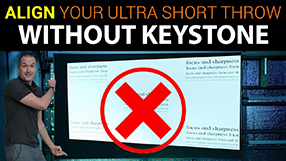Quick Fixes for LED Strips
December 2, 2020Today on the hookup we’re going to talk about why the color of your LED strip sometimes looks different at the end of the strip than it does at the beginning. I’ll explain why it happens, give you a couple ways to fix it, and hopefully dispel some myths about burning your house down.
If you’ve ever seen an LED strip that changes to redish tone as it gets farther away from the power source, you’ve witnessed the phenomenon called voltage drop. If you’ve taken a high school physics class voltage drop might be confusing to you, because in high school you do physics in a “perfect” world where friction doesn’t exist, strings are inextensible, and most importantly for today, wires have no resistance. When looking at a wiring schematic you’ll see components like resistors, transistors, capacitors, and diodes, but in real life the lines that connect them can be just as important.
In the case of an LED strip the “wires” are actually thin copper ribbons that run the entire length of the strip. When most people think about an electrical circuit there’s a positive wire and a negative wire and current will run from the positive wire through each component until it gets to the negative wire, this would be called a series circuit, but most LED strips don’t work like that and are instead wired in parallel meaning there is a continuous copper trace carrying the positive voltage running down the entire LED strip independently feeding each LED or a small group of LEDs and a continuous negative voltage on the opposite side.
To understand why the color of your LED strip changes as the strip gets longer, think of the positive wire like a feeding trough for cattle that are all lined up in a straight line and the negative wire as a… uh… waste trough. If the cows aren’t very hungry and each only takes a little food then the cows at the end will get the same amount of food as the ones at the beginning, but as the trough gets longer or the cows become hungrier, the cows at the end will be left with less food.
There are generally 3 solutions to this problem: The first thing we could do is make sure our cows aren’t very hungry. On your LED strip this is equivalent to running your LEDs at a lower brightness meaning each LED will consume less current, leaving plenty in the trough. This is the easiest fix, and by gradually reducing the brightness until the color change is indistinguishable you can decide if you want to take additional steps to allow for higher brightness without color inaccuracies.
If you buy a pre-built solution from companies like Philips hue, LIFX or Govee, they usually make this calculation for you and automatically limit the brightness of the strip to make sure it looks good at the beginning and the end, but you won’t necessarily be able to daisy chain strips together to create a longer LED runs, and you’re going to pay more per strip.
If roll your own solution using individually addressable LEDs, I’d suggest WLED for your controller which has a powerful current limiting function that works amazingly well, so well in fact that I’m able to run 1050 LEDs in 7 5v strips, with no extra wiring without color inaccuracies. For reference here’s the strip at full brightness white with no current limiting, it’s a mess, and then here’s the strip with a 2000 mA current limiter, again, no extra wiring, just WLED’s amazing current limiting calculation. The best part is that this isn’t just limiting the overall brightness. Based on the effect being used it’s calculating the estimated current draw of each LED and then putting it at the maximum relative brightness without going over your current limitation. If you’re new to LED strips this might not seem amazing to you, but take my word for it, it’s incredible.
If you’re installing your LEDs behind your desk or in your room, I’d highly recommend this option, but if you want more brightness out of your LEDs you’re going to need to move on to the next fix.
Back to the farm, the second option is to push the food down the trough faster and with more pressure. The problem with this solution is that if each cow isn’t ready to accept this amount of food, they’re going to choke on it and die. In terms of electricity, how hard the electrons are being pushed through a wire is measured in voltage, and just like the cows if you power a 5 volt strip with a 12 volts you’re going to force feed each LED more than it can handle and it too will die. A 12V strip generally groups LEDs together so they can split the voltage evenly, which is why your LED strip may have cut lines that are after every 3 LEDs instead of after each one, and why strips like the popular WS2811 that are used by govee are not quite individually controllable, but are instead controlled in groups of 3 that split up their supply voltage.
Another issue with higher voltage is that if your trough is too small, food may start to overflow down the line. In LED terms this is equivalent to your wires heating up. In my permanent exterior LED setup I use thin 22 gauge wire running inside the channels with the LED strips and I’ve had dozens of comments telling me I’m going to burn my house down by pulling 30 amps through 22 gauge wire, and they’re not wrong. 30 amps through 22 gauge wire would very likely start a fire. However, using 5 volts, it’s basically impossible to push 30 amps through a wire that small.
Here’s a little experiment that I did creating a short at the end of a 5v run, you can see that thermally, there’s not much going on and that even in a dead short situation I’m pulling less than 4 amps through this wire, still a waste of energy, but not a fire hazard. Compare that to a 12V strip, and you can see the wires will heat up and over time may get hot enough to cause a fire, and with 120 volts, the insulation on the wire basically melts away instantly, and in this case the circuit breaker blew before any further damage could be done, but you can see how that greater push could lead to issues with smaller wire sizes.
There’s a reason why becoming a licensed electrician certified to work on mains voltage is much more difficult than getting your low voltage license, because in general, low voltage is much safer, both from an electrocution and fire risk. If you want the safest LEDs out there, you want 5 volt LEDs, and unfortunately, if you want to get the highest brightness possible, you’re going to need to do a bit of extra wiring.
Which leads me to the last fix, power injection. Power injection is a non-scientific term that refers to adding additional wires to your circuit in parallel and it’s the most common way to get the highest possible brightness and color accuracy out of your LED installs: At the farm you’re going to add additional points where the food enters the trough. The source of the food is still the same, but by adding additional entry points it allows the food to be distributed more evenly. In your LED install power injection can be accomplished in three different ways.
- A long wire can run alongside your LED strip inside the channel and you can periodically tap into that long wire to connect it to your LED strips.
- You can make “home runs” which are wires that connect all the way back to your power supply and then to a specific position on the strip. And
- Multiple power supplies can be used throughout a single run, though if you use this method your wiring will be a little more complicated since the positive wires of two power supplies should never be connected together either directly or indirectly.
You might ask, why not just increase the width of the conveyer belt so you can fit more food in the trough? This would be equivalent of increasing the overall size of the copper traces on the strip, which not only costs more money to produce, but also would require the strip to be wider or thicker and therefore less flexible. In the case of traditional single color LED strips each trace on the strip can occupy half of the strip’s width, but if you have an RGBW strip you need a separate trace for the negative of each color and a bigger trace to send the positive voltage. This means that you need to divide the strip width into 6 sections, which means less food per trough, or less electrons per LED. In other words, the more different colors you want on your traditional LED strip, the thinner traces will be and the more voltage drop will become an issue.
For individually addressable LEDs the different colors are controlled in a circuit within the LED chip, so you only need to send positive, negative, and data. The other nice thing is that due to the nature of data its trace doesn’t need to be very thick, so the majority of the strip can be occupied by the positive and negative traces. Some different types of individually addressable strips have additional lines for things like backup data, or clock, and as expected, those strips suffer more from voltage drop than their 3 wire counterparts.
The best way to inject power for maximum performance would be to run a pair of huge power cables directly from the power supply to each LED on the strip, but that’s clearly not feasible, so instead the best way to inject power is to balance your performance expectations with your effort. As I’ve already mentioned, my preferred method that balances cost, ease of installation and performance is to run 22 gauge wire inside of the aluminum channels alongside the LED strips essentially increasing the size of the positive and negative traces on the LED strip and then run 16 gauge “home run” wires directly from the power supply to specific easily accessible locations throughout the run. The more home runs you make, the greater brightness you’ll be able to achieve.
Here’s the strip with no power injection. You can see I’m able to get full color accuracy using the 2000mA current limiter in WLED. With only my 22 gauge wiring and no home runs I’m able to increase that current limit up to 4000mA. Without the 22 gauge wires but adding 2 home runs I’m able to push all the way up to 9000mA in the current limiter before I get any noticeable color inaccuracies, and by combining the two methods I can get all the way to 20000mA or 20 amps at full brightness white.
If you’ve got a really long run and you want to use two different power supplies, you need to be careful not to connect the positive lines of your power supplies together. Your grounds can and should be connected together, and the data line should run through the entire strip, but the positive power wires need to be separate to avoid issues caused by switch mode power supplies being out of phase with each other. Honestly, for most installs the multiple power supply option should be used as a last resort and it’s probably best left to the LED experts.
So why do your LED strips turn red near the end anyways? We tend to associate the color red with heat and so lots of people think that it’s the strip overheating, but the real reason is because the red LED in the chip requires less voltage to light up than the blue and green ones, so as voltage drop becomes more and more of an issue the blue and green channels will experience a greater decrease in brightness than the red channel, which then shifts all your colors into the red spectrum.
So to recap: If your LED strip looks like this, you’ve probably got voltage drop issues. The easiest fix is to just turn down the brightness which causes each LED to require less current, leaving plenty for the rest of the strip. If lowering the brightness is not an acceptable solution, you can inject power at different points by running an additional wires back to the power supply and connecting positive to positive and negative to negative.
To avoid voltage drop in the first place, you can you use higher voltage LEDs, but you should be aware that as the voltage gets higher the potential for a fire caused by faulty wiring goes up, 5 volts strips will be the safest and for runs under 3 meters and less than 100 leds total you can safely use 5V strips at full brightness without power injection, and 12V strips can be used up to about 8 meter and 40 LEDs. In all cases adding a fuse to your power wires is good practice, and using a power supply with short circuit protection is always a good idea.
House fires are no laughing matter and I’ve always done my best to show safe and responsible wiring configurations in my videos. I want to make it clear that I am not an electrician, an electrical engineer, an insurance adjuster or a lawyer, I AM a certified high school physics teacher with plenty of knowledge and coursework in electricity. Please, if you’re unsure about how to wire these things, do a little more research or get a qualified professional to help you, there’s no need to put yourself or your family in danger for some pretty lights.
If I missed any important details or tricks make sure to let us know down in the comments, if you learned something from this video go ahead and hit that thumbs up button so youtube will show it to other people. Thank you to my awesome patrons over at patreon for your continued support of my channel, and if you’re interested in supporting my channel please check out the links in the description. If you enjoyed this video please consider subscribing, and as always, thanks for watching the hookup.