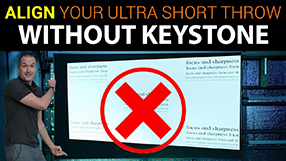3 Years Later: DIY Permanent Holiday LEDs – What worked, what didn’t, and what’s new?
October 21, 2020Today on the hookup I’m going to tell you everything I’ve learned about permanently installed exterior LEDs after 3 years of installation on my own house and helping hundreds of others compete this project and I’ll give you some updates on new technology, and what I’d do differently if I was starting my project today.
It’s the time of year that I start getting dozens of emails a week from people who want advice on installing permanent holiday LEDs on their house. My 3 part series on the subject has over 250,000 views, but those videos are over two years old and it’s time to talk about what’s changed. I’m going to divide this video into three sections: 1) Updates on my 3 year old setup including repairs and maintenance that I’ve had to perform. 2) Problems that I’ve seen reported by other users and some possible fixes and 3) New options that exist and my specific suggestions for setups in fall of 2020. This video is not intended to be an all in one source for your installation, but instead a jumping off point to get you caught up. I’ve got links in the description for follow up videos to walk you through each stage of your setup, depending on which route you choose to take.
This video was sponsored by Aqara and their new G2H indoor wifi security camera. The G2H is a super unique product that not only offers crisp 1080p video that is compatible with the iOS homekit secure video platform, but also acts as a hub for your Aqara zigbee home automation switches and sensors allowing you to not only add them to the aqara app, but also to your apple homekit interface. The G2H is available now for $69 worldwide, check it out from the links in the description to help support this channel.
As of this video in October 2020 my LED strips have been installed for 37 months and are currently in their 4th holiday season of use. In that time I’ve needed to make one major repair caused by a lightning strike very close to my house. The surge caused by the strike took out my pool pump, a TV, and a bunch of lightbulbs in the house, but it also killed all of my outdoor LED strips. Luckily, in all of the different locations the fix was the same and I just needed to remove the first LED in each of the runs which seems to have acted like a fuse.
Other than that my roofline LEDs have been completely maintenance free. The LED channels are holding up incredibly well, and as expected for aluminum there isn’t any corrosion or visible oxidation. The plastic diffusers have become slightly more brittle after being exposed to 3 years of Florida sun, but they haven’t yellowed or cracked on their own. Inside the channels the IP 6-5 coating on the strips is very yellowed and would be huge eyesore if it was visible, but it doesn’t appear to have effected the colors produced by the LEDs themselves. Inside my $20 power supplies are still going strong, though I did hook them up to a smart outlet to monitor their power consumption and turn them off when not in use, which is not only helpful for saving power, but I also think that this helps extend the life of the strip since there is power running though the strip at all times even when the LEDs are off.
A question people ask me all the time, is after 3 years of living with them would I do it again? And my answer is I’d do it again in a heartbeat.
However, I’ve talked to quite a few people living in colder climates that have experienced issues with LED strips, possibly due to constant freeze/thaw cycles. I’ve experienced the frustration of failing LED strips with my IP 6-7 LED landscape lighting where I’ve had to do small repairs every few months and I can only imagine the headache of needing to do those repairs on a roofline.
For that reason I hesitate to give a blanket recommendation for LED strips, I can only tell you that for me personally in the warm Florida climate my 5V IP65 strips in aluminum channels have worked amazingly well. It’s totally possible that I’ve only heard from people that had issues and that there are hundreds of people in cold climates haven’t had a problem, so if you’re watching this video and you’ve done a permanent LED install on your house please leave a comment with this information so we can all get a better idea of the success and failure rates.
No matter what, If you’re worried about cold weather and want to make repairs easier then you may be better off just opting for LED strings instead of strips since they can be repaired easier and even without soldering.
The second problem that people have reported is issues with their power supply introducing noise into the circuit and causing lights to malfunction. As far as I can tell, this seems to be a case by case basis that is influenced by things like your source voltage at your house and your specific wiring runs. My advice on this? Go ahead and give the cheap power supplies a shot, and if you run into issues return it and upgrade to a more premium power supply made by meanwell. As I said, my $20 power supplies are still going strong after 3 years, so I don’t see the need to spend twice as much unless you run into an issue.
Other than that the majority of questions that I get have to do with issues during software setup, and to that end lets talk about the things that have changed and new options that exist to make your install much easier.
First, for software, two years ago I wrote some code called Holiday LEDs 2.0 because I specifically wanted to be able to control multiple outputs and configure segments of my roofline to act independently. I wrote that code because there wasn’t a better option, but I’m telling you right now, my code is not the best option. A real developer named AirCoookie has written a fantastic piece of software called WLED that he continues to support and add new features to. As of the release of this video WLED supports segmenting, has its own app, can receive E131 data for light shows, and as of the beta release supports multiple pin outputs. It’s really a fantastic piece of software and given another year or so of development it might even be able to replace traditional LED controllers used in holiday light shows. If you do end up using the complete free WLED software, I’d encourage you to throw a couple dollars to AirCoookie for his fantastic work, links to do that are in the description.
Second, In my original video I suggested 5V WS2812B LED strips. Since then a few new strips have made their way to the market including WS2813, WS2815, and SK6812. As I mentioned before, in cold climates you may be better off with LED strings than strips, but if you are going to opt for strips I’d still suggest the 5V WS2812B variety, due to their significantly lower cost than other strip types. If you really want or need a separate white channel you may opt for SK6812 RGBW strips, but you should be aware that it could limit you in what software you can use to drive your LEDs and could complicate things later on if you want to add to your setup to make a full light show. As for the WS2813 I don’t think the backup data channel is worth the extra money and increased voltage drop caused by the smaller power traces within the strip, and even though the WS2815 strips are 12V meaning you’d need less power injection points, you’re still going to need to inject power for runs over 5 meters, and they are more than 3 times the cost of WS2812B strips.
If you opt to use LED strings instead of strips, the 5V vs 12V debate will never end, but I personally prefer 5v because they are about 3x as power efficient as 12V strings, and even if you go with 12V strings you’re still going to need to do power injection, just not as often as with a 5V string.
Third, in my videos I showed how to wire up a NodeMCU microcontroller and a logic level shifter to control your lights. You can absolutely still follow those instructions and get a working controller. BUT, if you want to skip the soldering and wiring and are willing to shell out about $10 more, you can get an overall better solution with the QuinLED DigUno, which not only has built in logic shifting, voltage regulation, and voltage smoothing, it also has a fuse to prevent any dangerous situations caused by shorts in your wiring. If you’re international you can get them directly from their creator QuinDor’s website, and if you’re in the US you can get them from DrZzs, links to both are in the description.
Fourth, lets talk about mounting. In my original videos I showed flat profile aluminum channels that can fit the LED strip as well as a thin power injection wire. I mounted these channels to the drip edge my roof and to the tops of my gutters using the hardware that came with them and as I said before they have worked perfectly for me, but there two new channel types available that might be better for you depending on your install location: 45 degree LED channels are perfect for mounting under your roofline, and a deeper flat profile is also available if you want run a larger power injection wire throughout the entire channel.
If you opt for strings instead of strips, 2 years ago DrZzs showed how to make mounts by drilling holes in vinyl siding J-Channel from the hardware store, but if you’re looking for a pre-built more professional looking solution he teamed up with the LED supplier RGBMan to design a product called permatrack which gives you a galvanized steel mounting system for a clean look that’s easy to install and easy to fix. Unfortunately, at the time of publishing the biggest problem is supply, permatrack is currently only available in the US and supply is having trouble keeping up with demand, still I’ve got a link in the description anyways if it’s something you want to look into.
And last, lets talk about resources: In the last 3 years the DIY home automation community has grown significantly, and it’s an awesome one to be a part of. Not everyone who does DIY home automation is interested in permanently installed LEDs and vice versa, but the overlap is pretty significant. If you need help getting started on this project there are tons of people out there willing to help: If you’re willing to do the facebook thing I’d encourage you to ask your questions on the Hook up home automation, or DrZzs facebook group. If you’re more comfortable with Discord, both DrZzs and WLED have their own channels. You can always leave a comment on my YouTube videos and I’m pretty good about responding to any questions especially if you follow these two rules: Make your question clear, and don’t reply to another comment, make sure to make a new comment so it shows up in my youtube dashboard. If you’re REALLY desperate and none of those options work, you can send me an email, but I have to warn you that if I get busy my emails are first thing to get neglected.
Thank you to my awesome patrons over at patreon for your continued support of my channel, and if you’re interested in supporting my channel please check out the links in the description. If you enjoyed this video please hit that thumbs up button and consider subscribing, and as always, thanks for watching the hookup.