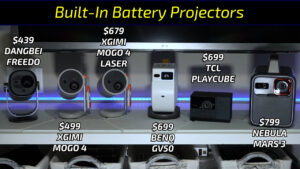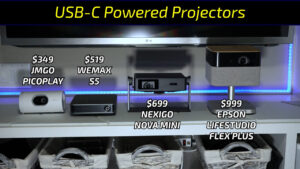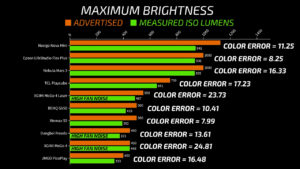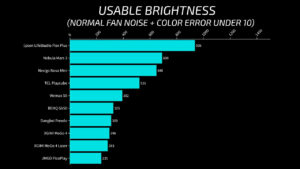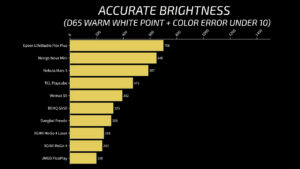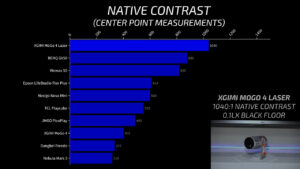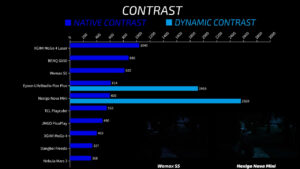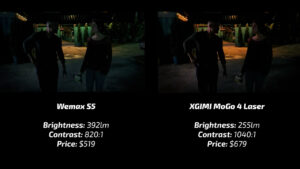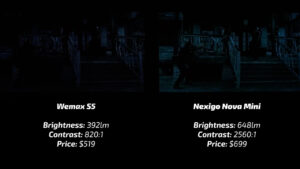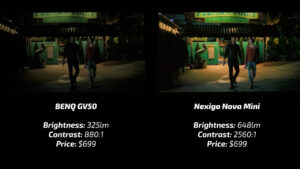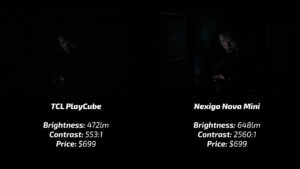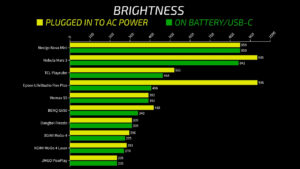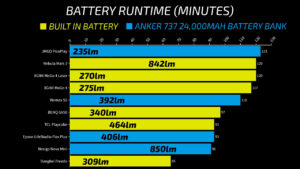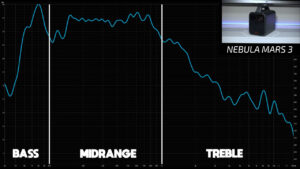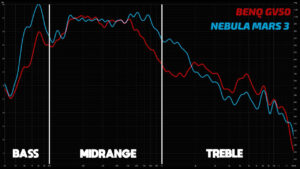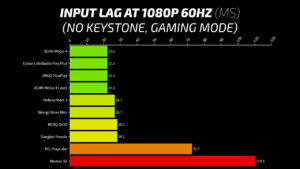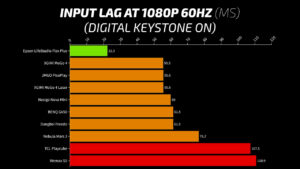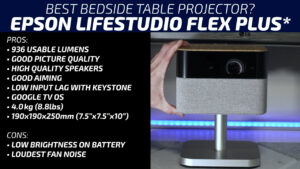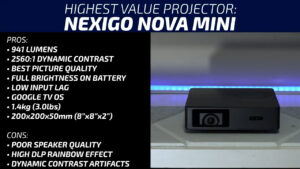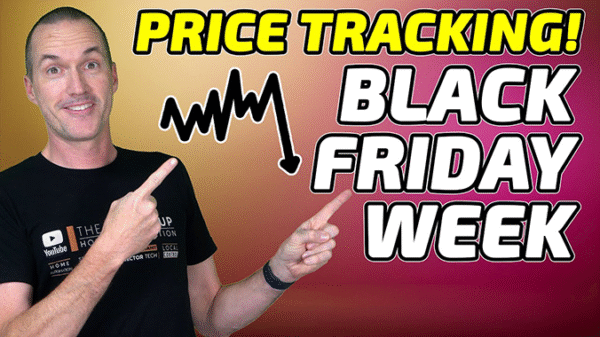Ultimate Portable Projector Comparison and Review 2025
October 9, 2025Should you buy any of these portable projectors available in October of 2025? Let’s find out.
In the first test we’ll see which projector has the brightest picture and the best contrast. Then we’ll do head-to-head picture quality testing on 100” screens. Then we’ll test their battery life and after that we’ll see which projector has the loudest and highest quality speakers and the quietest fans. We’ll look at their focus, keystone and aiming solutions, for gamers we’ll test input lag, and last, we’ll test their built-in smart operating system performance and app compatibility.
But first, to be able to review portable projectors this year, I needed a clear definition of what makes a projector portable. So, for this video, all the projectors needed to either have a built-in battery like the Dangbei Freedo, XGIMI MoGo 4, XGIMI MoGo 4 Laser, BENQ GV50, TCL PlayCube, and Nebula Mars 3 or they had to be able to be powered by a USB-C battery bank like the JMGO PicoPlay, Wemax S5, NexiGo Nova Mini, and Epson LifeStudio Flex Plus.
Starting with brightness testing, which is by far the most important aspect of a portable projector, but also the one that you can basically never trust when looking at manufacturer claims. The maximum brightness advertised will almost always be in a mode that you’d never want to use, but I started my testing by verifying brightness claims. Here are the advertised lumens compared to what I was able to measure, and you can see that the only projectors that were remotely usable in their brightest modes were the NexiGo Nova Mini, Epson LifeStudio Flex Plus, BENQ GV50, and Wemax S5 and the rest had unacceptable compromises in fan noise, color accuracy, or both.
Next, I measured their highest usable brightness, which I defined as having no compromises in fan noise and color accuracy error under 10. While the Epson came out on top, the most interesting result was that the XGIMI MoGo 4 which is advertised at 450 maximum lumens was slightly brighter than the more expensive XGIMI MoGo 4 Laser which is supposed to have 550 max lumens. But from a usable brightness standpoint there is basically no difference between the two.
Last, I measured what I call their accurate lumens, which is what you would want to use when watching movies with higher color accuracy and a warmer white balance. While the Epson LifeStudio Flex Plus still came out on top, the NexiGo Nova Mini was not far behind.
The next most important thing in terms of picture quality is a projector’s contrast. I calculated this by measuring the brightness at the center of an all-white screen and compared it to an all-black screen with a moving white square that prevents projector companies from just turning the light source all the way off to game the system.
Looking at native contrast first, the XGIMI Laser, BENQ GV50, and Wemax S5 were all respectable with black floors under 0.2 lux, but the NexiGo and Epson both have dynamic dimming, which can lower the power to the light source in darker scenes significantly increasing their contrast to more than double the best native contrast values.
However, how well a dynamic dimming system works is impossible to know without watching real content. So next, I put each projector head-to-head on 100” screens, starting with the two least expensive projectors, the $349 JMGO PicoPlay on the left and the $439 Dangbei Freedo on the right. Having just come from reviewing two 3000 lumen projectors, both of these looked incredibly dim to me which tends to cause them to look flat and uninteresting even in bright scenes, and you can also see that neither projector is particularly color accurate with the JMGO leaning much more blue while the Dangbei looks pretty green.
In moderately lit scenes the Dangbei’s extra brightness helps highlights standout and results in a more interesting image. But in the darkest scenes the JMGO showed more shadow detail due to its higher contrast ratio and lower black floor.
While neither of these projectors seemed great to me, I think most people will appreciate the extra brightness of the Dangbei over the increased contrast of the JMGO, so the Dangbei moves on.
That makes round 2 the $499 XGIMI MoGo 4 on the left and the $439 Dangbei Freedo on the right. While there was only a small difference in their brightness, the Dangbei looked much more vibrant in bright content like golf and football, and all of the colors on the XGIMI MoGo 4 looked muted in comparison.
In moderately lit content both projectors were nearly equal except for the XGIMI being shifted more towards blue and the Dangbei was more towards green, but the second any highlights showed up on the screen the Dangbei was noticeably better. Neither projector handled dark content well, so this round was another win for the Dangbei.
Round 3 was the $519 Wemax S5 on the left against the $439 Dangbei Freedo on the right. When I first turned on the Wemax, the image processing made the grass at Beth Page look neon in some areas and black in others, and the same was true for the turf in Montana’s stadium and Dani’s skin in Gemini Man looked like she was a burn victim. Thankfully raising the brightness and contrast, reducing the saturation, and setting the sharpness to zero made the resulting image much more reasonable though the overall color accuracy was still pretty bad.
However, brightness and contrast are so important to overall picture quality, and despite some occasional weirdness in color, the Wemax S5 had more depth and vibrance than the Dangbei Freedo in bright scenes, and significantly more shadow detail and sharpness in dark scenes. Overall, the Wemax easily earned a win.
In round 4 the $519 Wemax S5 is on the left and the $679 XGIMI MoGo 4 Laser is on the right. If we start with a moderately dark scene like Wakanda Forever, the XGIMI looks very convincing with deep, eye-catching colors compared to the Wemax but unfortunately, that’s not what those colors are supposed to look like. The XGIMI is using colors way outside of the intended color space, which looks okay in an explosion and on the paint of a car, but can really mess with skin tones of all types. The bright scenes in Gemini Man were a mess, and I couldn’t find any settings on the XGIMI that would force it to use the color space defined by the content. That’s a shame because overall I really enjoyed the contrast of the MoGo 4 Laser and the ability to produce more colors using lasers can potentially lead to a much better picture if implemented properly. But to me the colors XGIMI MoGo 4 Laser just looked too off for me to send it on and the Wemax S5 moves on instead.
That means in round 5 the $519 Wemax S5 is on the left and the $699 NexiGo Nova Mini is on the right. With the NexiGo having nearly double the brightness of the Wemax, this was testing the limits of what my camera could properly capture, so you’ll just have to take my word for it that the NexiGo wasn’t blowing out highlights in person. The difference in picture quality was staggering in basically every scene, but the shadow detail and highlights in the darkest scenes were comparatively incredible on the NexiGo thanks to its scene adapt engine dynamic contrast system, and moderately lit scenes were vibrant and punchy without being oversaturated.
When watching bright content like college football everything had much more detail and perceived depth, and on the golf course it looked like an actual sunny day on the NexiGo vs an overcast one on the Wemax. This was the most decisive victory yet and the NexiGo easily won this round.
Round 6 then puts the $699 BENQ GV50 up against the $699 NexiGo Nova Mini. If these were strictly home theater projectors, I might deduct points from the NexiGo for doing such aggressive gamma manipulation which results in an overall brighter picture with more detail in midtones, but for a portable projector with limited brightness this is exactly how tone mapping should be handled. While the GV50 was extremely color accurate, especially in bright scenes, I think most people would choose the image from the NexiGo nine out of ten times. For fun, I also compared the Vibrant setting on both projectors for watching sports, and again, I really can’t fault the GV50’s image at all. It looks really good for a 325-lumen projector but the NexiGo with double the brightness, dynamic dimming, and excellent image processing made it the clear choice for a projector that is ultimately designed for more temporary setups.
Next in round 7 the $699 TCL PlayCube is on the left and the $699 NexiGo Nova Mini is on the right. While the TCL has an option to enable dynamic contrast in its settings, from what I could tell it only works on completely black screens like in between names in credits and when loading apps like Netflix. While the PlayCube is substantially brighter than the BENQ GV50 from last round, the color accuracy and contrast are not as strong. While bright scenes looked better on the TCL with Dani’s skin being a little undersaturated and Henry’s being a little oversaturated, moderately lit scenes significantly favored the NexiGo, and the darkest scenes were absolutely no contest. Projectors can get away with poor tone mapping if they have excellent contrast and can make up for poor contrast with good tone mapping, but the TCL lacked both and lost a ton of shadow detail. While the NexiGo wasn’t perfect, with some brief color shifts, it was in a whole different league than the TCL and the NexiGo was the clear winner in this round also.
That makes round 8 the $799 Nebula Mars 3 on the left vs the $699 NexiGo Nova Mini on the right. This is actually the 3rd year that the Nebula has been in this portable projector video, not only due to its rugged form factor and huge internal battery, but I also loved the tone mapping in dark and moderate scenes, which again, for a portable projector will just make the image so much more watchable in imperfect environments. However, you can see that the NexiGo Nova Mini just takes that aggressive tone mapping and adds double the native contrast and dynamic laser dimming to the equation. You can find some scenes where there isn’t too much of a difference between the two projectors, but when the NexiGo is using all of its tricks, the choice is easy, and again, the NexiGo easily took this round.
In the final round the $999 Epson LifeStudio Flex Plus is on the left and the $699 NexiGo Nova Mini is on the right. Even though the NexiGo has 200 more advertised lumens, both the usable and color accurate lumens on the Epson are higher. In bright scenes the Epson seemed slightly more color accurate despite being a little oversaturated. But the biggest difference to me was how flat the Epson looked compared to the NexiGo, which is surprising because they both have essentially the same native contrast ratio and both have dynamic contrast enabled. But as I mentioned, not all dynamic contrast systems are made equal, and the NexiGo absolutely dominated the Epson in dark scenes and moderately lit scenes. Even the brightest content favored the NexiGo with the higher contrast leading to greater perceived depth and sharpness.
That makes these the final rankings, specifically for portable projector use, but I think the BENQ GV50 would move up a few ranks if you were specifically buying a projector for watching movies in a dark room since it was the most color accurate and did the least amount of gamma manipulation.
However, one thing I need to mention is that all of these side-by-sides were done with the projectors plugged into their AC adapters, and for some of them their performance on battery is substantially lower.
As I mentioned before, the Dangbei Freedo, XGIMI MoGo 4 and MoGo 4 Laser, BENQ GV50, TCL PlayCube, and Nebula Mars 3 all have built-in batteries while the JMGO PicoPlay, Wemax S5, NexiGo Nova Mini, and Epson LifeStudio Flex Plus have USB-C ports that can be used to power the projector with a USB-C PD compliant battery bank. For these tests I’m using the Anker 737 which is 24,000 mAh and supports up to 100 W of output.
When running on batteries the dimmest projector was the JMGO PicoPlay, which to be fair had the same low brightness on AC power as well. The XGIMI MoGo 4 and MoGo 4 Laser lost just a fraction of their brightness when using their internal batteries. The BENQ GV50 drops down to around 340 lumens when you unplug the power adapter. The Dangbei Freedo maintains the same 390 max lumens on battery power while the Epson LifeStudio Flex Plus loses over half of its brightness when powered by USB-C. The Wemax S5 has the same peak brightness whether it’s plugged in or running on battery. The TCL PlayCube loses a small fraction of its brightness on battery and impressively both the Nebula Mars 3 and the NexiGo Nova Mini both output more than 800 lumens on battery, nearly twice as much as the next brightest group.
As for runtime, four of the projectors were around 2 hours of playback at their highest usable brightness. The Wemax S5 ran for 10 minutes less than that using the Anker battery bank. Then there was a group around 90 minutes total, and the Dangbei Freedo had the lowest battery life at just over an hour of playback. But don’t forget that these were all at different brightness levels, and if we multiply the lumens by the time, you can get a better idea of battery performance. For the brighter projectors, if you’re willing to sacrifice some brightness you can turn the light source power down to get some extra playback time.
It’s also worth noting that all of the projectors that have included batteries can also run off of a battery bank, so if you need to extend their battery life you can always bring an extra power bank.
One last pretty interesting thing about battery life. The Epson LifeStudio and NexiGo Nova Mini both ran for just over 90 minutes on the same Anker 737 power bank, but the NexiGo did it with a peak brightness of 850 lumens while the Epson used the same amount of power to output half as much brightness. That’s because the NexiGo’s dynamic laser dimming also significantly reduces power consumption when it dims, so instead of pulling a nearly constant 48 W from the power bank like the Epson, the NexiGo would constantly bounce anywhere between 20 W and 60 W depending on the brightness of the scene which significantly improved its efficiency in addition to increasing contrast and lowering the black floor. I’d love to see dynamic dimming become standard on portable projectors in the future.
Next, I tested the fan noise of these projectors, which is important since you’re far more likely to have these positioned close to you, like on a nightstand or coffee table. Starting with the quietest projectors, the two XGIMI projectors and the Nebula Mars 3 were below the noise floor of my room, and even with the microphone 6 inches from the back of the projector and the audio boosted, the most prevalent sound is the slight buzz of the DLP chip rather than the fans. Next are the projectors that were slightly above the noise floor of the room but would still be perfectly fine to have next to you on a nightstand. Then we’ve got the TCL PlayCube and BENQ GV50, which aren’t loud, but you’ll definitely notice their fan noise when there’s no other audio playing. Last, the Epson LifeStudio Flex Plus was the loudest in the video, but the lower pitch noise might make it slightly more tolerable.
Speakers are also much more important for portable projectors, so I evaluated both maximum volume and sound quality using a clip from Star Wars: Rise of Skywalker.
The Nebula Mars 3 was both the loudest, with an average volume of 83.6 dBA, and the highest quality with good bass response and a nice flat midrange that helps with vocal clarity.
The BENQ GV50 was the next loudest at 81.8 dBA average but compared to the Nebula you can see that the bass doesn’t have as much presence as the midrange and the midrange trails off earlier, which could lead to some loss in vocal clarity.
The TCL PlayCube was slightly quieter than that at 81.5 dBA, but the bass and midrange are more balanced than the GV50 and the overall sound profile is much more similar to the Nebula. The Wemax S5 was loud, but relatively terrible and focused almost entirely in the low midrange. The Epson was slightly quiet overall, with 80.2 dBA average but the sound quality was excellent, and the frequency response was the most consistent, with less punchy bass than the Nebula but no underrepresented frequencies. The Dangbei, JMGO, XGIMI MoGo 4, and MoGo 4 Laser were all usable, but completely lacked any bass frequencies below 120 Hz, which is not the most enjoyable experience. The NexiGo had the worst built in speakers that were not only pretty quiet at an average of 77 dBA but also had a frequency response with random peaks and valleys all over the place leading to consistently uneven and hollow audio.
Aiming, automatic keystone, and automatic focus are also another thing that I really don’t even test for home theater projectors but get used all the time on portable projectors. The Epson, Dangbei, both XGIMI’s, and the BENQ all have built-in stands that allow them to be pointed straight up for ceiling projection and even a few degrees down if you’ve got them on a high shelf.
The TCL Cube and JMGO PicoPlay have their own unique twist-style aiming system that gives almost as much flexibility as the projectors with stands, but when its pointed straight at the ceiling the TCL Cube’s power cord gets in the way. That’s probably for the best anyways because that’s also where its main ventilation port is. While the JMGO has a similar design, the cylindrical shape stops the air vents from getting blocked and the 90-degree USB-C cable can still be plugged in when it’s pointed towards the ceiling but none of the other ports are usable in that position. The Wemax S5 and NexiGo Nova Mini are more slab-style projectors, and while the NexiGo does have a small kickstand, both of them are much easier to aim when combined with an add-on gimbal stand. The least aimable of all of these projectors is the Nebula Mars 3, which is limited to just its small kickstand, and isn’t really fit for ceiling projection.
I also tested the effectiveness of each projector’s auto keystone system. The Epson stood out as the best with real time keystone correction and an awesome move and zoom function that basically shows the true outline of the screen and how you can adjust the zoom and position fit within that window. The TCL PlayCube also does the automatic real time correction but doesn’t have the same move and zoom menu options as the Epson. The JMGO PicoPlay, XGIMI MoGo 4, and XGIMI MoGo 4 Laser have a slightly slower correction process that doesn’t disrupt your viewing while the rest of the projectors use a calibration screen to do their keystone corrections, but they all still work well.
However, one of the most overlooked considerations if you’re planning on using digital keystone is that the entire projected screen will always be somewhat visible as a faint glow. The brightness of that glow is equal to the projector’s black floor and is heavily influenced by their contrast ratio. So, I rated their keystone light spill from worst to best with the XGIMI MoGo 4 Laser coming out with the least distracting light spill, the NexiGo’s significant brightness advantage helped mask any keystone light bleed, and the BENQ’s relatively high native contrast ratio put it in 3rd place for avoiding keystone light border, while the Nebula Mars 3 and XGIMI Mogo 4 non-laser had the worst light border.
If you want to play video games on your projector I also measured the input lag at 1080p60Hz which is the time it takes for you to see an action on screen once you press a button on the controller and in general input lag numbers under 20 ms are excellent for gaming, between 20-50 ms is fine for casual gaming, between 50-100 ms can start to feel strange, and input lag numbers over 100 ms won’t work for gaming. None of the projectors came up under 20 ms, but most were between 20-30 ms with only the TCL PlayCube coming in at 72.7 ms despite having a gaming mode. The Wemax S5 could only muster 110.3 ms, which pretty much rules it out for gaming.
In addition to testing for their lowest input lag, which happens in gaming mode with no keystone corrections, I also tested them with keystone on and was extremely impressed to see that the Epson LifeStudio Flex Plus maintained 22.3 ms even with keystone enabled, which is the best keystoned input lag I’ve ever measured making it a great option for big screen gaming in temporary setups.
I also tested the performance and compatibility of their built-in operating systems. With the exception of the Wemax S5 which uses the NetRange app store and the Nebula Mars 3 which is still using Android TV, the rest of these projectors are using Google TV, which not only ensures that they’ll have good compatibility with all of your favorite streaming apps, but they should also continue to receive updates from Google for at least the next five years or so.
That said, some of them felt snappier than others. To test the speed of their processors, I recorded the time from pressing the power button until I could move the cursor on the home screen and also the amount of time it took to load Netflix and start playing content. Of the Google TV projectors the fastest were the two XGIMI projectors, the Epson, the TCL, and the Dangbei. The NexiGo, BENQ, and JMGO were a bit slower, which also aligned with my personal observations during normal usage. The Nebula was the slowest, mostly because of the clunky mobile Netflix interface it uses since AndroidTV doesn’t have official Netflix support. The Wemax S5’s built-in operating system, which is commonly called WhaleOS and used on ultra budget projectors, was surprisingly fast, and not only turned on faster than any other projector, but it also loaded Netflix in under 20 seconds and worked extremely well. But the downside is that other than Netflix and Plex, app compatibility with WhaleOS and the NetRange operating system is not good and apps like Disney+, Hulu, and YouTube TV either don’t exist or don’t work.
So, conclusion time. Are any of these portable projectors worth buying?
My problem with portable projectors in general is that even though their overall price might seem low, none of them are competitive with non-portable projectors from a lumens per dollar standpoint. Similarly, all of their picture quality rankings need to be qualified by saying that they look good relative to other portable projectors.
However, if you have your heart set on something small that you can throw in a backpack, the TCL PlayCube is the only one that I would call a “complete package.” It has decent brightness, good speakers, a useful aiming system, and lasts about an hour and a half on maximum brightness using its built-in battery. Overall, it just feels sturdy and well built.
If you’re looking for something rugged to take with you while you travel or bring into the backyard, the Nebula Mars 3 is going to get my recommendation for the third year in a row. It’s got a huge built-in battery, great speakers, and is twice as bright as the TCL PlayCube with a full two hours of playback on its built-in battery. It’s also a great Bluetooth speaker. I’ve been bringing the Nebula Mars 3 on my camping trips for the last two years and I’ll continue to do so for the foreseeable future.
However, strictly for use on a bedside table to project on a wall or ceiling, which I think is what most people have in mind for these types of projectors, I’m not ready to give any of these my full recommendation.
The Epson LifeStudio Flex Plus seems the best fit for that use case. It had good brightness, decent picture quality, good speakers, an easy to use aiming system, and impressively low input lag when using keystone. But the thing that qualified it to be in this video, which is its ability to be powered by a USB-C power bank was extremely disappointing since it loses over half of its brightness when powered by USB-C. Ultimately the LifeStudio Flex Plus is less of a portable projector and more of a mini projector like the JMGO N1S 4K and Hisense M2 Pro, so I’m also going to include it in my November 7th video with those other sub $1500 projectors to see if it can compete.
The NexiGo Nova Mini was bright, for a portable projector, had good contrast, for a portable projector, and had the best picture quality of these portable projectors. It’s currently on sale for $599, which is a reasonable price for this level of performance but while I appreciate that it maintained 100% of its brightness on battery and that the dynamic dimming system made it considerably more efficient, the speakers are not great, which seems like a big miss for a portable system. It seems like the Nova Mini would be better suited for a semi-permanent setup with a separate speaker system, which actually based on NexiGo’s marketing might have been its intended use case anyways. Aside from used and discontinued projectors, the Nova Mini is probably the best projector performance you can currently get around that $600 price point.
Last year the BENQ seemed like a very decent recommendation at that same $599 price point, but a few weeks after releasing that video BENQ raised the price to $799, which despite the GV50’s excellent speakers and great form factor, is way too much for 350 usable lumens. I feel similarly about the XGIMI MoGo 4 and MoGo 4 Laser, Dangbei Freedo, and JMGO PicoPlay that have such low brightness that they feel more like expensive toys rather than useable projectors. I think most people will be disappointed in their brightness, especially considering their relatively high prices in a world where extremely cheap single LCD projectors like the $50 HY300 exist. But if I had to pick the one with the best price to performance ratio it would easily be the Dangbei Freedo which had nearly as much brightness as the BENQ, decent speakers, and good picture quality for considerably less money.
As always there are no sponsored reviews on this channel, but I do have links to all of the projectors below, and as always, I appreciate it when you use those links since as an Amazon Affiliate, I do earn a small commission on the sale at no cost to you.
I’d also like to thank all of my awesome patrons over at Patreon for their continued support of my channel, and if you’re interested in supporting my channel please check out the links below. If you enjoyed this video, please consider subscribing to my YouTube channel and as always, thanks for watching The Hook Up.
Best All-Around Portable Projector: TCL PlayCube
Best Camping and Outdoor Projector: Nebula Mars 3
Best Picture Quality Portable Projector: NexiGo Nova Mini
Best Bedside Table Projector (so far): Epson LifeStudio Flex Plus
Other Projectors Tested
- BENQ GV50: https://amzn.to/3MlVf1k
- Dangbei Freedo: https://amzn.to/4nPhHk0
- Wemax S5: https://amzn.to/3IKR6WB
- JMGO PicoPlay: https://amzn.to/4ntmIz9
- XGIMI MoGo 4 Laser: https://amzn.to/46FDbJf
- XGIMI MoGo 4: https://amzn.to/4gOCFxm