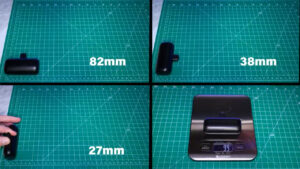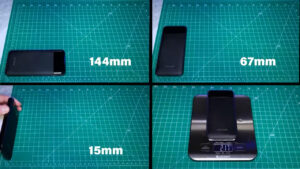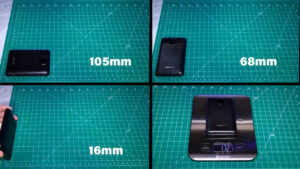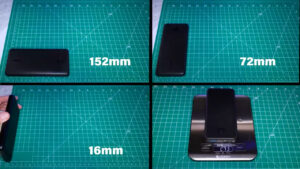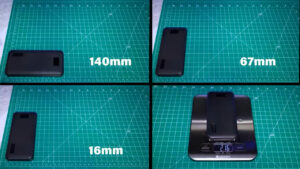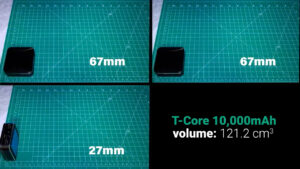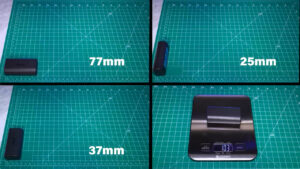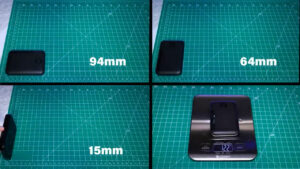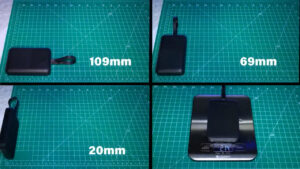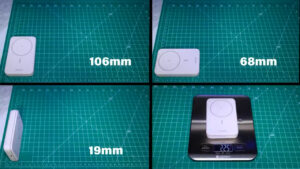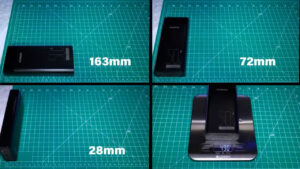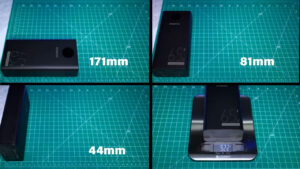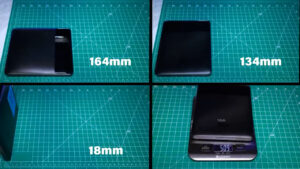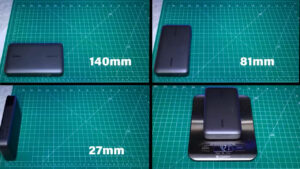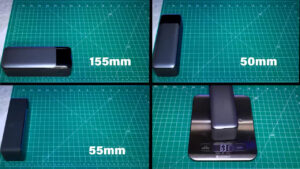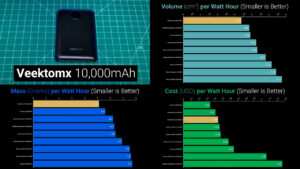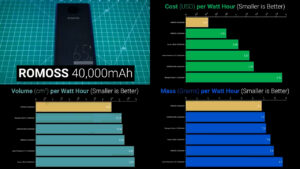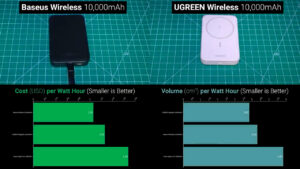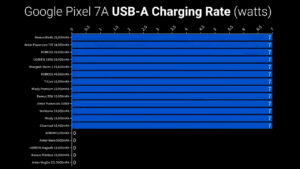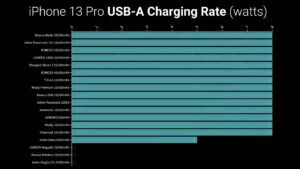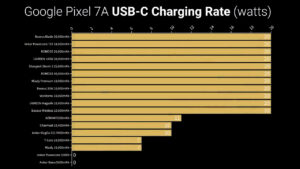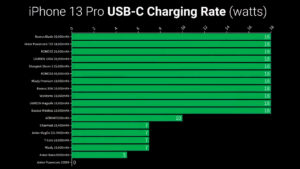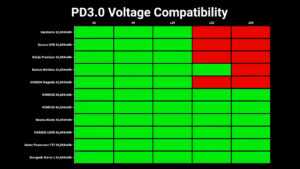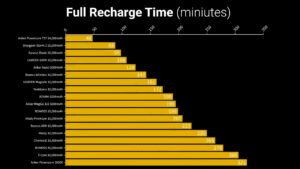Ultimate Battery Bank Comparison
December 21, 2023Battery banks are great for travel or to keep handy in a pocket or purse, but the question is how much better is a $200 USB power bank than a $10 one, and can a power bank that’s 30% smaller and 30% lighter really have the same capacity as a larger one? Let’s find out!
In the first test we’ll test each battery bank’s actual capacity by running them to zero. Then we’ll test their ability to charge your devices at higher-than-normal speeds. After that we’ll see how long it takes to recharge each battery bank from 0% to 100%. And last, we’ll test the efficiency of wireless charging on battery banks.
As always there are no sponsored reviews on this channel, and I bought all these battery banks with my own money.
10,000mAh Battery Banks
For a price of $20 for two, the least expensive battery bank we’ll be testing today are these 10,000mAh battery banks from Miady. Each Miady pack has two USB-A outputs, one micro USB input, and a combo USB-C input/output. The Miady measures 140 x 67 x 16 millimeters, weighs 223 grams, and has a four LED display to indicate charge level.
When you buy a battery bank on Amazon the capacity is listed in milliamp hours, but amps are not a unit of power, so it’s more useful to find the battery’s rated watt hours, which by regulation needs to be printed on the battery bank itself.
I ran each battery from 100% to zero connected to a USB power meter and repeated the test twice to determine their actual capacity. The Miady had an average capacity of 29.11 watt hours, which is 79% of its advertised capacity.
Next for $12 each are these AONIMI bottom attaching on-the-go battery packs. The AONIMI is rated at 5,200mAh or 19.24 watt hours and has a combo USB-C input/output as well as a male lightning connector output. Disregarding the lightning connector, the AONIMI measures 82 x 38 x 27 millimeters, weighs 98 grams, and has a four LED display for charge level. In my testing the AONIMI had an average of 15.77Wh which is 82% of its advertised 19.3Wh.
After that for $14 is this Charmast 10,400mAh bank. The Charmast has two USB-A outputs and a combo USB-C input/output. The Charmast is roughly the same size as the Miady at 144 x 67 x 15 millimeters, weighs slightly less at 218 grams, and has an LCD display showing battery percentage. The slightly larger battery in the Charmast is rated for 38.5 watt hours and in my testing, it had an average capacity of 34.0 watt hours, which is 88% of its advertised capacity.
Next for $15 is a battery bank that I bought to try to prove that Amazon listings can’t be trusted but ended up having to eat my words. The Veektomx 10,000mAh battery bank has a USB-A output, micro-USB input, and a combo USB-C input/output. Despite having the same 10,000mAh rating as the Miady and Charmast, the Veektomx is 30% smaller at 105 x 68 x 16 millimeters, 30% lighter at just 173 grams, and has an LCD display showing battery percentage and USB-C PD status.
Despite being advertised as a 10,000mAh battery the Veektomx has a printed power rating of 38.5 watt hours indicating that it is actually a 10,400mAh battery, and in my testing the Veektomx had an average capacity of 33.72 watt hours, which is 92% of its advertised capacity and 88% of its printed capacity, in an extremely small package. Wow!
After that, also for $15 is the most popular power bank on Amazon with over 97,000 reviews, the Anker PowerCore Slim 10000. The Anker has a single USB-A output, a micro-USB input, and a USB-C port which is input only. Despite having Slim in its name, the Anker is the largest power bank yet at 152 x 72 x 16 millimeters, the heaviest at 244 grams, and has a four LED display for charge level. The PowerCore Slim 10000 is rated at 37Wh and in my testing it had an average of 32.3Wh, which is 87% of its rated capacity.
Next is a different name brand in power banks, for $16 you can get this Baseus 20 watt, 10,000mAh bank with a USB-A output, micro-USB input, and a combo USB-C input/output. The Baseus is slightly larger than the Anker at 153 x 70 x 18 millimeters, slightly heavier at 252 grams, and also has a four LED display for charge level. The Baseus is rated at 37Wh and had an average tested capacity of 33.54Wh which is 91% of advertised.
After that for $18 is another 10,000mAh Miady power bank, but this is their more premium model with an LCD display for battery percentage and USB-PD status. The premium Miady has a single USB-A output and a combo USB-C input/output. The size is identical to the budget Miady at 140 x 67 x 16 millimeters, and it is slightly lighter at 217 grams. The Miady is rated for 37Wh and had an average tested capacity of 31.83Wh, 84% of advertised, which is better than the budget Miady, but still less than impressive.
Next is another battery bank that I bought based on images from its Amazon listing, for $20 the T-Core claims to be the smallest, lightest, 10,000mAh battery bank on the market, but at 27 x 67 x 67 millimeters it’s about 7 cubic centimeters larger than the Veektomx, and also one gram heavier at 174 grams. The T-Core has two USB-A outputs, micro-USB and lightning inputs, and a combo USB-C input/output. The T-Core also has an LCD display for battery percentage. The T-Core is rated for 37Wh and in my testing it had an average capacity of 30.99Wh, 84% of advertised.
After that for $24 is the Anker Nano, a 5,000mAh on-the-go power bank that has a folding male lightning connector as its only output and an input only USB-C port for charging. The Anker Nano is the smallest yet at 77 x 25 x 37 millimeters, the second lightest behind the AONIMI at 103 grams, and has a four LED display for charge level. The Anker Nano lists 18Wh, which is 0.5 less than we would expect for a true 5,000mAh battery, and in my testing, it had an average of 14.27Wh of capacity, which is the smallest in this video, only 79% of its printed capacity, and 77% of the capacity we would expect from a battery marketed as 5,000mAh.
Wireless Charging Battery Banks
Next is the first wireless charger, the Anker 321 MagGo is $26 for 5,000mAh of battery capacity. In addition to wireless charging, the Anker 321 has a single combo USB-C input/output, measures 94 x 64 x 15 millimeters, weighs 121 grams, and has a four LED display to indicate charge level. The Anker 321 is rated for 18.5Wh and in my testing it had an average of 15.49Wh, 84% of its advertised capacity.
After that for $37 is another wireless option, the Baseus 10,000 MagSafe. In addition to wireless charging the Baseus has a built in combo input/out USB-C male cable, and another combo input/output USB-C port. The Baseus MagSafe measures 109 x 69 x 20 millimeters, weighs 215 grams, and has a four LED display indicating charge level and wireless charging status. The Baseus is rated for 37Wh and in my testing using its wired USB-C port its average capacity was 34.84Wh which is 90% of its advertised capacity.
Then for $45 is this 10,000mAh wireless charging bank from the other big name brand in battery banks, UGREEN. In addition to its wireless charging capabilities the UGREEN has a combo USB-C input/output and a five LED display indicating charge level and wireless charging status. The UGREEN is slightly smaller than the Baseus at 106 x 68 x 19 millimeters, but slightly heavier at 225 grams. The UGREEN has a rated capacity of 37Wh and in my testing it had an impressive 35.6Wh average capacity which is 96% of advertised, which is the highest yet.
Large Capacity Battery Banks
After that we get into the larger capacity power banks starting with this $50 ROMOSS 20,000mAh pack. The ROMOSS has two USB-A outputs and a combo USB-C input/output. It measures 163 x 72 x 28 millimeters, weighs in at 491 grams, and has an LCD display for battery percentage. The ROMOSS is rated for 74Wh and in my testing it had a fairly large difference between the two trials, for an average capacity of 61.9Wh which is 84% of its advertised capacity.
Then for just $10 more you can double the capacity with this $60 ROMOSS 40,000mAh pack with two USB-A outputs, lightning and micro USB inputs, and a combo USB-C input/output port. As expected, the 40,000mAh ROMOSS is very large at 171 x 81 x 44 millimeters and weighs 923 grams which is just over two pounds. It also has an LCD display for battery percentage and USB-PD status.
40,000mAh is equivalent to 148Wh, which is unfortunately larger than the TSA’s 100Wh limit, so you won’t be able to travel with this battery in your carry on or checked bags. In my testing this large ROMOSS had an average of 134.84Wh, which is 91% of advertised, very surprising results for a budget brand. Great job ROMOSS.
Next for $70 is a unique form factor 20,000mAh battery from Baseus, the Baseus Blade. The Blade has two USB-A outputs and two combo USB-C input/output ports. On the top the blade has a large LCD screen showing battery percentage, charging voltage and amperage, and the estimated time remaining at that power draw. On the bottom the blade has soft rubber feet and overall, it measures 164 x 134 x 18 millimeters and weighs in at 510 grams. The Baseus blade is rated for 74Wh, and in my testing it had an average of 66.98Wh, which is 91% of its advertised capacity.
After that for $80 is another 20,000mAh pack, but this one is from UGREEN with a USB-A out, a USB-C out, and a single combo USB-C input/output. The UGREEN is a more traditional and compact form factor and measures 140 x 81 x 27 millimeters, weighs 421 grams, and has an LCD screen showing battery percentage. Despite being advertised as 20,000mAh the UGREEN is only rated for 72Wh instead of 74, and in my testing, it had an average of just 59.1Wh, which is 82% of its 72Wh printed rating, but only 80% of the 74Wh we would expect to get from a 20,000mAh battery.
Next for $92 is the Anker PowerCore 737, a 24,000mAh battery pack with a single USB-A output and two combo USB-C input/output ports. The PowerCore 737 has an LCD display with a ton of useful information including battery percentage, per port wattage, battery temperature, battery health, and number of cycles. The form factor is also unique measuring 155 x 50 x 55 millimeters, weighing in at a hefty 632 grams. The PowerCore 737 is rated for 86.4Wh and had an extremely consistent tested capacity of 72.59Wh which is 84% of its advertised capacity.
And last, the most expensive battery bank we’ll be testing today is the Shargeek Storm 2 by Sharge for $160. The Storm 2 has a single USB-A output, one USB-C output, one combo USB-C input/output, and a programmable barrel jack connector that unfortunately doesn’t come with a compatible cord. The Shargeek measures in at 151 x 59 x 48 millimeters and weighs 600 grams for its 25,600mAh rating. The Shargeek also has an information packed screen with battery percentage, voltage, temperature, and the volts and amps for each connected device, though I found that the Shargeek’s informational screen was less accurate than the Anker PowerCore 737. The Shargeek also has a completely see-through case showing off its eight Samsung-branded 18,650 battery cells, which I think is supposed to be a flex, but doesn’t make me feel great knowing my $160 battery bank has at most about $40 of batteries in it, even at retail prices.
Still, the Shargeek is rated for 93.5Wh of capacity, which is great because that means it falls under the TSA’s 100Wh limit for carrying onto an airplane and in my testing, it had a very consistent capacity with an average of 83.37Wh, which is 89% of advertised.
Capacity Overall Results
So overall for the 10,000mAh batteries the Veektomx seems to have cracked some code and possibly broken laws of physics, managing to have the smallest volume per watt hour, lowest weight per watt hour, and 2nd cheapest cost per watt hour, while still including the most information on its LCD screen.
For larger banks, the giant 40,000mAh ROMOSS bank was by far the cheapest at less than half the cost of the next closest large bank, and it was also the smallest per watt hour and the lightest per watt hour.
For the wireless banks, the Baseus had the lowest cost per watt hour, but the UGREEN was significantly smaller per watt hour.
Power Delivery and Charging Speeds
The next area where battery banks and chargers can vary significantly is the amount of power that they can deliver per port, which will affect how fast they can charge your devices. Based on the USB BC3.1 standard, a USB-A port should be able to provide 5V at 1.5A for a charging speed of 7.5W, which would theoretically charge an iPhone 13 Pro in an hour and 40 minutes, but other faster proprietary USB-A protocols do exist like Qualcomm quick charge which has scattered support among chargers and devices.
However, USB-C ports are even more complicated and using the power delivery standard they can provide up to 5A at a voltages including 5, 9, 12, 15, and 20 volts under the PD 3.0 standard as well as 28, 36, and 48 volts for PD3.1, meaning they could theoretically provide up to 240 watts from a single port which for reference would be able to charge an iPhone 13 Pro’s battery from zero to 100% in about three minutes.
Obviously, that doesn’t happen, and in practice the battery bank, cable, and device you are charging needs to support those higher charging rates, and most devices will only use their maximum charging rate between around 5% and 60% battery before gradually slowing down to conserve battery health.
So, since I think the most common use of these battery banks is to charge phones and tablets I started by testing the maximum charging rate of the USB-C and USB-A ports of each battery bank using an iPhone 13 Pro and a Google Pixel 7a both between 20 and 30% battery, and I used official Apple cables to test the iPhone and the highest wattage USB-C cables available to test the Pixel.
Starting with the most disappointing results, when charging from the USB-A port, the Google Pixel 7a maxed out at 7 watts on every single battery bank, regardless of whether it said it supported Qualcom QC, and similarly, when charging the iPhone 13 Pro via USB-A the rate maxed out at 8 watts on every battery bank except the Anker Nano which capped out at 5 watts.
Thankfully, when charging via the USB-C port the Pixel 7a was able to reach 20 watts on the battery banks that advertised USB-C PD3.0 and higher support, and the Pixel charged at 9V on those battery banks while the ones without PD support were only able to hit between 7 and 11 watts charging at 5V, meaning the PD chargers would be able to charge the Google Pixel roughly twice as fast.
The iPhone 13 Pro results were similar using an MFi Certified USB-C to lightning cable, and all of the PD capable battery banks charged at the full 18 watts, while the non-PD banks were stuck at a max of 7 watts, with the one exception being the AONIMI that somehow ended up in between at 10 watts.
So that means that the least expensive battery bank that supports full speed charging on iPhone and Android phones is the Veektomx, which if you remember is also the smallest and lightest by a significant margin, and it also has the benefit of showing an extra icon on the LCD screen when charging using the PD standard to let you know you’re getting the higher speed.
However, if you’re looking to power something bigger than a phone like a laptop, monitor, or even a projector, you’re going to need more power and as part of that PD standard a battery bank can communicate with the device it is powering to let it know which power modes it has available.
Using a PD compliant USB-C to barrel jack adapter I tested each battery bank to see which voltages they would output and found that most of the smaller PD power banks only had 9V and 12V modes available, while the Baseus 10,000mAh wireless charger could also supply 15V.
All of the 20,000mAh and larger banks were able to supply the entire range of voltages for the PD3.0 standard but were limited in the amount of amps and total wattage that they could deliver. So, to test their maximum wattage I used the 20V setting on the USB-C to barrel jack connector and attached it to a JMGO N1 Ultra projector set to minimum brightness, which draws around 48 watts. I then raised the laser power one step at a time and took note of when the battery bank failed to supply enough power for the projector.
Using this method I was able to draw the full 100W from the Shargeek and UGREEN, the giant ROMOSS power bank was able to hit 90 watts, the Baseus Blade and Anker PowerCore 737 only hit 70 watts, and the smaller 20,000mAh ROMOSS couldn’t power the larger N1 Ultra projector, so I switched to the smaller N1 projector where the 20,000mAh ROMOSS was able to reach a maximum power output of 46 watts before powering off. So, for pure power delivery, the UGREEN 100W had the same high performance as the Shargeek Storm 2 for half the price.
Recharge Speed
Another thing to consider, especially with larger battery banks, is how long it takes to recharge them. Each battery bank not only has a different maximum power it can accept from a charger, but each one also has a unique charging curve that regulates how much power it can accept at a given battery percentage.
So, to test how quickly each bank could recharge I connected each one to this 140W capable charger with a 240W capable USB-C cable and recorded how long it took to go from 0% battery until the charger’s display dropped below 2 watts of active charging, which happens to trickle charge from 99 to 100%.
By far the most impressive performance came from the Anker PowerCore 737 due to its PD3.1 compatibility, and it was able to recharge all 24,000mAh in 48 minutes drawing almost 5A at 28V for close to 140W. In fact, counterintuitively, all the big battery banks charged must faster than the smaller banks with the Shargeek, Baseus Blade, and UGREEN 100W all finishing in under 2 hours.
The Anker Nano took just over 2 hours to charge its 5000mAh battery, and the fastest charging 10,000mAh batteries were the wireless battery banks from Baseus and UGREEN, and then the Veektomx 10,000mAh pack which finished in 2 hours and 52 minutes, over 30 minutes faster than the next closest bank under $30, and over 2 hours faster than the most popular battery bank on Amazon, the Anker PowerCore Slim.
Wireless Charging Efficiency
Last on the subject of wireless charging, I get that it’s convenient and iPhone’s MagSafe connector makes them even easier to use, but even at its best wireless charging is around 20% less efficient than charging with a cable, so the stored energy in your battery bank will be even more limited.
I reran the capacity tests on the three wireless battery banks, this time discharging them wirelessly and found that the Anker MagGo 321 had the best efficiency compared to wired charging with an average of 11.86Wh compared to 15.49 when using USB-C for an efficiency of almost 77%, while the Baseus had an efficiency of 70% with an average wireless capacity of 24.33Wh compared to 34.84 via USB-C, and the UGREEN had the worst wireless charging efficiency at 58% only managing to output 20.48Wh wirelessly compared to 35.59 via USB-C.
Conclusions and Recommendations
So which battery bank is the best? For charging phones and tablets on-the-go the absolute standout in every category was the Veektomx. They somehow managed to pack over 10,000mAh into a case that’s 30% smaller and 30% lighter than most of the other batteries in its class. They also included the most helpful display with both battery percentage and PD charging status, made it PD3.0 compatible with 5, 9, and 12 volt outputs, gave it an excellent recharging curve, and priced it at the very bottom of the market. At this point if you’re looking for a portable battery for your purse or pocket, I think it would be a mistake to choose anything other than the Veektomx, and it’s time for the rest of the market to catch up.
Also, whenever I end up with a product that stands out as much as this one, I buy a second one to make sure the first set of results weren’t a fluke, and I’m happy to report that both units performed nearly identically.
I personally always travel with a large capacity power bank so I can charge my phone and watch on the nightstand by the bed without needing to hunt for available outlets, and if you’re in the market for something more powerful, I like the UGREEN 100W, 20,000mAh bank, which is reasonably priced at $80 and surprisingly lightweight and compact for its capacity and power output abilities. The UGREEN is PD3.0 compatible, it can output 5A at 20V for its full advertised 100W, and it also recharges at that same maximum speed going from zero to 100% in an hour and 48 minutes with a compatible charger and cable.
Last, even though I still think wireless charging with a battery bank is a bit silly, the Anker MagGo 321 is super convenient and is the perfect thing to bail you out if you forgot to charge your phone overnight and need to leave the house immediately. The 5000mAh capacity will get you slightly less than one full charge on your iPhone, but it should be enough emergency juice to get you through the day and it weighs almost nothing and sticking it to the back of your phone is much more convenient than using something like the Anker Nano that hangs off the bottom and constantly feels like it’s going to break off in your pocket.
As a reminder there are no sponsored reviews on this channel, but I do have links in the description to all the battery banks in this video, and as always I appreciate if you use those links since as an Amazon affiliate I do earn a small commission on the sale at no cost to you.
I’d also like to thank all of my patrons over at Patreon for their continued support, and if you’re interested in supporting my channel and getting in on my monthly giveaways, check out the link below. If you enjoyed this video don’t forget to hit that thumbs up button and consider subscribing to my YouTube channel and as always, thanks for watching The Hook Up.
Best Overall: Veektomx 10,000mAh
- AmazonUS: https://amzn.to/4as6i3T
- AmazonCA: https://amzn.to/3IfOdcp
- AmazonUK: https://amzn.to/4auvmHl
Best High Capacity: UGREEN 100W 20,000mAh
- AmazonUS: https://amzn.to/3tqiKAs
- AmazonCA: https://amzn.to/48zXcQk
Best Wireless Bank: Anker MagGo 321 5000mAh
- AmazonUS: https://amzn.to/3v9034P
- AmazonCA: https://amzn.to/3TgkWnh
- AmazonUK: https://amzn.to/41AhCHk
Other Banks Tested
- Miady 10,000mAh: https://amzn.to/3RRwCfx
- AONIMI 5,200mAh: https://amzn.to/3GTgIMA
- Charmast 10,400mAh: https://amzn.to/41vHAeQ
- Anker PowerCore Slim 10000: https://amzn.to/3GSkOo8
- Baseus 20W 10,000mAh: https://amzn.to/4axa240
- Miady Premium 10,000mAh: https://amzn.to/41DWNKX
- T-Core 10,000mAh: https://amzn.to/484JBRT
- Anker Nano 5,000mAh: https://amzn.to/3TzcQHT
- Baseus Wireless 10,000mAh: https://amzn.to/3TzOZb9
- UGREEN Wireless 10,000mAh: https://amzn.to/3vcF3KI
- ROMOSS 20,000mAh: https://amzn.to/3RNZgPA
- ROMOSS 40,000mAh: https://amzn.to/479vZmQ
- Baseus Blade 20,000mAh: https://amzn.to/4aqJgdD
- Anker PowerCore 737 24,000mAh: https://amzn.to/3GTFXOO
- Shargeek Storm 2 25,600mAh: https://amzn.to/3v1vDRW
**As an Amazon Affiliate I earn a commission on qualifying purchases at no cost to you**