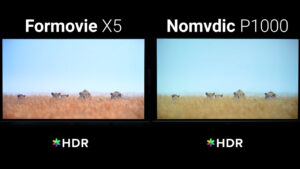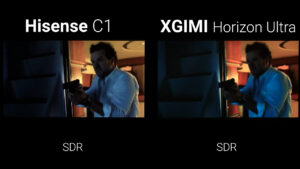4K Projectors, with Dolby Vision!
September 14, 2023It’s only been four months since my last 4K lifestyle projector showdown, but since then three new projectors have been released that are absolutely redefining the modern projector space. In this video I’ve got the new XGIMI Horizon Ultra, Hisense C1, and NOMVDIC P1000 and I’ll be comparing them to the JMGO N1 Ultra which was the top performer in my last video based on specs alone, and the Formovie X5, which was my pick for best all-around 4K lifestyle projector.
In this video we’ll look at their brightness, contrast, color accuracy, viewing experience, input lag, fan noise, audio quality, and throw characteristics to figure out if any of these three new projectors can take the top spot away from the Formovie X5.
Brightness & Contrast
First, for a price of just $1299 is the 4K NOMVDIC P1000. NOMVDIC (pronounced like nomadic) is a new company based in Taiwan and instead of copying existing lifestyle projectors, NOMVDIC decided to remake the mold with the P1000 which is a short throw RGB LED projector with a 1.2x optical zoom, and a 0.65” DLP chip that is usually found in much higher priced projectors.
NOMVDIC claims the P1000 has 2300 ANSI Lumens, but in my testing, it measured well short of that at 1510 ANSI lumens on its brightest picture mode. On its most color accurate preset, Movie, and normal light source mode the NOMVDIC peak brightness was only 81.8 nits which is equivalent to around 750 ANSI lumens. However, the P1000’s big strength wasn’t brightness, but contrast and on normal brightness I measured the black floor at 0.052 nits for an impressive contrast ratio of 1575:1 and setting the light source to “Dynamic Black 1” yielded a slightly higher peak brightness of 82.9 nits, and a black floor of 0.027 for a dynamic contrast ratio of 3061:1, which is absolutely unmatched at this price point.
After that, for $1499 is my pick for the best all-around 4K projector from my last video, the Formovie X5. The Formovie is a single laser projector which claims to have 2450 CVIA lumens, and in my testing, I measured 2273 ANSI lumens in its brightest mode, and 166.6 nits or around 1500 ANSI lumens in its most color accurate mode: Cinema.
Despite its much higher overall brightness the Formovie’s black floor was significantly higher than the P1000 at 0.185 nits giving it a sequential contrast ratio of just 902:1.
Then for $1699 is the brand new 4K XGIMI Horizon Ultra. Like NOMVDIC, XGIMI went back to the drawing board with the Horizon Ultra and not only included motorized optical zoom, and an automatic motorized lens cover, but the Horizon Ultra also uses a new hybrid light source, combining the brightness and vibrance of a single laser light source with the wider color gamut of a 4 LED light source. XGIMI claims this combined light engine can put out 2300 ISO Lumens, and in my testing, I was able to get close to that with 2162 ANSI lumens, BUT that’s in performance mode with turbo light on, which no one in their right mind would ever use since it’s heavily green shifted and sounds like a jet engine.
On the more reasonable “Bright” setting with the IRIS set to 10 the brightness dropped to just 1560 ANSI lumens where I measured a full on, full off contrast ratio of 240:1, and in the mode where most people will watch their Horizon Ultra which is Cinema mode with the iris set to 8 I measured a peak brightness of just 107.2 nits or around 965 ANSI lumens with a black floor of 0.247 nits for a less than impressive sequential contrast ratio of 434:1. If you’re willing to sacrifice a bit more brightness, I found that iris level 4 was the best for my viewing space with a peak brightness of 81.3 nits and a black floor of 0.115 nits for a sequential contrast ratio of 704:1, which is better but still 200 less than the Formovie X5, and less than half of the native contrast ratio of the NOMVDIC P1000.
Next for $1999 is the 4K Hisense C1. This is the global version of the C1, which confusingly is called the C1S in China. But although the hardware specs of the global C1 are the same as the Chinese C1S, the software is different and the Global C1 supports both Dolby Vision and HDR10+, AND has an OS with a full featured, full resolution, fully supported version of Netflix which is an absolute rarity for smart projectors.
The Hisense C1 has a triple laser light source which Hisense says will put out a True 1600 ANSI lumens, and I’m not sure what true ANSI lumens are, but my C1 measured 450 lumens higher at 2058 ANSI lumens on its brightest setting and 109.2 nits or around 1000 ANSI lumens on its most accurate picture mode, Day Cinema, where it had a black floor of 0.096 nits for a sequential contrast ratio of 1133:1, putting it behind the Formovie in 2nd place for brightness, and behind the NOMVDIC in 2nd place for contrast.
But last for $2029 is the overall top performer from my last video, the JMGO N1 Ultra. And if you’re wondering why the top performer wasn’t my top pick it’s because the JMGO N1 Ultra’s triple laser light source produces a phenomenon called laser speckle that I find to be extremely distracting while I’m watching content. However, not only is this a completely different N1 Ultra than the first video, but it also just received the latest update from JMGO that not only tweaked the color profiles, but also seems to have reduced the maximum laser power to try to reduce the laser speckle issue.
JMGO claims their MALC triple laser light source will produce 2200 CVIA lumens and on its brightest setting, glaring, I measured the N1 Ultra at 2304 ANSI lumens, which is 104 higher than their current CVIA lumen claim, but interestingly, 350 lumens less than my first N1 Ultra, and 300 less than the last time I measured this unit.
Even with the reduced overall brightness, when I switched to the most color accurate mode, Standard, the JMGO had the second highest brightness at 156.9 nits or around 1420 ANSI lumens with a black floor of 0.109 nits for a sequential contrast ratio of 1436:1 taking that second-place position from the Hisense C1 for both contrast and brightness.
Color Gamut and Accuracy
Along with brightness and contrast, color is equally important for producing a high-quality projected image, and color has two important attributes. First is how many colors can be produced by the light source, which we call the color gamut, and second is how accurately a projector can produce the requested color, which we call the delta Error, or delta E.
Looking at color gamut, this diagram represents all the colors that our eyes can see, but video content is produced in a much smaller subsection of available colors. Standard Dynamic Range content is mastered in the Rec 709 color space, which is this triangle, while High Dynamic Range content is mastered in the DCI-P3 color space, which is this significantly larger triangle. And the newest HDR content can utilize an even larger color space called Rec 2020, though most movie content is still mastered in DCI-P3.
Using a professional colorimeter, I can pinpoint a projector’s three primary colors (red, green, and blue) on the color spectrum and draw a triangle between them. That triangle then shows all the colors that that specific projector can produce. If the triangle includes an entire smaller color space, we say that it covers 100% or more of that specific color gamut.
For SDR content in the Rec 709 color space the Hisense, JMGO, and XGIMI all covered 99% or better, which would make them completely indistinguishable, while the NOMVDIC covered slightly less at 96% and the Formovie X5 covered even less at 93%, but even a trained eye would have trouble spotting the difference between 93% and 99%.
However, when displaying High Dynamic Range content, the Hisense, JMGO and XGIMI projectors covered 97% or more of the DCI-P3 space compared to 80% on the NOMVDIC and 77% on the Formovie. And expanding that into the Rec 2020 color space the triple laser light sources on the JMGO and Hisense were able to achieve 93% coverage or better while the XGIMI was limited to 71%, the NOMVDIC had 64% and the Formovie had just 58%.
When looking at color accuracy, I used my Portrait C6 HDR colorimeter and Calman Ultimate 2023’s SDR color checker to measure each projector’s out of the box Delta Error and I found that the XGIMI Horizon Ultra had very accurate colors with a Delta E of 3.89, the NOMVDIC was slightly worse at 4.7, then the JMGO at 4.81, the Hisense at 8.3 and last the Formovie X5 had the least accurate colors with a Delta E of 9.12 which basically just means that if you want to experience content as the director intended the XGIMI and NOMVDIC would be the best and the Hisense and Formovie would be the worst, sort of.
Unfortunately, it’s not quite that simple. SDR content looks pretty amazing on almost every projector, but the vast majority of content these days is High Dynamic Range and utilizes the DCI-P3 color space, and those numbers were significantly less accurate with Delta E values ranging from 25 to 43, which sounds terrible, but it’s actually by design.
Most HDR content is mastered for displays that can reach 1000 nits peak brightness, and the brightest projector in this video can only reach 166 nits, so to compensate for the difference in brightness each projector has to go through a process called tone mapping where it makes the difference between the brightest colors and the darkest color within the range that it can produce. Tone mapping is a necessary evil, but for the most part it sucks because an entire movie might be shifted to a dim tone map just so a few seconds of explosions can look bright.
Enter Dolby Vision. Dolby Vision uses per scene tone mapping, so within a single dark scene all the colors will be mapped according to the brightest color needed in that particular scene, and likewise light scenes will have their dimmest values used as the black floor since we experience light and dark based on intra-scene contrast.
Dolby vision really is a gamechanger, but instead of just telling you about it, let’s see how it affects viewing experience.
Viewing Experience
For this test I set up two identical white 1.1 gain screens in my completely light controlled garage and used the same manual camera settings to record two projectors at the same time. Each projector is connected to its own Fire TV Max streaming stick with identical settings.
Starting with the two least expensive projectors, on the left is the Formovie X5, and on the right is the NOMVDIC P1000.
For bright SDR content there’s no question that the increased brightness and laser light source of the Formovie X5 gives it an advantage and despite the higher contrast ratio of the NOMVDIC some shadow detail is lost, particularly noticeable in Danny’s hair.
Moving on to HDR10 from the Disney+ app in high contrast scenes where we would expect the NOMVDIC to excel in dynamic black mode and set to medium EOTF, shadows were over-brightened which did show detail, but also significantly reduced the color pop and the scenes looked pretty flat and uninteresting, while the Formovie did a very convincing job recreating the shine on the Dora Milaje golden armor.
In the Netflix app HDR content with predominantly bright scenes looked much better on the Formovie X5 and the extra brightness of the Formovie helped the blacks appear darker and made the colors pop significantly more, but in predominantly dark scenes the higher black floor of the Formovie was obvious and blacks were muddy, and gray compared to the NOMVDIC.
Overall, I personally preferred the Formovie, so I’m sending it on to the next round, but don’t count the NOMVDIC out yet, because it’s got some interesting tricks up its sleeve.
Round 2 puts the Formovie X5 on the left up against the new XGIMI Horizon Ultra on the right, and on paper this should be no contest since the Horizon Ultra has 2/3 the max brightness of the X5 and less than half the contrast, but tone mapping and Dolby Vision make a huge difference.
Starting with bright SDR content the Horizon Ultra was noticeably more saturated and color accurate and appeared to have a similar brightness to the Formovie and comparatively you can see how green Danny’s skin looks on the Formovie compared to the Horizon Ultra thanks to that low 3.89 Delta Error.
Dolby Vision content from the Disney+ app looked excellent on the Horizon Ultra, if not a little oversaturated and better tone mapping went a long way making up for the poor contrast of the Horizon Ultra and actually made the black levels look better than the Formovie X5 in certain parts of the scene.
But the biggest difference came from the Dolby Vision implementation in the Netflix app viewing Our Planet season two, where the XGIMI’s intra-scene contrast blew the Formovie X5 out of the water and the predominantly bright scenes that favored the Formovie in round 1 now easily went to the XGIMI Horizon Ultra. Unfortunately, as powerful as Dolby Vision is, it can’t lower the black floor and predominately dark scenes looked pretty awful and easily favored the Formovie, which still wasn’t great, but looked MUCH better than the XGIMI.
Still, despite the extremely poor performance in extremely dark scenes I was impressed by the color accuracy and tone mapping of the XGIMI Horizon Ultra, so I moved it on to Round 3 to face the other Dolby Vision certified projector, the Hisense C1.
In bright SDR content I still preferred the out of the box color accuracy of the Horizon Ultra but both projectors did a great job displaying detail in both highlights and shadows, though the higher contrast of the C1 is definitely noticeable if you’re looking for it, like in the chair, keyboard, and Danny’s hair, and dark SDR content massively favored the Hisense and the blacks on the Horizon Ultra were grey blue and pretty distracting.
Dolby Vision from the Disney+ app absolutely blew me away on the Hisense C1, in this light controlled room it was close to, if not the best rendering of this scene from Wakanda Forever that I’ve ever seen from a projector including the AWOL LTV-3500, Epson LS11000 and BENQ HT4550i which are all significantly more expensive than the Hisense, which looked so freakin’ good.
The predominantly bright scenes in Our Planet also favored the Hisense which despite the slightly less accurate colors showed much more detail, had better contrast, and also appeared to be sharper than the Horizon Ultra.
And the dark scenes? They went exactly how you would expect. The Hisense had a black floor of 0.096 nits compared to 0.247 on the XGIMI and in person I would have guessed that the black levels on the Hisense were at least 3 times darker than the XGIMI leading to an excellent viewing experience, and easily moving the Hisense C1 on to the final round against the JMGO N1 Ultra.
Without the advantage of Dolby Vision, I expected the JMGO to outperform the Hisense for SDR content, but oddly enough that wasn’t the case, and I thought the JMGO was too bright and almost washed out in bright scenes and too dim and flat in dark scenes.
The JMGO actually held its own displaying Wakanda Forever despite not having Dolby Vision, but I still preferred the dramatic high contrast of the Hisense, which again just looked incredible, and I don’t think I could imagine a better rendering of this scene.
Our Planet on Netflix was a similar story with Dolby Vision tone mapping revealing so much more detail on the Hisense than the JMGO in bright scenes while maintaining good black levels and contrast in dark scenes, and even though the JMGO had a significantly higher sequential contrast ratio the scene-by-scene tone mapping from Dolby Vision on the Hisense made its contrast and black floor look significantly better than the JMGO.
So, for pure viewing experience, the Hisense C1 outperforms projectors that cost twice as much, so now it’s time to see if we can find any weaknesses.
Sharpness and Focus
Starting with clarity and focus uniformity. I set up each projector perfectly aligned with the screen without keystoning, projected an image with different font sizes all the way down to 16pt font and took pictures of each corner to look for focus issues, sharpening artifacts, and chromatic aberration.
From a purely focus uniformity standpoint the Hisense C1 was the best with both the black and white text with the JMGO in 2nd, Formovie in 3rd, NOMVDIC in 4th and the XGIMI was just slightly soft on focus in every corner putting it in 5th place.
From a sharpness standpoint the Hisense was significantly over sharpened, so much so that the thinnest parts of the letters are missing. The JMGO and Formovie were also a bit over sharpened with the black text on white background, but not white text on a black background, and the NOMVDIC and XGIMI projectors did a great job avoiding over sharpening and text that was true to the video source.
When it comes to chromatic aberration the JMGO was by far the worst and had huge red shadows behind all of the text, the XGIMI had a little bit of green sneaking into the white lettering, the Formovie had a small amount of both red and green on opposite sides of the text and the Hisense and NOMVDIC had the smallest amount of chromatic aberration, only visible on camera when zoomed all the way in.
So, all things considered aside from whatever is reducing the edge size on the text the Hisense C1 had the best optical clarity and doesn’t suffer from the same chromatic aberration issues as the JMGO N1 Ultra’s triple laser light source.
Speaking of triple lasers, my biggest issue with the JMGO N1 Ultra, and the reason it wasn’t my top recommendation in my last video, was laser speckle which looks sort of like when you get pizza grease on a phone screen and move your head around. The Hisense C1 also has a triple laser light source, and also has laser speckle but for me it wasn’t nearly as pronounced as the JMGO N1 Ultra, and I think the root of the problem is that JMGO tried to mask the issue by vibrating the lasers back and forth, but all that does is turn the laser speckle dots into larger laser speckle lines which are much more noticeable, at least to me.
Still, I wouldn’t recommend using the JMGO N1 Ultra or the Hisense C1 with any highly reflective projection surface, and they look best projected onto matte white screens with gains between 0.9 and 1.1.
The XGIMI Horizon Ultra’s hybrid light source, the Formovie X5’s single laser, and the NOMVDIC P1000’s RGB LEDs don’t have any speckle issues and can be used with any screen or projection surface, no matter how reflective.
Input Lag
Despite their different light sources, all these projectors are DLP projectors, and all of them are using pixel shifting to get to 4K resolution. The JMGO, Hisense, Formovie, and XGIMI are using the same 0.47” chip that does 4 pixel shifts to get to 4K. While the NOMVDIC is using a slightly larger 0.65” DLP chip that only needs 2 pixel shifts to produce 4K resolution.
One of the big advantages of using the 0.65” chip is that you can get higher refresh rates and lower input lag times using less pixel shifting. I used the Leo Bodnar lag tester to measure the actual input lag of each projector and found that almost none of them were able to achieve their advertised input lag values except the NOMVDIC P1000 which had an impressive 16.8ms of input lag at 4K60hz and just 8.7ms at 1080p120hz. This puts the NOMVDIC P1000 in an elite category for gaming with larger and more expensive projectors like the BENQ X3000i and makes it a great choice for anyone looking to play fast competitive video games on their projector.
The JMGO and XGIMI were also not bad at 35.1ms at 4k60hz, but I don’t understand why they are advertising 15ms of input lag at 4k60 because I’m pretty sure the 0.47” DLP chip isn’t even capable of that.
Unfortunately, the Hisense and Formovie were both around the 50ms of input lag that pushes the limit for what is acceptable for anything but casual gaming and definitely wouldn’t work well for first person shooters.
However, while the 0.65” DLP chip has a lot of advantages like better contrast, support for 24p framerate, and lower input lag, in my experience the pixel shifting motors used with the 0.65” chips tend to be pretty loud and this one is not an exception.
Ambient Noise Levels
I measured the overall ambient noise of each projector from 12 inches directly behind and found that the NOMVDIC was by far the loudest at around 43 decibels. Then the Formovie was around 38 decibels. The Hisense was around 37 decibels. The JMGO was around 35 decibels, which is close to the noise floor of my room. And the XGIMI was also around 35 decibels, which again was basically silent compared to the ambient noise of the room.
Speaker Quality
I used the same setup to measure the overall volume of the internal speakers, and I used a spectrum analyzer to rate their overall sound quality at 50% volume.
Here they are from worst to best sound quality.
I was also impressed by the spatial effects of the Hisense C1 and in my garage it did a great job both filling the space and creating a sound stage that didn’t emanate from a single location.
Last, to wrap up this very long video let’s look at mounting options and throw.
Mounting Options and Throw Distance
If you want to ceiling mount your projector, the Formovie and Hisense are the only projectors in this group that have traditional 4-point mounting threads hidden underneath their adjustable leveling feet.
If this becomes the trend, we may see a newer style of ceiling mount that uses the 1/4×20 tripod style screw found on the XGIMI, NOMVDIC, Formovie and Hisense, but I’m not a huge fan of this trend and I’m disappointed that XGIMI and NOMVDIC decided to leave out leveling feet and 4-point mounting.
The JMGO is even stranger because even though the rotating gimble is great for portability, the power jack is built into the gimble mount, so it’s not removable. You can buy a ceiling mount from JMGO or try to rig something up with the 4 threaded holes on the original mount, but neither of those solutions are great since even a half a degree of play in the gimble will misalign your screen significantly.
For throw ratio, which is how far you need to place the projector away from the screen to achieve a specific screen size the NOMVDIC is the most unique and can produce a 100” diagonal screen from as close as 61” or using its optical zoom it can be as far away as 73”, which is a throw ratio of 0.7-0.83.
The XGIMI Horizon Ultra also has optical zoom giving you a little more flexibility in placement and produces a 100” screen from a minimum of 103” and a maximum of 130” giving it a throw ratio of 1.18-1.49.
The Hisense and JMGO have the exact same throw ratio, producing a 100” diagonal screen from 102” away, for a throw ratio of 1.17, and the Formovie X5 has a slightly longer throw, needing 110” for a 100” screen, which is a throw ratio of 1.26.
So, too long didn’t watch? Which projector is right for you?
Conclusions
If you mostly watch movies in the dark or with very dim lighting the Hisense C1 is absolutely incredible, and from a pure picture quality and viewing experience standpoint, it’s definitely the best lifestyle projector I’ve ever tested, and very close to the best standard throw projector I’ve ever tested.
It’s triple laser light source covers over 99% of the DCI-P3 color space and over 95% of BT2020, it supports both Dolby Vision and HDR10+ which is normally an either or situation, it has a Smart OS with official Netflix support, making it the only projector I’ve ever tested where I would consider using only the built in smart OS, and the sound quality and volume is also fantastic.
The C1 is not right for you if you are going to play more than the occasional casual video game, want to watch 3D content, or want to use your projector in a room with significant ambient light, both because the C1’s peak brightness is best suited for a dark room, and because the triple laser light source produces noticeable laser speckle when used with reflective ambient light rejecting screens like my Vividstorm Obsidian Long Throw 0.8 gain screen, but was laser speckle free when using my white 1.1 gain testing screens.
If you’ll be competing with ambient light the Formovie X5’s high peak brightness paired with an ambient light rejecting screen is a great option, and it’s the projector that I will continue to use in my bedroom which mostly gets used during the day and with at least some lights on for watching sports or YouTube TV.
Like the Hisense C1 the Formovie X5 also has very good audio which works perfectly for my use case. The 46.5ms of input lag means that the X5 is not a gaming focused projector, and the native operating system is unfortunately unusable since it’s made for Chinese region content, but adding a Fire TV Max quickly solves that issue.
The JMGO is also great for combating ambient light, but as I’ve mentioned many times is not usable with ambient light rejecting screens due to its large amount of laser speckle. However, if you want a projector that is incredibly easy to set up to project onto a wall or ceiling with excellent brightness, high color space coverage, and decent input lag and sound quality then the JMGO N1 Ultra may be the right projector for you.
If your focus is gaming the NOMVDIC P1000 should be at the top of your list. The short throw of the NOMVDIC makes it a true “coffee table” projector that can project a 100” or larger screen from a forward position, even in a relatively small room.
Some big downsides of the P1000 are its relatively low brightness, lack of MEMC motion smoothing and no HDMI CEC which means you’ll need the NOMVDIC remote for power, projector settings, and volume, and a separate remote to control your Fire TV. But the most annoying thing about the P1000 is that it only has one HDMI port, so if you want to use it for gaming and movies, you’ll need to swap the HDMI cable back and forth between your Fire TV Max and XBOX. Hopefully this won’t be NOMVDIC’s last attempt at a lifestyle projector since they got so much right, and all their failures should be easy to fix.
Last, let’s talk about the XGIMI Horizon Ultra since it’s got a huge amount of buzz online right now. The aesthetics of the Horizon Ultra are great, and the motorized lens cover is a nice touch. The hybrid light source is an awesome concept since it gives single laser style brightness with increased color gamut from the LEDs without introducing laser speckle like a triple laser light source. In my testing the hybrid light source also produced the lowest amount of DLP rainbow effect that I’ve ever seen from a DLP Projector. I also love that the Horizon Ultra has optical zoom, giving people a lot more flexibility in room placement without needing to rely on digital zoom and keystoning that can seriously degrade picture quality. Dolby Vision tone mapping is also a gamechanger and XGIMI was a pioneer for bringing it into the lifestyle projector space.
BUT, at full brightness the Horizon Ultra has a native contrast ratio of 240:1, which is so bad, and no amount of Dolby Vision tone mapping could make up for it during dark scenes. I’m not sure if it’s the optical zoom, the hybrid light source, or some combination of the two, but 240:1 is not a competitive contrast ratio, and you WILL notice the extremely muddy and gray blacks during normal viewing.
A low gain screen or bias lighting might help mitigate the poor black levels, but the peak brightness of the Horizon Ultra was also not particularly high, so it doesn’t fit well in those situations. XGIMI has responded to this criticism and plans to push a firmware update on September 23rd which will increase the brightness on TV, Game and Sports modes as well as fix some menu options. I was able to get a beta version of that firmware for testing and I can confirm that those modes do have increased brightness when viewing SDR content at the expense of color accuracy that is shifted towards green, but contrast is still a major issue, and as far as I can tell there was no change to Dolby Vision brightness.
There is however, one area that I can absolutely recommend the XGIMI Horizon Ultra over any other projector that I’ve ever used: 3D content.
Since 3D glasses significantly reduce light levels on their own it makes the black levels of the Horizon Ultra totally acceptable. I normally think that 3D content is flashy and distracting, but during my testing I actually watched Gravity in 3D from start to finish because I was so impressed by the 3D performance, and while the JMGO and NOMVDIC also support 3D, neither produced nearly as enjoyable of a viewing experience as the XGIMI.
If you made it to the end of this video I want to do a quick reminder that there are no sponsored reviews on this channel but I’ve got links below to buy all the projectors from this video at both Amazon and Projectorscreen.com and as always I appreciate if you use those links since as an affiliate I do earn a small commission on the sale at no cost to you.
Projectorscreen.com is also currently offering an additional discount on each projector if you use their links in the description or go to this landing page, and they’re running a sweepstakes right now where signing up for their newsletter enters you to win a Hisense C1, or if you’ve already bought the C1 from them you can receive a full refund. All the details for that sweepstakes can be found on the landing page.
Also, as part of my review process I do color calibrate these projectors using thousands of dollars of professional equipment and software, and I’ve decided to take the extra time to publish those calibrated values for each projector for free on my Patreon site. They should show up as a public post, so check them out and if they work for your unit and your space consider joining these awesome people in supporting my channel. If you enjoyed this video don’t forget to hit that thumbs up button and consider subscribing, and as always, thanks for watching The Hook Up.
Hisense C1 (Best Overall)
- AmazonUS: https://amzn.to/3PzDeit
- AmazonCA: https://amzn.to/49VXy57
- ProjectorScreen.com: https://www.projectorscreen.com/hisense-cube-c1-smart-mini-projector-4k–uhd-portable-triple-laser-built-in-speakers?af=hookup-lifestyle-af
Formovie X5 (Best for Bright Rooms)
- AmazonUS: https://amzn.to/3LnlIvu
- AmazonCA: https://amzn.to/49v5VEY
- ProjectorScreen.com: https://www.projectorscreen.com/formovie-x5-4k-laser-projector-alpd-portable-home-theater-projector.html?af=hookup-lifestyle-af
NOMVDIC P1000 (Best for Gaming)
- AmazonUS: https://amzn.to/3RgZbEl
- AmazonCA: https://amzn.to/49Dk2rW
- AmazonUK: https://amzn.to/42T7NVz
- Extra Promo Code (8% off): 08NOMVDICTHK
JMGO N1 Ultra (Best Portability)
- AmazonUS: https://amzn.to/3PCN6b8
- AmazonCA: https://amzn.to/3Tc8x4J
- ProjectorScreen.com: https://www.projectorscreen.com/jmgo-n1-ultra-4k-all-in-one-lifestyle-projector-triple-laser-portable-gimble-2200-cvia-lumens?af=hookup-lifestyle-af
XGIMI Horizon Ultra (Best for 3D Movies)
- AmazonUS: https://amzn.to/46fXdIF
- AmazonCA: https://amzn.to/3IhN2cp
- ProjectorScreen.com: https://www.projectorscreen.com/XGIMI-Horizon-Ultra-4k-portable-projector-2200-lumens-with-built-in-speakers?af=hookup-lifestyle-af
**As an Amazon Affiliate I earn a commission on qualifying purchases at no cost to you**