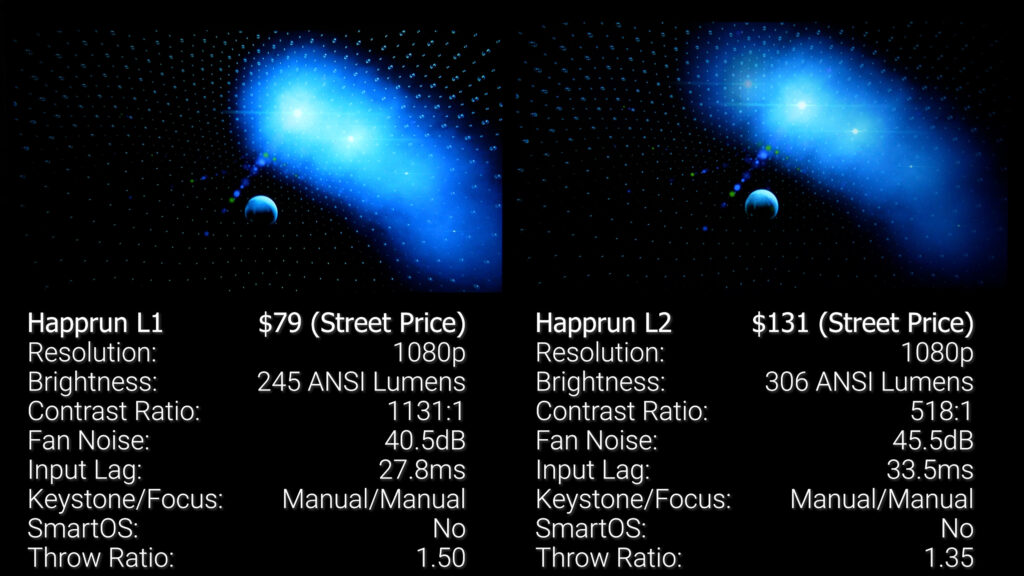Budget Projector Update 2022: $100-200, $200-300 and $300+ price ranges.
December 11, 2022A couple months ago I updated my Sub $100 projector recommendation video, and since it’s been over a year it’s time for an update on the higher priced Sub $200 category, however, this year I’m increasing the range to $350 to be able to include premium LED projectors and a budget bulb projector, and today on the hookup we’re going to run them all through extensive testing to see if you’re better off buying the most expensive model from a budget brand, or the least expensive model from a name brand… or maybe something in between.
| Viewing Experience Rank | Make | Street Price | Native | Smart OS | Keystone | Focus | CEC | ANSI Lumens | Throw Ratio | Contrast | Power | Noise | Lag |
|---|---|---|---|---|---|---|---|---|---|---|---|---|---|
| 1 | Epson CO-W01 | 350 | WXGA | None | Hor/Vert | Manual | Yes | 3025.913333 | 1.245614035 | 289.0294302 | 234 | 45.1 | 38.5 |
| 2 | Nexigo PJ40 | 250 | 1080 | No (Android menus) | Auto V or 4 Point | Manual | Yes | 583.7066667 | 1.473684211 | 1705.747126 | 174 | 46.2 | 57.5 |
| 3 | Yaber Ace K1 | 299 | 1080 | No (Android menus) | Auto | Auto | No | 577.4133333 | 1.473684211 | 2270.103093 | 184 | 45.8 | 48.6 |
| 4 | Groview JQ818C | 169 | 1080 | None | Manual Vert | Manual | No | 413.9177778 | 1.350877193 | 1783.615819 | 118 | 40.1 | 34.1 |
| 5 | Nexigo PJ20 | 199 | 1080 | No | Manual Vert | Motorized | No | 476.72 | 1.526315789 | 2113.953488 | 133 | 44.8 | 25.7 |
| 6 | HOMPOW C55 | 199 | 1080 | Android 9 Built In | 4 Point | Auto | No | 330.1377778 | 1.473684211 | 2268.468468 | 94 | 45.9 | 45 |
| 7 | CIBest Gloris G1 | 299 | 1080 | Android Dongle | Manual Vert | Auto | Yes | 238.6222222 | 1.245614035 | 2426.666667 | 99 | 42.1 | 41.8 |
| 8 | Happrun L1 | 79 | 1080 | No | Manual Vert | Manual | No | 243.2111111 | 1.50877193 | 1131.097561 | 77 | 40.5 | 27.8 |
| 9 | Groview RD881 | 179 | 1080 | Android 9 Built In | Manual Vert | Manual | Yes | 485.6355556 | 1.473684211 | 275.3903346 | 147 | 46.2 | 33.1 |
| 10 | XGODY X1 | 179 | 1080 | Android 9 Built In | 4 Point | Manual | Yes | 310.7333333 | 1.385964912 | 1316.666667 | 112 | 46.8 | 103.8 |
| 11 | Happrun L2 | 131 | 1080 | No | Manual Vert | Manual | No | 306.0133333 | 1.368421053 | 518.6666667 | 94 | 45.5 | 33.5 |
**As an Amazon Affiliate I earn a commission on qualifying purchases at no cost to you**
This video will be divided up into three sections: First I’m going to go through everything I can quantitatively measure which covers brightness, contrast, fan noise, input lag, and power draw. Then to test the overall viewing experience I’ll put the projectors side by side in a single elimination showdown and last I’ll breakdown all the results and look at some of the more advanced features these projectors offer to see which, if any, is the right fit for you.
Here are the 9 new projectors I’ll be testing today, and right off the bat I can tell you that one of these things is not like the others. These 8 projectors have a single LCD screen with a high output LED light source while this one from Epson uses triple LCD imagers with a high intensity discharge bulb as the light source.
In a single LCD projector a white light source is projected through a transparent color LCD screen to create the projected image, while a 3 LCD projector like the Epson takes a white light source and breaks it apart into red, green, and blue light using a prism. Those individual color beams are passed through 3 separate black and white LCD screens before being recombined into a single beam containing all the colors. In general the advantage of 3 LCD over single LCD is the ability to make much more vibrant and uniform brightness colors, but as I said this is the least expensive projector Epson sells, so we’ll have to see if that holds true.
The other big difference as I mentioned is the light source. LED light sources are good for upwards of 20,000 hours and will see very little brightness degradation as they get older while an HID bulb like the Epson is rated for an expected 6000 hours at full brightness and 12000 hours in eco mode, but as someone who taught high school for 15 years and put over 21,000 hours on my projectors I can tell you that bulb brightness and color accuracy decrease quickly and at about half the expected lifespan you’re going to want a new bulb, so for the Epson I’d highly recommend using only Eco mode, which as you’ll see still puts out significantly more brightness than a white LED light source.
Starting with the brightness test the standard measurement for projector brightness is the ANSI lumen, which is calculated by taking a brightness reading at 9 different points, averaging those measurements, and then multiplying by the screen size in square meters.
In my testing the brightest LED projector was the Nexigo PJ40 which came in at 584 ANSI lumens followed closely by the Yaber Ace K1 with 577. As expected the brightness of the LED light source also corresponds to power draw which was 174 watts for the Nexigo and 184 for the Yaber. With increased power comes increased heat which needs to be dissipated by a fan, and measuring the fan noise from a distance of 18 inches above the projector shelf they were all pretty loud, with those two brightest projectors coming in at 46.2 and 45.8 decibels.
The nexigo PJ40 also has an interesting feature that lets you control the fan speed and it will automatically adjust the brightness to avoid overheating. I found that at a fan level of 3 the noise was barely noticeable and the PJ40 still managed to put out a respectable 450 ANSI lumens.
I also retested the projector I’ve been recommending in the under $200 category for the last year, the nexigo PJ20, which as expected hasn’t lost any brightness and still clocks in around 475 ANSI lumens, and for good measure I also included the winner of my updated sub $100 projector video, the Happrun L1 which clocks in around 245 ANSI lumens.
So those are the LED projectors, and then there’s the Epson Epiqvision Flex with its High Intensity Discharge Bulb measuring in at a massive 3025 ANSI lumens in dynamic mode using full brightness, where it pulls 234 watts of power, and has a fan noise of 45.1 decibels, but even more impressive than that is the 1985 ANSI lumens it puts out in Eco mode which doubles the lamp life, reduces the power draw to 188 watts, and quiets the fan down to 36.9 decibels which is the lowest of the group.
Brightness is very important, but so are black levels and contrast, so I also measured the brightness of a full black screen using the same ANSI lumen method where the Epson performed extremely poorly with an average black level of 8.93 lumens on full brightness, which is 25 times brighter than the Nexigo PJ40’s average black measurement of 0.35.
Using these two measurements we can calculate the full on full off contrast level by dividing the white brightness by the black brightness which puts the CiBest on top with a contrast ratio of 2427:1, and the Yaber Ace K1 in 2nd with 2270:1. Unfortunately the Epson’s ultra bright light source can’t be sufficiently blocked during full black output which left it with a not impressive 293:1 contrast ratio in eco mode and 289:1 on full brightness.
The last quantitative measurement I took was input lag which is important if you plan to game on your projector. Input lag is the time between when your game console sends out a video frame, and when that frame is displayed on the screen. For casual gaming, input lag under 50ms is generally acceptable, between 50-100ms starts to feel a little weird, and over 100ms will severely limit the type of games you can play.
The two lowest measured input lags were 25.7 and 27.8 milliseconds which were the Happrun from my under $100 projector video and the Nexigo PJ20 which is the sub $200 projector I’ve been recommending for the last year. This make sense because they are doing the least amount of processing for things like keystone correction, noise reduction, and contrast enhancement that ultimately add a delay to the video output, but it’s disappointing to see the rest of these projectors performing relatively poorly in this test.
Using all those collected measurements we should theoretically be able to predict which projectors will have the best viewing experience, but the only way to know for sure is to set them up side by side for comparison. For this test I set up each projector for a 55” diagonal screen projected onto my 120” vividstorm ambient light rejecting screen and I use the Natures Fury Dolby Atmos test video to evaluate color, contrast, sharpness, and overall viewing experience.
Starting with the least expensive projectors, on the left is the Happrun L1 that I recommended in my under $100 projector video vs the almost twice as expensive Happrun L2 on the right, and this was awkward, even though the L2 has about 50 more ANSI lumens, it also has half the contrast and the cheaper L1 outperformed the L2 in every scene.
Moving to the next round the Happrun L1 went up against the Groview 818C which on paper has significantly higher brightness and higher contrast, and in practice those things showed through and the Groview 818C easily overtook the Happrun L1 with better contrast, clarity and vibrancy in every scene.
Round 3 was another awkward one putting the less expensive Groview 818C on the right and the more expensive Groview 881 on the left, and the 275 to 1 contrast ratio of the Groview 881 made it look absolutely terrible when compared to the crisp clear image of the 818C.
Round 4 put the Groview 818C on the right up against the XGODY X1 which again, on paper was almost a forgone conclusion, and I wouldn’t say the XGODY was bad, but it clearly wasn’t as good as the Groview 818C which seems to be punching way above its weight.
So in round 5 the Groview 818C on the right went up against the sub $200 projector that I’ve been recommending for the last year, the Nexigo PJ20 on the left, which I still think is an overall incredible value. But, watching them side by side the Groview unquestionably has better contrast and color saturation which is strange because it has less brightness and a lower contrast ratio based on my measurements. Either way I think the Groview 818C clearly won this round.
In round 6 the Groview 818C on the right is up against the HOMPOW C55, and even though the HOMPOW has a ton of cool features like auto focus, 4 point keystone, and a motorized lens cover, the Groview’s contrast is looking unbeatable and as far as viewing experience takes an easy win over the HOMPOW C55.
Round 7 has the Groview 818C on the right and the upgraded Nexigo PJ40 on the left. Compared to the Nexigo PJ20 the PJ40 adds 100 more ANSI lumens, HDMI CEC, and 4 point keystoning, and to my eye the Nexigo PJ40 is the projector that will finally unseat the Groview 818C, by having slightly better contrast, and a noticeably higher peak brightness that made the Groview look slightly washed out by comparison.
So the Nexigo PJ40 on the left moves on to round 8 against the CiBest Gloris G1 on the right which had the highest measured contrast ratio of all the projectors, but even though the shadows and black levels looked great the CiBest G1 didn’t have enough brightness to make the highlights pop and I ultimately preferred the brighter image of the Nexigo PJ40.
In round 9 the Nexigo PJ40 on the left went up against the most expensive LED projector that I tested, the Yaber Ace K1 which has a very similar feature set to the Nexigo PJ40, and they both run android 9 giving them similar options for keystoning, image processing, and correction. Although this round was pretty close there were two things that stood out to me, first in the all black scenes you can see some light bleed in the corners of the Nexigo PJ40, and in scenes with a lot of dynamic range, the shadow details on the Yaber were significantly better, and fine details in dark areas were lost in the Nexigo’s image. So that means the most expensive LED projector seems to be worth it, and overall has a pretty great image and feature set, but how does that compare to a similarly priced bulb projector?
In this last round we’ve got the Yaber Ace K1 on the right and the Epson EpiqVision Flex CO-W01 on the left. The first thing you’ll probably notice is that the Epson has grey bars at the top and bottom of the image which is caused by two things: First, the black levels on the Epson were over 30 times brighter than the black levels on the Yaber, and second the Epson uses WXGA resolution which is 1280×800 compared to the Yaber which is 1920×1080. Not only does that mean the Yaber has twice as many pixels, but the Epson is also 16:10 aspect ratio vs the more standard 16:9 widescreen that we see on the rest of these projectors, meaning the black bars at the top and bottom will be larger.
Comparing these projectors side by side in a light controlled room the Epson did laughably bad, but that’s not quite fair since it is also over 5 times brighter than the Yaber, so for comparison I flipped the lights on and re-ran the last round, and you can see that it made the Epson look slightly better, but I still significantly preferred the contrasty image from the Yaber Ace K1. However, that test still wasn’t quite fair, because you’re probably not going to buy a projector to make a 55” screen, you’re probably going bigger, so I set up a 100” screen with the 4 best performing projectors from the viewing experience test, and here’s what they look like side by side.
You can see the brightness of the Epson really does make a difference and ensures that every corner of the screen can show fine detail, but the lack of contrast makes for a much less dramatic image than the Nexigo PJ40 and Yaber Ace K1. The Groview was unfortunately just washed out and lacked color saturation compared to the other projectors, and between the Nexigo PJ40 and the Yaber Ace K1 the Nexigo’s image seems significantly more balanced, with the Yaber overexaggerating the dark areas and cranking up the saturation on colors to the point where these red flowers almost look waxy and fake.
Ranking these top 4 projectors against each other for pure image based viewing experience I’d put the Epson first, then the Nexigo PJ40 in second, the Yaber Ace K1 in third, and the Groview 818C in fourth, but those aren’t necessarily my final recommendations, so let’s combine all the data and figure out which projectors are the best for the money.
Under $200 the top picks are the Groview 818C and the Nexigo PJ20. Side by side the Groview image wins every time, somehow managing to be brighter despite having 50 less measured ANSI lumens than the Nexigo PJ20. However, on the Nexigo you’ve got 10 miliseconds less input lag, the addition of motorized zoom, and the fact that thousands of people have purchased the Nexigo PJ20 since my last video and I’ve gotten mostly very positive feedback about it, still with the Nexigo PJ20 around $199 and the Groview 818C at just $139, I’d personally be willing to take the risk to save $60.
Above $200 the top choices are the Nexigo PJ40, the Yaber Ace K1, and the Epson Epiqvision CO-W01, and first let me tell you why the Epson is a non-starter for me. Despite impressive brightness, good color reproduction, and a relatively quiet cooling fan I could NEVER recommend this projector because it ships with a non-user replaceable bulb. For $350 you get what probably amounts to 3000 watch hours on full brightness or 6000 hours on eco mode before the bulb has significantly degraded and unlike every bulb projector that I’ve seen up to this point, you don’t have the option to just buy a new bulb and instead, you get to put the whole projector in the trash. I cannot imagine what Epson was thinking when they designed this projector, but even excusing the poor contrast, terrible black levels, and strange WXGA resolution, I would still give this projector a firm “not recommended” due to its insanely short lifespan before ending up in a landfill.
Between the Yaber Ace K1 and Nexigo PJ40, they both have very similar image quality and an almost identical feature set with iOS and Android screen cast, 4 point keystoning, and good color management options. During the 55” dolby atmos test footage I preferred the image from the Yaber, but during the 100” planet earth footage the Nexigo looked better to me. Going with the Yaber instead of the Nexigo gets you fully automatic motorized focus, and automatic 4 point keystoning which doesn’t work particularly well, while the Nexigo has manual focus and manual 4 point keystone. The Yaber has a slightly better contrast ratio and 9 milliseconds less input lag while the Nexigo has slightly lower power draw and adjustable fan speed that lets you balance noise and brightness to your needs.
There is however, one feature that makes the Nexigo the clear winner over the Yaber for me, and that’s HDMI CEC control, which means when you plug in your apple TV, fireTV stick or Roku to the Nexigo you’ll be able to control it with the Nexigo’s remote. The CiBest, HOMPOW, XGODY, and Groview 881 all have streaming apps built in, but out of those options the CiBest is the only one that delivers a usable experience because it relies on an external dongle instead of trying to use built in Android 9 apps that are outdated and mostly unusable, and in my opinion, paying a premium for a projector with built in apps is a mistake when a $20 fireTV stick will deliver a better experience and can easily be updated or replaced as better technology comes along.
So that makes my new updated recommendations heading into 2023 the Happrun L1 for under $100, the Groview JQ818C for under $200, the Nexigo PJ40 under $300 and unfortunately the $300-400 price range is still a no mans land when it comes to projectors because it’s too much to pay for an LED projector and not enough to get a good traditional bulb projector.
I’ve got links down in the description to all the projectors in this video as well as a link to a comparison table with all the data I collected. If you appreciate the time, effort and money it takes to put together a video like this I’d appreciate if you could use those links since as an Amazon affiliate I do earn a small commission on the sales at no cost to you.
I’d also like to thank all of my patrons over at patreon for your continued support of my channel, and if you’re interested in supporting my channel please check out the links down in the description. If you enjoyed this video go ahead and hit the thumbs up button and consider subscribing and as always, thanks for watching the hookup.
🔥 Best in $200-350 Category: Nexigo PJ40 🔥
AmazonUS: https://amzn.to/3uzT3ue
AmazonCA: https://amzn.to/42UFGVQ
🔥 Best in $100-200 Category: Groview JQ818C 🔥
AmazonUS: https://amzn.to/3W3ernl
AmazonCA: https://amzn.to/49Dl4UD
AmazonUK: https://amzn.to/3FDVUbP
🔥 Best in Sub $100 Category: Happrun H1 🔥
AmazonUS: https://amzn.to/3PbaoDn
AmazonCA: https://amzn.to/49ONNp3
🏆 Notable Mentions 🏆
Yaber Ace K1
AmazonUS: https://amzn.to/3HoFHZt
AmazonCA: https://amzn.to/49Kygar
AmazonUK: https://amzn.to/3YaWDbH
Nexigo PJ20
AmazonUS: https://amzn.to/3hewmso
AmazonCA: https://amzn.to/3TcGqkP
AmazonUK: https://amzn.to/3Ho0Tin
📽 Other projectors tested ranked by overall value 📽
4. Epson Epiqvision Flex CO-W01: https://amzn.to/3FDwYBb
5. HOMPOW C55: https://amzn.to/3UL4UjT
6. CiBest Gloris G1: https://amzn.to/3YaZMIx
7. Groview 881: https://amzn.to/3UL9deM
8. XGODY X1: https://amzn.to/3ULOzLR
9. Happrun L2: https://amzn.to/3HkntbD
**As an Amazon Affiliate I earn a commission on qualifying purchases at no cost to you**