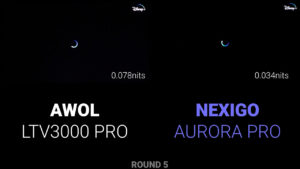Best Ultra-Short-Throw Projectors 2023
October 13, 2023If you’re looking to bring the big screen experience to your family room, ultra-short-throw projectors are the absolute best way to do it in 2023, and they might even be ready to challenge your dedicated home theater projector. To figure out which ultra-short-throw is best I’ve got nine of the newest and most popular ones on the market today and I’m going to test their brightness, contrast, color accuracy, clarity, throw ratio, fan noise, speaker quality, and input lag, and then I’m going to put them head to head on 100” screens in both a light controlled theater environment and a room with ambient light to find a projector that is the perfect fit for you.
As a reminder there are no sponsored reviews on this channel, and all the data you’re about to see is the result of my own testing instead of relying on manufacturer’s claims.
Brightness and Contrast Testing
The least expensive projector we’ll be testing today is the NOMVDIC P2000 with an MSRP of $2699 and a common sale price of around $2300. For that price, the NOMVDIC seems very impressive with a triple laser light source, Dolby Vision, low input lag, and a claim of 2500 ANSI lumens. During my testing I measured 231.4 nits on my 100” Formovie Fresnel screen, which is equivalent to approximately 2152 lumens on the NOMVDIC’s brightest mode, and 181.5 nits after using the white balance to calibrate the projector to the standard D65 white point. In this mode the black floor was 0.066 nits, giving it a native contrast ratio of 2756:1, which is pretty good. The NOMVDIC also has two dynamic contrast modes, and in dynamic black 1 I measured a contrast ratio of 4804:1 thanks to a slightly brighter maximum luminance of 187.4 nits and an impressive black floor of 0.039 nits.
After that, for an MSRP of $2798, is the Hisense PX2-Pro. The PX2-Pro also has Dolby Vision, a triple laser light source, and low input lag, but only claims 2400 ANSI lumens. In my testing the PX2-Pro measured 259.2 nits in its brightest mode, which is equivalent to 2411 ANSI lumens, pretty much exactly as advertised. After calibration to the D65 white point the brightness was reduced to 204.7 nits and the black floor was a less than impressive 0.172 nits, giving it a contrast ratio of just 1192:1, and unfortunately the PX2-Pro doesn’t have any dynamic dimming or iris to increase that contrast ratio.
Next for an MSRP of $2999 but a recent Kickstarter and preorder price of just $1699 is the Nexigo Aurora Pro. The Aurora Pro uses the popular ALPD 4.0 triple laser technology and claims impressive stats like 12 ms input lag, 107% coverage of the BT2020 color space and 2400 ANSI lumens. In my testing the Nexigo put out 276.1 nits in its brightest mode, which is approximately 2568 ANSI lumens, 168 more than Nexigo’s claim, but after calibration to D65 white point the Nexigo was expectedly under that claim at 228.3 nits or around 2123 lumens. The Nexigo’s native black floor was 0.055 nits, for a contrast ratio of 4115:1, but the Aurora Pro has a dynamic black mode which increased calibrated brightness to 237.3 nits with a black floor of 0.034 nits, for a contrast ratio of 6918:1, which is extremely impressive, so we’ll have to see if that translates into a better viewing experience.
After that is the Epson LS8000 also for an MSRP of $2999, but unfortunately it almost never goes on sale, so you can expect to pay around that price. However, for $3000 Epson makes some extremely impressive claims like sub 20 ms input lag, 2.5 million to 1 contrast ratio and most importantly 4000 ISO lumens. In my testing the Epson absolutely lived up to those claims and in its brightest mode it measured 483.8 nits, or approximately 4499 lumens, 500 more than advertised. However, in Cinema mode set to a color accurate D65 white point the Epson’s brightness was reduced significantly to 274.6 nits with a black floor of 0.228 nits for a very unimpressive contrast ratio of 1206:1, but with high speed dynamic dimming enabled the contrast ratio rose to 6569:1, so the viewing test will be important to see how effectively dynamic dimming is implemented.
Next for an MSRP of $3499 but a street price around $2999 is one of my top picks from last year’s UST video, the very popular Formovie Theater. The Formovie was the first projector on the market to support Dolby Vision and makes some other pretty wild claims like 107% BT2020 color space coverage, and 2800 ANSI lumens of brightness. However, in last year’s test I measured just 2218 ANSI lumens, and this year I have a completely new Formovie theater to test which measured 237.3 nits, or around 2207 lumens in its brightest mode, and only 194.56 lumens in Movie mode calibrated to D65 white point. In that most accurate mode the Formovie had a black floor of 0.061 nits for a native contrast ratio of 3913:1, but unlike most of the other projectors we’ve seen so far, the Formovie lacks any dynamic brightness mode that could have improved the black floor, making it competitive for native contrast, but it will definitely fall behind well implemented dynamic modes.
After that, for an MSRP of $3999 is the AWOL LTV-3000 Pro which is a lower brightness version of their LTV-3500 flagship projector that was the overall winner of last year’s UST comparison video. The LTV-3000 Pro is packed with all of the upgrades that AWOL released over the last year including enhanced black mode, low latency turbo mode, and full Dolby Vision support. The LTV-3000 claims to have 3000 lumens, but in my testing its brightest mode was significantly lower than that at 223.2 nits, or around 2076 lumens, but unlike the rest of the projectors we’ve seen so far it didn’t lose much brightness when calibrated to D65 white point, only dropping to 209.2 nits, putting it in 3rd place behind the Nexigo for calibrated brightness. In that calibrated mode the black floor was 0.078 nits, for a contrast ratio of 2689:1. In my testing, activating Enhanced Black mode had no effect on measured contrast ratio or black floor, so we’ll have to see how it translates to viewing experience in the head-to-head tests.
Next for an MSRP of $5,999, but a current Kickstarter price of $3799 is the Ultimea Thor T60. In addition to a steep discount, the Ultimea’s Kickstarter page makes some pretty impressive claims like 120% coverage of the BT2020 color space, 4000:1 contrast ratio, and 4000 lumens from its HCTC 3.0 triple laser light source. In my testing the Thor fell well short of those claims with a maximum brightness of 343.7 nits, equivalent to around 3196 lumens, 800 lower than its 4000 lumen claim. However, after calibrating to D65 white point, even though the brightness dropped even more to 275.4 nits, that was still enough to put it in first place for color accurate brightness, slightly above the Epson LS800 in Movie mode. Unfortunately, the black floor on the Thor T60 was not great at 0.172 nits, giving it a contrast ratio of 1601:1, which after calibration is less than half of its 4000:1 advertised contrast, and unfortunately there is no dynamic mode on the T60 to lower the black floor in dark scenes or increase mid-level intrascene contrast.
After that, also for an MSRP of $5999 but typically offered in bundle deals with a screen is the overall top performing projector from last year’s video, the AWOL LTV-3500. This year I’m testing the LTV-3500 Pro, which according to AWOL is identical in hardware except for the ability to be used in home automation systems using the PJ-link protocol. Between last year’s video and this one the LTV-3500 has received a few important software updates for both the MCU and DLP chipset enabling low latency gaming, enhanced black mode, and most recently native Dolby Vision support. AWOL claims that the LTV-3500 Pro has 3500 peak lumens, but in my testing, it fell short of that with its brightest mode putting out 336.8 nits which is approximately 3132 lumens. In Movie mode after calibration to D65 white point the LTV-3500 Pro put out 286.4 nits, or around 2664 lumens, which is enough to make it the brightest projector in this video after white balance calibration to the correct color temperature. The LTV-3500 Pro’s black floor was 0.153 nits giving it a calibrated contrast ratio of 1875:1, and like the LTV-3000, my testing using a 25% window in Calman Ultimate did not lead to any differences in contrast or black floor when activating or deactivating the enhanced black mode.
Last, the most expensive projector we’ll be testing today is the LG HU915QB with an MSRP of $6500 and a common sale price around $6200. LG is vague with its specifications, stating “up to 3000 lumens” and a 2,000,000:1 contrast ratio, but in my testing the 915QB put out a maximum of 358.6 nits or approximately 3335 lumens, 335 more than their maximum claim. After calibration the LG lost a significant amount of brightness putting out just 165.9 calibrated nits, but the LG’s impressive native black floor of 0.03 nits still resulted in a contrast ratio of 5474:1, easily taking first place, and in Dynamic Black mode the LG automatically adjusted its brightness to the common SDR 100 nit target, and had a crazy 0.006 nit black floor, for a dynamic contrast ratio of 15768:1, which again easily puts it in first place overall for dynamic contrast, but we’ll have to see how that translates to viewing experience.
Color Accuracy and Color Gamut
Although brightness and contrast are extremely important for projector performance, color space coverage, or color gamut is increasingly advertised as a major selling point, especially for triple laser projectors.
This diagram represents all the colors that our eyes can see, but video content is produced in a much smaller subsection of available colors. Standard Dynamic Range content is mastered in the Rec 709 color space, which is this triangle, while High Dynamic Range content is mastered in the DCI-P3 color space, which is this significantly larger triangle. And the newest HDR content can utilize an even larger color space called Rec 2020, though most movie content is still mastered in DCI-P3. In practice, when viewing HDR content on a projector with greater color space coverage the image will look more vibrant, and smaller color spaces will look dull and flat in comparison.
Because the wavelengths on these triple laser projectors are incredibly narrow and precise my old $800 colorimeter wasn’t going to be able to give accurate results, so I purchased a brand new calibrated and certified $7000 2 nm resolution Jeti 1501 Hi Res spectroradiometer, so I could give you the most accurate results.
Starting with the SDR Rec 709 color space, all the projectors performed about the same with 95% or better coverage when measuring their three primary colors and drawing their resulting coverage triangle.
For normal HDR content in the DCI-P3 color space the triple laser projectors outperformed the 3LCD technology in the Epson which only had 83.5% coverage, and all the triple lasers managed 98% or better except the NOMVDIC P2000 and LG HU915QB.
And last for that largest Rec 2020 color space the Hisense and Thor T60 were the top performers with 98% coverage, while the Epson LS800’s single laser light source again trailed significantly behind with just 63.8% coverage.
In addition to measuring their color space coverage I also used my Jeti spectroradiometer to measure their color accuracy. During this test I used the professional calibrating software Calman Ultimate and a signal generator to send an exact color to the screen and then measured how accurately the projector displayed that color. The resulting measurement is called the delta Error or dE and is a combination of how far off the hue, saturation, and luminosity are for any given color.
All measurements were taken in the projector’s most color accurate mode after correcting white balance for my specific screen, but without making any additional adjustments in the color management system. It’s also worth noting that not all projectors were able to be perfectly calibrated for grayscale curve using their available options, here are the grayscale deltaE values I was able to achieve on each projector, and as with all deltaE measurements, lower is better.
For SDR color accuracy the Hisense PX2-Pro had an impressive out of the box dE of just 1.4, and the Nexigo Aurora Pro was the only other projector below the 3.0 delta error threshold where it would be impossible for the human eye to tell the difference between generated and projected colors.
And while I do want to congratulate manufacturers for shipping SDR color accurate projectors, most projectors are still very inaccurate when it comes to HDR colors. I was frankly blown away to see that the Hisense PX2-Pro had an HDR dE of just 5.6 and very impressed that the AWOL, Nexigo and Epson ended up with HDR deltaE’s of less than 10. Even crazier than that, the Epson and Nexigo’s HDR dE including luminance errors were just 9.04 and 9.9, indicating that they have excellent tone mapping and should display HDR and Dolby Vision content extremely accurately.
Dark Room Side-by-Side Comparisons
So knowing their brightness, contrast, color space coverage, and accuracy, it should be possible to guess which projectors will look the best, but the only real way to know for sure is to compare them side by side so I set up two 100” Formovie Fresnel screens in a zero ambient light room and watched content in SDR, HDR and Dolby Vision, and in each round I picked a winner and moved that projector on to the next round.
Starting with the two least expensive projectors, the NOMVDIC P2000 on the left and the Nexigo Aurora Pro on the right. Viewing bright SDR content you can see the Nexigo’s color accuracy really shines and in comparison, the skin tones on the NOMVDIC have a slight green tint. The Nexigo’s peak brightness also allows for highlights to pop while preserving shadow detail and black levels, both in bright scenes and in dark SDR where you can see significantly more detail in dark areas like Henry’s shirt.
In HDR content, I thought the NOMVDIC’s tone mapping was better and resulted in fewer areas that were too bright and blown out, allowing more detail to be visible in the sloth’s hair and in this mossy log.
For Dolby Vision both projectors performed fantastically in their Dynamic Black modes and the black levels were insanely good, but just like we saw in the SDR content, the Nexigo’s dynamic range was better meaning the brighter parts were brighter while preserving detail in the darker areas and without sacrificing black levels. Overall, I was very impressed by both the NOMVDIC and the Nexigo, but I think the Nexigo has the edge and moves on to the next round.
So, on the left we now have the Hisense PX2-Pro and the Nexigo is still on the right. Starting with SDR content, the color accuracy on both projectors was incredible and although I can tell some slight difference in skin tone and brightness mapping, I’m not actually sure which one I prefer. The same was true for dark SDR where the Nexigo was a little warmer, but the Hisense was extremely crisp looking and didn’t lose any shadow detail.
HDR10 content favored the Hisense, and I still thought the Nexigo’s tone mapping made the image too bright overall, losing detail in the highlights.
However, there was no question that Dolby Vision performance favored the Nexigo due to the fact that its black floor was five times lower, making predominantly dark scenes look gray and hazy on the Hisense versus the deep, pure blacks of the Nexigo. The Nexigo’s greater contrast was also visible, but to a lesser extent in bright scenes where the darker blacks gave the image greater depth and realism, meaning the Nexigo ultimately takes this round moves on to round 3.
In this round we’ve got the Formovie Theater on the left and the Nexigo Aurora Pro on the right, and aside from small differences in color accuracy these projectors were nearly identical in performance. In bright SDR content I preferred the skin tones produced by the Nexigo, but I thought the Formovie’s dark SDR tone mapping was slightly better, preserving a little more detail in Danny’s hair. In HDR content I still thought the Nexigo was slightly too bright, but both projectors performed very well.
Dolby Vision was the only place that differences started to appear and the Nexigo was not only more saturated, but also had better dynamic range and black levels, and in the darkest scenes you can really see how the Nexigo’s dynamic black mode is able to lower the black floor, making even the extremely good black levels on the Formovie look a little bit muddy, so the Nexigo’s impressive black floor and extremely well implemented dynamic black mode helps it move on again into round 4.
In this round the Epson LS800 is on the left and the Nexigo Aurora Pro is on the right, and at first I tried to use the Epson on brightness level 10, but the resulting black levels were so poor that it had no chance, so I ended up reducing the laser level to 7, which I think is much more favorable for a dark environment.
The LS800’s color accuracy in SDR mode surprised me, and it was the first time that I thought the Nexigo’s skin tones looked a little green, but I still preferred the punchy highlights on the Nexigo over the flatter image from the LS800, and even with the reduced laser power, the dark scenes heavily favored the Nexigo’s contrast, and I found that the Epson’s high speed dynamic contrast really only worked on completely black screens like between names in the opening credits of a movie, and in those cases I found the on/off flashing of the laser to be pretty distracting.
Because the Epson LS800 doesn’t support Dolby Vision it had to rely on its built in tone mapping to play back Wakanda Forever and Our Planet 2, and as a result low APL scenes looked grey and muddy on the Epson, even with dynamic contrast on, and in bright HDR scenes the larger color gamut of the Nexigo made the Epson’s colors look dull and undersaturated. It’s also hard to see on camera since the image is relatively zoomed out, but the image on the Nexigo looked much sharper and each individual hair in the lion’s mane was visible, compared to the Epson which looked more like a painting. To me there was no question that the Nexigo on the right would move on again to round 5, this time up against the AWOL LTV-3000 Pro on the left.
And this round wasn’t particularly close for me. In bright SDR content the AWOL looked really red shifted to me, so much so that it made the Nexigo look a little green in comparison, even though I didn’t change any settings from previous rounds. In dark SDR the AWOL crushed shadow detail and looked way too dark, exposing it’s less than impressive black floor compared to the Nexigo. It’s a little bit hard to film how good the black floor is on the Nexigo during normal content playback, but take a look at this still from the Disney+ loading screen and you can get an idea of the difference between the 0.034 nit black floor on the Nexigo vs the 0.078 nit black floor of the LTV-3000 Pro, which keep in mind is still better than half the projectors in this video.
Moving on to bright HDR10 content my preference was definitely the AWOL, and like every other round I thought that the Nexigo was oversaturated, and too bright in the vast majority of scenes.
Also like every other round so far, Dolby Vision content significantly favored the Nexigo which in addition to overall better tone mapping, better black levels, and more saturated colors also looked much more color accurate than the LTV-3000 which again was heavily shifted towards red. Meaning the Nexigo is going to move on again to round 6, this time up against the Ultimea Thor T60.
For bright SDR content the Ultimea was shifted really far towards red, exposing that 11.49 color accuracy delta error. In dark SDR the Ultimea had that same red color shift, but also had some issues with shadow detail and overall dynamic range, which was especially visible in the puddle on the ground, and the lack of detail in Henry’s shirt.
Also because of that huge red shift this was the first round that I thought the Nexigo looked better in HDR10 content, and while I still thought it was significantly too bright, the Ultimea was hilariously red and color inaccurate throughout the entire video, completely changing the look of each scene.
The same was true for Dolby Vision content, but I thought it was pretty interesting that the predominantly red uniform of the Dora Milaje actually looked a little undersaturated on the Thor T60 and was shifted more towards a pink-red color than the orange red of the Nexigo.
Dark scenes in Our Plant 2 exposed the poor black floor of the Ultimea and heavily favored the Nexigo, and bright scenes suffered from that red shift and poor color accuracy. Meaning the Nexigo easily moved on again to round 7.
This time the Nexigo Aurora Pro on the right is up against the overall winner from last year’s video, the AWOL LTV-3500 Pro, and this was by far the hardest round to film. The LTV-3500 Pro is around 20% brighter than the Nexigo after calibration, so properly exposing the AWOL made the Nexigo significantly underexposed, and properly exposing the Nexigo overexposed the AWOL, so I relied heavily on my in-person observations in this round.
For bright SDR content I thought the AWOL LTV-3500 was oversaturated, and slightly red shifted, while the Nexigo was slightly green shifted and had less dynamic range. In dark SDR content the LTV-3500 Pro had significantly less shadow detail even though the brighter parts of those dark scenes were significantly brighter, leading to what looked like a very high contrast image.
The same was true for Dolby Vision, especially in the dark scenes. The AWOL LTV-3500’s black floor was four times higher than the Nexigo, which was definitely apparent, don’t get me wrong, but the AWOL was so much brighter in the bright areas that the contrast appeared almost equal, even occasionally favoring the AWOL.
In bright Dolby Vision the red shift of the AWOL was still visible, but again the LTV-3500 was so much brighter than the Nexigo that it was hard to film properly and when the AWOL cranked out its max brightness it made the entire room light up and definitely caused my eyes to readjust to the new light level. It’s for this reason that I’m going to give the edge to the Nexigo in this round, because this test is specifically for dark room performance and the AWOL LTV-3500 Pro’s brightness isn’t well suited for a completely dark room, but we’ll compare ambient light performance later in the video.
So that makes the final round the Nexigo Aurora Pro on the left vs the LG HU915QB on the right, and despite the fact that the LG was the second brightest projector in dynamic mode, it was actually the dimmest projector in its most color accurate mode “Cinema Home,” and even after selecting “Bright Room” for Iris mode I couldn’t significantly increase the brightness using the LG’s available settings.
During bright SDR content both projectors had excellent color accuracy, but the Nexigo had better dynamic range and more color saturation. In dark SDR the same was true and the Nexigo had brighter highlights, darker shadows, and didn’t lose detail on either side of the spectrum.
In HDR10 content the LG was significantly better and had excellent tone mapping and color accuracy, preserving detail in highlights that were completely blown out on the Nexigo.
Along with the Epson LS800, the LG HU915QB is the only other projector in this video that doesn’t support Dolby Vision tone mapping, and during Wakanda Forever on Disney+ the LG looked good, but it was no match for the Nexigo’s Dolby Vision implementation, and the same was true for Our Planet 2 where both bright and dark scenes had more overall contrast on the Nexigo, despite the fact that the LG should have a much higher peak brightness and a lower black floor using dynamic iris. It’s possible that there are some buried settings that would help the LG utilize its more impressive hardware, but in the few hours I spent messing with it I found the settings to be extremely limiting.
And that means that for dark room viewing, the Nexigo Aurora Pro that was recently on pre-sale for $1700 made a clean sweep from Round 1 all the way through round 8 against the $6500 LG HU915QB, thanks in large part to the Nexigo’s excellent Dolby Vision tone mapping, impressive contrast ratio, and ultra-low black floor on its dynamic black 1 setting.
I also ran some additional side-by-side tests and came up with this overall ranking for dark room performance, with a notable finisher being the NOMVDIC P2000 that got knocked out by the Nexigo in the first round, but definitely held its own in subsequent tests.
Daylight Side-by-Side Comparisons
But not everyone is going to be using their projector in a completely dark room, and not everyone is going to be focused on Dolby Vision and cinematic content.
So, for the next head to head test, I put each projector into its brightest mode and I turned on an 80 watt bank of LED lights mounted at a 15 degree angle, which is about equivalent to how bright you would want a room for reading, writing, or performing a hands-on task. Keep in mind that I’m using 100” Fresnel screens that do an absolutely unmatched job of rejecting ambient and focusing the projected image back to the viewer, so if you are projecting onto a wall or white screen your performance will be significantly different.
In round 1 the Nexigo Aurora Pro is on the left vs NOMVDIC P2000 on the right and picture quality was extremely similar. Brightness was slightly higher on the Nexigo, but when watching sports, scores are often displayed in the top corners of the screen, and I found that the Nexigo had relatively poor focus in those corners, leading me to choose the NOMVDIC P2000 over the Nexigo Aurora Pro in round 1 for watching sports in ambient light conditions.
Round 2 then put the NOMVDIC on the right up against the Hisense PX2-Pro on the left, and in addition to better colors and more brightness the Hisense also just had absolutely perfect focus, and every corner of the screen was sharp and crisp making it the easy pick for me in this round.
That means Round 3 was the Hisense on the left and the Formovie Theater on the right. Unfortunately, the Formovie suffered from the same focus issues as the Aurora Pro and as a result the Hisense was an easy pick again.
Round 4 then put the Hisense on the left up against the Epson LS800 on the right, and this is what the LS800 was made for, and even though it wasn’t as sharp as the Hisense, the Epson’s brightness was insane, basically twice as bright as the Hisense, so bright that I had to turn the exposure on my camera down to be able to film it. Even with an additional 80 W bank of LEDs directly above the screens the Epson didn’t look washed out at all and still looked excellent.
That meant round 5 was the Epson LS800 on the right and the AWOL LTV-3000 on the left, and unfortunately the AWOL didn’t stand a chance in this bright setting with less than half the brightness of the Epson. I tried to adjust the exposure of my camera to give a better picture of just how bright the Epson is, but still couldn’t replicate what I was seeing in person.
Round 6 was the Epson on the right, and the Ultimea Thor T60 on the left, and unlike previous rounds, the Ultimea was definitely putting up a fight. The Ultimea clearly wasn’t as bright as the Epson, but sharpness, clarity, and even color were better on the Ultimea. I spent a few minutes going back and forth on this round, but ultimately decided that the increased sharpness on the Thor was more important than the extra brightness of the Epson, and when I adjust the exposure of my camera you can see that the brightness difference between the Epson and Ultimea isn’t actually that significant.
Round 7 put the Ultimea Thor T60 on the left and the AWOL LTV-3500 Pro on the right, and in this round their brightness was nearly identical, so it all came down to sharpness, color and contrast. To me the AWOL’s color was just a little better and the grass didn’t look as neon green, but the most important difference to me was the sharpness where I felt that the AWOL had a distinct advantage over the Ultimea, which almost looked like the white lettering was glowing rather than having crisp edges.
So, the final round was the AWOL LTV-3500 Pro on the right and the LG HU915QB on the left, and this round wasn’t particularly close for me. In its brightest mode the LG’s colors were all out of whack and everything looked blue shifted, unnatural, and oversaturated, and despite earlier measurements to the contrary the LTV-3500 Pro also appeared to be slightly brighter which you can see when I turn down the exposure on my camera. So overall for moderate and high ambient light situations the AWOL LTV-3500 Pro remains unmatched when it comes to delivering the most TV-Like viewing experience.
Again, I did some additional side-by-side testing off camera to determine overall ranks for daylight testing, and these were the final results.
Picture quality and viewing experience are probably the most important criteria for picking a projector, but unfortunately there are quite a few other things to consider before spending your hard-earned money, but this video is getting pretty long so I’m going to rapid fire through the rest of them.
Focus and Sharpness Testing
First is focus, sharpness, and chromatic aberration. I set up each projector to be perfectly aligned with the screen without keystone, let each projector warm up to operating temperature, projected an image of different font sizes all the way down to 16-point font and set the projector’s focus for a clear center image. I then took a picture of each corner, zoomed in on the smallest font and combined them into one image. Here they are from worst to best.
The Nexigo had the worst focus, especially in the upper left corner, but also had some chromatic aberration in the upper right corner, and some haloing in the bottom right.
After that, the Formovie Theater had very similar issues, with the top left corner focus specifically, but had less chromatic aberration, only slightly visible in the bottom right corner.
Next the NOMVDIC had similar issues with soft focus in the top left, chromatic aberration in the bottom right, and slightly soft focus in the top right.
After that the Epson’s issues weren’t with focus, but with panel alignment and it had pretty serious RGB misalignment in every corner as well as just overall lower resolution since the Epson only pixel shifts twice, to make a total of 4 million pixels instead of 8 million like in the rest of these 4k projectors.
The Ultimea also didn’t have any specifically focus related issues but had chromatic aberration in every corner with pretty significant red and green fringing.
After that the Hisense also had excellent focus, but similar chromatic aberration with red fringing, but to a lesser extent than the Ultimea, largely due to its lower overall brightness.
The third best focus was from the LG which had a very small amount of blue fringing around in the upper left corner, and slightly soft focus in the upper right corner and very small focus issues in the lower right.
2nd place focus goes to the AWOL LTV 3500 Pro which had a slight amount of green fringing in the upper left and red fringing in the upper right, but overall, very uniform focus.
And first place goes to the AWOL LTV 3000 Pro which had no noticeable focus issues, but very slight red color fringing in the top right and both bottom corners.
Throw Distance and Positioning
Next is throw distance, which is important to make sure that your projector will fit with your current furniture and desired screen placement. After perfectly aligning each projector for my 100” screen I measured their throw depth and height and found that the LG and Epson had by far the shortest throw distance in terms of throw depth at 4 and 4.5 inches, and the Epson has by far the smallest throw height at 10.5 inches from the bottom of the projectors feet to the bottom of the screen.
Shorter throws are better because your furniture can be closer to the wall, but longer and taller throws can be useful if you want to mount a soundbar or center channel speaker in between the projector and the screen.
Fan Noise Testing
Next let’s talk fan noise, I measured fan noise from one foot from the rear of the projector and found that none of the projectors had problematic fan noise, but the Epson was the loudest at 42 decibels when used on maximum brightness and went down to 38 decibels at 70% brightness. The Ultimea was the next loudest at around 40 decibels. Then the Hisense PX2-Pro at 39 decibels. Then the LTV-3500 Pro at 39 decibels. The LTV-3000 Pro at 38 decibels. The LG HU915QB at 38 decibels. The Nexigo Aurora Pro at 38 decibels. The NOMVDIC P2000 at 37 decibels. And the quietest projector in this lineup was the Formovie Theater at 36 decibels.
Speaker Quality Testing
Also sound related, if you want to use the projector’s built-in speakers, I normalized the volume of each projector to 80 dB using a 350 Hz tone and then played “Crab Rave” to evaluate speaker quality. Here they are from worst to best.
Input Lag Testing
Next, input lag is the time in between when your projector gets a video signal and when that signal is displayed on the screen. In fast-paced video games input lag can make or break your experience and as a general rule input lag under 20 ms can satisfy even the most competitive gamer, input lags under 50 ms will work for almost all casual games, between 50-100 ms can start to cause problems, and lag over 100 ms is not acceptable for playing video games.
I measured the input lag in gaming mode on each projector using the industry standard Leo Bodnar lag tester and found that at 4k60hz resolution 5 of the 9 projectors were under 20 ms of input lag and only the LG would have been questionable for gaming. I also tested 1080p120hz signals for modern consoles that support high refresh rates and found that the Nexigo, NOMVDIC and Epson maintained those sub 20 ms lag times, and the Nexigo actually improved to 12.5 ms, which I didn’t even know was possible from the 0.47 DLP Chip.
3D Movie Performance
Along with gaming performance, 3D performance is something that is very important to a small subsection of projector buyers, so I tested the 3D performance of each compatible projector using the 3D films Jumanji: The Next Level and Gravity.
I found that the best 3D performance came from the AWOL LTV-3500 Pro that was both extremely bright and very smooth. I also thought that the 3D performance of the Nexigo Aurora Pro was very good and I didn’t have any specific complaints other than the fact that it wasn’t as bright as the AWOL. The NOMVDIC P2000 also supports 3D but compared to the Nexigo the NOMVDIC looked a little flashy to me, and possibly slightly out of sync with the DLP link to the 3D glasses. The AWOL LTV-3000 Pro did a mostly good job but a few times during the 15-minute segment that I watched Gravity I noticed some scan lines where the left and right frames weren’t perfectly lined up, which was extremely distracting. The Ultimea Thor T60 3D was extremely buggy for me and out of the 10 or so attempts that I made to watch a side-by-side 3D movie it caused the screen to go completely blank 9 out of the 10 times requiring a power cycle to get the display to turn back on. The one time I did get the Thor working the screen went black after about 7 minutes, needing another power cycle. The LG, Epson, Formovie, and Hisense don’t support 3D at all.
Last are three things that always get asked in the comments that may or may not matter to you: 24p motion handling, laser speckle, and the DLP rainbow effect.
24p Motion Handling
To test 24p motion I use the rtings.com test video with a one second exposure time on my camera. If each frame is displayed for the same amount of time meaning the display can do 24p native, then every square will be the same color. However, if the projector is using 3:2 pull down then even frames will be displayed at a ratio of 3:2 over odd frames which can cause something called motion judder.
The only projector that natively supported 24p was the Epson LS800, but the AWOL projectors have a special MEMC setting called “movie” that also produces the same even 24p image from the rtings.com test, while MEMC from other projectors produces a much less uniform image.
I do need to mention though, that just because a projector supports 24p motion, doesn’t mean it will produce cinematic motion blur since most modern displays have almost instantaneous pixel response times, so even if you don’t see motion judder, you will still see motion stutter, and you’ll probably want to turn on MEMC to the lowest or most cinematic mode.
Laser Speckle
The next thing people often talk about with triple laser projectors is laser speckle. Laser light is highly columnated and as a result can produce an effect called laser speckle that looks like glittery flashes on the screen in high brightness single color areas. I tend to be sensitive to laser speckle and notice it more than most people, but none of these projectors produced a problematic amount of speckle for me when used with Fresnel or lenticular UST specific screens. However, if you use a reflective ALR screen designed for a long throw projector, or project directly onto a glossy surface you will probably notice some laser speckle.
DLP Rainbow Effect (RBE) Testing
And the last “maybe” issue is the DLP rainbow effect or RBE caused by the fact that a single DLP chip projector projects each color consecutively instead of simultaneously like a 3-chip projector would. The only 3-chip projector in this video is the Epson LS800 and as a result it has zero RBE. I designed my own RBE torture test video and rated each projector’s RBE as none, minimal, moderate, high or very high and found that the LG HU915QB was by far the worst and I noticed RBE during almost every test that I ran, not just the RBE specific torture test. The NOMVDIC P2000 also seemed to have higher RBE than other triple laser projectors that I’ve tested and the Ultimea, Nexigo and Formovie all had similar amounts that I rated at moderate. The Hisense PX2 Pro’s RBE was very mild, but to me the AWOL projectors had the least RBE of the DLP projectors and it was barely noticeable on the LTV-3000 Pro and LTV-3500 Pro even during the torture test.
Hopefully, I’ve covered everything you need to know to choose the right projector, but at this point I’ve spent close to 100 hours testing these units, so I’ve got some opinions and conclusions of my own.
Conclusions
First, if you add up the rankings in each category the overall top performer is the AWOL LTV-3500 Pro with 88 points and it’s definitely a “jack of all trades” projector. It had the best daytime bright room performance, very respectable dark room performance, the 3rd best color gamut coverage, under 20 ms of input lag, the lowest DLP rainbow effect of any projector I’ve ever tested, great focus uniformity, leveling feet, and keystone options, and it supports Dolby Vision and 3D. If you’re just looking for the one all-around best ultra-short-throw projector that’s not likely to let you down in any specific area, that’s the AWOL LTV-3500 Pro.
However, if you have a more specific use case in mind and you want to spend less money you can definitely do that.
If you’re not a home theater perfectionist and you just want the biggest, brightest screen for watching TV, sports, and movies the Epson LS800 is eye-searingly bright and combined with a good Fresnel screen, I doubt there is any amount of ambient light that could wash out the Epson’s image. The LS800 also has a short enough throw ratio where you can just set it on top of your existing furniture and still project a huge screen. The main downside of the LS800 is that it is noticeably less sharp and clear than other projectors in this video due to the fact that it only projects half as many pixels as a true 4k projector, and because it uses Epson’s 3LCD chip technology you get more color misalignment than you typically see with a single chip DLP. The Epson LS800 also doesn’t support 3D or Dolby Vision, but does have a low latency gaming mode, has zero rainbow effect and like I said, it’s ridiculously bright.
On the opposite end of the spectrum, if you are mostly interested in watching movies or cinematic shows in a dark room, the Nexigo Aurora Pro I tested is insanely good for the price, maybe too good. During my dark room testing as the Nexigo began knocking out projectors that were 2 and 3 times more expensive I started to get concerned that I have what reviewers sometimes call a “golden sample”, which is a cherry-picked unit that is sometimes just a well above average version of the same product, or other times can contain completely different hardware or software.
Gregory from MondoProjos, another reviewer and expert calibrator that I trust also tested the Aurora Pro, and his numbers were significantly less impressive than mine, with a maximum contrast ratio around 4000:1 and a black floor that was nearly twice as high.
I reached out to Nexigo about my concerns, and they agreed to send me an additional unit to test, and Brian at projectorscreen.com also offered to send his test unit to me. I spent an additional 6 hours testing and retesting all three units, and long story short, the new unit that Nexigo sent me matches the high performance unit from this video, and the unit that projectorscreen.com sent matches Gregory’s results.
All this is to say that if you order the Nexigo Aurora Pro and you end up with a unit that performs like two of the three units that I have on my test bench I think you’ll be blown away, and even if you get the version from July it’s still basically an upgraded Formovie Theater with dynamic black mode, improved color accuracy, 3D compatibility, and low latency gaming modes.
The only downside to the Aurora Pro is top corner focus, which was a dealbreaker for me when watching sports since that’s where the scoreboard normally is, but for movies and cinematic shows it’s not noticeable at all. I should also mention that of the three Aurora Pros that I ended up testing the original one had by far the worst focus, and the one with the higher black floor was the best, but there does appear to be a decent amount of unit-to-unit variability.
This video took an absolutely unhealthy amount of time and money to make, so I hope it was helpful for picking out the exact projector to fit your needs. I’ve got links below for all the projectors in this video and as always, I appreciate if you use those links since as an Amazon affiliate, I do earn a small commission on the sale at no cost to you.
If you feel like you need some additional guidance, I recommend calling the guys at projectorscreen.com because they want you to be happy with your projector almost as much as I do, and if you use this phone number (1-866-682-9196) it still supports the channel. Speaking of which thank you to all of my awesome Patrons for your continued support, and if you’re interested in supporting my channel and being a part of the monthly giveaways check out the Patreon link below.
If you enjoyed this video don’t forget to hit that thumbs up button and consider subscribing to my YouTube channel and as always, thanks for watching The Hook Up.
Best overall: AWOL LTV-3500 Pro
- AmazonUS: https://amzn.to/3wFdavf
- AmazonCA: https://amzn.to/3Ig0JbN
- AmazonUK: https://amzn.to/46w02pq
Best Dark Room Performance: Nexigo Aurora Pro
- AmazonUS: https://amzn.to/3Fei4k7
- AmazonCA: https://amzn.to/3wzZyBC
- AmazonUK: https://amzn.to/46yzQdN
- ProjectorScreen.com: https://www.projectorscreen.com/nexigo-pj92-aurora-pro-4k-triple-laser-ultra-short-throw-projector-2400-lumens-ust.html?af=hookup-af
Best Budget (sorta) Daylight Projector: Epson LS800
- AmazonUS: https://amzn.to/3ttsJ7L
- AmazonCA: https://amzn.to/3If4PRN
- AmazonUK: https://amzn.to/3FhXAXM
- ProjectorScreen.com: https://www.projectorscreen.com/epson-ls800-epiqvision-4k-ultra-short-throw-projector-4000-lumen-with-yamaha-soundbar-laser-tv.html?af=hookup-af
Recommended screen: 100″ Formovie Fresnel
- AmazonUS: https://amzn.to/46Mp82V
- AmazonCA: https://amzn.to/42Z1HTr
- ProjectorScreen(.)com: https://www.projectorscreen.com/formovie-fresnel-alr-ultra-short-throw-projector-screen-100-inch-ust?af=hookup-af
Other Projectors Tested (In order of the best value)
- NOMVDIC P2000: https://amzn.to/45yYCcm Additional Coupon: 05RJOS31
- Hisense PX2 Pro: https://amzn.to/493hSls
- Formovie Theater: https://amzn.to/3ZYlbpJ
- AWOL LTV3000 Pro: https://amzn.to/45tVsqy
- Ultimea Thor T60: https://ultimea-thor-t60-triple-laser.kckb.st/a03919b9
- LG HU915QB: https://amzn.to/3FeleEv
**As an Amazon Affiliate I earn a commission on qualifying purchases at no cost to you**