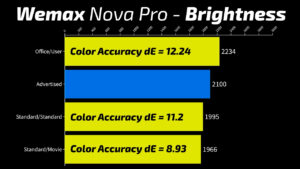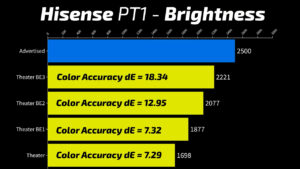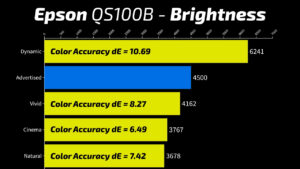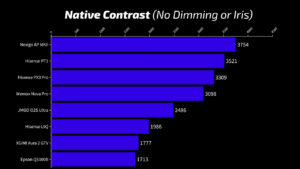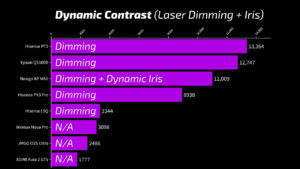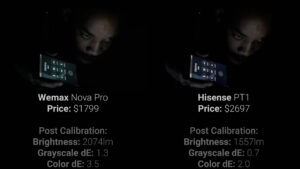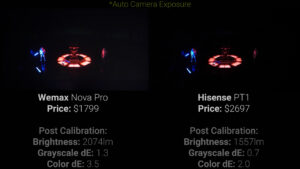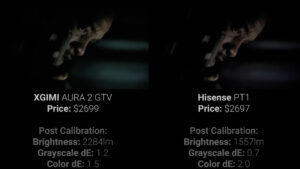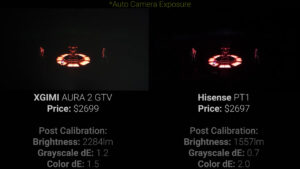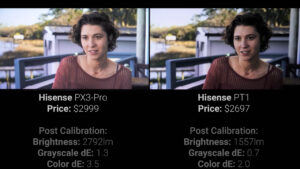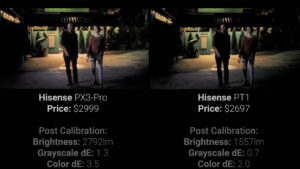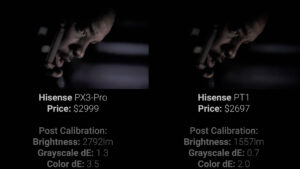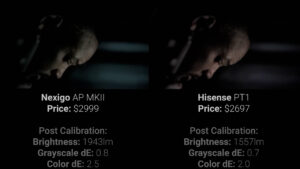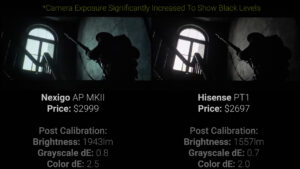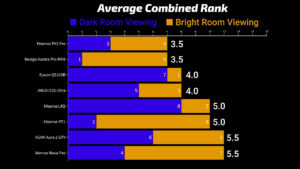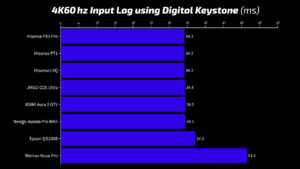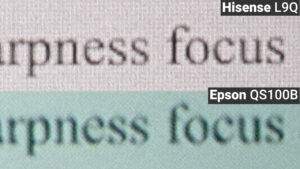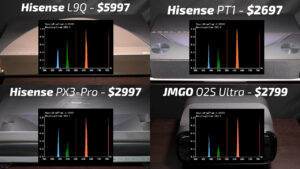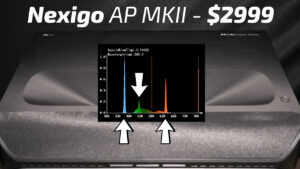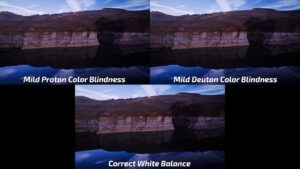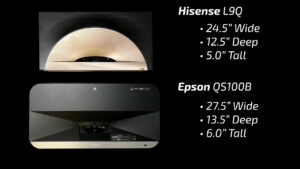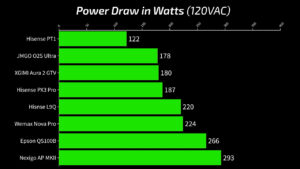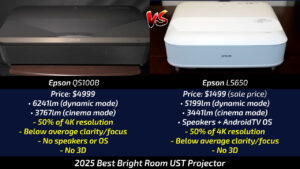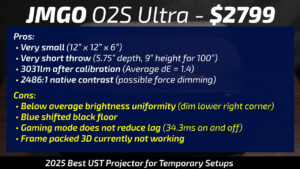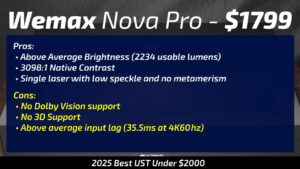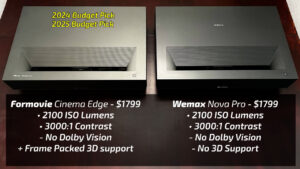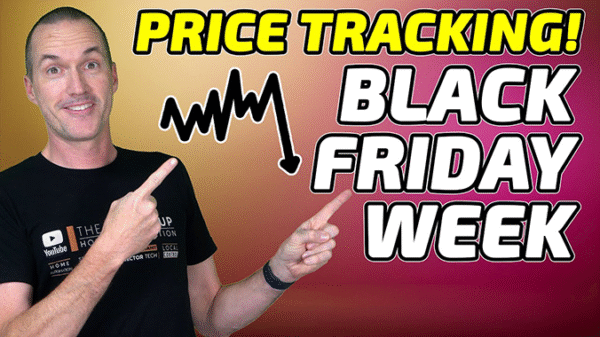Best UST Projector of 2025
October 23, 2025Ultra short throws are my favorite kind of projector and in this video, I’ve got eight new USTs from Hisense, NexiGo, Epson, XGIMI, JMGO and Wemax. We’re going to test their brightness, contrast, and color accuracy, then we’ll put them head-to-head on 100” screens, for gamers we’ll test their input lag, then we’ll look at 24p motion handling, 3D performance, and a whole lot more. As always, there are no sponsored reviews on this channel.
Brightness Testing
The least expensive projector in this video is the just released $1799 Wemax Nova Pro, which is a single laser UST with an advertised 2100 ISO lumens. I actually measured slightly more than that at 2234 lumens when set to “office” brightness mode that disables white balance controls but still produces a very watchable image.
After that for $2697 is the Hisense PT1, which is marketed as a more budget friendly version of the popular PX3-Pro with the same triple laser light source but less brightness with an advertised 2500 ANSI lumens but I was only able to measure 2221 ANSI lumens using brightness enhancer level 3, which is heavily green shifted and warns that extended use could cause a decrease in the lifespan of the projector. Without the brightness enhancer I was only able to measure 1698 ANSI lumens, which is considerably lower than advertised.
Then for $2 more at $2699 we’ve got the new XGIMI AURA 2 that is now updated to include a full Google TV operating system. The AURA 2 is advertised at 2300 ISO lumens, but I was able to measure considerably higher than that at 2692 lumens in high performance mode with the fans on jet engine speed and a green shifted image, but on standard mode it came in almost exactly as advertised at 2284 lumens.
Next for $2799 is the JMGO O2S Ultra, which I first saw at the Consumer Electronics Show in 2025. The JMGO is using a triple laser light source to put out an advertised 3600 ISO Lumens, and again, I was able to measure considerably higher than that at 4081 lumens on Dynamic mode with full speed fans and terrible color accuracy. But on its more color accurate modes it drops down to 2454 lumens which is still the brightest so far, but not close to 3600 lumens.
After that for $2997 is the winner from last year’s video, the Hisense PX3-Pro, a triple laser projector with an advertised 3000 lumens. The PX3-Pro significantly outperformed that at 3475 measured lumens on Brightness enhancer high, with unusable color accuracy, but around 2900 lumens in standard mode taking the first-place spot from the JMGO for the most usable lumens so far.
Then for $2999 we’ve got the NexiGo Aurora Pro MKII, which I technically already reviewed in May, but it got a very significant firmware update in July that has completely transformed the performance of the ALPD light source and dynamic iris. The MKII has an advertised brightness of 2400 lumens, and I measured 2302 lumens in its brightest mode, which is still very usable, and around 1900 lumens in its more color accurate modes.
After that, jumping up significantly in price to $4999 is the new Epson QS100B, which is the upgraded version of the popular LS800, with more color calibration options and 500 extra lumens coming in at 4500 total. Like most other Epsons I’ve tested, the QS100B came in significantly over its advertised lumens in Dynamic mode, where I measured an eye searing 6241 lumens with usable color accuracy, but the brightness drops off quickly with other color modes coming in between 3600 and 4200 lumens.
Last, for an eye watering $5997 we’ve got the new Hisense L9Q, a huge triple laser projector coming in at an advertised 5000 lumens, but I was only able to measure a maximum of 4870 lumens with brightness enhancer on Ultra, which again warns against prolonged use, and just 3716 lumens in standard mode without the brightness enhancer, which still puts it in 2nd place overall for both total and usable brightness, but is disappointing none the less given the 5000 lumens claim, especially since the PX3-Pro is able to get so close to its advertised brightness without using the brightness enhancer.
Contrast Testing
I also measured their contrast by taking a center point brightness measurement on a full white screen and then comparing it to the center point brightness on this black screen with a moving gray box. Starting with native contrast, which means no laser dimming, the Aurora Pro MKII came out on top with a native contrast of 3754:1, with the Hisense PT1 and PX3-Pro in 2nd and 3rd, while the more expensive Hisense L9Q was significantly lower at 1986:1.
Then looking at their dynamic contrast which uses laser dimming and also dynamic iris in the NexiGo’s case, the surprise top performer here was the Hisense PT1 which came in at 13,364:1, the Epson QS100B registered 12,747:1, and the NexiGo was in 3rd with 11,009:1 set to Iris lite and SAE high. But dynamic contrast measurements are not super useful on their own because it all depends on how it translates into actual content. So next, it’s time to put the projectors side by side on identical 100” Fresnel screens.
Side-by-Side Testing – Dark Room
Going from least expensive to most, we’ve got the Wemax Nova Pro on the left versus the Hisense PT1 on the right. I did calibrate all the projectors to a grayscale dE under 2 and color dE under 4, so there shouldn’t be any major color differences, just contrast, tone mapping, and sharpness. You can see that in bright scenes both projectors look pretty great, with the Wemax being noticeably brighter but the Hisense was sharper and more dramatic, especially in Dani’s hair which has much more depth on the PT1. But switching to a darker scene the PT1’s dynamic laser dimming kicks in and is able to keep the highlights the same brightness as the Wemax but significantly lowers the black floor resulting in very convincing blacks compared to the muddy blacks on the Wemax. Looking at HDR content the differences were massive with the Wemax only supporting HDR10, while the PT1 supports Dolby Vision. Not to beat a dead horse here, but I also like to use automatic exposure on my camera during this scene from Obi-Wan Kenobi to help visualize black levels, and for dark room viewing, there was just no question that the PT1 won this round.
In round 2 the XGIMI AURA 2 is on the left and the Hisense PT1 is on the right. Just like in round 1 you can see that the AURA 2 is brighter than the PT1, but the higher contrast of the PT1 makes it look much more dramatic, but again in bright scenes I’d mostly call this a toss-up. However, in a dark room, in dark scenes the XGIMI’s 1800:1 contrast with no dynamic dimming just didn’t stand a chance against the PT1’s over 13,000:1 dynamic contrast. Not only were the black levels lower, but the extra dynamic range also made shadow detail much clearer on the Hisense. Again, looking at the automatic exposure during Obi-Wan Kenobi, the Hisense PT1 easily took this round also.
Round 3 then has the JMGO O2S Ultra on the left and the Hisense PT1 on the right. The O2S is almost twice as bright as the PT1 after calibration, so this was right on the edge of what my camera could properly expose, but in person the O2S looked awesome in these bright scenes. But we don’t even need to go to the darkest scenes before the wheels fall off, and in this moderately lit scene the JMGO went absolutely crazy blowing out highlights and crushing shadow detail. I was eventually able to trace it to the “local contrast control” setting that needs to be turned off but is on by default.
The next problem came in dark scenes where the black floor of the JMGO turned extremely blue, which is typically an issue that’s associated with laser dimming, but I didn’t see any kind of laser dimming or dynamic contrast settings, so it must just be a default behavior at low luminance levels. So, even though I’ve got high hopes for the O2S for lights on viewing, dark room viewing does not seem to be a strong suit and the PT1 easily moved on again.
In round 4 the defending champion, the Hisense PX3-Pro, is on the left, and its little brother the PT1 is on the right. Again, there is a staggering brightness difference of about 1200 post calibrated lumens between the PX3-Pro and PT1 and in bright scenes it was difficult to show that entire dynamic range with my camera. But even in person where I tend to favor bright projectors in bright scenes, there was just something about the PT1’s image that kept drawing my eye, and the best word I have to describe it is dramatic.
In moderately lit scenes both projectors looked great, but the dynamic contrast setting on the PX3-Pro only works at max laser power. So, while the highlights end up brighter, the black floor is raised more than you would typically want for pure dark room viewing. The same held true in the darkest scenes, where honestly both projectors looked great but the PT1 just had a slight edge in terms of black floor and overall contrast. I picked it to win this round, not only because I thought it earned it, but because of what it has to face off against next.
On the left in round 5 is the NexiGo Aurora Pro MKII and Hisense PT1 is still on the right. In addition to the most aggressive laser dimming on the market, the MKII also has a motorized dynamic iris that opens and closes as the lighting changes in a scene, which, when done correctly, is the holy grail of dynamic contrast systems.
You can see that in bright scenes the MKII is considerably brighter than the PT1 but still maintains that same level of drama in Dani’s hair, especially on the left side of her face. But when the overall luminance of the scene shifts, the NexiGo is able to quickly clamp down the iris to increase contrast while still maintaining bright highlights. If you focus on the truck in the background here you can see the PT1 is still able to achieve slightly better black levels, but the highlights on Henry’s face and shirt give the image more depth on the NexiGo.
In the darkest scenes these two projectors were ridiculously evenly matched, and while I thought the NexiGo looked slightly better in person, dynamic iris artifacts are definitely visible if you’re watching for them.
I think I probably spent more time than I ever have trying to decide the winner in this round, and ultimately, I decided to leave it in the hands of one of the most iconic dark scene torture tests, the 1917 staircase scene. At first, the PT1 was all over it, not only showing more detail on the back wall, but also hitting the window highlight much harder. But as the corporal rounds the corner the NexiGo recovers and comes back with even brighter highlights. In the black floor battle the NexiGo just barely comes out on top but then manages significantly brighter highlights while maintaining those low black levels. I’m going to give this round to the NexiGo, but I’m beyond impressed with the PT1 as well.
So next in round 6, the NexiGo Aurora Pro MKII is on the left and the Epson QS100B is on the right. After calibration the QS100B maintained 4228 lumens, but despite the main selling point of this projector being its ability to be calibrated, I couldn’t get it to behave in dynamic mode. The best I could do was an average grayscale error of 4.2 and a color error of 4.5. I’m pretty confident I could have gotten natural mode or cinema mode closer, but Epson limits its most aggressive dimming and full fade to black to dynamic mode, so I wanted to use that to give it the best chance. However, in bright scenes it looked comparatively terrible with bad colors and poor intra-scene contrast. Dark scenes were an absolute joke, which just goes to show you can’t trust dynamic contrast measurements since the Epson measured almost 13,000:1 but can’t get anywhere close to that in practice. Just for fun, here’s what that looks like with the camera set to auto and as you can see the Epson QS100B is definitely not meant for a dark room, so the NexiGo moves on again.
That makes the final round the NexiGo Aurora Pro MKII on the left and the flagship Hisense L9Q on the right. Unlike the previous round, the extremely bright L9Q actually looked better to me in bright scenes. The camera had a hard time capturing both projectors properly given their 1300 lumen difference, but it easily captured the difference in contrast ratio. These dark scenes were almost exactly what I saw in person with the significantly lower dynamic contrast of the L9Q unable to keep up with the NexiGo. One of the most surprising things to me was how much brighter the highlights on the NexiGo looked compared to the L9Q in the darkest scenes. The NexiGo also does an excellent job maintaining a neutral color black floor while the L9Q was a little blue shifted.
Ultimately this round easily went to the NexiGo, which makes this the final rankings for dark room viewing, with the NexiGo Aurora Pro MKII in first, the Hisense PT1 in an extremely close second, the PX3-Pro coming in third, and then the inexpensive Wemax Nova Pro in fourth.
Side-by-Side Testing – Bright Room
But one of the main selling points of ultra short throw projectors is their ability to use ambient light rejecting screens to act as TV replacements that you can use even with some lights on. So next, I turned on the lights and started over with the Wemax Nova Pro on the left and the Hisense PT1 on the right. There was no question that the 500 extra lumens on the Wemax made it more suitable for bright room viewing, and any contrast and black floor advantages that the PT1 had were completely negated by the ambient light in the room, so the Wemax easily moved on.
Then in round 2 the Wemax Nova Pro was on the left and the XGIMI Aura 2 was on the right. This was a little tricky to show on camera since Fresnel screens like this will tend to be brighter in the middle of the image and dimmer on the outsides when filmed, so it looks like there is a significant difference in the brightness and contrast of the scoreboard, but you can see that the same is true when graphics show up on the other side of the screen. Ultimately in this round I preferred the color and brightness of the XGIMI, so it will move onto round 3.
In round 3 the JMGO O2S Ultra is on the left and the XGIMI Aura 2 is on the right. The JMGO looked excellent here with 800 more lumens than the XGIMI, which really helped it punch through the overhead ambient light, and the focus on the scoreboard was especially good, and I thought this was an easy win for the JMGO.
Round 4 then put the JMGO O2S Ultra on the left and the Hisense PX3-Pro on the right. Despite only having a little over 200 more lumens than the PX3-Pro, the image on the JMGO looked quite a bit brighter, while the PX3-Pro looked a bit more vivid and saturated. This round was close enough that I decided to also evaluate them with just a small lamp on in the back of the room, and ultimately, I thought the picture on the JMGO was a little bit more crisp which earned it a win in this round.
Round 5 was then the JMGO O2S on the left and NexiGo Aurora Pro MKII on the right. This round wasn’t super close with the pure RGB laser of the JMGO providing significantly more color pop than the ALPD light source on the NexiGo. I even tried to bump the NexiGo into brightest mode to give it a better chance, but it was still no contest and the JMGO easily took this round also.
Round 6 was the JMGO O2S on the left and the Epson QS100B on the right. This is basically what the Epson is built for. The Epson doesn’t have the sharpest picture with only half 4K resolution, and the colors aren’t the most accurate, but if you want bright the Epson is the way to go. Even though it looks great on camera I wasn’t super impressed with the Epson in person with my color accurate settings, so I decided to just reset dynamic mode to default, and again, it’s not color accurate or particularly crisp, but you could shine headlights at this screen and still comfortably watch your favorite sports on the Epson so it easily won this round.
That means that in the last round the Hisense L9Q is on the left and the Epson QS100B is on the right. I even cranked the brightness enhancer to high to try and give the L9Q a fighting chance against the Epson, but on Dynamic there’s a nearly 2000 lumen difference between these two high end projectors. While the focus, sharpness, and color on the L9Q was clearly superior I bet most people would choose the Epson nine times out of ten, making these the final rankings for bright room viewing.
Viewing Experience Results
If you’re looking for a multi-use projector, the Aurora Pro MKII, Hisense PX3-Pro, and Hisense L9Q all ended up with an average rank of 3.5, so you’ll need to decide how important each viewing type is for you.
Input Lag Testing
But there’s still so much more to cover. For gamers we’ll start with input lag, which is the time in between pressing a button on your controller and seeing the action on the screen, and in general input lag numbers under 20ms are excellent for gaming, between 20-50ms is good for casual gaming, 50-100ms can start to feel strange, and input lag over 100ms won’t work for playing video games.
For this video I collected four different input lag values from each projector, starting with input lag at various refresh rates. You can see that at 4K60Hz the majority of the projectors were under 20 ms, at 120 Hz all of the projectors improved except the Wemax Nova Pro and Epson QS100B, which both showed dropped frames at 120 Hz, and at 240 Hz all three Hisense projectors and the XGIMI Aura 2 had under 5 ms of input lag, while the Wemax dropped frames again, and the Epson doesn’t support 240 Hz at all.
I also measured input lag at 4K60Hz while using keystone, and all the projectors except the Wemax maintained under 50 ms of input lag, which is an excellent result compared to just two years ago.
24p Motion Handling
I also tested each projector’s ability to play back cinematic 24p content without the motion judder caused by 3:2 pulldown using the RTINGs 24p test. The Hisense L9Q, Hisense PT1, NexiGo Aurora Pro MKII, and Epson QS100B all passed the 24p test, but in actual content the motion without MEMC enabled was horrible and probably not something anyone would consider using.
The JMGO and XGIMI can both playback 24p by enabling the “projector super frame” option, but that limits the output to 1080p, and neither the PX3-Pro or Wemax Nova Pro have any working options to display 24p.
3D Performance
DLP Projectors are also the last remaining way to consume 3D content outside of a VR headset. I evaluated each projector’s 3D performance using the frame packed Blu-ray of A Turtle’s Tale, which has some of the most intense 3D popout effects of any 3D title available and I rated each projector for eye comfort and 3D effect. Just like the last version of the XGIMI Aura 2 that I reviewed, it just seems like it’s in a different league than the other projectors in terms of 3. While I feel like my brain needs a good amount of convincing to watch 3D on most projectors, the XGIMI feels natural with both a strong 3D effect and high eye comfort.
The Aurora Pro MKII was the next best, with good eye comfort and a strong 3D effect. It’s been significantly improved since the last time I reviewed it and no longer clips highlights during 3D content. While it wasn’t particularly enjoyable for me, I do need to recognize that the 3D on the Hisense L9Q was the most intense and even though I found it pretty uncomfortable on my eyes it was definitely the strongest 3D effect I’ve ever experienced. So, if you’re a seasoned 3D enthusiast that usually doesn’t experience eye discomfort, I’d strongly suggest finding somewhere to experience the L9Q.
As far as 3D compatibility, I think JMGO intends to support frame packing, but only side-by-side and top-and-bottom formats were working when I tested it and neither the Wemax nor Epson supports 3D at all.
Focus & Clarity Testing
Next, looking at focus and clarity, I lined up each projector perfectly with my 100” screen without using keystone, projected this test image, and took close up pictures of the middle and each corner of the screen. I then graded each projector from 0-2 for each of the screen segments with 0 being unacceptable focus and 2 being excellent. The top performers were the Hisense PX3-Pro and L9Q which both had perfect scores, and the worst performer was the Epson QS100B, which not only had relatively poor corner focus, but is also half the resolution of the other projectors since it only does two pixel shifts instead of four, producing an overall image that is one half 4K causing it to look a bit soft, especially in the crosses on the letter F and all of the smallest text line.
But the Epson does have some advantages, specifically that it uses 3LCD projection technology that splits the image into red green and blue subframes and projects them through three monochrome LCD panels at the same time, resulting in a true composite image, while a single chip DLP projector like the ones in this video project each color sequentially and rely on persistence of vision to combine the colors together. But this method can sometimes lead to the DLP rainbow effect (RBE) where fast moving, high contrast objects can look like they have a rainbow outline.
DLP Rainbow Effect (RBE)
In general, RBE is reduced by increasing the speed at which the colors are cycled. To test this, I bought a high-speed camera capable of recording at 40,000 frames per second and can determine the number of color flashes per frame. Going by this method, the lowest rainbow effect should be from the Hisense PX3-Pro and L9Q which have 20 color flashes per frame, the NexiGo MKII and JMGO O2S Ultra have 16 color flashes per frame. The rest of the projectors use what is typically called a 4x color wheel with 12 color flashes per frame, which can help increase native contrast, but causes more RBE. But overall sensitivity to RBE varies significantly from person to person.
Laser Speckle and Metamerism
Another individual sensitivity that can differ from person to person has to do with the light source of the projector, and all of these projectors use lasers in one form or another to generate their image, but they can generally be divided into four categories.
The three Hisense projectors and the JMGO are pure RGB projectors that use individual red, green, and blue lasers to generate colors, giving them the best color space coverage but also making them more prone to laser speckle which can look like a grainy interference pattern on the screen. In my testing it seemed like the PX3-Pro had slightly higher speckle than the rest. On the others I noticed what looked like a side-to-side vibration of the speckle, which may be a method to reduce laser speckle. As I mentioned, pure RGB lasers have the best color space coverage but since their spectral distribution is so narrow, people with even mild color blindness can have trouble seeing the full power of lasers, resulting in the image looking too green or too red depending on the type of color deficiency.
The XGIMI Aura 2 is a dual laser projector that uses blue and red lasers combined with a phosphor for green, which you would expect to have high speckle, but for the most part I found the speckle on the Aura 2 to be extremely low, especially in SDR content with the optical color filter engaged, since almost all SDR colors have at least a little green mixed in to reduce their intensity. Both the color filter and phosphor help to diffuse the laser speckle, but like the triple laser projectors, the narrow red primary can be difficult for people with protan color blindness to fully perceive, which can cause the entire image to look too green.
The NexiGo Aurora Pro MKII is another hybrid light source that has a pure laser for each primary color and then additional phosphors for both green and red. Like the XGIMI, the NexiGo’s speckle is extremely low but since it has pure lasers for each primary it has a slightly higher color space coverage than the XGIMI, and the wider distribution of wavelengths around the red and green lasers also eliminates the color blindness issue.
Last, the Wemax and Epson are single laser projectors that use one pure blue laser, and then green and red are created using a phosphor color wheel. As a result, laser speckle tends to be lowest on single laser projectors but can show up on pure blue screens when using the wide color spaces since they won’t have any colors mixed in. While there are rare instances of people with blue color blindness, neither protan nor deutan deficiencies will have any issues perceiving color on single laser projectors.
Projector Size
Last, looking at the physical differences in the projectors, the Hisense L9Q and Epson QS100B are absolutely massive, the XGIMI Aura 2, Hisense PX3-Pro and PT1, and NexiGo Aurora Pro MKII are medium sized, but should still fit on most entertainment consoles, and the Wemax and JMGO are tiny in comparison.
Throw Difference & Ratio
The throw distances are also very different for each projector. After lining up each projector for a 100” fixed frame screen I measured the distance from the back of the projector to the front of the screen, and from the bottom of the projector to the bottom of the screen. You can see that the JMGO has the shortest overall throw, followed by the Epson and the L9Q, and the Hisense PT1 and PX3-Pro have the longest throw, when measured from the back of the projector. But while a shorter throw may seem advantageous for furniture placement, be aware that projectors with very short throws are generally more difficult to get perfectly lined up with the screen and imperfections in the projection surface will be more exaggerated.
Image Dewarping
Which makes this next part even crazier and that’s that I think that JMGO intends the O2S Ultra to be mostly used in temporary setups with its small size, short throw, and even a foam carrying case. I admit to being very skeptical of this idea since USTs generally need perfectly tensioned screens to avoid distortion, but both the JMGO and XGIMI have automatic screen fit and distortion reduction using your phone’s camera. I went in with very low expectations and was blown away by the results. You can see how even on this non-tensioned screen which normally would have no chance of working with a UST, the waves are almost completely eliminated and the overall picture quality is excellent.
Speaker Quality
Because these new features make ultra short throws a viable option in temporary setups, now it actually makes sense to evaluate their built-in speakers. Using the same clip from Star Wars: Rise of Skywalker on each projector, the XGIMI Aura 2 and Hisense PT1 were the loudest, and the XGIMI Aura 2, Hisense L9Q, and JMGO O2S Ultra had the best bass response, but I do wish the JMGO was a bit louder.
Fan Noise
Last, I also measured the fan noise of each projector and here they are from quietest to loudest.
Conclusions
So, conclusion time, all things considered, which ultra short throw projector is the best in 2025?
For primarily dark room viewing, I’m going to declare a tie between the NexiGo Aurora Pro MKII and the Hisense PT1. Both are absolutely exceptional, with the NexiGo coming out slightly on top in terms of black floor and the PT1 slightly in the lead in terms of color accuracy after calibration and color space coverage. The PT1 has better input lag, but only if you’re planning on using 240 Hz, and the NexiGo has the advantage of being able to crank out about 400 extra lumens after calibration. If you’re trying to decide between the two, I’d say the main differences are that the NexiGo has a higher tendency to show dynamic artifacts as a result of its mechanical iris. So, if those types of things will bother you, then the PT1 is probably a better pick. But the PT1’s pure RGB laser light source is more prone to laser speckle and color deficient metamerism, so if you’re planning on using a Fresnel ALR screen or you have any form of color blindness, the NexiGo should be the clear choice.
One other interesting thing that might be worth considering is that on full brightness the NexiGo pulls over 290 watts, the highest of any projector in the video, while the PT1 in comparison uses just 122 watts, which is the lowest in the video.
For a mixed-use projector, for watching football during the day with the lights on and movies at night in a dark room, the Hisense PX3-Pro is extremely well rounded with 3000 usable lumens, high native contrast, and effective laser dimming. It won’t have the same black floor as the Aurora Pro MKII or the Hisense PT1, but it’s generally just good at everything. However, like the PT1, its RGB light source is prone to laser speckle, so you should choose a lenticular ALR screen over a Fresnel. If you or anyone else in your family has color blindness there will unfortunately be white balance issues.
For a bright room projector for watching sports the two top performers were the $5000 Epson QL100B and the $6000 Hisense L9Q. In their current state, at their current price you shouldn’t buy either of them. The QL100B measured 6200 lumens on dynamic mode which is about 1000 more than the Epson LS650 which is currently selling for $1500 and includes built-in Android TV and integrated speakers, and both projectors have virtually the same picture quality with ½ 4K resolution. There is nothing about the QL100B that justifies a 330% increase in price over the LS650.
For me, the Hisense L9Q is both impressive and incredibly disappointing. Hisense knocked it out of the park in terms of physical build quality, speaker quality, and lens sharpness, but the actual important specs that I measured are nowhere near the advertised 5000 lumens and 5000:1 native contrast, coming in with about 3500 color accurate lumens, and less than 2000:1 native contrast. Overall image quality is a big step up from the Epson, but it’s a step down from the PX3-Pro and gives up over 1000:1 native contrast and 5000:1 dynamic contrast for about 500 extra lumens after calibration. Moral of the story, if you’re just looking for something bright, there’s no reason to spend $5000 or more and you’re better off with the Epson LS650 or Hisense PX3-Pro.
In a completely new category that I never expected this year, the JMGO O2S Ultra is the first viable portable ultra short throw that I’ve ever seen. It’s small, has a super short throw ratio, and mind-blowingly cool automatic setup features that make it possible to project onto a non-tensioned screen or white wall. The O2S Ultra was also the 3rd brightest projector after calibration with respectable native contrast and low input lag, and I’m guessing the frame packed 3D compatibility is just a bug that can be fixed easily in a firmware update.
The XGIMI Aura 2 has the same auto fit and dewarping features and it also has louder speakers than the JMGO but compared to the JMGO it doesn’t stand out as overly portable. From a picture quality standpoint, the only place that it really excelled was in 3D content, where it remains at the top of my 3D performance list rivaled only by the XGIMI Horizon Ultra.
Last, the Wemax Nova Pro, which for $1799 actually performed pretty well, finishing 4th for dark room viewing with a single laser light source that’s not likely to produce laser speckle or metamerism, and a nice small compact form factor. But there’s one big problem, and that’s that the Wemax Nova Pro and Formovie Cinema Edge that I selected last year as my overall budget option, are the same projector, except the Formovie Edge got a firmware update last December that fixed its 3D compatibility and the Formovie Edge and Wemax Nova Pro are currently the same price. I’ll update the pinned comment if Wemax is able to push that same firmware fix to the Nova Pro, in which case you should just get whichever projector is less expensive, but for now the software on the Formovie Edge makes it the clear pick over the Wemax Nova Pro.
As always there are no sponsored reviews on this channel, but I do have links below for all of the projectors in this video and as always, I appreciate it when you use those links since as an Amazon affiliate, I do earn a small commission on the sale at no cost to you.
I’d also like to thank all of my awesome patrons over at Patreon for their continued support, and if you’re interested in supporting my channel please check out the links below. If you enjoyed this video, please consider subscribing to my YouTube channel and as always, thanks for watching The Hook Up.
Best Dark Room Projectors (tie)
NexiGo Aurora Pro MKII: https://amzn.to/3ToWccI
Hisense PT1: https://amzn.to/4hbtxCW
Best Multi-Use Projector: Hisense PX3 Pro
Best Bright Room Projector: Epson LS650
Best Temporary Setup UST: JMGO O2S Ultra
Best Under $2000: Formovie Cinema Edge
Other Projectors Tested
- Hisense L9Q: https://amzn.to/4o1416i
- Epson QS100B: https://www.projectorscreen.com/epson-qs100b-4k-ultra-short-throw-projector-4500-lumen-black-laser-tv.html?af=hookup-af
- XGIMI AURA 2 GTV: https://amzn.to/4o5XXZW
- Wemax Nova Pro: https://amzn.to/4haiWIs