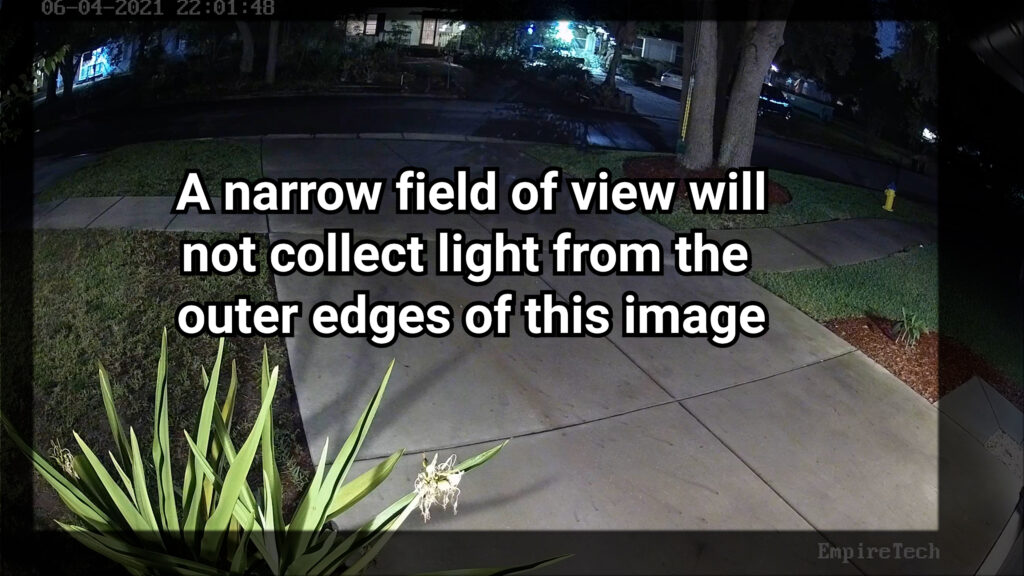10 Color Night Vision Cameras TESTED – Hikvision, Dahua, Reolink, Lorex, Amcrest, Annke
June 16, 2021Today on the hookup we’re going to take a look at what appears to be the next big trend in home security cameras, ultra low light color night vision cameras. These cameras can take even the smallest amount of light and turn it into an amazingly accurate nighttime color image. Color images are not only nicer to look at, but they are better for computer vision and as an added bonus the lack of infrared LEDs means that your cameras won’t attract bugs at night, and no bugs means no spider webs being built in front of your cameras. Today I’ve got 10 low light cameras from 7 different manufacturers, and I’ll show you why after my testing I’ve narrowed it down to this 4K camera from Annke and this 4 megapixel Hikvision from EmpireTech.
Lets take a look at the 10 low light cameras that I tested in this video starting with the least expensive. For $95 we’ve got the VikViz IPC-23-87-C 4K Color Night Vision Camera. $105 gets you this Dahua IPC-HD-BW-28-31-E 4K starlight dome camera. For $109 is the new Reolink RLC-811A, a 4K camera with 4 times optical zoom. Also at $109 is the Dahua IPC-HDW-28-31-T 4K Starlight Turret camera. Annke’s NC400 is a 4 megapixel bullet that costs $130. This huge 4 megapixel Hikvision ColorVu is sold by EmpireTech under the name Loryta and is $150. Amcrest’s 4 megapixel Color Night Vision turret camera is $190. Lorex’s Nocternal Series 4K is $270 for this black bullet camera with 4 times optical zoom. Then for $280 is Annke’s new NC800, which is a 4K ultra low light camera. And last the most expensive camera in this video is the $319 Uniview 4K LightHunter bullet camera.
First, I want to start with a quick explanation of how these color night vision cameras work. Photography has always been all about getting light onto film, or in the case of digital photography, a sensor. You want to let enough light hit the sensor so that you get good color information, but not so much that your image just shows up as white. Since conditions are always different there are three different settings to adjust to get the best picture for any given amount of light, which collectively are called exposure settings.
The first is the aperture, which is the size of the hole in the front of the camera where the light comes through, generally speaking in security cameras the aperture is fixed, and even though a large aperture would be ideal for letting in more light, security cameras need to use relatively small apertures since large apertures are associated with the shallow depth of field effect where part of the image is blurry while others are sharp.
The second setting is shutter duration, or how long you expose the sensor to the light for any given image. In bright conditions you might want a shutter duration of a one thousandth of a second or less, but when there’s less light you need to leave the shutter open longer to collect more light.
In a security camera this causes two issues: First, if you set your shutter speed to something like 1/12 of a second, that means that you could take a maximum of 12 pictures per second, but that doesn’t work if your camera is supposed to output 30 frames per second, so each frame becomes an average of the frames before and after it. Second, if your subject is moving fast, then light reflected off their body will be in multiple places over the course of a twelfth of a second leading to a smeared or blurry looking subject.
The third setting that can change is called ISO in photography and gain in security cameras and it basically calibrates how much light each pixel in the sensor needs to collect before it activates. If you take a quiet audio file and turn up the volume you get a noisy audio file, and similarly if you take a really dim image and turn up the gain you get a noisy image. Noise can be caused by actual stray photons entering the camera, but more often than not they are false activations of the sensors cause by electrical interference.
Higher quality sensors can have more gain with less noise, and better image processors can do post processing to clean up smearing and do digital noise reduction. All this translates into a higher cost camera producing a higher quality image, which seems obvious, but there ARE a few other things that camera manufacturers can do to get a better low light image for less money.
The first thing you they can do is reduce the resolution.
As you probably know, a camera’s resolution is based on the number of actual pixels in the sensor. If you multiply the horizontal resolution by the vertical and divide that by a million, that will tell you the number of megapixels in the image. Most of the cameras in this video are either 2688×1520 which is 4 megapixels, or 3840×2160 which is 8 megapixel, and commonly called 4K.
Generally speaking, if you have bright conditions, a sensor with a higher pixel count will produce a higher quality image because there are more pixels to show subtle color changes and during the day that’s definitely the trend that I saw, with the 4k cameras outperforming the 4 megapixel ones, but at night those 4K sensors divide up the same limited amount of light over twice as many pixels, meaning each pixel gets half as much light and either needs more gain, or a slower shutter to produce the same image quality.
Also relating to resolution is the clarity vs field of view tradeoff. Field of view is the number of degrees that each camera can see from side to side and up and down. If you have two cameras with the same resolution but different fields of view, you would expect the wide field of view to have less sharpness because the same number of pixels has to represent a larger physical space. But in the case of nighttime color vision, a wide field of view will collect light from a larger area, so even though the clarity will be less, a wide field of view should produce a higher quality color night vision image.
So with that knowledge in mind, when testing cameras we want to find one that stands out. We know that a low resolution wide field of view camera will produce the best night time image, but should also have the worst daytime clarity. What we’re hoping to find is an outlier that performs well in both situations without increasing the cost of the components significantly.
So lets start with field of view, which is difficult to measure perfectly but I did my best in photoshop to line up the images to rank them from widest, which was the Amcrest, to narrowest, which was the Reolink. In all my tests the cameras will be ranked from 1-10 and at the end of testing, the camera with the lowest overall score should be the best. Again, here are those rankings after the field of view test only.
Next lets check out what we are all here to see, the nighttime color images.
The first set of tests were done with no supplemental lighting from the cameras and just my normal exterior lights, which are two porch lights and two carriage lights. In these conditions an iphone 11pro takes this video, and here’s what the cameras see. To get a baseline for sensor performance I started with a no motion test holding up a sign at 10, 25, and 50 feet, and then to test whether the sensors were able to adequately deal with motion blur I also did a running test, and a car drive by test at 25 miles per hour. For each camera I picked the best frame out of a half second interval so my position in the image might be slightly different for each camera, but all the stills are taken from the same half second.
For stationary clarity at night the Annke 4K camera produced the best image where the text on the sign is unfortunately blown out, but the details in my face are clear and the rest of the image is nice and crisp. Closely behind that was the 4 megapixel Hikvision ColorVu from EmpireTech that had more noise and blurred edges but did reproduce the text on the sign.
The Amcrest camera did fine, but there was a lot of smoothing and the digital noise reduction was very obvious. After that was the Annke 4 megapixel, Uniview 4K bullet, Dahua 4K Turret, Lorex’s 4K Nocturnal Series, the VikViz 4K turret, Dahua 4K Dome camera and last you can see that the Reolink is really out of it’s element at night and probably shouldn’t be considered a color night vision camera without it’s supplemental white LEDs, which we’ll talk about later.
The running test yielded similar results, but this time the Amcrest did the best job best job conserving my overall shape. The empireTech also did a pretty good job, but you can see a lot of dithering from the digital noise reduction. In third place was the Annke 4k that has some blurring and smearing in the moving subject, but still produces an overall impressive image with lots of detail for such low light conditions. After that it was the dahua 4k turret, then the annke 4 megapixel, lorex 4k nocturnal series, dahua 4k dome camera, vikviz 4K turret, Uniview 4k bullet, and last again was the Reolink 4K RLC811A.
In the 25 mile per hour car test, the empiretech did a great job and I’d easily be able to identify the make, model and color of the car from the image. Just like the last time the Amcrest produced more usable frames, but no single frame was better than the empiretech’s best frame. The dahua 4k turret and annke 4K bullet didn’t have any great frames, but overall the video was good enough that I would be able to identify the make, model and color of the car from them. After that it was the Annke 4 megapixel, lorex 4k nocturnal, dahua 4K dome, vikviz 4K turret, reolink 4L rlc811a, and finally the Uniview 4K bullet produced nothing but a blur.
Next, I stepped up the difficulty a bit by turning off my house lights. The only ambient light in these shots will be from my neighbors houses, and here’s what that scene looks like on an iphone 11 pro, and then through the eyes of these cameras.
In these conditions all the cameras predictably performed worse, but the Amcrest, empiretech and annke 4k still did better than the rest. In the walking speed test the Amcrest had absolutely no signs of smearing, while the empire tech is slightly blurry. Surprisingly the Vikviz 4K turret that struggled before actually did pretty well in these conditions, and produced an overall darker image, but with no smearing while the Annke 4K is fast approaching a double image. After that was the dahua 4k turret, annke 4mp, uniview 4k bullet, reolink 4k RLC811A, lorex 4k nocturnal series, and last the dahua dome.
As you can probably guess, running made matters worse, but the Amcrest still managed to resist smearing. After that I tried to rate them based on the amount of detail that was preserved in the image which put the empire tech in second, the annke 4k in third. After that was the dahua turret, the vikviz turret, annke 4 megapixel, reolink 811A, uniview, dahua dome, and lorex.
Last but not least in my night tests, there’s one other way that camera manufacturers can produce a high quality color image without spending a ton of money on high quality sensors and processors. They can include their own LED light source. All the cameras in this test except for the lorex and dahua dome have the option of turning on white LEDs to supplement the ambient light. For some people, including myself, having a white light on a camera isn’t acceptable long term, and it defeats one of the main selling points because a white light attract bugs and therefore spiders more than ever, but the very visible white lights may act as an effective deterrent to let trespassers know they are being recorded.
In these tests all the videos are slightly different because each camera needed to be tested separately to only use it’s own supplemental lights. Overall I was pretty unimpressed by the supplimental lighting, and although there was an increase in performance across the board there weren’t any bad performers that became great performers. The UniView and reolink had the biggest improvements, but they still didn’t produce as high quality of an image as the EmpireTech, Amcrest, or Annke 4K did, even without supplimental lighting. As expected the supplimental lights made the Amcrest, empiretech and Annke 4K standout even more. If you want to use the supplimental lighting as task lighting for a dark area the Reolink LEDs might be a good option because they are obnoxiously bright. They’re also cool white LEDs instead of warm white like in the rest of the cameras.
So after the night testing the three best cameras are definitely the EmpireTech 4 megapixel, Amcrest 4 megapixel, and Annke 4K. But night is only half the story, and we know that generally the strategies to that increase nighttime performance will also decrease daytime clarity, so lets check out the daytime tests. During the day I repeated all the same tests that I did at night, and I repeated them with and without wide dynamic range enabled. Wide dynamic range or WDR is a setting that increases the brightness of shadows and decreases highlights. It results in a flatter looking image, but is obviously better for surveillance because you won’t lose detail in highlights and shadows.
Starting with the standard images without WDR, Reolink’s RLC811A produced the typical crisp lines we’re used to seeing in Reolink cameras during the day, and in the 25 foot still shot both the large and small text are clearly visible as well as all the creases and wrinkles on my face. The lorex and uniview produced much more standard looking images with less contrast, but the small text wasn’t quite visible. After that the annke 4k produced legible small text, but had more digital noise artifacts that I’d like to see. Then after that was the annke 4 megapixel, and then the empiretech, one of the best night performers, which produced a quality image, but one that was obviously half the resolution of the 4K cameras that finished on top. Unfortunately, Amcrest cameras have suffered from the same issue in every one of my camera reviews where the daytime footage is full of compression artifacts that like the bitrate is too low. Even though I set the bitrate extremely high on the camera settings, when I look at the Blue Iris statistics the Amcrest has the lowest bitrate by far… which has to be a bug and is probably the root cause of all the compression issues, but it seems to be standard on all Amcrest cameras.
Anyways, next was the daytime running man test where I thought the lorex produced a slightly better image than the Reolink which had it’s typical high contrast, but some of the detail of my face got lost in the shadows. The 4K cameras from Annke and Uniview also did well in this test, while the 4megapixel cameras from Annke and EmpireTech finished in the middle of the pack. After that was the dahua dome, dahua turret, then the Amcrest, and last the vikviz 4k turret had way too much smoothing and lost a lot of detail.
The 25 mile an hour car test didn’t phase these cameras and most of them produced a nice crisp image of my Wife’s model 3, but the Lorex and Uniview images stood out to me as the clearest. The empiretech and annke cameras did really well considering their lower resolutions and finished in 3rd and 4th place respectively. Then the annke 4k was good if not a little jagged around the edges. And after that was the dahua dome, dahua turret, reolink RLC811A, vikviz turret, and last the Amcrest image was last because of all of the compression artifacts.
For the wide dynamic range tests, there wasn’t much to report other than the fact WDR doesn’t work very well on uniview cameras and on the reolink camera turning on WDR basically just gets it closer to a normal camera without WDR enabled, but the contrast between shadows and highlights is still extremely high. That said, I think the Reolink still produced the best image in both moving and still subjects, followed closely by the Annke 4K camera. And since there wasn’t a ton of difference in these tests verses the last, here’s how the rest of the group did in the 25 foot test, and the running test.
With 37 total points the 4 megapixel Hikvision ColorVu from EmpireTech sneaked out the win from the the Annke 4K camera that finished with 39 total points. Unfortunately for the Annke the Hikvision ColorVu managed to do it for about half the price. For pure night time performance the Hikvision colorvu is the obvious choice, but if you need fine detail during the day the Annke NC800 might be better for you. The Annke also has person and vehicle detection to use with intrusion detection, line crossing and region modes, while the Hikvision from EmpireTech uses object based intrusion detection, line crossing, and object removal events. The 4 megapixel hikvision also has face detection, which seems weird that has face detection but not person detection, but I guess that’s a different system.
I have links down in the description for all the cameras that I tested, but I want to take a minute to address some things that have been said about my videos in youtube comments and other forums. Some people seem to think that companies are paying me to promote certian products and put down others, and while I can’t guarantee that this doesn’t happen on other YouTube channels, it doesn’t happen here. When I have a highly requested video topic like this one I reach out to different manufacturers and tell them about the video I’m planning to make and they send me the product that they think would perform the best for testing. No money changes hands, and while I love seeing the new tech and making these videos, I already have a whole closet full of unused security cameras and I’m not influenced by free stuff.
YouTube is now officially my job, but I get paid from Patreon, YouTube ads, clearly marked sponsored video segments, and affiliate links, not shady deals with companies. If the dozens of hours of testing that I put into these videos helps you pick a camera then you can buy them through the links in the description and I get a small percentage of the sale at no cost to you. It doesn’t matter to me which camera you buy, in fact, the only thing that matters is that you are happy with the camera so you don’t return it, so it’s in my best interest to recommend only the best cameras to you. I don’t work for any of these companies and I’m not rooting for any particular camera when I start these tests, I just test them and report the results. No payoff would be worth compromising the integrity of my channel, which as I mentioned is now my full time job.
So with that out of the way, I want to thank all my awesome patrons over at patreon for your continued support of my channel, and if you are interested in supporting my channel you can check out the links in the description. If you enjoyed this video please hit that thumbs up button for the youtube algorithm and consider subscribing, and as always, thanks for watching the hookup.