Watch BEFORE you buy Reolink security cameras.
September 22, 2021The debate around Reolink cameras is just about the most controversial subject that ever comes up on my channel, and on some parts of the internet I’m basically a super villain recommending Reolink cameras to anyone. So, today on the hookup I’m going to tell you the truth, the whole truth, and nothing but the truth about reolink cameras. And that includes my affiliation with Reolink, what Reolink cameras do well and what they do poorly, and then I’m going to put them side by side against some very expensive industry standard cameras and then let you decide if Reolink is the right choice for you.
First, I want to be very clear that I don’t work for Reolink, and Reolink doesn’t pay me to make videos about their cameras. Reolink does send out review units for testing upon request, and when I was a small youtube channel they even contacted me to see if I was interested in testing out their cameras. This is not unique to reolink, and I’ve received review units from basically all other major security camera manufacturers. But, since my bank won’t accept payments in the form of security cameras I’d also like to thank HolidayCoro for sponsoring this video.
HolidayCoro is one of the largest light show vendors in the united states, and it’s your one stop shop for everything you need for a holiday light show. Every neighborhood needs that one house with the awesome holiday lights, why not have it be yours? Whether you want to start small with a couple of corrugated plastic snowflakes or jump right into a megatree holiday coro has you covered with individual parts or preassembled ready to run kits. Check out holidaycoro.com using the link in the description to support this channel.
I told you I was going to tell the truth, and the truth is Reolink doesn’t pay me to make videos, but a large part of my monthly income does come from something called affiliate sales. That means that if you watch a video that I’ve made and decide to buy a product from that video, clicking the link in the description tags my account and then I get a small percentage of that sale at no cost to you. Affiliate sales can be a shady business when doing single product reviews because it’s in the reviewer’s best interest to give a positive review to drive sales. However, you’ll notice that I don’t do single product reviews, I do competition style or showdown videos where I gather a bunch of products from a single category and figure out which one performs the best. This way I’m not financially impacted by giving an honest review, in fact, since I don’t make any money from returned products it’s always in my best interest to recommend the best product for each person’s budget and use case.

So to that end, I think it’s possible that some people misunderstood my conclusions in a few of my camera reviews. For instance the thumbnail of this video says “Best 4K Security Camera 2021?”, and in the video I concluded that the performance of the Reolink RLC-810A edged out my previous recommendation which was the Annke C800. The truth is that neither of those cameras are the best 4K security camera you can buy, they are instead the best value in 4K cameras. If you were actually looking for the best camera you can buy, you might want to check out cameras from Motorola’s A-vig-ilon or the Swedish brand Axis, but be prepared to pay the same price or more for a single camera that you would for an entire reolink system.
Security cameras, like basically all other tech products have a simple price vs performance trend. In general, higher price will yield higher performance, that’s where the saying “you get what you pay for” comes from. However, sometimes you don’t get what you pay for, and an expensive camera will have mediocre performance because you are paying for the brand name, to stay within a specific ecosystem, or for early adoption of new tech. In general, you want to avoid this section of the graph completely and in my videos I try to find products in the opposite area, where you get more than what you pay for, which I call high value.
But just like “you get what you pay for” the other saying is “there’s no such thing as free lunch”, so the question is HOW do you get more than what you pay for? I don’t have a degree in economics, but here are just some of the things that can help one company achieve the same performance as another for less money. In the case of Reolink, some of their value comes from economy of scale and supply chain efficiency which get passed on to you with no downside, while other aspects of their value come with a tradeoff. For instance, in some cases Reolink uses lower cost processors and image sensors and attempts to increase the performance of those lower cost components using software. The result of this is that depending on how you want to use your cameras you may not have as much flexibility in the settings that you can adjust.
So with that in mind, I went into my closet of cameras and picked out some popular models from different manufacturers that occupy different spaces on the price vs performance continuum so you can see how they stack up against Reolink cameras.
Annke.png” alt=”” width=”1920″ height=”1080″ />
First, on the very expensive end I’ve got the Annke B1200 12 megapixel varifocal camera, this camera would have been around $1500 when it was first released as the Hikvision 5-line and can now be purchased for around $1100 through Annke. I also pulled out my UniFi G4 Pro, which is a $449 4K varifocal camera from Ubiquity, and the last comparison camera I selected was the 4 megapixel Dahua 5442 which costs around $155, I wish I would have had the varifocal version for this test so I could perfectly line up the field of view, but I didn’t have one on hand so I had to settle for the 3.6mm focal length version, but it should be similar enough in field of view to the 4mm focal length Reolink cameras. From previous testing I know the Dahua 5442 is pretty much the definition of “you get what you pay for”, it’s got a high quality but low resolution sensor and falls directly on line for price vs. performance while the Annke B1200 and the G4 Pro are below the line putting them in the “getting less than you pay for area”.
The reolink cameras I’ll be comparing are all PoE bullet style cameras, but they all come in turret variety if that more your style. They’re all also from the “A” line of cameras, which means they have on device person and vehicle detection. The least expensive of the bunch is the RLC-510A a 5 megapixel bullet camera with an MSRP of $59, but is frequently found on sale for around $48. I’ve also got the RLC-810A a 4K fixed lens camera with a 4.0mm focal length and an MSRP of $85 but again, frequently found on sale for under $70. Last, the most expensive Reolink camera I’ll be testing is the RLC-811A which is basically the camera that reolink put all its bells and whistles in, so it has 4k resolution, a varifocal lens, 2 way talk, both white and infrared leds, and of course the same AI person detection as the rest of the cameras. The RLC-811A has an MSRP of $110 but can be frequently found on sale for around $95.
The first thing to do is compare image quality. Reolink cameras typically have outstanding daytime performance, but struggle at night, especially with movement. So to illustrate this, my test circuit includes still shots at 10, 25, and 50 feet. A running shot at approximately 25ft, and walking shot from 40 feet.
I tested 2 different lighting conditions: Late day with fairly even lighting, and a night shot with with infrared lighting. I specifically didn’t test the color night vision performance of these cameras, because that is not their intended use case, and I’ve got a whole video on cameras built specifically for that purpose already. I didn’t do any post production on the footage in this video, but if you are interested in seeing all the uncut test footage there’s a link in the description to that unlisted video.
Starting with the even lighting conditions still shot at 25 feet, predictably this is just a measure of resolution. So the lowest resolution camera, the Dahua 5442, produced the worst image, followed by the Reolink RLC510A, then the Reolink RLC810A, RLC811A, then the UniFi G4 pro, and to my eye the Annke B1200 produced the best image.

Moving on to the running shots. In this case the Reolink RLC510A performed the worst producing a pretty blurry image. Next was the Dahua 5442, which wasn’t blurry, but whatever algorithm it used to reduce the blur completely changed the shape of my face, which seems worse than just being blurry in the first place. The Reolink RLC810A produced a blurry image but I could clearly recognize my face through the blur. Surprisingly, the Annke B1200 was next, then the Reolink RLC811A, and the UniFi G4 Pro did the best here, not only avoiding blur, but also accurately representing detail in my face and body.
The walking shot from 40 feet had similar results to the stationary shot where the lower resolution cameras performed the worst, but this time the Dahua 5442 was especially bad, while the Reolink RLC510A was low resolution, but acceptable. All the 4K cameras did well, but I ranked the Reolink RLC810A 4th, followed by the Annke B1200, then the UniFi G4 Pro, and I thought the Reolink RLC811A had the best image, reproducing my facial details almost perfectly.
So not surprisingly, when the lighting conditions are good, the Reolink cameras perform way above their price tag. If you are looking for cameras for indoors, like a retail store, auto shop, or the common spaces of an apartment or condo building where the lights are always on then the Reolink cameras are an unbeatable value. But what about night?
In the stationary test at 25ft I would be able to identify myself using the image from any of the cameras, but I thought the Reolink RLC810A was over-sharpened, the UniFi G4 Pro was missing some facial detail, the Reolink RLC510A image was good, but low resolution, while the Reolink RLC811A produced a similar image to the 510a but with higher resolution. The Dahua 5442 produced an evenly lit image that I like, but I’m still not sure the person in the image looks like me. Overall I thought the Annke B1200 was the most true to life image from this category.
This next test represents the largest weakness of reolink cameras, and that’s a fast moving subject at night and in the past I’ve clearly pointed out the ghosting issue on these high resolution reolink cameras, which still hasn’t been fixed. So predicably, the reolink cameras performed poorly in this test with lots of smearing, with the RLC810A doing the worst, followed by the RLC811A, and then the 5 megapixel RLC510A did slightly better, but overall these were basically all the same. The UniFi G4 Pro was noticeably better, preserving my body shape and resisting blur. The Annke b1200 also did well preserving body shape, but also added a bit more contrast, and coming in first in this category the Dahua 5442 produced a nice evenly lit image with no distortion or blurring.
However, if your overall goal was to be able to identify the person running through the image, I don’t think any of them captured enough detail to positively identify a specific person, and although the Reolink cameras were clearly inferior to the Annke or Dahua I think you could still gather the same amount of information from them: that a possibly shirtless white man ran through holding a box.

The same holds true for the 40 foot walking man test where the Reolink RLC510A did the worst, followed by the RLC810A, then the RLC811A. After that it was the Annke B1200, the UniFi G4 Pro, and again I thought the Dahua 5442 had a great night image with nice even lighting and no hotspots, but again comparing the worst image from the RLC810A to the best image from the Dahua 5442, neither could be used to positively identify a specific person.
So as you can see, if the primary purpose of your camera system is capturing detail on moving subjects at night, Reolink is not the right choice. However, capturing detail in low light is hard and of the 100 or so cameras I’ve tested I haven’t found a low cost system that can do it well, and while the Dahua 5442 was the standout in almost every nighttime category it still lacks enough detail to be able to actually identify a person, so if that’s your goal be prepared to invest some serious money to get the performance you want.
Before we move on, all of the cameras except the Annke B1200 have microphones, and here’s a quick sample of their different qualities from 25 feet.
But picture quality isn’t everything, so don’t make up your mind about Reolink yet, because I’ve got some more strengths and weaknesses to talk about. There are essentially 3 ways to use a PoE security camera: Standalone with an SD card installed inside the camera, with a purpose-built network video recorder or NVR, or with computer-based software like Blue Iris.
To use these cameras in standalone mode you’ll either need to have your own PoE switch, or provide them with separate 12V power and network connection. You’ll also need to install an SD card into the camera which is how your video gets recorded.
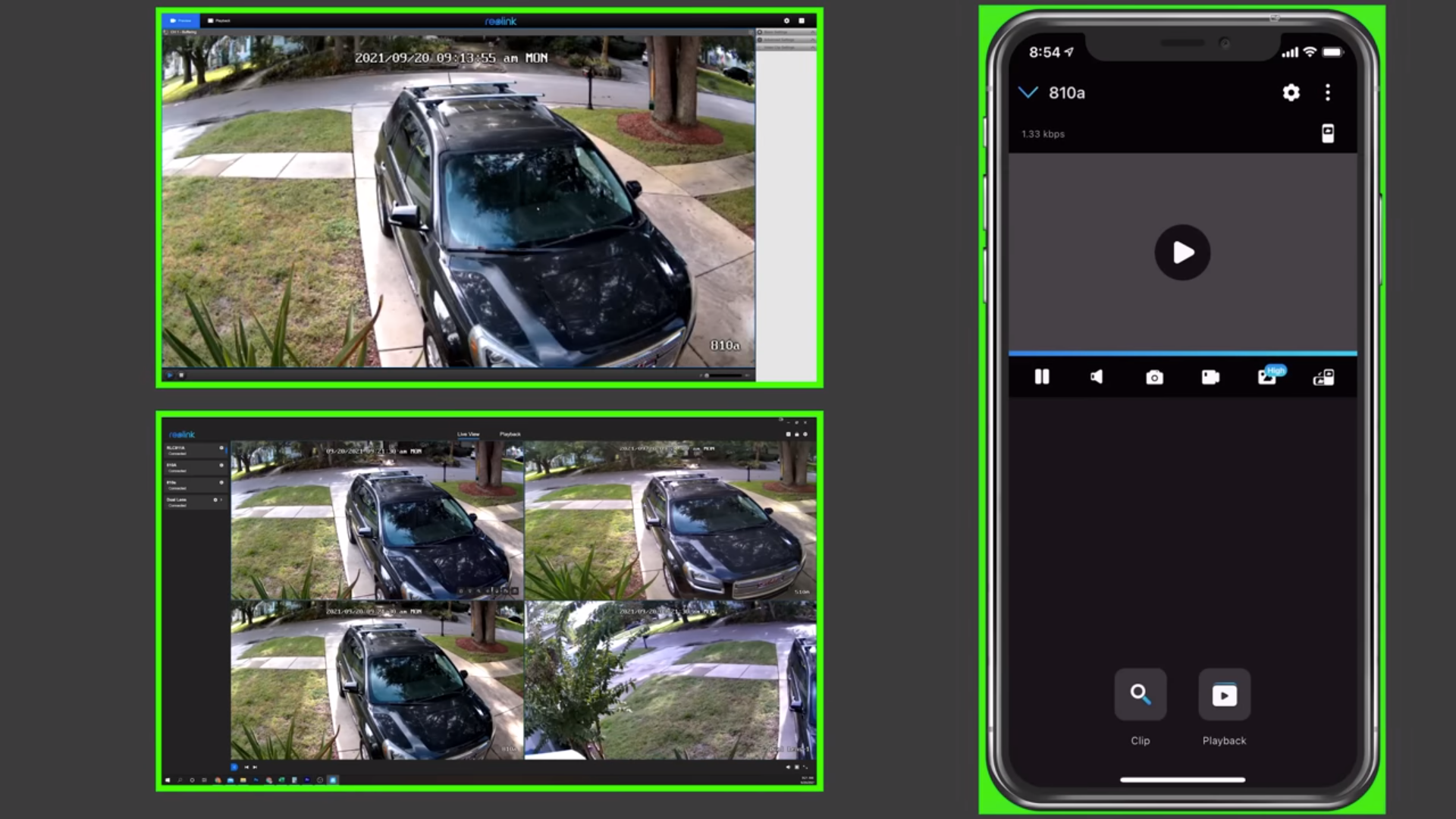
In standalone mode you can view your cameras with their webUI, a computer interface or a phone app. Reolink cameras have the best user interface through the mobile app, and even though you CAN do playback via the webUI or computer interface, you can’t sort by person and vehicle detections like you can in the mobile app which is not ideal. Unlike other brands Reolink cameras are totally usable in standalone mode, and if you only need one or two cameras and you were already planning on using the mobile app as your primary interface it’s definitely a good option.
If you need more cameras than that, you want to have a centralized recording location, or you want to power all of your cameras without plugging them into the wall using power adapters or buying a PoE switch then a purpose built NVR is a good option for you. Reolink has some pretty insane deals from time to time were you can get a 16 channel PoE NVR with a 3 terabyte hard drive and 8 RLC810A cameras with person detection for around $750 total, which is about half the cost of next closest competitor. With an NVR you’ve got the added possibility of viewing your cameras directly on a monitor connected to the NVR, but I’d still recommend interacting with your cameras through the mobile app which will give you the best user experience and reolink’s full feature set.
And that brings me to the last option, which is computer based software like blue iris. For years I used Reolink cameras with my blue iris system without any issues, but since Blue Iris implemented their dual stream setup reolink cameras have had quite a few issues. Because I have made videos about blue iris and reolink cameras I specifically posted a warning message in the description of each of my security camera videos saying that Reolink cameras shouldn’t be used with blue iris dual stream setups, and specifically addressed it in my blue iris setup video as well as offering a completely separate work around for people who had already purchased reolink cameras. I have even been in contact with the Reolink team to help them fix these bugs in firmware updates.
To that end, the most recent Reolink firmware allows for adjustment of something called iframe, which is basically how often an entire still image is captured. If you have a camera that records at 15 frames per second with an iframe interval of 1 second that means it records 1 full frame at the beginning of that second, and then in each of the 14 subsequent frames are just any of the pixels that changed from the previous frame. iFrames are important in blue iris because blue iris only uses iframes for motion detection meaning if you had a 4 second iframe interval it would take 4 seconds for motion to be detected, and in a dual stream setup the substream can only transition to the mainstream on an iframe, so it may take up to 4 seconds to switch resolutions.
I’d love to report that reolink’s new firmware fixes everything, but it doesn’t. During the day iframe intervals and frames per second are consistent, but at night they are all over the place, and in my testing I found that the blue iris recordings were buggy, probably due to inconsistent frames per second. While people on other forums may try to blame all of this on iframes, it’s just not the case which you can see from the fact that the UniFi G4 camera only records an iframe every 5 seconds, and has no issue with smooth recording. The issue with the reolink recordings is likely an h265 encoding error, and I don’t know if it’s a specific blue iris issue or a reolink issue, all I know is that it has been an issue before, and it continues to be. So for that reason if your intention is to use blue iris, I wouldn’t recommend using reolink 4k cameras, since even though you can achieve a workable result by tweaking settings it will never be perfect. However, reolink’s 5 megalpixel cameras like the 510A or their new duo camera do seem to work without any issues in blue iris as long as you are using the RTMP stream URLs.
So, a recap: If you use your Reolink cameras in a way that maximizes their strengths and minimizes their weaknesses you can get a completely unmatched amount of performance for your money. If your primary use will be well lit areas and you can deal with lower than average nighttime performance on moving objects, then reolink is a great choice with a non cloud based easy to use mobile app, on device person and vehicle detection, and no monthly subscription fees. You can use them stand alone with an SD card, or with a Reolink NVR and your experience will be great. If your goal is to use Blue Iris, Reolink 4K cameras should still be avoided until the H265 encoding problems are fixed.

Last, while I have you here there’s another issues that comes up all the time in my comments section and that’s the US Department of Defense NDAA blacklist which bans government agencies from using Hikvision or Dahua products, among others. I assume that this ban was enacted after proper evidence was gathered about the Chinese government being able to access the cameras, but if you don’t work for the US government and your concern is privacy then I don’t think the Chinese government is more of an issue than any other third party. Hikvision and Dahua by far the largest camera manufacturers in the world and are the OEM suppliers of basically all camera brands that you have heard of, including ones that you can buy at Costco, sams club, and Walmart.
Just because your cameras are manufactured by a company is on the NDAA blacklist doesn’t mean that you are in eminent danger by using their products, and just because a company isn’t on the blacklist doesn’t mean your internet connected camera isn’t being viewed remotely by some third party. Care should always be taken when connecting any device to the internet, and best practice for security cameras is to use strong passwords and block all external incoming traffic and all outgoing traffic from those devices. Doing this means your cameras can only be viewed from inside your network so to connect back to them remotely you would need to used a VPN. This is the only way to ensure privacy while still being able to remotely access your cameras, and just buying from or avoiding one specific brand is never a substitute.
Reolink cameras are made in China, but by their own OEM and not by Hikvision or Dahua, so they are technically allowed to be installed in government agencies, but as I said, no matter who makes your camera it is ultimately your responsibility to make sure your data is secure, and yes, this applies to American companies too like Ubiquiti, Ring, and Blink who have had their fair share of data breaches that could compromise your privacy.
One last thing, sometimes with less expensive products, longevity is a concern, and I fully agree that it’s not worth saving money upfront if you’re just going to have to replace your broken camera in a year or two. But I’ve personally never had a Reolink camera fail on me and of the thousands of people who have purchased Reolink cameras based on my reviews, none of them have reported any issues with broken cameras. Despite being inexpensive, Reolink cameras have great build quality with very few plastic parts, excellent waterproofing, and well-designed electronics that should give you years of reliable service.
With that last bit out of the way I’d like to thank all of my patrons for you continued support of my channel, and if you’re interested in supporting my channel you can check out the links down in the description. If this video was helpful to you please hit that thumbs up button, if you still think I’m a reolink shill go ahead and smash the thumbs down. If you’d like to see more videos about DIY security cameras and other smart home content please consider subscribing, and as always, thanks for watching the hookup.




