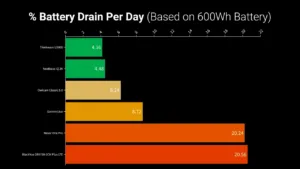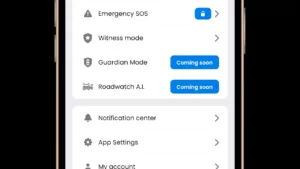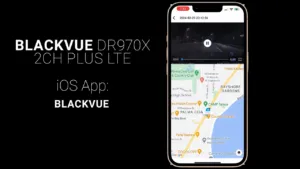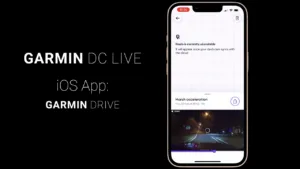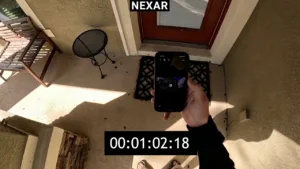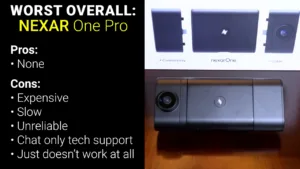Cloud Connected LTE Dash Cams
February 29, 2024If you’re looking for the best traditional dash cam, my top pick is still the Vantrue N4 Pro, but today we’re looking at cellular connected cloud dash cams that do a whole lot more than record while you’re driving, like acting as a security camera when your car is parked, providing remote driver monitoring for teens and employees with GPS tracking and geofencing, and automatic cloud video backup with SOS functionality to alert emergency services, and trusted contacts with a live view.
This video will be broken up into four parts, first testing how well each camera performs each of those three functions, and finally how well they perform as a traditional dash cam.
Camera Resolution and Pricing
The least expensive cloud camera we’ll be looking at today is the Owlcam Classic 5.0 which has a 1440p front facing camera and a 720p cabin camera with IR illumination. The Owlcam Classic has an upfront purchase price of $199 and a monthlycloud subscription of $19.95 which includes cellular data service for the camera and storage space on the Owlcam cloud giving it a two year cost of ownership of $678.

Next is the Thinkware U3000 for $379 which has a 4K Sony Starvis 2 front facing camera, and an optional 1440p rear camera for $129 extra. The Thinkware is unique in this video because it doesn’t have any cellular connection but instead lets you connect it to multiple Wi-Fi hotspots so you can use your car or phone’s cellular connection when driving and then connect to your home Wi-Fi when in range, and the major advantage of that strategy is that ThinkwareConnect, their cloud service, is completely free, so no monthly fee meaning the two year cost of ownership is $379, the same as the purchase price.
After that for $399 is the Garmin Dash Cam Live which has a single 1440p front facing camera with no option for a rear or cabin camera. The Garmin Vault monthly subscription costs $9.99 for LTE service and seven days of cloud video storage, or $19.99 for 30 days of cloud storage, with the cheaper plan giving a two year cost of ownership of $639.
Next is the Nexar One Pro Dual Dash Cam which has a 4K front facing camera and a 720p cabin camera. The Nexar One Pro has an upfront cost of $449 for the 64GB storage version and a monthly subscription of $9.99 which includes LTE service, cloud storage, and live view for a two year cost of ownership of $689.
After that is the BlackVue DR970X-2CH Plus LTE which as the name implies is a two channel dash cam with a front facing 4K Sony Starvis 2 image sensor and a rear facing 1080p camera. The BlackVue has an upfront cost of $597 and lots of options for monthly plans. Unlike the other LTE cameras in this video BlackVue has separate plans for their cellular service and cloud, and activating their SIM card will cost $10.99 a month for 1GB of data, 23.99 for 3GB, or $39.99 for 5GB. On top of the cellular plan you’ll also need the BlackVue cloud, and they offer a free plan with almost all their features except for GPS tracking, but you’ll need to pay $7.99 a month for the full feature set, which gives the BlackVue a minimum two year cost of ownership of $861 for the 1GB LTE plan and free cloud, and an eye watering $1364.52 for the midlevel 3GB data plan and smart cloud plan.
And last, the cloud dash cam with the highest upfront cost is the brand new Nextbase iQ which comes in three different resolution options, the cheapest version is $499 and has a 1080p front camera and a 1080p cabin camera, the 2K version is $599 with a 1440p front camera and 1440p cabin camera, and the 4K version is $699 with a 4K front facing camera and 1440p cabin camera, and I’ve got the 2K version for this video. There’s also an optional rear camera that was temporarily pulled from the market to fix some bugs, and that will be $199 when it’s eventually re-released.
Nextbase does have a limited free cloud plan, but to unlock most of the features on the iQ you’ll need their $9.99 monthly plan which includes LTE data and 30 days of cloud storage, or the $19.99 a month plan for 180 days of storage and multiple users. I went with the $9.99 plan giving the Nextbase iQ a total two year cost of ownership of $839.
So, factoring in monthly fees the least expensive option is the Thinkware U3000 with its free cloud and Wi-Fi only connectivity, and the Garmin Live is the cheapest option with a cellular plan, but I suspect this may be a “you get what you pay for situation.”
Parking Event Notifications
Starting with their parking security functionality, even non-cloud dash cams will record while parked when supplied with a constant power source, but the benefit of a cloud connection is the ability to be instantly notified of a parking event.
So, for the first test I walked suspiciously around the car looking in the side and rear windows as well as straight through the windshield, and in this test the only camera that sent a notification was the Nextbase iQ which sent motion alert notifications roughly 25 seconds after I walked into the camera’s view.
The Thinkware and BlackVue cameras also recorded the event but didn’t send a notification. The BlackVue caught the incident on its timelapse mode, which actually ended up being the most complete footage while the Thinkware recorded full resolution footage starting roughly 12 seconds after I came into frame. However, since both the Thinkware and BlackVue are front facing only the Nextbase had by far the most useful footage using both the front facing and interior cameras starting approximately five seconds after I approached the car, and in this test the Garmin, Nexar, and Owlcam failed to record the event at all.
You can set the BlackVue to record motion events instead of timelapse, but there’s no option to send a push notification for a motion only event.
In the second test I tried to simulate a forceful break in by hitting the windshield and then opening the driver’s side door. And in this test the BlackVue notified me within six seconds of impact, followed by the Garmin at 17 seconds, then the Nextbase at 24 seconds, the Thinkware at 37 seconds, and the Owlcam didn’t send a notification, but the event list shows that a “bump” was detected while the Nexar didn’t send a notification or keep a record of the event at all.
And again, in this case the BlackVue started recording first, this time in full resolution non-timelapse mode with a pre-recording starting ten seconds before the impact. The Thinkware’s motion detection got triggered about a second before the impact just barely catching me and the Garmin’s recording started about one second after impact and as a result never captured any useful footage.
The Nextbase and Owlcam recordings started three and four seconds after impact, but again the combination of the front and cabin cameras provided a much more complete view, so even though the Nextbase and Owlcam didn’t capture the initial impact event they still provided a lot of useful information.
Last, in the third and most difficult test, I tried to simulate a more realistic forceful break in where the thief would immediately unplug the dash cam shortly after breaking in, and this time the Garmin sent an extremely quick notification, just two seconds after impact, followed by the BlackVue at four seconds and the power to all the dash cams was shut off seven seconds after the initial impact, which prevented them from sending any other notifications.
Even more impressively, the Garmin and BlackVue managed to send footage of the event to the cloud before losing power, meaning even if the cameras were stolen, I’d have a record of the event. For the Thinkware and Nextbase I was able to recover footage directly from the SD card in the cameras even though their cloud services showed an error when trying to view those files, but if the thief would have stolen the dash cam itself I wouldn’t have any record of the event, and even though I did get footage from the Nextbase it was the low resolution version and the full res version showed zero file size on the SD card.
As for the captured footage, like before the BlackVue and Nextbase were the only cameras that provided useful footage since the BlackVue included ten seconds of pre-recording and the Nextbase provided interior footage, and the Thinkware and Garmin’s front facing cameras turned on too late to capture anything useful.
In this test the Owlcam showed a “bump” in the events list, but nothing was recorded according to the Owlcam app and there’s no SD card to pull to try to recover files, and as will become a theme in this video, the Nexar did absolutely nothing.
So, filling the role of a security camera for your parked car the BlackVue and Nextbase cameras were absolute standouts with the Nextbase providing configurable motion alerts as well as front and cabin cameras while the BlackVue had impressive notification speed, ten second event pre-roll and quick and usable cloud backups for impact event footage.
Power Draw
And the last thing I’m going to say about using these dash cams as security cameras is that depending on how often you drive, having a dash cam connected to constant power can significantly drain your car’s battery. I measured the power draw in parking mode for each camera for a 30 minute period and the Nextbase and Thinkware cameras used the least amount of power by far at just 0.52 and 0.56 watt hours, while the Nexar and BlackVue used five times as much power at 2.53 and 2.57 watt hours, which over a 24 hour period means that the BlackVue in parking mode would drain about 20% of an average car’s battery, which is why BlackVue recommends using an external battery pack when using parking mode, but you could leave the Nextbase or Thinkware in parking mode for roughly a week before causing any potential issues. That said, all these dash cams offer either time-based or voltage-based protections to make sure they don’t fully drain your battery, so the only real difference is how long they can run before automatically shutting down.
Driver Monitoring and GPS
On to driver monitoring features. Aside from personal use for drivers with significant safety concerns, two other major use cases for cloud connected cameras are for monitoring teen drivers and employees driving company owned vehicles, and some common features are overspeed detection, hard acceleration, hard deceleration, hard cornering, impact notifications, GPS tracking, and GPS geofencing.
Not all the dash cams have all the functions, but here’s a quick chart showing which cameras offer which functionality, and I’ve also included the Life360 app which offers a lot of feature overlap with the cloud connected dash cams under their gold plan for $14.99 a month.
Unfortunately, the Nextbase iQ has a lot of unreleased functionality that is supposed to be included at a later date with Guardian Mode and Roadwatch AI, but in my opinion you should always buy products based on existing features, not ones that are promised in the future.
I did a few ten minute drives trying to check all the boxes for hard braking, acceleration, and cornering as well as overspeed alerts and the Thinkware did a good job of tracking my trip on GPS and marking areas of concern, but the BlackVue had by far the most useful information, not only showing a GPS map of the trip with incidents marked, but clicking on each incident brought up the dash cam footage for easy viewing. The BlackVue also had audible alerts inside the car for hard braking and acceleration and going over the speed limit set in the BlackVue app caused the dash cam to emit a constant beep, which I think would be an effective deterrent.
The Life360 app also did a good job of GPS tracking, but it was interesting to see that it didn’t detect any hard braking, rapid acceleration, or speeding alerts, especially since my Rivian R1S is one of the fastest cars I’ve ever driven, and I gave it full power on the on-ramp and still didn’t trigger the acceleration warning.
The Garmin didn’t provide any useful information about the trip and while the Nextbase and Owlcam had footage available to view, there was no GPS map or description of hard braking, acceleration, or cornering.
And the Nexar, which is supposed to have all those features said that the camera needed to sync with the cloud before showing any data, which it finally did after about 12 hours, but it still didn’t show any useful information about incidents on the map, and the hard acceleration video was stuck at about 30% for cloud upload.
So as far as driver protection and monitoring the BlackVue is the clear winner providing a ton of useful information with a good interface and real time feedback for the driver in the form of an audible in-car alarm to encourage good driving habits, and the BlackVue app even provides a daily safe driving score for a more at-a-glance view of your teen driver or employee’s behavior on the road.
Live View and SOS Modes
And the last features to test are the live camera feeds and SOS modes.
All of the cloud dash cams in this video support live video feeds, but they are far from equal. I tested both the time to pull up the live view and the live view video delay and the Nextbase and Owlcam were the quickest to pull up a live view at just under four seconds while the Nexar performed by far the worst finally showing the video feed 1 minute and 3 seconds after clicking the live view button.
As far as the actual video delay the Owlcam and BlackVue were extremely impressive with video delays well under one second, while the Nextbase and Garmin had an acceptable three second delay and the Nexar continued to disappoint with a massive 17 second delay in the live view.
In addition to instant crash notifications, Nextbase and Thinkware both advertise an SOS mode that contacts a designated person and provides them with a live video feed from your dash cam, as well as recording the entire event to the cloud for backup. The SOS modes are intended to give extra security during traffic stops, minor accidents, or even just additional peace of mind when driving through bad neighborhoods.
The Nextbase SOS functionality is activated by using the voice command “okay dash cam, start witness mode,” and using that command sent a text message to my emergency contact with a weblink for a live view. Unfortunately, every test that I did on the Nextbase witness mode had the same outcome, showing 404 page not found on the web link, and even more concerningly there were no corresponding events recorded on the Nextbase app, which seems like the exact opposite of what witness mode should do.
Unfortunately, the Thinkware was just as disappointing and while it did notify me on my own phone and provide a live view, my emergency contact never got an alert because the process of setting up an emergency contact is supposed to send a text message to your contact for consent, but never sends the text and as a result never completes the confirmation process.
So, unfortunately, while live view does work well, none of these dash cams have a functional SOS mode.
Dash Cam Video Quality
With all their special features tested, the last thing we need to look at is how well these things function as normal dash cams, but for time and sanity’s sake I’m going to eliminate a few that I don’t think are even worth considering, starting obviously with the Nexar One Pro, which is easily the worst product I’ve ever tested on my channel. It was actually so bad that I figured I must have gotten a faulty unit, so I ordered another one, and the replacement was just as bad if not worse, and I honestly think Nexar should be ashamed for keeping these on the market and you definitely shouldn’t buy it.
The Garmin Dash Cam Live is also getting eliminated, even though it mostly works. The problem is that it costs $100 more than the Garmin Tandem which has both front facing and cabin cameras and the only real features you get for $100 extra plus $10 a month is a moderately useful live view and the ability to locate your camera on a map via GPS since the delayed parking recordings are basically useless without a cabin camera view.
Similarly, while the Owlcam wasn’t terrible it just doesn’t seem to add much value over a normal dash cam, especially for a $20/month subscription. I also found the Owlcam app to be super slow and unreliable when it came to downloading and viewing footage, and the fact that there’s no SD card to pull to try to recover your footage seems like a ridiculously bad design choice, especially considering the failure rate of cheap flash memory in constant recording applications.
So that leaves just three options: the BlackVue DR970X-2CH Plus LTE which is expensive but completely delivered on every single one of its promised features, the Thinkware U3000 which is much cheaper in the long run with the free Thinkware Connected cloud, but requires a tethered cell phone or Wi-Fi hotspot in your car, and the Nextbase iQ which aside from excellent parking mode alerts unfortunately seems like a lot of promises and not a lot of actually working features.
And for a reference during the video quality test, I’m going to put them up against the non-cloud dash cam that I personally use and recommend, the Vantrue N4 Pro. The Vantrue, BlackVue and Thinkware all have the same Sony Starvis 2 IMX678 image sensor which is renowned for its excellent night vision, but the Vantrue is the only camera that has high dynamic range enabled on the image processor, while the Nextbase’s 1440p camera uses a sensor from Omnivision.
During the daytime testing you can clearly see the difference between HDR and non-HDR footage with the Vantrue looking significantly less vibrant and more muted, but the idea behind HDR footage is that it raises the brightness of the shadows and lowers the brightness of highlights which preserves more detail in the image, and that’s more or less exactly what we see with the Vantrue’s ability easily on top, followed by the 4K sensors in the Thinkware and BlackVue and then the 1440p sensor of the Nextbase struggling to preserve detail with half as many pixels. Aside from the Vantrue I think the BlackVue comes out in 2nd place giving more or less the exact same picture quality as the Thinkware, but with a slightly higher field of view.
Looking at night testing the HDR difference becomes even more noticeable with the Vantrue catching license plates and car details that are basically just a blur on the other cameras, and to my eye the BlackVue easily takes second place since both the Thinkware and Nextbase were a bit overexposed at night completely losing detail in bright areas like license plates, and taillights.
Conclusions and Results
So now it’s conclusion time, starting with the easiest ones. Under no circumstances should you buy the Nexar One Pro. Everything about it is terrible and despite lots of big claims and the number one Google result for “best cloud connected dash cam” it barely works at all, and I wouldn’t be surprised at all to see Nexar and the Nexar cloud shut down before the end of 2024.
The Garmin Dash Cam Live also doesn’t make any sense to me from a value perspective. The cellular features and app are extremely limited and the fact that it’s front facing only and doesn’t have video pre-roll means it’s mostly worthless as a parking camera. So, if you’re absolutely set on getting a Garmin dash cam you should just get the Tandem instead.
The Owlcam comes in strong with an initial purchase price of $199, but requires a $20/month plan which, like the Garmin, doesn’t provide a whole lot of functionality and the dash cam itself generally performs worse than a two channel camera you could get for under $100.
The Nextbase iQ looks like it could be decent at some point in the future, but right now it’s full of unreleased and only partially functional features. The low power, radar-based motion detections are great for someone who wants to keep a close eye on their parked car, but be prepared to get a lot of motion notifications while your car is parked at the grocery store or anywhere else where someone could just be walking around and not committing a crime.
The Thinkware U3000 is a pretty compelling option for someone who wants GPS reports for their vehicles and can deal with the lack of cellular connectivity. I personally used the built-in Wi-Fi hotspot on my Rivian, but you could also hotspot from your phone, or for a company vehicle you could even just have it connect to your business’s Wi-Fi once the work day was over and you’d still get GPS reports marked up with safety concerns like hard acceleration, braking and cornering.
But, if you want the ultimate connected dash cam, the BlackVue DR970X-2CH Plus LTE was the clear winner with great parking notifications with useful 10 second pre-roll, automatic cloud upload of events, real time GPS mapping and event mapping, and even a daily driver safety report. All that comes at a hefty price though, with an almost $600 upfront cost, plus $7.99 a month for the BlackVue cloud and $23.99 a month for cellular service. Though, I will say, the BlackVue is compatible with the T-mobile network, which is only $15 a month for 3GB, so you can save yourself $9 a month by just swapping out the sim card. Still, in my opinion the BlackVue should be the clear choice for businesses with employees driving company vehicles and the BlackVue cloud even has a separate fleet plan that enables more features like geofencing and longer GPS tracking records.
However, if you’re mostly interested in keeping your teen driver safe and accountable then I think the better option would be to get a traditional dash cam like the Vantrue N4 Pro and a subscription to a service like Life360 that works whenever your son or daughter has their phone with them, which means not just in their own vehicle but in their friend’s vehicles as well. Just FYI, Life360 has had some pretty terrible data privacy policies in the past, so maybe consider a different service like Bark and make sure to do your due diligence, but with the traditional dash cam plus phone app option you’ll end up with a better dash cam and better monitoring for less money as long as you’re okay with losing parking mode notifications.
As always there are no sponsored reviews on this channel, but I do have links below for all the dash cams in this video and I always appreciate if you use those links since as an Amazon affiliate, I do earn a small commission on the sale at no cost to you. I’d also like to thank all my awesome patrons over at Patreon for their continued support of my channel, and if you’re interested in supporting my channel please check out the link below. If you enjoyed this video don’t forget to hit that thumbs up button and consider subscribing to my YouTube channel and as always, thanks for watching The Hook Up.
Best LTE Cloud Dashcam: Blackvue DR970-2CH Plus LTE
- AmazonUS: https://amzn.to/3P0RQ9U
Runner-Up: Thinkware U3000
- AmazonUS: https://amzn.to/430hJwq
- AmazonCA: https://amzn.to/3SQbgiM
Best Non-Cloud Dashcam: Vantrue N4 Pro
- AmazonUS: https://amzn.to/3IpfHfD
- AmazonCA: https://amzn.to/3T0YDSp
- AmazonUK: https://amzn.to/3Tduhx7
Other dashcams tested
- Nextbase iQ 2K: https://amzn.to/3P6QL0j
- Garmin Drive Cam Live: https://amzn.to/3IhzPAn
- Owlcam: https://shop.owlcam.com/products/owlcam-classic-5-1-cam
- Nexar One Pro: https://amzn.to/49OpU0W
**As an Amazon Affiliate I earn a commission on qualifying purchases at no cost to you**