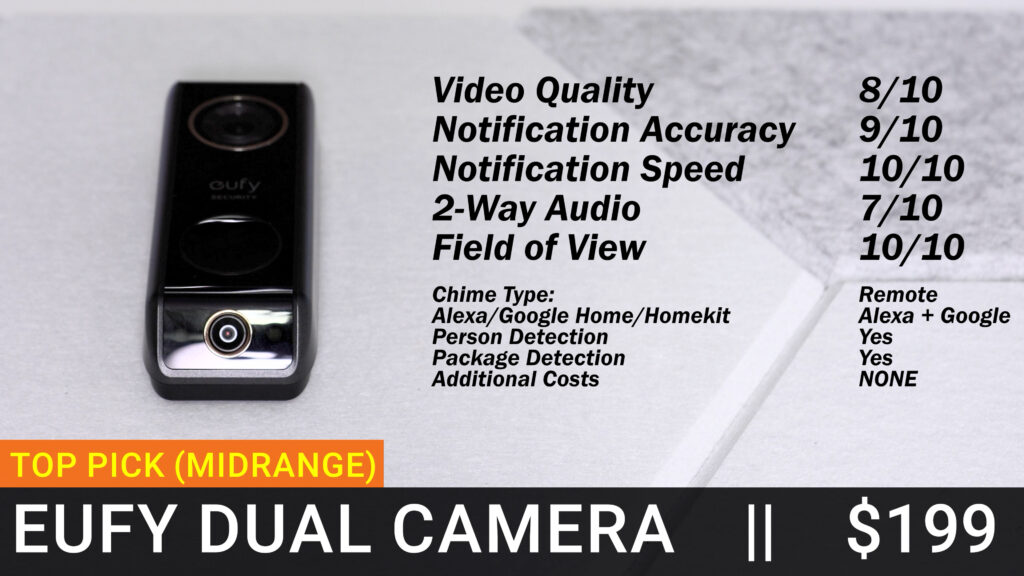BEST Wired Video Doorbells 2022 Edition
November 11, 2022I’ve spent over two thousand dollars and hundreds of hours over the last 3 months extensively testing basically every video doorbell on the market only to come to the conclusion that there is not and will never be a one size fits all video doorbell. So instead, today on The Hook Up, I’m going to try to guide you through the process of picking the video doorbell that makes the most sense for you.
In case you’re new to my channel, I do unsponsored and unbiased comparison videos of all kinds of home tech. But one of the things I specialize in is security camera testing. In a normal camera review I extensively test things like daytime and nighttime video quality, field of view, recording quality, motion detection accuracy and a lot more and at the end I’m usually able to give a definitive answer as to which camera is the best. But for doorbell cameras, there’s a lot more to consider. So instead, I’m going to give you my top picks in the budget, mid-range, and premium categories and spend a little time on each one explaining why it may or may not be the right pick for you.
Before we get started the two things that all these doorbells have in common is they require existing doorbell wiring, and they use the internet to connect you to your doorbell when you are away from home. If you don’t have existing doorbell wiring you’ll want to check out my other review of the best battery powered video doorbells of 2022, and if you aren’t comfortable with a cloud connection you’ll want to check out my video on doorbell cameras with local control options.
Starting off with the budget category which I define as video doorbells with less than $150 what I call true cost of ownership which includes purchase price and 2 years of any applicable subscription fees. This category includes the Wyze Video doorbell, Hikvision DS-HD1, Reolink WiFi doorbell, Remo S+ and Amcrest AD410.
These budget doorbells are mostly manufactured by Chinese security camera companies like Hikvision, Dahua, and Reolink and save money by recording video locally onto an internal SD card instead of using a subscription cloud service.
In this budget category, my top pick is the new $99 Reolink WiFi doorbell. The Reolink’s video quality is light years ahead of any other doorbell that I’ve tested, though its usefulness is a bit questionable since Reolink opted for a zoomed in landscape orientation camera with just under 130 degrees of horizontal field of view and less than 100 degrees vertical, and that means that packages next to your door probably won’t be visible.
Reolink’s motion detection is also extremely good thanks to their on device AI person detection which resulted in accurate notifications being delivered to my phone roughly 7 seconds after they occurred. The Reolink app is also significantly better than the rest of the doorbells from this budget category, and gives you easy access to live view and a playback menu that can be sorted by event type with animated thumbnail previews for each clip.
2-way talk on the Reolink WiFi doorbell is usable but not great, with clear audio on both sides but over a second of delay between speaking and being heard, which makes carrying on a conversation fairly difficult. And unfortunately the Reolink doorbell also can’t ring your existing chime and instead comes with its own wireless indoor chime.
However, the biggest issue with the Reolink doorbell is how new it is, and even though I’ve been testing it for over 2 weeks there haven’t been any truly long term tests to know about durability and reliability. Reolink’s website lists working connectivity with Google home, and Amazon Echo compatibility is supposed to be coming soon, but in my testing neither of them are currently working and the fully optional $3/month cloud recording service does get you rich notifications, but has also caused a few glitches and freezes for me. Hopefully all that will get ironed out with software updates before the major rollout in December, but I do think there are still a lot of unknowns with the Reolink doorbells.
The only other doorbell in this budget category that’s even worth considering is the Amcrest AD410 which has two major advantages over the Reolink. The first is a working Amazon Echo integration and the second is the ability ring your existing chime as well as announce doorbell presses on your Echo devices. The Amcrest AD410 is far from great though, and even though I found the person only motion alerts to be relatively accurate, notifications for motion detections were extremely slow to arrive and often unreliable, and the video playback system in the Amcrest Smart Home app is one of the worst I’ve ever seen.
2-way talk on the Amcrest AD410 had less delay than the Reolink with the tradeoff of lower quality sound, and while the AD410’s Amazon Echo 2-way audio technically worked, I don’t think it worked well enough that anyone would actually want to use it. Also, considering the fact that the Amcrest is at the very top of the lowest budget category I don’t see many instances where it would be the right pick.
So next we’ll move on to the midrange category which I defined as a true cost of ownership between $150 and $350. This category has popular doorbells from brands you’ve definitely heard of like the Eufy Dual, Arlo Essential, Logitech Circle, Belkin Wemo, and Ring Pro 2.
This category is where we start to see features like familiar face detection, package detection, really polished apps, and more robust integrations with Google Home, Amazon Echo, and HomeKit. My top pick in this category is the $199 Eufy Dual Camera Doorbell which is the least expensive out of the group and like all Eufy Cameras does not require a cloud subscription. Not only is the Eufy Dual packed with all the features I just mentioned like familiar face plus person, pet, and package detection, but it also has dual cameras to give you a clear image of the area in front of your doorbell as well as the area immediately under your doorbell, and the package camera is even aimable to make sure it covers everywhere you need.
The Eufy doorbell also has the most customizable experience letting you choose between the fastest notifications possible or rich notifications with zoomed in thumbnails and in my testing the Eufy Doorbell actually had the fastest motion notifications of any doorbell arriving around 3.5 seconds after an event occurred. You can also change the notification press action between live view or event recordings, and overall the app is extremely feature rich and polished.
To me, the Eufy Dual is just about the perfect doorbell, but it does have 2 issues that could be dealbreakers, starting with the most serious one which effects every Eufy product. If someone were to steal your Eufy camera and hold down the sync button it will factory reset which not only removes it from your Eufy account, but also removes all your recordings from that device including any record of that event. Certain Eufy products can be backed up to the Eufy cloud for a monthly fee to mitigate this issue, but the Dual Camera Doorbell isn’t currently compatible with that service. The second possible dealbreaker is that the Eufy Dual cannot ring your existing chime, so you’re stuck with the wireless Eufy chime and Amazon Echo alerts.
Speaking of which, the Eufy Echo skill allows you to get doorbell press notifications on any of your Echo devices, and you can stream the live view of the doorbell to any Amazon Echo Show or Google Home device. However, even though those integrations work fine, they illustrate a significant problem with the smart home industry itself because even though it does work with your Echos, it will never work as well as a Ring doorbell because Amazon owns ring and wants that to be the tightest integration and the same goes for Google Home which integrates seamlessly with the Nest series of doorbells which we’ll talk about later in the premium category.
Back to the Ring though, if Amazon Echo integration is a top priority for you, then everything else in this video is moot and you should choose a doorbell from the Ring ecosystem, and the best one I’ve ever tested is the Ring Pro 2. At a retail price of $259 and $40/year subscription the 2 year true cost of ownership for a Ring Pro 2 is $339 but it does deliver very good performance across the board that is extremely reliable and has very few shortcomings.
Video quality, field of view, motion detection, and 2-way talk performance were all high ranking in my testing. But as I said, the main reason you would choose the Ring Pro 2 over the Eufy Dual is for integration into your Amazon Echo ecosystem because when someone presses the button on your Ring Pro 2 doorbell it automatically pops up the video on your Echo show devices and 2-way talk between your Echo devices and the Ring doorbell is basically perfect.
Also in this midrange category are the Apple HomeKit doorbells which are their own huge bag of worms and unlike other doorbells that have their own apps and try to maximize compatibility with Amazon Echo and Google Home devices, HomeKit doorbells only work with HomeKit. If you want a natively supported HomeKit secure video doorbell your options are pretty slim, but I tested what I believe are the only two on the market the Logitech Circle View Doorbell and the Belkin Wemo doorbell. This tight integration with HomeKit saves your motion event recordings directly to your iCloud account for easy playback on any of your Apple devices and has some neat integrations like showing motion and doorbell presses on your AppleTV as they happen. I personally think HomeKit secure video is a little overrated since it’s ultimately just another cloud service and it not only requires a monthly fee for premium iCloud if you want to record more than one camera, but also requires an Apple hub like a HomePod or AppleTV to act as a relay for your AppleID.
That said, I thought the Belkin Wemo was significantly better than the Logitech Circle for a lot of reasons. First neither of them had great video quality, but the Wemo’s camera is a fisheye lens with almost 180 degrees of vertical field of view and close to 140 horizontal which helps to eliminate blind spots around your door. I’ve heard the argument that the fisheye lens makes identifying people more difficult, but the video quality on the Logitech Circle isn’t much better despite its much narrower field of view. The Belkin Wemo was also slightly better at consistently starting recordings at the beginning of an event, and I found that about one in ten of my motion recordings on my Logitech Circle were a person standing at or walking away from the door. I also had disconnection issues with my Logitech Circle where the doorbell would randomly go offline and I needed to bring it back inside to reconnect it to my network, and I had no such issue with the Belkin Wemo.
As for HomeKit secure video in general, I will say that the facial detection works great, the 2-way talk had the smallest delay out of any of the doorbells that I tested, and the AppleTV picture in picture is a neat feature, but at $259 for the doorbell itself, then additional costs for a HomePod or AppleTV and then the iCloud subscription, the value of either of these HomeKit secure video doorbells is a bit questionable when compared to other top performers in this video. But in any case if HomeKit integration is a priority, the Belkin is the way to go.
Moving on to the premium category, these are doorbells that have a true cost of ownership of over $350, and this category has 4 doorbells from just 2 brands. From Google we’ve got the Nest Hello First generation and the Google Nest Wired 2nd generation, and from Ubiquiti we’ve got the UniFi G4 Doorbell and the UniFi G4 Pro doorbell, and the big feature in this category that isn’t really found in the cheaper options is 24/7 recording.
It’s also worth noting that as it applies to these doorbells, your true cost of ownership might be significantly lower than what I’ve stated. For example, I calculated the cost of the UniFi doorbells by adding the doorbell cost, with the cost of the cheapest UniFi Protect appliance, which happens to be the UniFi Cloud Key Gen2 Plus for $199. But if you already have a UniFi network with a Dream Machine Pro or Cloud Key Gen2 Plus, then your cost will be significantly less. The same goes for the Nest doorbells. Unlike other camera subscriptions that are often per device, the Nest Aware Plus subscription that enables 24/7 recording is $12 a month and covers all your Nest cameras. So if you already own a Nest camera, your doorbell can be added to that plan for no additional cost.
So with that out of the way, my top two picks are the Google Nest Wired Gen 2 Doorbell and the UniFi G4 Pro in no particular order. If you’re in the UniFi ecosystem and 24/7 recording is a top priority then I think the G4 Pro is worth the extra $100 over the UniFi G4 doorbell. Recording quality and resolution of the main camera is the same between the G4 and G4 Pro, but on the G4 Pro you get an additional downward facing package camera, and a nicer color OLED screen which as of now has limited functionality but may receive updates in the future, which is also the case for the fingerprint reader on the G4 Pro which currently doesn’t do anything, but hopefully will do something at some point.
Compared to the Eufy Dual Cam doorbell, the UniFi G4 Pro doorbell has slightly worse video quality, slightly worse 2-way talk, and no native connectivity with Amazon Echo or Google Home, but if you want to use your doorbell as a true security camera 24/7 recording is a huge upgrade over purely motion based recording and may justify using a G4 Pro doorbell over the Eufy.
If you’re not in the UniFi ecosystem but still need 24/7 recording the Google Nest Wired Gen2 is in my opinion a better pick than the Nest Hello First Generation. The Nest Hello is a really good doorbell and was the first to offer 24/7 cloud recording, but when Google acquired Nest everything got a little weird and I’ve found that integrating the Nest app with the Google Home app is not nearly as seamless as it is with the new Google Nest Gen2, and as I mentioned if a tight integration into your Google Home devices is a priority then a Nest doorbell is basically your only option, and thankfully it’s also a pretty good option overall.
I found that the notification speed of the Nest doorbell was just as fast as the Eufy Dual, and the Nest doorbells offer a similar feature set to the Eufy with person, vehicle, pet, package and familiar face detection. About the only thing that the Eufy has that the Nest doesn’t is the additional downward facing package camera, but the portrait orientation of the new Nest camera gets you close to 160 degrees of vertical field of view, which should still be enough to keep an eye on packages close to your door, and the Nest of course has the huge advantage of 24/7 recording assuming you can stomach the $12/month cloud subscription.
So to recap: If you’re trying to keep your budget under $100 I don’t think you can do better than the Reolink WiFi doorbell which gets you subscription free person detection and fantastic video quality if you’re willing to take a risk on a newer and non battle tested product. Also, one important thing I didn’t mention is that a Reolink doorbell paired with a Reolink NVR can enable 24/7 recording without a monthly fee by recording directly to the NVR’s hard drive making it an even stronger option.
However, if you’re looking for a tried and true strong performer and great value the $199 Eufy Dual is by far the best option, and is my overall blanket recommendation.
If you’re trying to integrate your doorbell into a specific ecosystem my picks are the Belkin Wemo for HomeKit Secure Video, the Ring Pro 2 for Amazon Echo Integration, and the Google Nest doorbell Wired Gen2 for integration with Google Home.
I’ve got links below for every doorbell from this video, and if you appreciate the amount of time, effort, and money it takes to make a video like this I’d appreciate if you could use those links since as an Amazon affiliate I do earn a small commission on the sale at no cost to you.
I’d also like to thank all of my awesome patrons over at Patreon for your continued support of my channel and if you’re interested in supporting my channel please check out the links below. If you enjoyed this article, please consider subscribing to my YouTube channel and as always, thanks for checking out The Hook Up.
🔥Best Budget Option🔥 Reolink WiFi Doorbell
(Reolink Direct): https://reolink.com/us/product/reolink-video-doorbell-wifi/?aff=50
🔥Best Overall Pick🔥Eufy Dual Camera Doorbell Wired
(AmazonUS): https://amzn.to/3NX9cTn
🔥Best Alexa Integrated Doorbell🔥Ring Pro 2 Video Doorbell
(AmazonUS): https://amzn.to/3A3cDSK
(AmazonUK): https://amzn.to/3fPgNqF
🔥Best Homekit Secure Video Doorbell🔥Belkin Wemo
(AmazonUS): https://amzn.to/3UHyHdy
🔥Best Google Home Integrated Doorbell🔥Google Nest Wired Gen2
(AmazonUS): https://amzn.to/3NYyh0b
Other doorbells tested:
Amcrest AD410: https://amzn.to/3G2pvwn
Hikvision DS-HD1: https://amzn.to/3WOsApM
Wyze Doorbell: https://amzn.to/3NTXUzc
Remo S: https://amzn.to/3WKuoA9
Logitech Circle: https://amzn.to/3WLCRTL
Arlo Essential: https://amzn.to/3fRPzj0
Nest Hello Gen1: https://amzn.to/3ULCXJ3
UniFi G4 Doorbell: https://store.ui.com/collections/unif…
UniFi G4 Doorbell Pro: https://store.ui.com/collections/unif…